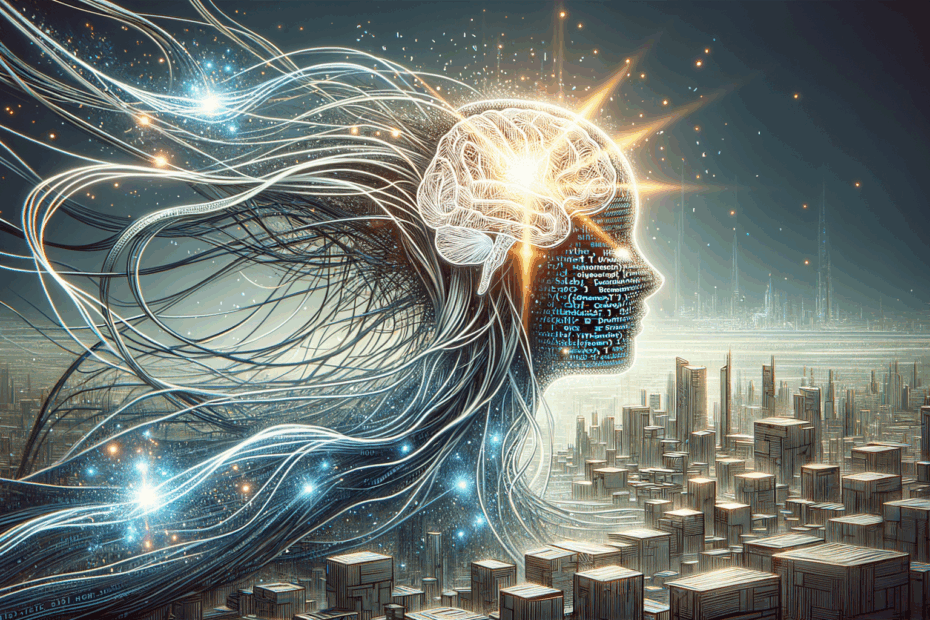Unlocking Cleaner Code: An Introduction to Essential Refactoring Techniques
John: Welcome back to the blog, everyone. Today, we’re diving into a topic that’s fundamental to good software development, something that might seem like an old hat to seasoned developers but is crucial for anyone starting out or looking to elevate their coding practices. We’re talking about refactoring, specifically focusing on a few core techniques: Extract Method and Rename Variable. These aren’t just buzzwords; they are powerful tools in a developer’s arsenal for making code more understandable, maintainable, and robust without changing its external behavior.
Lila: Hi John! I’m excited to learn more. I’ve heard “refactoring” mentioned a lot, and it sounds a bit like spring cleaning for code. But where does the “AI” part come into this? Are these AI-driven techniques, or are they something AI can help with?
John: That’s an excellent question, Lila. Historically, these refactoring techniques are principles and practices developed by software engineers, famously cataloged by Martin Fowler. They are typically performed manually or with the assistance of Integrated Development Environments (IDEs). However, the “AI” angle is becoming increasingly relevant. Modern AI, especially machine learning, is starting to play a significant role in identifying opportunities for refactoring, suggesting improvements, and even automating some of these processes. Think of AI as an intelligent assistant that can analyze vast amounts of code and learn patterns of good (and bad) code, then guide developers. So, while the core concepts are human-derived, AI is enhancing our ability to apply them effectively and at scale.
Lila: Okay, that makes sense! So, we’re learning foundational techniques that are now being supercharged by AI. You mentioned these techniques improve code without changing what it *does*. That sounds like a delicate balance. How does that work?
John: Precisely. The golden rule of refactoring is that it’s a behavior-preserving transformation. You’re restructuring the *internal* plumbing of your code to make it better, but the *external* functionality – what the user or other parts of the system see – remains identical. It’s like reorganizing your workshop. You move tools, label drawers, and create efficient workflows, but the things you build in the workshop are still the same quality and function, hopefully even better because you’re more efficient. The key is to do it in small, incremental steps, ideally with a good suite of automated tests to verify you haven’t accidentally broken anything.
Basic Info: What is Refactoring, Extract Method, and Rename Variable?
Lila: So, let’s start with the basics. What exactly *is* refactoring in a broader sense?
John: At its heart, refactoring is the process of improving the internal structure of existing computer code without changing its external behavior. The goal is to enhance nonfunctional attributes of the software. This includes improving code readability, reducing complexity, making the code easier to maintain and extend, and improving its overall design. It’s about paying down “technical debt” – the implied cost of rework caused by choosing an easy (limited) solution now instead of using a better approach that would take longer.
Lila: “Technical debt” – I like that analogy! It’s like taking out a loan on your code’s quality. So, how do “Extract Method” and “Rename Variable” fit into this as specific techniques?
John: They are two of the most common and impactful refactoring techniques.
Extract Method (sometimes called Extract Function) is a refactoring where you take a fragment of code that can be grouped together, move it out of its current method, and put it into a new, separate method. The original location then calls this new method.
Rename Variable (or Rename Method/Class) is, as the name suggests, the process of changing the name of a variable, method, class, or any other identifier to be more clear, expressive, or consistent. While it sounds simple, modern IDEs make this a safe and project-wide operation, which is crucial for larger codebases.
Lila: So, Extract Method is about breaking down big chunks of code into smaller, more manageable pieces, and Rename Variable is about making sure those pieces, and the data they use, have names that actually make sense. It sounds like it would make code much easier to read for someone else, or even for yourself a few months down the line!
John: Exactly. Readability and understandability are paramount. Code is read far more often than it’s written. These techniques are foundational because they directly address those aspects. As the InfoWorld article I shared with you mentioned, these are among “the three refactorings every developer needs most.” The third one they highlight is “Extract Variable,” which we can also touch upon, as it’s closely related to clarity.

Supply Details: Tools and Availability
Lila: You mentioned IDEs (Integrated Development Environments) helping with this. How “supplied” or available are these refactoring tools? Do all modern programming environments support them?
John: That’s a great practical question. The good news is that support for these fundamental refactorings is widespread. Most modern IDEs for popular languages like Java (IntelliJ IDEA, Eclipse), C# (Visual Studio), Python (PyCharm, VS Code), JavaScript (VS Code, WebStorm), Ruby (RubyMine), and many others have built-in refactoring capabilities. For instance, the JetBrains suite of IDEs, as highlighted in their documentation for IntelliJ IDEA or ReSharper for C++, offers robust support. You typically select the code, right-click or use a keyboard shortcut (like Shift+F6 for Rename in IntelliJ), and the IDE handles the complex work of finding all usages and updating them safely.
Lila: So, developers don’t have to manually search and replace, which sounds incredibly risky for renaming, especially with common variable names!
John: Absolutely. A simple find-and-replace can be disastrous. It might rename things you didn’t intend to, like parts of strings, comments, or variables in different scopes with the same name but different meanings. IDE refactoring tools are “smarter.” They understand the code’s syntax and semantics (the meaning and structure of the code). When you rename a variable, the IDE renames *that specific variable* and all its legitimate references, leaving other things untouched. Similarly, for Extract Method, the IDE can often automatically detect which variables need to be passed as parameters to the new method and what the return type should be.
Lila: Are these tools usually free, or part of paid software?
John: It’s a mix. Many excellent free and open-source IDEs, like Visual Studio Code and Eclipse, offer good refactoring support. Commercial IDEs, such as those from JetBrains (IntelliJ IDEA, PyCharm, etc.) or Microsoft’s full Visual Studio, often provide even more advanced and nuanced refactoring tools, but they come with a license fee. However, many commercial IDEs offer free community editions or special licenses for students and open-source projects. The core refactorings like Rename and Extract Method are generally available even in the free tiers because they are so fundamental.
Lila: And what about the “supply” of knowledge? How do developers learn to use these effectively? Just by playing around with the IDE?
John: Playing around helps, but a more structured approach is better. Martin Fowler’s book “Refactoring: Improving the Design of Existing Code” is the seminal work and a must-read. Many online courses, tutorials, and blog posts (like this one, hopefully!) cover these topics. Language-specific communities and documentation also provide guidance. The key is not just knowing *how* to use the tool (e.g., the menu option in an IDE) but *when* and *why* to apply a particular refactoring. This involves recognizing “code smells” – symptoms in the code that suggest a deeper problem might be present.
Technical Mechanism: How Do They Work?
Lila: Let’s get a bit more into the “how.” Can you walk me through the technical mechanism of, say, Extract Method? What’s happening under the hood?
John: Certainly. Let’s imagine a simple piece of code that calculates and prints a customer’s discount and final price. It might look something like this in a hypothetical language:
function processOrder(price, quantity, isPreferredCustomer) {
let subtotal = price * quantity;
let discount = 0;
// Complex discount logic
if (isPreferredCustomer) {
if (subtotal > 100) {
discount = subtotal * 0.15; // 15% discount for preferred customers on orders over 100
} else {
discount = subtotal * 0.10; // 10% for preferred customers on smaller orders
}
} else {
if (subtotal > 200) {
discount = subtotal * 0.05; // 5% for regular customers on orders over 200
}
}
let finalPrice = subtotal - discount;
print("Subtotal: " + subtotal);
print("Discount: " + discount);
print("Final Price: " + finalPrice);
}
The block of code calculating the discount is a bit complex and embedded within the `processOrder` function. This is a prime candidate for **Extract Method**.
Lila: Okay, I see that. The `if/else` structure for the discount is a self-contained piece of logic.
John: Exactly. To apply Extract Method, an IDE (or a developer manually) would:
- Identify the code fragment: The entire discount calculation logic.
- Identify inputs and outputs:
- Inputs to this fragment are `subtotal` and `isPreferredCustomer`.
- The output (what the fragment calculates and is used by the rest of the original method) is `discount`.
- Create a new method: Let’s call it `calculateDiscount`. It will take `subtotal` and `isPreferredCustomer` as parameters and return the calculated discount.
- Move the fragment: The discount logic is moved into this new `calculateDiscount` method.
- Replace the original code: The original code fragment in `processOrder` is replaced with a call to the new `calculateDiscount` method.
The refactored code would look like this:
function calculateDiscount(subtotal, isPreferredCustomer) {
let discount = 0;
if (isPreferredCustomer) {
if (subtotal > 100) {
discount = subtotal * 0.15;
} else {
discount = subtotal * 0.10;
}
} else {
if (subtotal > 200) {
discount = subtotal * 0.05;
}
}
return discount;
}
function processOrder(price, quantity, isPreferredCustomer) {
let subtotal = price * quantity;
let discount = calculateDiscount(subtotal, isPreferredCustomer); // Call to new method
let finalPrice = subtotal - discount;
print("Subtotal: " + subtotal);
print("Discount: " + discount);
print("Final Price: " + finalPrice);
}
The `processOrder` method is now shorter, easier to read, and the discount logic is neatly encapsulated in its own method. This new method can also be tested independently.
Lila: That’s much clearer! And I can see how the `calculateDiscount` method could potentially be reused elsewhere if needed. What about **Rename Variable**? It sounds simpler, but you mentioned it’s more than just find-and-replace.
John: It is conceptually simpler but technically requires care. Let’s say in our `processOrder` method, we initially named `isPreferredCustomer` something less clear, like `custFlag`.
function processOrder(price, quantity, custFlag) { // Unclear variable name
let subtotal = price * quantity;
// ... uses custFlag extensively ...
let discount = calculateDiscount(subtotal, custFlag);
// ...
}
If we just did a find-and-replace for “custFlag” to “isPreferredCustomer,” we might accidentally change it if “custFlag” appeared as a substring in a comment, a string literal, or a different variable in another file that coincidentally had that name.
An IDE performing a **Rename Variable** refactoring on `custFlag` would:
- Analyze Scope: It determines the precise scope of `custFlag` (e.g., it’s a parameter to `processOrder`).
- Find All References: It uses its understanding of the code’s structure (Abstract Syntax Tree, or AST) to find all legitimate usages of *this specific* `custFlag` variable within its scope.
- Perform Safe Replacement: It renames the variable at its declaration and at every valid point of use. It would not touch a `custFlag` variable declared in a different function, for example.
The IDE ensures that only the intended variable is renamed, maintaining the program’s integrity. As the JetBrains documentation for IntelliJ IDEA points out, you “select the function, variable, or parameter to rename and press Shift+F6.” The IDE then handles the heavy lifting across potentially many files if it’s a public member of a class, for instance.
Lila: So the IDE acts like a very precise surgeon, understanding the anatomy of the code. That’s reassuring! And “Extract Variable”? How does that differ from Extract Method?
John: **Extract Variable** is used to simplify complex expressions by breaking them down into intermediate variables with meaningful names. It’s often a precursor or an alternative to Extract Method for smaller expressions. Remember the example from the InfoWorld article:
Instead of:
if (calculateInterestRate(gatherAllInputs()) > 0.6) {
// ...
}
Which is hard to read and debug, you can apply Extract Variable multiple times:
const allTheInputs = gatherAllInputs(); // First Extract Variable
const customerInterestRate = calculateInterestRate(allTheInputs); // Second Extract Variable
const customerInterestRateIsHighEnough = customerInterestRate > 0.6; // Third Extract Variable
if (customerInterestRateIsHighEnough) {
// ...
}
Each step introduces a new variable that explains a part of the calculation. The technical mechanism involves the IDE:
- Identifying an expression: You select `gatherAllInputs()`, or `calculateInterestRate(allTheInputs)`, or the entire boolean condition.
- Creating a new variable: The IDE introduces a new local variable.
- Assigning the expression: The selected expression is assigned to this new variable.
- Replacing the expression: The original occurrence of the expression is replaced with the new variable.
This makes the code self-documenting to a degree and much easier to step through with a debugger. Each intermediate value is now inspectable.
Lila: Those examples really clarify things! It’s all about breaking things down and naming them well to fight complexity.
John: Precisely. Complexity is the enemy of good software. These refactorings are your allies in that fight.
Team & Community: Who Champions These Ideas?
Lila: You mentioned Martin Fowler. Is he like the “father” of refactoring? And is there a large community around these practices?
John: Martin Fowler is certainly one of the most prominent and influential figures. His 1999 book, “Refactoring: Improving the Design of Existing Code,” co-authored with Kent Beck, John Brant, William Opdyke, and Don Roberts, was a landmark. It didn’t invent all the techniques from scratch – many were practices good developers had been using – but it cataloged them, gave them consistent names, described their mechanics, motivations, and provided a clear rationale. This was incredibly important for popularizing and standardizing the concepts.
Lila: So, he brought structure and a common language to these practices?
John: Yes. And that common language is vital for teams. When one developer says, “I’m going to apply ‘Extract Method’ to this long function,” everyone else on the team immediately understands what’s intended. Before Fowler’s book, the ideas were more nebulous. The “community” for refactoring is essentially the entire software development community that values code quality. These practices are core tenets of movements like Extreme Programming (XP), Agile software development, and Domain-Driven Design.
Lila: Are there specific organizations or groups dedicated to promoting refactoring?
John: Not dedicated solely to refactoring in isolation, because it’s so intertwined with broader software craftsmanship and engineering excellence. However, organizations and conferences focused on Agile methodologies, software design patterns, and specific programming language best practices heavily feature and promote refactoring. Think of conferences like QCon, GOTO, various Agile Alliance events, or language-specific conferences (PyCon, JavaOne/Oracle Code One, etc.). Key figures in the software development world, beyond Fowler, like Robert C. Martin (“Uncle Bob”), Kent Beck, and many others, consistently advocate for clean code and refactoring as essential disciplines.
Lila: So, the “team” behind these ideas is a collective of influential thinkers and practitioners, and the “community” is basically any developer striving to write better code?
John: That’s a good way to put it. Furthermore, the teams that build IDEs are crucial “enablers.” The developers at JetBrains, Microsoft, the Eclipse Foundation, and the VS Code team are constantly improving the refactoring tools, making them safer, more powerful, and sometimes even using AI-like heuristics to suggest refactorings. For example, some IDEs will highlight a block of code and suggest “Extract Method” if it detects it’s a good candidate.
Lila: It’s like a continuous improvement cycle, with practitioners demanding better tools and toolmakers enabling better practices.
John: Exactly. And as AI gets more sophisticated, we’re seeing new players emerge, like Vector AI mentioned in one of the search results, who are looking at “Refactoring The Art of Improving Code Without Changing Functionality” and potentially bringing more advanced, AI-driven analysis to the table. This could involve identifying more complex refactoring opportunities or even predicting the impact of refactorings on maintainability or performance.

Use-Cases & Future Outlook
Lila: Where are these refactoring techniques most commonly used? Are they just for fixing old, messy “legacy code”?
John: Dealing with legacy code is certainly a major use-case. Many systems, often mission-critical ones, have been around for years, built by many different hands, and can become quite tangled. Refactoring is key to modernizing such systems, making them easier to understand, modify, and add new features to. As the Graphite.dev guide on “refactoring legacy code” suggests, techniques like “Rename variables and methods” and “Extract methods” are fundamental first steps.
Lila: So, untangling the “big ball of mud,” as you called it earlier?
John: Precisely. But refactoring is not just for old code. It’s an ongoing activity that should be part of the daily development process, even for brand new projects. Kent Beck famously advocated the “red-green-refactor” cycle in Test-Driven Development (TDD):
- Red: Write a failing test for a small piece of functionality.
- Green: Write the simplest code possible to make the test pass (even if it’s a bit messy).
- Refactor: Clean up the code you just wrote, applying techniques like Extract Method, Rename Variable, etc., while ensuring all tests still pass.
This approach ensures that code is constantly being reviewed and improved in small, safe steps. So, use-cases include:
- Improving Readability: Making code easier for humans to understand.
- Reducing Complexity: Breaking down large methods or classes into smaller, more focused units.
- Preparing for New Features: Refactoring existing code to make it easier to add a new feature without breaking things. If a module is hard to extend, refactor it *before* adding the feature.
- Bug Fixing: Sometimes, the process of refactoring (especially by clarifying names and structure) helps reveal hidden bugs. Clearer code is easier to reason about.
- Improving Performance: While not the primary goal, sometimes refactoring can reveal performance bottlenecks or make it easier to apply targeted optimizations. However, this should be done cautiously and with profiling.
- Onboarding New Team Members: Cleaner, well-factored code is much easier for new developers to learn and become productive with.
Lila: That “red-green-refactor” cycle sounds like a very disciplined approach! What about the future outlook? You mentioned AI. How do you see that evolving with these techniques?
John: The future is quite exciting. I envision AI playing an even more proactive role.
- Smarter Suggestions: AI could analyze code context and project history to offer more insightful refactoring suggestions, perhaps even predicting which refactorings will yield the most benefit in terms of reducing complexity or bug proneness.
- Automated Refactoring of Complex Patterns: While current IDEs handle many basic refactorings, AI could potentially assist with more complex, multi-step refactorings, or refactoring towards specific design patterns.
- Large-Scale Refactoring Assistance: For very large legacy systems, AI might help in planning and executing strategic, large-scale refactoring efforts, identifying dependencies and potential risks across vast codebases. The article on “Refactoring Large Software Systems” hints at the strategic thinking needed, which AI could augment.
- Learning from Human Refactorings: AI models could learn from how experienced developers refactor code in open-source projects (like the ActRef paper studying Python refactorings) to improve their own suggestion capabilities.
- Refactoring for New Paradigms: As new programming paradigms or architectural styles emerge, AI could help refactor existing code to take advantage of them.
- Predictive Refactoring: AI might even predict when a piece of code is *about* to become problematic (a “code smell” in its infancy) and suggest preventative refactoring.
However, human oversight will remain crucial. Refactoring often involves trade-offs and design decisions that require human judgment and understanding of the broader business context. AI will be a powerful assistant, not a complete replacement for developer expertise.
Lila: So, AI could become a sort of “refactoring co-pilot,” helping us see things we might miss and automate the more tedious parts?
John: Exactly. It’s about augmenting human intelligence, not replacing it. The goal is to free up developers to focus on the more creative and strategic aspects of software design.
Competitor Comparison: Why These Over Others (or Doing Nothing)?
Lila: When we talk about “competitors,” what are we comparing these refactoring techniques to? Other refactoring techniques, or perhaps the “choice” of not refactoring at all?
John: Both, in a sense. The primary “competitor” to refactoring is, unfortunately, often *not refactoring* – just letting technical debt accumulate. This leads to code that is hard to understand, difficult to change, and prone to bugs. The long-term costs of this approach (slower development, more bugs, developer frustration, inability to adapt to new requirements) are immense. So, refactoring is almost always better than doing nothing in the long run.
Lila: So, the status quo of letting code decay is the biggest “competitor” to beat.
John: Precisely. Within the world of refactoring techniques themselves, Extract Method, Rename Variable/Method/Class, and Extract Variable are considered foundational and highly impactful for several reasons, especially for beginners and for achieving immediate clarity:
- High Impact on Readability and Simplicity: These directly tackle long methods and unclear names, which are very common sources of confusion.
- Relatively Low Risk: When supported by good IDE tools, these are some of the safer refactorings. The changes are often localized or, in the case of renaming, systematically applied.
- Universally Applicable: They apply across almost all programming paradigms and languages.
- Gateway to Other Refactorings: Mastering these often makes it easier to understand and apply more complex refactorings later. For example, once you have smaller, well-named methods, it’s easier to see opportunities for refactorings like “Replace Conditional with Polymorphism” or “Introduce Parameter Object.”
There are, of course, many other valuable refactorings. Martin Fowler’s catalog lists dozens, like “Move Method,” “Replace Temp with Query,” “Inline Method” (the opposite of Extract Method, used when a method is too small or its name is no clearer than its body), or “Extract Class.” These are all useful in specific contexts. However, for the biggest initial bang for your buck in terms of clarity and maintainability, Extract Method and thoughtful Renaming are hard to beat. As the InfoWorld article strongly suggests, they are the ones you’ll likely need and use most often.
Lila: So, while there’s a whole toolbox, these are like the essential screwdriver and hammer that you’ll reach for constantly?
John: That’s an excellent analogy. Some other refactorings might be more specialized tools, but these are your everyday workhorses. The alternative to “Extract Variable,” for instance, might be deeply nested function calls or complex inline conditions, which we’ve seen are harder to read and debug. The “competition” there is obscurity versus clarity.
Lila: And what about the “cost”? Some might argue that taking time to refactor slows down feature development.
John: That’s a common misconception, often stemming from a short-term view. Yes, refactoring takes some time *now*. But not refactoring leads to a codebase that slows *all future development* down. It’s the “pay me now or pay me much more later” principle. A little time spent consistently refactoring saves enormous amounts of time and frustration in the future. It’s an investment in speed and quality. Trying to build new features on a shaky, tangled foundation is slow, error-prone, and demoralizing.
Risks & Cautions: When and How to Be Careful
Lila: You mentioned refactoring should be done in small, safe steps, ideally with tests. Are there other risks or cautions developers should be aware of?
John: Absolutely. While refactoring is beneficial, it’s not without potential pitfalls if not done carefully:
- Refactoring without Tests: This is the biggest risk. Without a comprehensive suite of automated tests, you have no reliable way to verify that your refactoring hasn’t inadvertently changed the software’s behavior. You might introduce subtle bugs. The mantra is: if it’s not tested, it’s broken (or you can’t prove it’s not).
- Large, Infrequent Refactorings: Trying to refactor a huge chunk of code all at once is risky and can be overwhelming. It’s better to refactor incrementally and continuously. Small, focused changes are easier to review, test, and integrate.
- Refactoring for the Sake of It (“Over-Refactoring”): Sometimes developers can get carried away and refactor code that is already clear enough, or apply complex design patterns where simpler solutions would suffice. Refactoring should be driven by a clear purpose, like improving readability, reducing duplication, or enabling a new feature. Don’t just refactor because you can.
- “Refactoring” that Changes Behavior: If you’re changing external behavior, it’s not refactoring anymore; it’s re-engineering or adding/modifying features. This is fine, but it should be a conscious decision and managed differently.
- Ignoring Team Context: If you’re working in a team, major refactoring efforts should be communicated. Suddenly changing large parts of the codebase can create merge conflicts and confusion for other team members. It’s often good to refactor code related to the feature or bug you are currently working on.
- Tool Dependence without Understanding: While IDE tools are great, relying on them blindly without understanding the principles behind the refactoring can lead to mistakes if the tool isn’t perfect or if you misapply it. Understand *why* you are making a change.
- Performance Degradation: While rare with basic refactorings like Rename or Extract Method (which can sometimes even improve performance by enabling better compiler optimizations or reducing cache misses with smaller methods), some refactorings, if applied naively, could theoretically impact performance. If performance is critical, profile before and after any significant refactoring.
- “Code Smells” are Heuristics, Not Laws: While things like long methods or bad names are generally undesirable, context matters. Sometimes a slightly longer method might be clearer if breaking it down creates too many tiny, unhelpful methods. Experience and judgment play a role.
As one of the search results mentioned, assessing the “bug-proneness of refactored code” is an area of research. While the goal is to reduce bugs, poorly executed refactoring can introduce them.
Lila: So, the key is to be methodical, have a safety net of tests, and understand the “why” behind each refactoring, not just the “how.” And communicate with your team!
John: Precisely. Refactoring is a discipline, not a haphazard activity. It requires thought and care.
Expert Opinions / Analyses
Lila: We’ve touched on Martin Fowler and other experts. What’s the general consensus among seasoned developers about the importance of these specific refactorings, Extract Method and Rename Variable?
John: There’s a very strong consensus that these are among the most vital and frequently used refactorings. As the InfoWorld article I keep referring to states, “If I had to rely on only one refactoring, it would be Extract Method, because it is the best weapon against creating a big ball of mud.” This sentiment is widely shared. Long methods are consistently identified as a major code smell because they tend to do too many things, are hard to understand, difficult to reuse, and challenging to test.
Similarly, for Rename Variable/Method/Class, the consensus is that clear, intention-revealing names are crucial for code maintainability. Robert C. Martin, in his book “Clean Code,” dedicates significant attention to the importance of good naming. He argues that good names save more time than they take. If you have to pause and puzzle over what a variable `x` or a method `procData()` does, that’s wasted cognitive effort that accumulates significantly over time and across a team. The ability to easily rename these identifiers, as provided by modern IDEs, removes a major barrier to improving names as understanding evolves or as initial hasty choices are recognized.
Lila: So, experts see these not just as “nice-to-haves” but as fundamental to professional software development?
John: Absolutely. They are seen as essential practices for managing complexity, which is the primary challenge in software development. The “Core 6 Refactorings” article on Medium also highlights “Extract Function and Extract Variable” and “Rename” as foundational. The argument is that if your code is made up of small, well-named methods and variables, many other problems either don’t arise or are much easier to solve. It’s about creating code that is, as much as possible, “self-explanatory,” reducing the need for extensive comments to explain *what* the code is doing (comments should explain *why*, if anything).
Lila: What about the counterarguments? Are there any experts who downplay their importance?
John: It’s hard to find credible experts who would argue *against* the value of clear names or appropriately sized methods. The debates are usually more nuanced:
- When to refactor: Some might argue about the timing or extent. For example, in a very early-stage prototype, the focus might be purely on functionality, with refactoring deferred until the ideas solidify. However, most would still say don’t defer it too long.
- The “cost” of abstraction: Some might caution against “over-abstraction,” where code is broken down into so many tiny pieces that it becomes hard to see the bigger picture. This is a valid concern, but it’s usually a sign of applying Extract Method without good judgment, rather than a flaw in the technique itself. The goal is clarity, not just a high number of small methods.
- Performance concerns: In extremely performance-critical sections of code (e.g., inner loops of a game engine or scientific computation), developers might sometimes choose to inline methods or use shorter variable names to eke out every last bit of performance. However, this is a specialized case and should only be done after profiling has proven it’s necessary and beneficial. For the vast majority of code, clarity trumps micro-optimizations.
So, the expert consensus is overwhelmingly in favor of these techniques as core to good coding hygiene. The discussions tend to be around the art of applying them effectively in different contexts, not about their intrinsic value.

Latest News & Roadmap: AI’s Evolving Role
Lila: We’ve talked about AI’s potential. Is there any “latest news” on AI actually being used for these refactorings today, or what’s on the roadmap for IDEs and AI tools?
John: Yes, the integration of AI into developer tools is a rapidly evolving area.
- Intelligent Code Completion and Suggestions: Tools like GitHub Copilot, Amazon CodeWhisperer, and Tabnine are already using large language models (LLMs) to suggest code snippets and even entire functions. While not strictly “refactoring” existing code, they are trained on vast amounts of code and often produce code that is (hopefully) well-structured. The next logical step is for them to more actively suggest refactorings for *existing* code you’ve written.
- IDE Enhancements: IDE vendors are actively researching and incorporating more AI-driven features. We’re seeing smarter static analysis tools that can identify more complex code smells and suggest refactorings. For instance, some experimental features in IDEs might analyze a piece of code and say, “This block looks like it could be extracted into a method. Would you like to do that?” and even suggest a name for the new method based on its content and context.
- Specialized Refactoring Tools: Companies are emerging that focus specifically on AI-powered code analysis and automated refactoring. These tools often aim to tackle larger-scale refactoring challenges in enterprise codebases, helping to modernize legacy systems or enforce coding standards automatically. The “ActRef” paper studying Python refactorings points to the kind of structural understanding that AI can achieve, which is a foundation for such tools.
- Automated Test Generation: Since robust tests are crucial for safe refactoring, AI tools that can automatically generate unit tests (like Diffblue’s offerings for Java) are also part of this ecosystem. Better test coverage enables more confident refactoring.
- Semantic Code Search and Understanding: AI is improving our ability to search and understand code based on its meaning, not just keywords. This can help in identifying all relevant pieces of code that need to be considered during a complex refactoring.
The “roadmap” generally points towards AI becoming a more integrated and proactive partner in the development lifecycle. Instead of just reacting to developer commands, AI tools will increasingly anticipate needs, identify potential issues, and offer intelligent solutions, including refactoring suggestions. We might see AI helping to “globally rename a symbol … across the entire project” (as mentioned in the MCP ts-morph Refactoring Tools description) with even greater accuracy and context-awareness.
Lila: So, the trend is towards AI not just understanding the syntax of code, but more of its semantics and even the *intent* behind it, to offer better refactoring help?
John: Exactly. The ultimate goal is to help developers write better quality code more efficiently. AI can analyze patterns from millions of lines of open-source code to learn what “good” code looks like and how to transform “not-so-good” code into better forms. This doesn’t mean developers can forget the principles; they’ll still need to guide the AI and make the final decisions, but the AI can handle a lot of the analytical heavy lifting and repetitive tasks.
Lila: It sounds like an exciting time to be learning these skills, knowing that AI will likely make applying them even more powerful in the future.
John: It certainly is. The foundations remain the same, but the tools are getting smarter and more helpful.
FAQ: Answering Your Questions
Lila: This has been super insightful, John! I can imagine beginners might still have a few lingering questions. Maybe we can cover some common ones?
John: An excellent idea, Lila. Let’s do a quick FAQ section.
Lila: Okay, first one: **How often should I refactor? Is there such a thing as refactoring too much?**
John: Refactoring should ideally be a continuous activity. The “red-green-refactor” cycle suggests refactoring after every small addition of functionality. If you see an opportunity to make code clearer or simpler, take it, provided you have tests. Yes, you *can* refactor too much, or “over-refactor,” if you’re making changes that don’t genuinely improve clarity or design, or if you’re gold-plating (unnecessarily perfecting) code that is “good enough” and doesn’t cause problems. Refactor with purpose.
Lila: Next: **My project doesn’t have any automated tests. Can I still refactor?**
John: You *can*, but it’s much riskier. If you’re refactoring without tests, you must be extremely careful and manually verify the behavior thoroughly. The strong recommendation is to write tests *before* undertaking any significant refactoring. Even characterization tests (tests that describe the current behavior of the system, warts and all) can provide a safety net.
Lila: Good point! How about this: **Is ‘Extract Method’ only for long methods, or can I use it for short, duplicated code blocks too?**
John: Both! Extract Method is excellent for breaking down long methods to improve readability and reduce complexity. It’s also a key tool for addressing the DRY principle – Don’t Repeat Yourself. If you see the same few lines of code appearing in multiple places, extracting them into a single, well-named method and calling that method from all locations is a great way to improve maintainability. If you need to change that logic later, you only have to change it in one place.
Lila: Makes sense. **What if I choose a bad name when I ‘Rename Variable’? Can I rename it again?**
John: Absolutely! Naming is hard, as we’ve discussed. It’s common to rename something and then later realize there’s an even better, clearer name. Modern IDEs make renaming so easy that you shouldn’t hesitate to rename identifiers multiple times until you’re satisfied they clearly convey their purpose. Don’t be afraid to use longer, more descriptive names if they add clarity.
Lila: Okay, one more: **Are these refactoring techniques language-specific, or do they apply generally?**
John: The principles behind Extract Method, Rename Variable, and Extract Variable are universal and apply to virtually all programming languages, from C++ and Java to Python and JavaScript. The specific syntax for how you define a method or variable will differ, of course, and the IDE tools will be language-aware, but the underlying concepts of breaking down complexity and improving clarity through structure and naming are fundamental to software engineering in any language.
Lila: That’s great to know. It means learning these techniques is a widely applicable skill.
John: Indeed. They are part of the foundational toolkit for any software developer aiming to write professional-quality code.
Related Links & Further Reading
John: To wrap up, Lila, it’s always good to point our readers to more resources if they want to delve deeper.
Lila: Definitely! Where should they look next?
John: Well, first and foremost:
- “Refactoring: Improving the Design of Existing Code” by Martin Fowler et al.: This is the canonical book on the subject. Essential reading. (Link: martinfowler.com/books/refactoring.html)
- Martin Fowler’s Website (martinfowler.com): A treasure trove of articles on software design, refactoring, and agile methodologies.
- Robert C. Martin’s “Clean Code: A Handbook of Agile Software Craftsmanship”: Another classic that emphasizes the importance of good names, small functions, and other clean code practices.
- IDE Documentation: The documentation for your specific IDE (e.g., IntelliJ IDEA, VS Code, Eclipse, Visual Studio) will have detailed guides on how to use its built-in refactoring tools. For example, JetBrains has excellent documentation for JavaScript refactorings in IntelliJ IDEA or C++ refactorings in ReSharper.
- Online Learning Platforms: Websites like Udemy, Coursera, Pluralsight, and freeCodeCamp often have courses and tutorials on software engineering best practices, including refactoring. (e.g., “Advanced Python Training – Refactoring Your Python Code” on Udemy).
- Blogs and Community Sites: Many experienced developers share their insights on refactoring on personal blogs or community platforms like Medium (e.g., “The Core 6 Refactorings” or “Refactoring Large Software Systems”), Dev.to, or Stack Overflow.
And, of course, practice is key. Try applying these techniques in your own projects, even small ones. Start with simple refactorings and gradually build your confidence and skill.
Lila: That’s a fantastic list of resources, John. It really shows how central these ideas are to the craft of software development. It’s not just about making code *work*, but making it *work well* and be sustainable for the long term.
John: You’ve got it, Lila. Clean, well-factored code is a hallmark of professionalism. It benefits not only your future self but also anyone else who has to work with that code. And with AI increasingly lending a hand, our ability to maintain high-quality codebases is only going to improve.
Lila: Thanks, John! This has been incredibly illuminating. I feel much more confident about what refactoring means and why Extract Method and Rename Variable are so important.
John: My pleasure, Lila. And thank you to our readers for joining us. Remember, the journey to cleaner code is continuous, and these refactoring techniques are your trusted companions along the way.
Disclaimer: The information provided in this blog post is for educational and informational purposes only and should not be construed as professional advice. AI and software development practices are constantly evolving. Always do your own research (DYOR) and consult with experts or official documentation for the most current and specific guidance.
“`