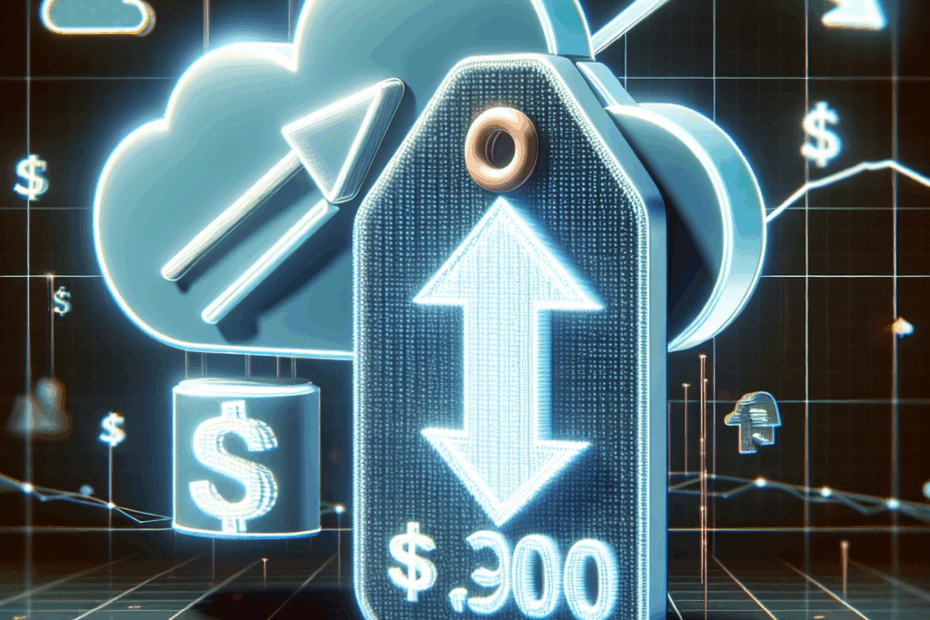Hey there, Tech Explorers! Let’s Talk About AWS and Log Pricing!
Hi everyone, John here, ready to break down some tech news in a way that’s easy peasy! Today, we’re diving into changes from Amazon Web Services (AWS). Don’t worry, it’s not as complicated as it sounds!
Lila, my trusty assistant, is here too! She’s still learning the ropes, so she’ll probably ask some questions that we all might have.
So, what’s this news all about? AWS is changing how it charges for something called “logs” when you use a service called “Lambda.” Let’s break it down!
What are “Logs,” Anyway?
Lila, what are logs?
Lila: Logs? Sounds like something you find in a forest, right?
John: Haha, not quite, Lila! In the tech world, logs are like digital diaries. When you use a computer program or a service like Lambda (which we’ll talk more about soon), it creates a log. This log records everything that happens, like what the program did, any errors it encountered, and how long things took. Think of it like a detailed behind-the-scenes report.
What’s “Lambda?”
Okay, so we know about logs. Now, let’s figure out what Lambda is.
John: Imagine you have a bunch of tasks you want a computer to do, but you don’t want to set up and manage a whole computer all the time. That’s where Lambda comes in. It’s a “serverless” service, which means you don’t have to worry about the servers themselves. You just give Lambda your code (the instructions for the task), and it runs it for you. It’s super convenient for things like automatically resizing images or processing data.
Why Does AWS Care About Logs and Lambda?
AWS provides services like Lambda, and they need to keep track of what’s happening. That’s where logs come in.
Logs are super important for a couple of reasons:
- Troubleshooting: If something goes wrong with your program, logs help you figure out *why*.
- Performance: Logs can show you how quickly things are running and help you make your program faster.
- Understanding: They give you insights into how your application is being used.
So, What’s the Pricing Change?
Here’s the big news: AWS has changed how much they charge for storing these logs when you use Lambda.
Previously, there was a simple flat fee for storing logs. Now, they’ve introduced a tiered pricing system. What does that mean?
Lila: Tiered pricing… like a staircase?
John: Exactly! Think of it like buying in bulk. The more logs you store, the cheaper each log becomes. It’s designed to benefit businesses that are using Lambda quite a lot.
Before, if you used a lot of logs, you paid the same rate per bit of data. Now, the price per bit of data goes down as you use more logs. Clever, right?
The New Pricing Structure (Simplified!)
Here’s how the new pricing works, in plain English:
- For the first chunk of logs (up to a certain amount), you pay a certain price.
- For the *next* chunk of logs, the price per bit is lower.
- This continues, with the price getting lower and lower as you use more.
The specific numbers might seem a bit complex, but the idea is simple: the more you use, the less you pay per log. That’s good news for businesses that use a lot of Lambda and need to keep detailed logs.
This is good news for many businesses because their cost could be lowered, depending on how much they use Lambda!
Other Changes: Storing Logs in New Places
AWS has made another important change.
John: Now, you can store your Lambda logs in other places, like Amazon S3 and Amazon Data Firehose. It’s like having more storage options for your digital diaries!
Lila: What are S3 and Data Firehose?
John: S3 is like a giant digital filing cabinet for storing files. Data Firehose helps you get your data (like your logs) to other places where you might want to analyze it. Think of it like a delivery service for your data.
The pricing for storing logs in these places is also tiered, so it’s more cost-effective as your log volume grows. Plus, storing your logs in Firehose will allow you to seamlessly move the data to other useful services!
In a Nutshell: Why This Matters
John: These changes are about making it easier and more affordable for developers to monitor and manage their applications built on Lambda.
Lila: So, cheaper logs mean we can keep better track of what’s happening and make our apps run better?
John: Precisely! It’s all about making it easier to build, run, and improve serverless applications. It’s like giving developers a better set of tools and a more affordable way to use them.
My Thoughts (John’s Perspective)
I think this is a smart move by AWS. It encourages developers to keep detailed logs, which is crucial for building robust and reliable applications. The tiered pricing structure is fair and makes the service more accessible to businesses of all sizes.
Lila’s Take
Wow, so it’s like… the more I learn about tech, the better the deals get? That sounds cool! I can understand this, and it’s all much simpler than I thought! Now I’m wondering if I should learn coding, but I’m not sure where to begin…
That’s it for today, folks! Stay tuned for more tech updates in plain English.
This article is based on the following original source, summarized from the author’s perspective:
AWS changes the pricing of CloudWatch logs in Lambda