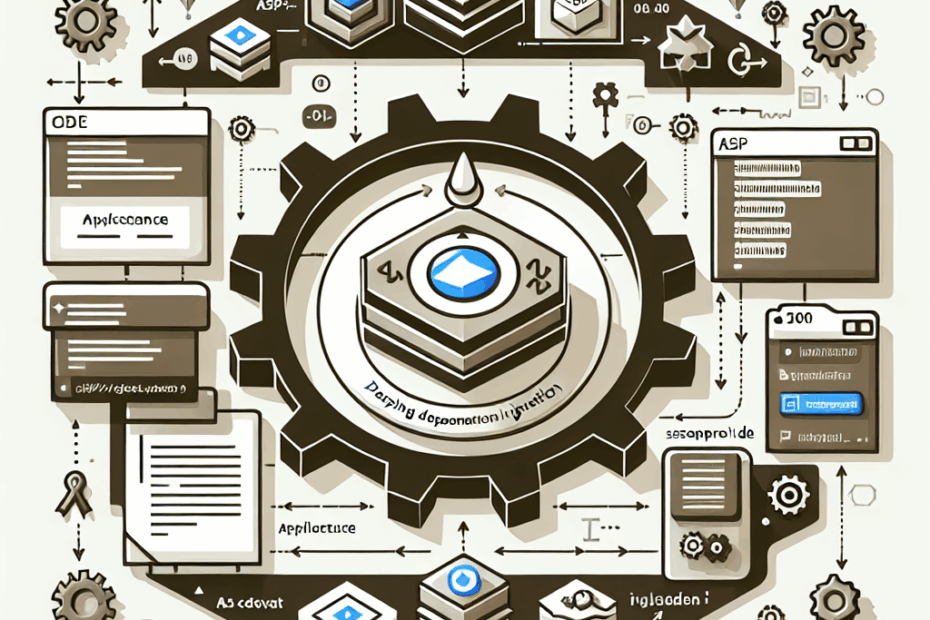Understanding the IServiceProvider Interface: A Beginner’s Guide
Hey everyone! Today, we’re going to dive into something called the “IServiceProvider” interface in a technology called ASP.NET Core. Don’t worry if those words sound a bit complicated. We’ll break it down into easy-to-understand pieces, like building blocks for a cool new gadget!
What is IServiceProvider, Anyway?
Imagine you’re building with LEGOs. The IServiceProvider is like the instruction manual and the box of LEGO bricks for your software. It helps your software find and use all the different parts (we call them “services”) it needs to work properly.
Lila, my assistant, is curious. “So, what exactly are these ‘services’?”
Good question, Lila! Services are the different components or functions that your software uses. Think of them as specialized helpers. For example, you might have a service that handles sending emails or another that saves data. IServiceProvider helps your main program find and use these helpers.
Dependency Injection: Avoiding the Mess
Now, let’s talk about “dependency injection.” It sounds fancy, but it’s really just about organizing things neatly. Imagine you have two LEGO sets, one for a car (Set A) and another for a trailer (Set B). If you want to attach the trailer to the car, you could build the car to include the trailer parts *inside* it. But that’s messy and makes it hard to change things later.
Dependency injection is like having a separate connector. You don’t build the trailer *into* the car; you just *connect* the trailer to the car when you need it. This way, you can easily swap out the trailer for a different one, or even use the car without any trailer at all. This is what dependency injection helps us with!
Constructor Injection vs. IServiceProvider
There are two main ways to connect your LEGO parts (or services):
- Constructor Injection: This is like having the car built with a specific connector for a specific trailer. The car *always* needs that trailer. It’s reliable but less flexible.
- IServiceProvider: This is like having a general-purpose connector. You can decide *which* trailer to connect at the last minute, or even connect no trailer at all, depending on the situation.
When should you use each one? Use constructor injection when you know exactly which “helpers” your program needs right from the start. Use IServiceProvider when you need more flexibility or the “helpers” might change.
Understanding Object Lifetimes: How Long Do Things Last?
Think about how long your LEGO creations will last. Some LEGOs might be designed to last a long time, others for just a quick game. Similarly, the “helpers” in your software can have different lifetimes:
- Transient: These “helpers” are made fresh every time you need them. Like a disposable cup – you get a new one each time.
- Scoped: These “helpers” last for a specific “scope,” like a single request from a user to your software. Think of it like a single LEGO project.
- Singleton: There’s only one of these “helpers” for the entire software. Like a special LEGO piece that’s always part of your main project, no matter what you build.
Using IServiceProvider in Your Software
In ASP.NET Core, IServiceProvider helps you find and use these “helpers”. You can “inject” it into your code, meaning you provide it to other parts of the program so they can get access to the “helpers”. Think of it like sharing your LEGO instructions with your friends so they can build the same model.
Best Practices: Building It Right
To keep things organized and easy to maintain, here are some tips:
- Prefer constructor injection when possible.
- Use IServiceProvider when you need more flexibility.
- Don’t try to “dispose” of the “helpers” manually (let the system handle it).
- Use the `GetRequiredService()` method to avoid errors.
John’s Perspective
This IServiceProvider thing might seem a little complex at first, but it’s a powerful tool for creating flexible and maintainable software. It’s like having a toolbox with all the right tools available when you need them.
Lila says, “Wow, so it’s like having a super organized LEGO box where I can easily find the pieces I need for any project? Awesome!”
This article is based on the following original source, summarized from the author’s perspective:
How to use the IServiceProvider interface in ASP.NET
Core