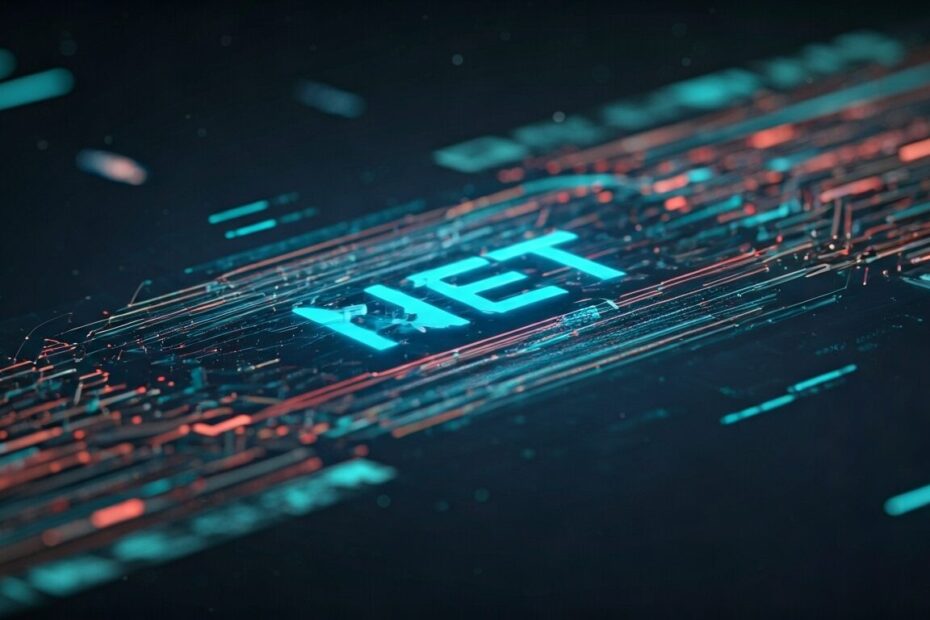Exploring Microsoft’s .NET Aspire and Its Support for .NET 10 File-Based Apps
John: Hey everyone, welcome back to the blog! Today, we’re diving into some exciting updates from Microsoft. The big news is how .NET Aspire now backs .NET 10 file-based applications, making it easier for developers to build cloud-native apps. If you’re new to this, don’t worry—Lila here will help us break it down step by step. Lila, what’s your first question?
Lila: Hi John! I’m a bit of a beginner, so let’s start basic. What exactly is .NET Aspire, and why is this support for .NET 10 such a big deal?
John: Great question, Lila. .NET Aspire is Microsoft’s cloud-native development stack, designed to help developers create resilient, observable, and configurable applications. It simplifies building distributed systems by providing tools, templates, and components that work seamlessly together. According to the latest from InfoWorld, the recent update allows developers to define an entire distributed application in a single apphost.cs file, which is huge for streamlining workflows. And if you’re into automation tools that could complement this kind of development, our deep-dive on Make.com covers features, pricing, and use cases in plain English—worth a look for anyone wanting to automate repetitive tasks: Make.com (formerly Integromat) — Features, Pricing, Reviews, Use Cases.
The Basics of .NET Aspire
Lila: Okay, that sounds helpful. But can you explain what “file-based applications” mean in the context of .NET 10?
John: Absolutely. In .NET 10, file-based apps refer to a new way of structuring projects where everything is defined in code files without the need for complex project files or configurations. It’s like having a blueprint in one spot that outlines your whole app. The InfoWorld article from just a day ago highlights how Aspire’s latest version integrates this, letting devs build and orchestrate distributed apps more efficiently. This ties into .NET 10’s upcoming general availability in November 2025, which is an LTS release, meaning long-term support for stability.
Lila: LTS? What’s that?
John: Long-Term Support—it’s Microsoft’s way of promising updates and security fixes for at least three years. From FinancialContent’s report two days ago, .NET 10 is ushering in enhanced file-based apps that simplify distributed systems, making it easier for teams to collaborate without getting bogged down in setup.
Key Features and Recent Updates
Lila: Cool! What are some key features of this integration? Like, how does it actually help developers?
John: Let’s list out a few standout ones based on the latest releases. Aspire 9.5, as per InfoQ’s update from a week ago, brings support for .NET 10 RC1, along with a new CLI update command, dashboard AI visualizer, and expanded integrations. Here’s a quick rundown:
- Single-File Orchestration: Define your entire app in one apphost.cs file, reducing complexity—like organizing a party where one list handles all the invites and setup.
- Enhanced Dashboard: The AI visualizer helps monitor apps in real-time, spotting issues before they escalate.
- Broad Compatibility: Works with .NET 8 LTS, .NET 9 STS, and now .NET 10 RC1, giving flexibility for different project needs.
- Deployment Automation: From earlier versions like Aspire 9.4 in August 2025, it includes interactive dashboards and advanced deployment features for smoother cloud pushes.
John: These features are building on Aspire’s foundation, which started back in 2023 as a way to make cloud-native dev more accessible, similar to how Spring Boot simplified Java apps, according to The New Stack’s coverage.
Current Developments and Trends
Lila: I’ve seen some buzz on X about .NET 10’s launch. Is there any trending discussion tying into Aspire?
John: Yeah, from what I’m seeing in real-time trends, developers are excited about the simplified development in .NET 10. Verified accounts like the official .NET Twitter handle have been sharing updates on RC1, and there’s chatter about how Aspire’s file-based support cuts down on boilerplate code. FinancialContent noted two days ago that this is propelling cloud-native futures with innovations in Aspire 9.5, including better Azure and AWS integrations from the 9.0 GA in November 2024.
Lila: That sounds advanced. Can you give an example of how someone might use this in a real project?
John: Sure! Imagine building a microservices app for an e-commerce site. With Aspire and .NET 10, you could define services, databases, and caches all in one file, then use Aspire’s tools to deploy to the cloud. It’s like having a Swiss Army knife for distributed apps. The C# Dev Kit updates from February 2025 even add .NET Aspire orchestration support in VS Code, making it beginner-friendly.
Challenges and How Aspire Addresses Them
Lila: Are there any challenges with this? Like, is it hard to learn for intermediates?
John: Good point—distributed systems can be tricky with things like observability and scaling. But Aspire tackles that with built-in telemetry and resource management. InfoQ’s coverage of Aspire 9.3 from June 2025 mentions GitHub Copilot integration, which helps by suggesting code right in the dashboard. Still, beginners might face a learning curve, but Microsoft’s docs and community forums are solid resources.
Future Potential and Tools
Lila: What’s next for .NET Aspire and .NET 10? Any predictions based on trends?
John: Looking ahead, with .NET 10’s full launch in November 2025, we can expect more seamless integrations, perhaps deeper AI-driven tools. Trends on X show devs hyped about automated Dockerfile builds from July 2024 updates, which Aspire now handles for Python services too. For those exploring ways to visualize or present these concepts, if creating documents or slides feels overwhelming, this step-by-step guide to Gamma shows how you can generate presentations, documents, and even websites in just minutes: Gamma — Create Presentations, Documents & Websites in Minutes.
John: It’s all about making dev faster and more intuitive.
FAQs: Common Questions Answered
Lila: Before we wrap up, let’s do some FAQs. What’s the difference between .NET Aspire and regular .NET?
John: Aspire is a layer on top of .NET, focused on cloud-native apps with extras like orchestration and monitoring. Regular .NET is the core framework.
Lila: How do I get started?
John: Download the SDK from the official .NET site and check the Aspire docs. Start with a simple project to test file-based apps.
John: Reflecting on this, it’s clear Microsoft is pushing boundaries to make cloud development accessible and efficient—perfect for enthusiasts ready to level up their skills without the hassle.
Lila: Totally agree! My takeaway is that .NET Aspire with .NET 10 simplifies big ideas into manageable steps—excited to try it out myself.
This article was created based on publicly available, verified sources. References:
- Microsoft .NET Aspire backs .NET 10 file-based apps | InfoWorld
- .NET 10 Ushers in a New Era for Distributed Systems with Enhanced File-Based Applications | FinancialContent
- .NET Aspire 9.5 Released: New CLI Update Command, Dashboard AI Visualizer, and Expanded Integrations – InfoQ
- .NET Aspire 9.4 Released with CLI GA, Interactive Dashboards, and Advanced Deployment Features – InfoQ
- C# Dev Kit Updates: .NET Aspire, Hot Reload, and More! – .NET Blog