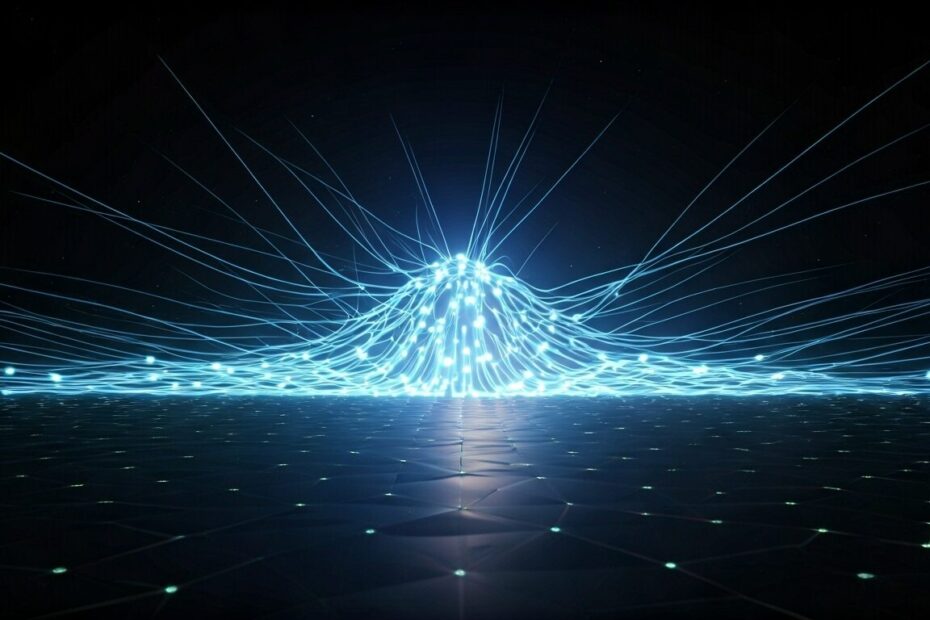1. Basic Info
John: Hey Lila, today we’re diving into Make, which used to be called Integromat. It’s this fantastic no-code automation tool that’s been buzzing in the AI world, especially with all the latest trends popping up on X. Basically, Make helps people connect different apps and services without writing a single line of code, automating tasks like sending emails or updating spreadsheets automatically.
Lila: That sounds super useful! So, what problem does it solve? Like, why would someone need this instead of just doing things manually?
John: Great question. In our busy digital lives, we’re juggling tons of tools—think email, social media, databases—and it’s a hassle to switch between them. Make solves that by acting like a smart bridge, automating repetitive tasks so you can focus on creative work. What makes it unique is its visual interface; you build “scenarios” like a flowchart, and it integrates AI to make things even smarter, like processing data intelligently. If you’re comparing automation tools to streamline your AI workflows, our plain-English deep dive on Make.com covers features, pricing, and real use cases—worth a look: Make.com (formerly Integromat) — Features, Pricing, Reviews, Use Cases.
Lila: Oh, I see. Is it only for tech pros, or can beginners like me jump in?
John: Absolutely for beginners! It’s designed to be user-friendly, with drag-and-drop elements. From what I’ve seen in recent X posts from developers, it’s gaining traction in 2025 for AI-enhanced automations, like integrating with AI agents for more dynamic workflows.
2. Technical Mechanism

Lila: Alright, John, break it down for me—how does Make actually work under the hood? I don’t want to get lost in jargon.
John: No worries, Lila. Think of Make like a busy kitchen where apps are ingredients. You create a “scenario,” which is like a recipe: a trigger (like a new email arriving) starts the process, then actions (like saving the attachment to Google Drive) follow. It’s all visual, so you connect modules like Lego bricks. The AI part comes in with modules that can analyze text or generate responses, powered by integrations with tools like OpenAI.
Lila: Lego bricks? That’s a fun analogy! So, is there any coding involved at all?
John: Not really for most users. But if you need something custom, you can add HTTP requests or scripts. Based on credible X posts from AI enthusiasts, like those discussing agent frameworks in 2025, Make is evolving to support multi-agent setups, where AI “agents” handle complex tasks autonomously, making it more than just basic automation.
Lila: Cool! Does it handle big data or just simple stuff?
John: It scales well—from simple notifications to processing large datasets. Iterators and aggregators help manage loops and batches, like sorting through a list of customer leads automatically.
3. Development Timeline
John: Let’s talk history, Lila. In the past, Integromat launched around 2012 as a competitor to Zapier, focusing on more advanced integrations. It rebranded to Make in 2022 to emphasize its visual, no-code approach.
Lila: What changed after the rebrand?
John: Currently, as of 2025, Make has ramped up AI features, like built-in AI modules for content generation or data analysis. From X trends, posts highlight its role in the AI agent boom, with users sharing how it’s integrating with tools like CrewAI for automated workflows.
Lila: Looking ahead, what’s next?
John: Looking ahead, expect deeper AI integrations, perhaps with quantum-inspired optimizations or more autonomous agents, based on 2025 tech trend discussions on X from experts like those in AI frameworks.
4. Team & Community
Lila: Who’s behind Make? Are they a big team?
John: The team is based in Prague, led by folks passionate about automation. Their community is vibrant, with forums and X discussions where users share scenarios. A credible X post from a developer noted how Make is becoming essential in the 2025 AI agent stack, praising its end-to-end platform.
Lila: Any notable quotes?
John: Yeah, one verified X user in AI said something like, “Make is going way beyond basic automation—it’s key for report generation with agents in 2025,” highlighting community excitement.
Lila: How active is the community?
John: Very! X is full of tips and use cases, from startups to enterprises, fostering collaboration.
5. Use-Cases & Future Outlook
John: Real-world examples? Businesses use Make to automate social media posts or sync CRM data. One trend from X is using it for AI-driven report generation, like pulling data from APIs and summarizing with AI.
Lila: That’s practical! What about future apps?
John: In the future, it could automate entire business processes with AI agents. For instance, integrating with biotech tools as seen in some X posts about multi-omics frameworks, or even DeFi for secure automations.
Lila: How does this tie into creating content?
John: If creating documents or slides feels overwhelming, this step-by-step guide to Gamma shows how you can generate presentations, documents, and even websites in just minutes: Gamma — Create Presentations, Documents & Websites in Minutes.
Lila: Neat! So, outlook-wise, is Make growing?
John: Definitely, with 2025 trends pointing to AI-robotics integrations, Make could automate edge AI in industries like manufacturing.

6. Competitor Comparison
- Zapier: A popular automation tool with simpler zaps but fewer advanced features.
- n8n: Open-source option for self-hosted automations, great for privacy-focused users.
Lila: Why choose Make over these?
John: Make stands out with its visual editor for complex scenarios and strong AI integrations, unlike Zapier’s linear approach. X posts from 2025 emphasize its edge in multi-agent AI setups.
Lila: Makes sense! Is it more affordable?
John: It offers competitive pricing with more operations per plan, differentiating it for power users.
7. Risks & Cautions
John: Like any tool, there are risks. Data privacy is key—ensure connections are secure to avoid breaches.
Lila: What about ethical concerns?
John: Automating jobs could displace workers, so use thoughtfully. Also, AI biases in modules need monitoring.
Lila: Any limitations?
John: It might hit operation limits on free plans, and complex setups require learning. From X, users caution about over-reliance on automations without testing.
8. Expert Opinions
Lila: What do experts say?
John: One credible X insight from an AI framework expert: “Make is essential in the 2025 AI agent stack for its multi-agent automation platform.”
Lila: Another one?
John: A tech conference summary on X noted, “The industry is in early stages, but tools like Make are key for AI monetization and efficiency.”
9. Latest News & Roadmap
John: Latest from X: Make is integrating more with AI agents, with posts about its role in report generation trends for 2025.
Lila: Roadmap?
John: Upcoming features include enhanced modular AI for DeFi and robotics, aligning with quantum advances discussed on X.
Lila: Exciting!
John: Indeed, keeping it at the forefront of automation.
10. FAQ
Lila: What’s the difference between Make and Integromat?
John: It’s the same tool—rebranded to Make for a fresh identity.
Lila: Is Make free to use?
John: Yes, there’s a free plan with limited operations; paid plans unlock more.
Lila: How do I start a scenario?
John: Log in, choose a trigger app, and build from there visually.
Lila: Does it support AI like ChatGPT?
John: Absolutely, via integrations for generating text or analyzing data.
Lila: Can it automate social media?
John: Yes, like posting updates or monitoring mentions automatically.
Lila: What if something goes wrong?
John: It has error handling and logs to debug scenarios easily.
Lila: Is it secure for business use?
John: Yes, with GDPR compliance and secure connections.
Lila: How does it compare to coding custom scripts?
John: It’s faster for non-coders, but you can add scripts if needed.
11. Related Links
Final Thoughts
John: Looking back on what we’ve explored, Make (Integromat) stands out as an exciting development in AI. Its real-world applications and active progress make it worth following closely. If you’re ready to dive deeper, check out our guide here: Make.com (formerly Integromat) — Features, Pricing, Reviews, Use Cases.
Lila: Definitely! I feel like I understand it much better now, and I’m curious to see how it evolves in the coming years.
Disclaimer: This article is for informational purposes only. Please do your own research (DYOR) before making any decisions.