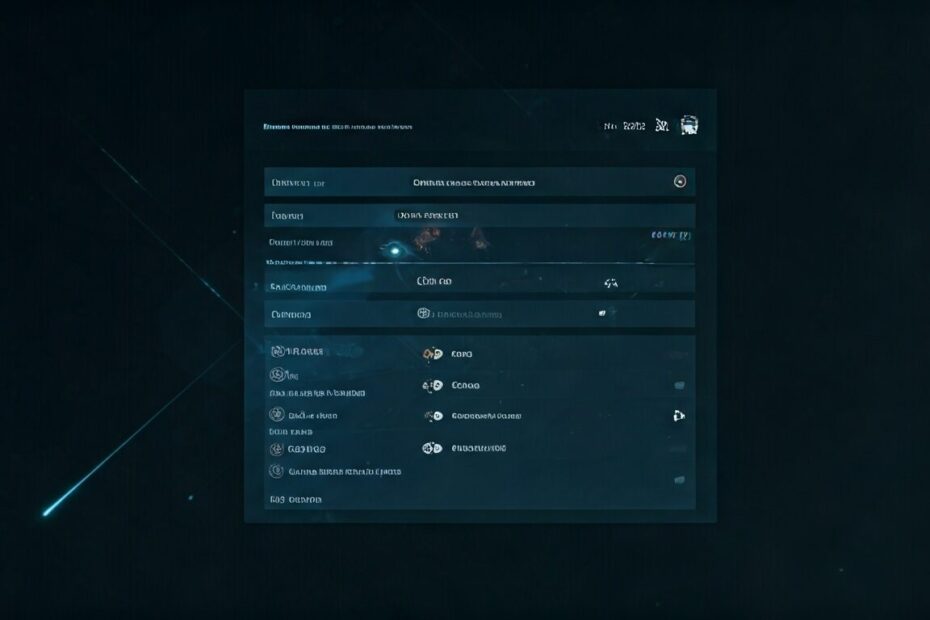Microsoft’s Gaming Copilot Lands in Windows 11: Real-Time Help for Players
John: Hey everyone, welcome back to the blog! I’m John, your go-to guy for all things AI and tech, and today we’re diving into something super exciting for gamers out there: Microsoft’s Gaming Copilot in Windows 11. This isn’t just another update—it’s like having an AI buddy right in your game, offering real-time tips without pulling you out of the action. If you’re into tech that makes life easier, this one’s a game-changer. Speaking of streamlining workflows, if you’re comparing automation tools, our deep-dive on Make.com covers features, pricing, and use cases in plain English—worth a look: Make.com (formerly Integromat) — Features, Pricing, Reviews, Use Cases.
Lila: Hi John! As someone who’s just getting into PC gaming, this sounds awesome but a bit mysterious. What exactly is Gaming Copilot, and how does it fit into Windows 11?
The Basics: What Is Gaming Copilot?
John: Great question, Lila! Gaming Copilot is Microsoft’s new AI-powered assistant designed specifically for PC gamers. It’s integrated into Windows 11’s Game Bar, which is that handy overlay you can pull up during games to check performance or chat with friends. According to recent reports from sources like ExtremeTech and BleepingComputer, it’s rolling out globally to Windows 11 users over 18, except in mainland China, and it’s all about providing real-time help without you having to alt-tab out of your game.
Lila: Real-time help? Like, does it give me tips while I’m playing? That could save me from rage-quitting tough levels!
John: Exactly! Imagine you’re stuck on a boss fight—Gaming Copilot can analyze what’s on your screen, understand the context, and give you voice-guided advice. It’s voice-enabled too, so you can just ask questions out loud. From what I’ve seen in updates from Windows Central and Business Standard, it’s beta right now, but it’s already helping with things like achievement tracking and personalized recommendations.
Key Features: How It Helps You Level Up
Lila: Okay, that sounds helpful. Can you break down the main features? I’m not super techy, so keep it simple!
John: No problem, Lila. Let’s list out the standout features based on the latest from reliable outlets like Infobae and AI GPT Journal:
- Context-Aware Guidance: It looks at your screen (via screenshots) and gives tips tailored to what’s happening in-game. For example, if you’re facing a tricky puzzle, it can suggest strategies without spoiling too much.
- Voice Control: Speak your questions—no typing needed. This keeps your hands on the controller or keyboard.
- Achievement Tracking: It integrates with your Xbox account to help you chase those elusive achievements, even on PC.
- In-Game Integration: Lives in the Windows 11 Game Bar, so it’s seamless. Coming to the Xbox mobile app next month for on-the-go support.
- Real-Time Analysis: Analyzes bosses, items, or situations instantly, as noted in TechBuzz reports.
John: It’s like having a knowledgeable friend whispering hints in your ear, but powered by AI. Microsoft says it’s designed to enhance the gaming experience without disrupting your flow.
Current Developments: What’s Happening Right Now
Lila: Wow, that list makes it seem so useful. Is this available everywhere already? And are there any new updates I should know about?
John: The rollout started about two weeks ago, based on articles from Thurrott and Beebom, and it’s expanding globally. Just today, Infobae reported on its launch in Spanish-speaking regions, highlighting how it guides players in real-time. On X (formerly Twitter), gamers are buzzing about it—verified accounts from Microsoft Xbox are sharing demos, and trends show people loving the no-alt-tab feature. There’s also a new ‘share screen’ button in the Windows 11 Taskbar for easier Copilot interactions, as per Windows Central’s preview build notes.
Lila: That’s cool! But what if I’m under 18? Or in China?
John: Good point—it’s restricted to users 18 and up, and not available in mainland China due to regional policies, according to BleepingComputer. Microsoft is testing it with Xbox Insiders first, but it’s going wide now.
Challenges and Limitations: Keeping It Real
Lila: Nothing’s perfect, right? What are the downsides or challenges with Gaming Copilot?
John: Absolutely, Lila. While it’s innovative, there are a few hurdles. Privacy is a big one—since it analyzes screenshots, some folks worry about data usage, but Microsoft assures it’s handled securely. It’s still in beta, so it might not support every game perfectly yet. From Windows Forum discussions, users note it works best with popular titles integrated into Xbox ecosystems. Also, it’s not playing the game for you; it’s just a helper, as emphasized in Computer Hoy’s coverage—it won’t join your multiplayer sessions… yet!
Lila: Haha, got it. So, it’s more of a coach than a cheat code.
Future Potential: Where Is This Headed?
John: Spot on. Looking ahead, the potential is huge. Microsoft plans to extend it to the Xbox mobile app in October, per Outlook Respawn, which could mean seamless help across devices. Imagine AI evolving to predict your needs or even integrate with more games via partnerships. If creating documents or slides feels overwhelming when you’re planning your gaming setup or strategies, this step-by-step guide to Gamma shows how you can generate presentations, documents, and even websites in just minutes: Gamma — Create Presentations, Documents & Websites in Minutes. Tools like that could pair nicely with Gaming Copilot for content creators in the gaming space.
Lila: That sounds futuristic! Any thoughts on how it might change gaming?
John: Definitely—it could make gaming more accessible for beginners, helping bridge skill gaps. Trends on X show excitement about AI in gaming, with verified devs discussing expansions like multiplayer features or deeper analytics.
FAQs: Quick Answers to Common Questions
Lila: Before we wrap up, can you tackle some FAQs? Like, how do I get started with Gaming Copilot?
John: Sure thing! Here’s a quick rundown:
- How do I access it? Update Windows 11, open the Game Bar (Win + G), and look for the Gaming Copilot widget.
- Is it free? Yes, it’s part of Windows 11—no extra cost.
- Does it work with all games? Best with Xbox-integrated ones, but it’s expanding.
- What if I have privacy concerns? Microsoft uses anonymized data; check settings for controls.
Lila: Thanks, that clears up a lot!
John: If you’re into automation that could enhance your gaming setup, don’t forget to check out our Make.com guide—it’s a great next read for tech enthusiasts.
John’s Reflection: Overall, Gaming Copilot feels like a smart step forward for AI in everyday tech, making gaming more inclusive and fun. It’s rooted in real user needs, and I’m excited to see how it evolves. What do you think—ready to give it a try?
Lila’s Takeaway: This has me pumped to boot up Windows 11 and test it out! It’s beginner-friendly and could really help me improve without the frustration.
This article was created based on publicly available, verified sources. References:
- Microsoft lanza Gaming Copilot, su nuevo asistente con IA para jugadores de PC – Infobae
- Gaming Copilot in Windows 11: Real-Time PC Help
- Microsoft Rolls Out Gaming Copilot for Windows 11 | Extremetech
- Microsoft introduces new ‘share screen’ feature for Copilot in Windows 11 Taskbar – Windows Central
- Microsoft starts rolling out Gaming Copilot on Windows 11 PCs – BleepingComputer
- Microsoft rolls out ‘Gaming Copilot’ AI on Windows 11 PCs: How it works | Tech News – Business Standard