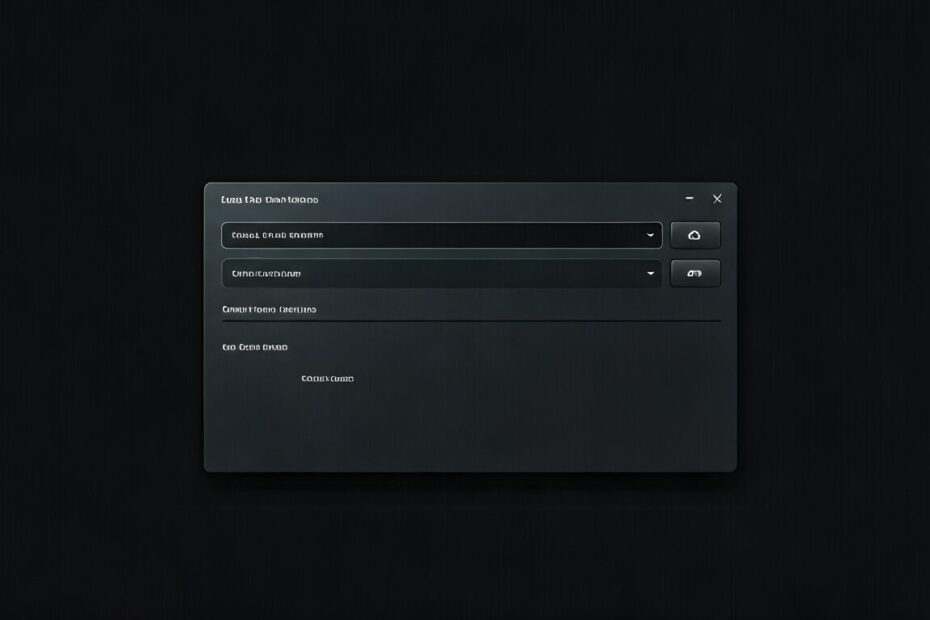Exploring JavaFX 25: Previewing Controls in Title Bars
John: Hey everyone, welcome back to the blog! Today, we’re diving into an exciting update in the world of Java development—JavaFX 25’s preview feature that lets you place JavaFX controls right into title bars. If you’re a beginner or intermediate dev who’s tinkered with Java apps, this could change how you design user interfaces. It’s all about making apps more customizable and sleek.
Lila: Hi John! That sounds cool, but I’m still wrapping my head around JavaFX. What’s the big deal with controls in title bars?
John: Great question, Lila. JavaFX is Java’s toolkit for building rich client applications, and this new preview in version 25 allows developers to embed scene graph nodes—like buttons or labels—directly into the window’s header bar. According to the latest from InfoWorld, it’s a way to style stages (that’s JavaFX lingo for windows) so you can add interactive elements up top without relying on the default OS title bar. If you’re comparing automation tools to streamline your dev workflow, our deep-dive on Make.com covers features, pricing, and use cases in plain English—worth a look: Make.com (formerly Integromat) — Features, Pricing, Reviews, Use Cases.
The Basics of JavaFX and Title Bar Controls
Lila: Okay, break it down for me. Why would someone want controls in the title bar? And how does this fit into Java 25 overall?
John: Absolutely, let’s start simple. Imagine your app’s window— the title bar is that top strip with the app name, minimize, and close buttons. Normally, it’s controlled by the operating system, so customizing it is tricky. This preview feature defines a new Stage style that lets you place JavaFX nodes there, like a search bar or custom menu. It’s a preview in JavaFX 25, which aligns with Java 25’s release as the latest LTS version, packed with performance boosts and developer-friendly tweaks, as noted in recent updates from Oracle and InfoQ.
Lila: So, it’s like giving apps a more modern, integrated look? Any real-world examples?
John: Spot on! Think of apps like Spotify or VS Code, where the title bar blends seamlessly with the UI. Developers can now do that natively in JavaFX without hacks. From trending discussions on X (like posts from Java champions), folks are excited because it reduces reliance on third-party libraries for custom windows.
Key Features and How It Works
Lila: Alright, I’m intrigued. Can you explain the technical side without getting too jargon-y? Maybe with an analogy?
John: Sure thing. Picture the title bar as the “roof” of your app’s house. Before, you couldn’t hang decorations there easily. Now, with JavaFX 25, you can add “furniture” like buttons or labels using the scene graph. The key is a new style for Stage called something like UNDECORATED_WITH_HEADER—wait, actually, the InfoWorld article specifies it’s about placing nodes in the header bar area. To use it, you’d set the stage style and then add nodes to a special header region.
Lila: That helps! What are some specific features or code snippets people are talking about?
John: From the early access builds mentioned in Scalable Human’s blog, developers are testing this in previews. Here’s a quick list of related perks in JavaFX 25:
- Enhanced customization: Embed controls like Labels, Buttons, or even Menus directly in the title bar.
- Scene graph integration: Nodes behave like any other in your app, responding to events seamlessly.
- Preview status: It’s not final, so expect refinements based on feedback, as discussed in HappyCoders.eu.
- Compatibility with Java 25’s other JEPs: Pairs well with features like compact source files for cleaner code.
John: For a basic example, you might code something like: Stage stage = new Stage(StageStyle.HEADER); then add a HBox with your controls to the header. But remember, this is preview—test in early access!
Current Developments and Community Buzz
Lila: What’s the latest buzz? Any updates or discussions happening right now?
John: As of late September 2025, Java 25 just dropped as the new LTS, per InfoQ and Medium articles from Achraf Hasbi and Baker M Naim. On X, verified accounts like @java are highlighting how this fits into broader updates, with devs sharing prototypes. One trending thread from a Java Champion on Azul’s blog praises it for making desktop apps more competitive with web tech.
Lila: Are there challenges? Like, does it work on all platforms?
John: Good point—cross-platform is Java’s strength, but this feature might have OS-specific quirks, especially on Windows vs. macOS. Community forums note potential issues with resizing or theming, but Oracle’s pushing fixes in previews.
Challenges and Practical Tips
Lila: Challenges make sense. Any tips for beginners trying this out?
John: Start with the JDK 25 early access from Oracle’s site. Experiment in a small project—maybe add a custom close button. Watch for updates, as TechGig’s article warns about preview features evolving. If creating docs for your experiments feels overwhelming, this step-by-step guide to Gamma shows how you can generate presentations, documents, and even websites in just minutes: Gamma — Create Presentations, Documents & Websites in Minutes.
Future Potential and Real-World Use Cases
Lila: Looking ahead, how might this evolve? Any cool use cases?
John: The potential is huge for enterprise apps or games needing immersive UIs. Imagine a dashboard with live status in the title bar. As Java 25 matures, this could become standard, integrating with features like structured concurrency for responsive apps. Discussions on DEV Community suggest it’ll boost JavaFX’s adoption in 2025.
Lila: FAQs time? What’s one common question?
John: Sure— “Is this ready for production?” Not yet; it’s preview, so use for testing. Another: “How to get started?” Download JDK 25 and check official docs.
Wrapping Up: Reflections and Takeaways
John: Reflecting on this, JavaFX 25’s title bar controls are a fresh step toward more flexible Java apps, blending old-school reliability with modern design. It’s exciting to see Java evolving, and with community input, it’ll only get better. If you’re automating your setup, don’t forget that Make.com guide we mentioned—it’s a game-changer for efficiency.
Lila: My takeaway? This makes JavaFX feel more accessible for beginners like me—can’t wait to try embedding a button in my first app!
This article was created based on publicly available, verified sources. References:
- JavaFX 25 previews JavaFX controls in title bars | InfoWorld
- Java 25, the Next LTS Release, Delivers Finalized Features and Focus on Performance and Runtime – InfoQ
- Java 25 Features (with Examples)
- A Java Champion’s Guide to JDK 25 Features – Azul
- Java 25: Latest Features, Examples, and Real-World Use Cases – DEV Community