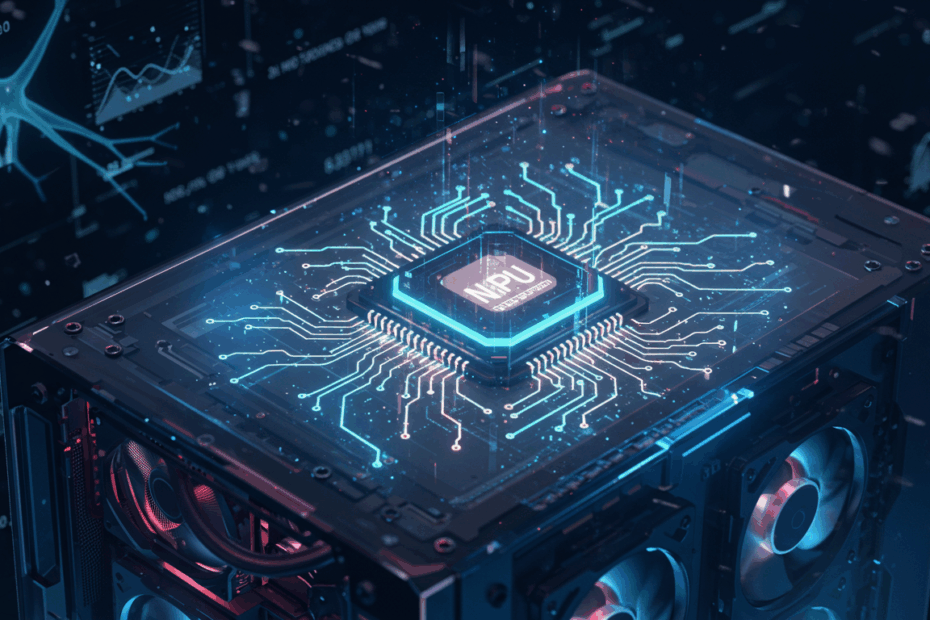Getting to Know Mu: Microsoft’s Tiny AI with a Big Mission
John: Hello everyone, and welcome back to the blog. Today, we’re diving into a topic that’s quietly reshaping how we interact with our computers: on-device artificial intelligence. Specifically, we’re looking at Microsoft’s latest creation, a small language model named Mu. It represents a significant shift from the giant, cloud-based AI we’ve grown accustomed to, bringing the intelligence directly into the hardware on your desk.
Lila: Hi John! I’m excited to unpack this. When I hear “language model,” my mind immediately goes to massive systems like GPT-4 or Claude. You’re saying this “Mu” is different. What exactly does “small language model,” or SLM, mean in this context? Is it just a weaker version of the big guys?
John: That’s the perfect question to start with, Lila. It’s not about being weaker, but about being specialized. Think of it like this: a large language model (LLM) is like a massive, comprehensive encyclopedia and a brilliant polymath combined. It can write poetry, debug code, and plan a vacation. An SLM like Mu, on the other hand, is more like a highly trained specialist. It has a narrower, more focused set of skills, but within that domain, it’s incredibly fast and efficient.
Lila: So, it’s not trying to do everything. What is Mu’s specialty, then?
John: Its first job is to act as an intelligent agent within the Windows Settings app. Instead of you needing to know the exact name of a setting or clicking through multiple menus, you can simply ask in natural language, “Make my mouse pointer bigger and red,” or “How do I connect to a new Wi-Fi network?” Mu understands your request and either takes you directly to the right place or presents you with the correct options. The key here is that it does all of this locally on your computer, without needing to send your request to a server in the cloud.
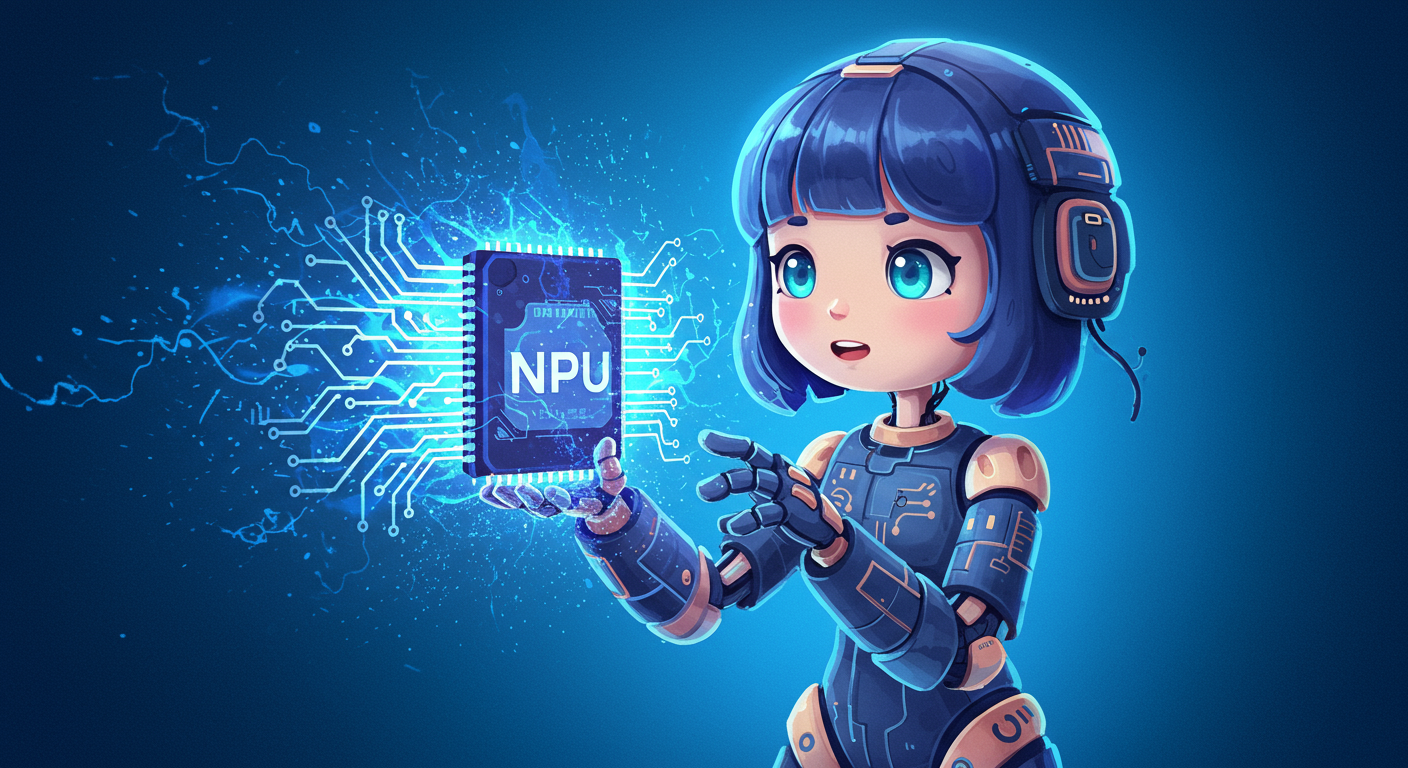
Where Can You Find Mu? Supply and Availability
Lila: That sounds genuinely useful! I can’t count the number of times I’ve gotten lost in settings menus. So, can I try this out now? Is it an update I can download?
John: Not quite yet for most people. Mu’s rollout is very specific at the moment. It’s being introduced on a new category of computers called Copilot+ PCs. These are machines specifically designed with AI in mind, and they have a crucial piece of hardware that we’ll talk more about in a bit: a Neural Processing Unit, or NPU.
Lila: So it’s tied to new hardware. And even if I have a Copilot+ PC, is it guaranteed to be there?
John: Even then, there’s another layer. Currently, Mu is only available to users in the Windows Insider Program, specifically on the Dev Channel. This is a program for enthusiasts and developers who want to test the very latest, pre-release features of Windows and provide feedback. Microsoft is using this channel to fine-tune Mu’s performance in the real world before a wider public release. If you are on a compatible device and in that program, you can check for its presence by navigating to `Settings > System > AI Components`. You should see an entry for “AI Settings,” which is powered by Mu.
Lila: It makes sense they’d want to test something so integrated into the OS. You mentioned it’s not like other models that developers can download from places like Hugging Face. Why is that? Is it proprietary?
John: Precisely. Unlike Microsoft’s other SLMs in the Phi family, which have seen more open releases, Mu is, for now, a closed-off, product-integrated component. The primary reason is that it’s not just a piece of software; it’s a piece of software deeply optimized for very specific hardware—the NPUs from Qualcomm, Intel, and AMD that are part of the Copilot+ PC specification. Releasing it publicly wouldn’t be as useful without that tight hardware-software co-design. It’s built for a purpose, not as a general-purpose tool for developers to adapt… at least, not yet.
The Nuts and Bolts: How Mu and NPUs Work Together
Lila: Okay, you’ve mentioned this “NPU” several times now. It sounds like the secret sauce here. Can you break down what a Neural Processing Unit is and why it’s so important for an AI like Mu?
John: Of course. For decades, computers have relied on two main types of processors. The CPU (Central Processing Unit) is the versatile workhorse, great for general-purpose, sequential tasks. The GPU (Graphics Processing Unit) is a specialist in handling many parallel tasks at once, which is why it’s perfect for rendering graphics and, as it turns out, for training large AI models in data centers. The NPU (Neural Processing Unit) is a new kind of specialist. It’s an AI accelerator chip designed to perform the specific mathematical operations used in AI models—like matrix multiplication and vector calculations—with extreme efficiency and very low power consumption.
Lila: So it’s custom-built just for running AI tasks on my laptop without draining the battery or turning it into a space heater?
John: Exactly. And that’s where Mu’s design brilliance comes in. Microsoft didn’t just build a small model; they built a model that is intrinsically tied to the way an NPU works. This co-design philosophy is evident in its architecture. Mu uses what’s known as an encoder-decoder model architecture. In simple terms, the encoder part reads and “understands” your entire query (like “change my background”). It compresses this understanding into a fixed-length mathematical representation. Then, the decoder part takes that representation and translates it into a specific action or a deep link to the right setting. This is different from many generative chatbots that process and generate text token-by-token, and it’s much more efficient for this kind of “query-to-action” task.
Lila: That sounds very direct and streamlined. How small is “small,” really? And what else makes it so NPU-friendly?
John: Mu has about 330 million parameters. A parameter is, crudely speaking, a value in the model that gets tuned during training and helps it make decisions. For context, large models like GPT-3 have 175 billion parameters. So Mu is over 500 times smaller. This small size is the first step. The next involves several optimization techniques:
- Hardware Alignment: The model’s structure, with 32 layers for the encoder and 12 for the decoder, was chosen to maximize performance on the physical architecture of the NPUs in Copilot+ PCs.
- Weight Sharing: To save memory, it cleverly uses the same set of learned weights for both processing the input and generating the output, which also has the side effect of improving consistency.
- Advanced Training: It was trained using a multi-stage process. It started with a base of general knowledge similar to the “textbook” approach used for the Phi models. Then, it used a larger Phi model to “distill” more nuanced knowledge into the smaller Mu model.
- Quantization: This is a critical final step. AI models are typically trained using high-precision numbers (called floating-point numbers). Quantization is a process that converts these numbers into simpler, lower-precision integers. Integer math is much, much faster for an NPU to process and requires less memory and power. This post-training optimization is key to achieving its incredible responsiveness—Microsoft claims it can handle requests in under 500 milliseconds.
Lila: So the training itself is a funnel, starting broad and getting more and more specific and efficient. And then it was fine-tuned just for Windows Settings?
John: Yes, that’s the final layer of specialization. Microsoft’s team trained it on a massive dataset of over 3.5 million examples, mapping real-world user search queries (and synthetic ones they created) to the hundreds of different settings paths and actions available in Windows. This is what allows it to understand the nuance between “change my display brightness” and “adjust my night light settings,” even though they are closely related.

The Minds Behind Mu: Team and Community
Lila: This sounds like a massive undertaking. Who is the team behind Mu? Is it the same group that works on the bigger Copilot AI?
John: It stems from the broader Microsoft AI and Research division, which is a sprawling organization. However, the work on SLMs like Mu and the Phi family is a more focused effort within that. It’s part of a strategic push championed by Microsoft’s leadership, including CEO Satya Nadella, to build a hybrid AI future. This strategy posits that not all AI needs to run in their massive Azure data centers. Some tasks are better, faster, and more private when handled locally. The team behind Mu are experts in model compression, hardware optimization, and what’s called “model distillation”—the art of teaching a small model the skills of a larger one.
Lila: And what about the community? With open-source AI, there’s a vibrant community of developers building on top of models. Does Mu have anything like that?
John: For now, the “community” is very different. It’s not a community of developers, but a community of users—the Windows Insiders I mentioned earlier. They are the beta testers. When they use the AI-powered search in Settings and rate the results as helpful or not, they are providing the crucial feedback data Microsoft needs to continue refining the model. It’s a closed feedback loop. This is in stark contrast to open-source models like Meta’s Llama or Google’s Gemma, where the community is actively experimenting, fine-tuning, and even finding security flaws. Mu’s development is much more controlled and centralized.
Clippy’s Ghost? Use-Cases and a Look to the Future
Lila: The Windows Settings agent is a great first step, but it feels like just the beginning. What’s the bigger picture here? Where else could a fast, action-oriented AI like Mu be used?
John: The potential is vast, and it gets to the heart of what an “AI PC” is all about. You can imagine Mu, or a similarly trained model, being integrated into other complex applications. For instance:
- An AI-powered Task Manager: Imagine your computer noticing an application is consuming too much memory and proactively asking, via a Mu-like agent, “This app is slowing down your system. Would you like me to limit its resources or close it?”
– Complex Software Assistants: Think about powerful, feature-rich programs like Adobe Photoshop or Microsoft’s own Excel. A user could simply state their goal—”make this person’s shirt blue” or “create a pivot table showing sales by region”—and the Mu-powered agent could execute the multi-step process for them.
– System-Wide Automation: It could become a true system-level agent, capable of understanding context from what you’re doing. By combining it with other Windows AI platform features, like screen capture and OCR, it could understand the task you’re trying to accomplish and offer shortcuts or help.
This is where we might finally see the original promise of Microsoft’s infamous Clippy assistant realized, but in a way that is genuinely helpful and context-aware, not just annoying.
Lila: It’s funny you mention Clippy! But I can see how this is different. It’s not interrupting you; it’s waiting for you to ask for help. From a user perspective, this could dramatically lower the learning curve for powerful software. It also has huge accessibility implications, allowing people to control their devices with voice or simple text commands instead of complex mouse movements.
John: You’ve hit on a key point, Lila. The future outlook isn’t just about one model. It’s about a hybrid AI architecture. Your Copilot+ PC will use small, efficient models like Mu and Phi Silica on the NPU for quick, private, on-device tasks. But when you ask a more complex question that requires vast, up-to-the-minute world knowledge, the system will seamlessly hand that query off to the massive Copilot LLMs running in the Azure cloud. The user won’t necessarily know or care where the computation is happening; they’ll just experience a faster, smarter, and more responsive computer.

The New Battlefield: Mu vs. The Competition
Lila: This all sounds very impressive for the Windows ecosystem. But Microsoft can’t be the only company thinking along these lines. What are Apple and Google doing in the on-device AI space? How does Mu stack up?
John: That’s the billion-dollar question, and you’re right, this is the new competitive frontier. The fight is no longer just about who has the biggest AI in the cloud, but who has the best-integrated AI on the device you use every day.
- Apple: Apple is arguably Microsoft’s biggest rival here. With their recent announcement of Apple Intelligence, they are following a very similar playbook. They have their own family of on-device models that run on the powerful “Neural Engine” in their custom silicon. Apple is playing to its traditional strength: a deep, privacy-focused integration across a tightly controlled ecosystem of hardware and software (iPhone, iPad, Mac). Their approach is very much about a “personal intelligence” that knows your context, your photos, your calendar, and uses that information on-device to help you.
- Google: Google has been a pioneer in this area with its Tensor chips and Android. They have their own small models, like Gemini Nano, designed to run on-device for features like Gboard’s smart replies or summarizing recordings. Google’s strength is its deep integration with its search and data services, and its challenge is deploying this consistently across a vast and fragmented ecosystem of Android devices from many different manufacturers.
- The Open-Source World: Then you have the open-source community, with models that anyone can download and adapt. The key difference is that Mu is not just a model; it’s part of a complete product stack. The true competitive advantage Microsoft is aiming for is the seamless marriage of the Mu model, the Windows 11 operating system, and the NPU hardware in a Copilot+ PC. It’s the whole package, not just the AI itself.
Lila: So it’s less about which model has better benchmarks and more about which ecosystem provides a better, more seamless user experience? Microsoft’s advantage is its dominance on the desktop PC, while Apple’s is its unified hardware and software, and Google’s is its mobile and data ecosystem.
John: Exactly. The battle is for the best “AI experience,” and each tech giant is playing to its strengths. Mu is Microsoft’s key soldier on this new battlefield.
Proceed with Caution: Risks and Considerations
Lila: As exciting as this is, putting an AI that can execute system commands directly into the OS makes me a little nervous. What are the potential downsides or risks we should be thinking about?
John: That’s a healthy and necessary dose of skepticism. While on-device AI solves some problems, it introduces new considerations.
First, let’s talk about privacy. This is actually Mu’s biggest strength. Because it runs locally on the NPU, your queries to the Settings agent are not being sent to Microsoft’s servers for processing. This is a huge win for privacy compared to cloud-based AI.
However, there are other risks:
- Accuracy and Reliability: As we’ve seen from early testing, Mu isn’t perfect. The source text mentioned an example where asking to change the mouse pointer to a specific color always defaults to black. The risk is that the AI might misinterpret a user’s command and change the wrong setting, or fail to perform an action correctly. This requires rigorous testing and robust guardrails to prevent it from doing anything destructive.
- Security Vulnerabilities: Anytime you introduce a new layer of software that can interpret natural language and execute commands, you create a new potential attack surface. Could a malicious website or document craft a prompt that tricks the AI agent into changing a security setting or downloading malware? Securing these AI agents will be a top priority for OS developers.
- Loss of User Knowledge: This is a more philosophical risk. If we become too reliant on AI agents to manage our devices, do we lose the fundamental knowledge of how our computers work? It’s a trade-off between convenience and user empowerment.
The Industry Verdict: Expert Opinions and Analysis
Lila: What has been the reaction from tech analysts and journalists? Is Mu seen as a gimmick or a genuinely significant development?
John: The consensus is that this is very significant. It’s not seen as a flashy gimmick but as a foundational piece of Microsoft’s long-term strategy. Analysts view Mu’s integration into Windows Settings as a smart, practical first implementation. It solves a real user problem—navigating complex menus—and serves as a perfect proof-of-concept for the Copilot+ PC platform. Most experts are careful to manage expectations, echoing Microsoft’s own positioning: Mu is not a new Clippy. It’s not a conversational chatbot. It is, as one source described it, a “smart search engine that can handle natural language queries and deliver deep links to functionality.” The performance metrics, like the sub-500ms response time, are particularly impressive and show the tangible benefits of running a highly optimized model on a dedicated NPU.
What’s Next? Latest News and the Mu Roadmap
Lila: So, what can we expect to see in the near future? Are there any recent updates or a clear roadmap for Mu?
John: The latest news is its current rollout within the Windows Insider Dev Channel. Microsoft is in a phase of active data collection and refinement based on that user feedback. As for a concrete, public roadmap, Microsoft is being typically tight-lipped. However, we can make some educated guesses based on their strategy:
- Wider Rollout: The most obvious next step is to bring Mu out of the Insider program and make it a standard feature on all Copilot+ PCs.
- Application Expansion: We will likely see Mu-like agents appear in other parts of the Windows OS, like File Explorer or Task Manager, and in first-party applications like the Office suite.
- Developer Access? This is the big question. Will Microsoft eventually provide an API in the Windows App SDK so that third-party developers can build their own task-specific agents into their apps? This would be a game-changer, turning on-device AI into a true platform feature. But the challenge remains its tight coupling with specific NPU hardware.
For now, the focus is on perfecting the initial use case in Windows Settings and proving the value of the Copilot+ PC concept.
Frequently Asked Questions (FAQ)
Lila: This has been incredibly detailed, John. To wrap up, let’s run through a quick FAQ for our readers who might want the key takeaways.
John: An excellent idea. You ask the questions, I’ll provide the concise answers.
Lila: First up: In simple terms, what is Microsoft Mu?
John: Mu is a small, task-specific language model (SLM) designed to run locally on your computer. Its first job is to power a natural language search feature in the Windows Settings app, allowing you to change settings by just asking.
Lila: What is an NPU and why is it important?
John: An NPU, or Neural Processing Unit, is a special processor chip designed to run AI tasks very quickly and with very low power. Mu is specifically optimized to run on NPUs, which is what makes it so fast and efficient on new laptops.
Lila: Do I need to buy a new computer to use Mu?
John: Yes. Currently, Mu is only available on a new category of computers called “Copilot+ PCs,” which are the only ones guaranteed to have the required NPU hardware.
Lila: Is Mu private? Is it sending my data to the cloud like ChatGPT?
John: Mu is designed for privacy. For its tasks within the Settings app, all processing happens on your device’s NPU. Your queries are not sent to Microsoft’s servers, which is a key benefit of on-device AI.
Lila: How is Mu different from the main Copilot or ChatGPT?
John: Copilot and ChatGPT are massive, general-purpose AIs that live in the cloud and can do almost anything. Mu is a tiny, specialized AI that lives on your device and is trained for a very specific set of tasks, like controlling system settings. It’s about action, not conversation.
Lila: When will everyone get to use this?
John: After an initial testing period with Windows Insiders, it is expected to become a standard feature on all new Copilot+ PCs sold to the public.
Related Links and Further Reading
Lila: This has been fantastic. If our readers want to dive even deeper, where should they go?
John: For those who want the official word, I’d recommend keeping an eye on the official Windows Experience Blog, where Microsoft announces these features. For a more technical audience, the Microsoft Research Blog sometimes provides deeper insights into the science behind these models. And of course, to be among the first to try these features, you can look into joining the Windows Insider Program, provided you have compatible hardware.
John: Mu is more than just a feature; it’s a statement of intent from Microsoft. It signals a future where our devices are not just tools we operate, but intelligent partners that understand our goals. It’s an exciting, and pivotal, moment for personal computing.
Disclaimer: This article is for informational purposes only and does not constitute financial or investment advice. The AI landscape is evolving rapidly. Always conduct your own research before making any decisions based on new technologies.