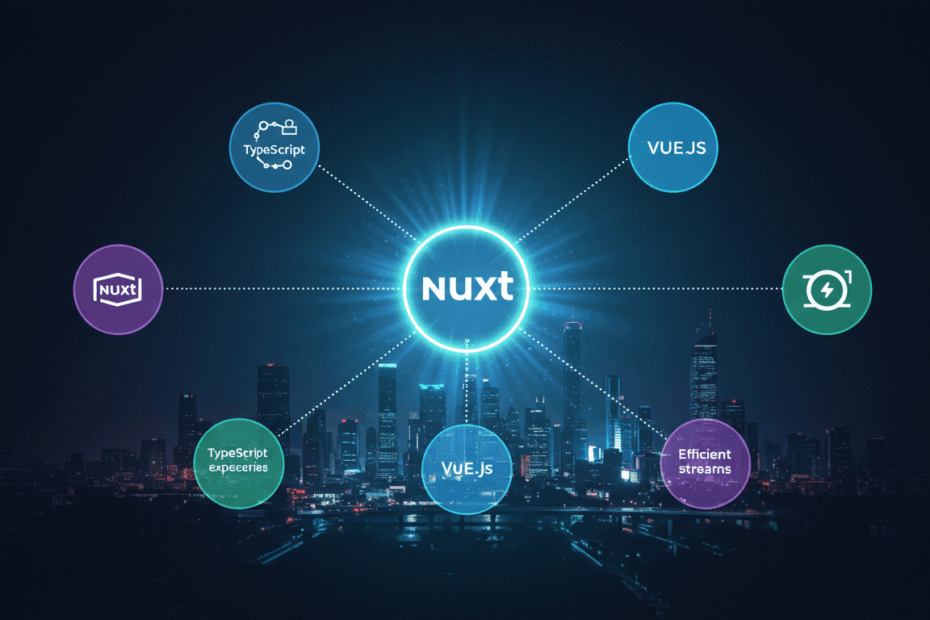Decoding the Next Wave: A Beginner’s Guide to Nuxt 4.0
John: Alright, Lila, let’s get this article rolling. The dev world has been buzzing since the Nuxt 4.0 release. It’s not just another incremental update; the core team is billing this as a “thoughtful evolution” focused squarely on developer experience. For our readers who might be new to this, it’s a big deal in the Vue.js ecosystem.
Lila: Sounds good, John. So, for someone who’s maybe just heard of Vue, let’s start at the very beginning. What exactly is Nuxt, and why should they care about version 4.0?
Basic Info: What is Nuxt 4.0?
John: Excellent starting point. Think of Vue.js as a brilliant box of LEGOs for building user interfaces on the web. It’s flexible and powerful, but you have to decide how to put all the pieces together for a full-scale application—things like page routing (how you navigate from `/home` to `/about`), fetching data from servers, and optimizing for search engines. Nuxt is a framework, or a set of blueprints and power tools, built on top of Vue. It provides a sensible structure and handles all that complex setup for you, so you can just focus on building your app’s features.
Lila: So, if Vue is the engine, Nuxt is the whole car—chassis, wiring, dashboard, and all. It gives you a production-ready vehicle right out of the gate. What makes the 4.0 model of this “car” so special then? The search results are all about “smarter data fetching” and “improved TypeScript support.”
John: Precisely. Nuxt 4.0 is a major tune-up. It overhauls some key systems under the hood. The three pillars of this release are: a cleaner project organization, truly smarter data fetching, and much more robust TypeScript integration. These aren’t just minor tweaks; they fundamentally improve the day-to-day life of a developer, making the process faster, less error-prone, and more intuitive.
Lila: I see. So it’s less about adding flashy new spoiler wings and more about re-engineering the transmission and the onboard computer for a smoother, more reliable ride. That definitely sounds like a “thoughtful evolution.”

Supply Details: What’s in the Box?
John: Let’s unpack that toolbox. The first thing a developer will notice is the new project structure. Previously, all your application code lived in the root of your project, mixed in with configuration files and other folders like `.git`. In Nuxt 4.0, your core application code now resides inside a dedicated `app/` directory.
Lila: Why is that a big deal? Moving files into a new folder seems simple. Is there a deeper benefit?
John: There is. It’s about separation of concerns and performance. By isolating the app code, file watchers—the tools that trigger a reload when you save a file—don’t have to scan your entire project. They can just focus on the `app/` directory. This results in a much faster development server, especially on operating systems like Windows and Linux. It also provides a clearer context for your code editor, helping it understand whether you’re working on client-side code (what runs in the user’s browser) or server-side code.
Lila: That makes sense. Less for the computer to think about means faster feedback for the developer. I also read about a faster CLI (Command Line Interface). What did they do there?
John: They’ve worked magic on the `@nuxt/cli`. The team implemented several key improvements:
- Faster Startup: The development server starts up noticeably quicker.
- V8 Compile Cache: It now reuses the V8 (the JavaScript engine in Chrome and Node.js) compile cache, meaning it doesn’t have to re-process the same code over and over.
- Native File Watching: It uses the operating system’s native file-watching capabilities (`fs.watch`), which is far more efficient.
- Socket Communication: It establishes a direct socket-based communication line between the CLI and the Vite dev server (the underlying build tool), which speeds up the whole feedback loop.
These add up to a significantly snappier development experience. It’s about reducing those small moments of friction that can pull you out of a state of flow.
Technical Mechanism: The How and Why
Lila: Okay, let’s get into the main event that everyone’s talking about: “smarter data fetching.” I’ve seen `useFetch` mentioned everywhere. What was wrong with the old way, and what’s so smart about the new one?
John: This is the heart of the update. In any modern web app, you’re constantly fetching data—blog posts, user profiles, product lists. Nuxt provides special functions called “composables” to handle this. The two main ones are `useFetch` and `useAsyncData`. In the past, managing the state of this data could get tricky. For instance, if two different components on a page needed the same piece of data, they might both fetch it, leading to redundant network requests.
Lila: Wasting bandwidth and making the user wait longer. Not ideal.
John: Exactly. Nuxt 4.0 makes this process much more intelligent. Now, `useFetch` automatically generates a unique key for each request based on the URL and options. If two components call `useFetch` with the same key, Nuxt is smart enough to make the network request only once and share the data between them. It’s automatic de-duplication.
Lila: So it’s like if two people in an office ask for the same report, the assistant just gets it once and gives copies to both, instead of running to the archives twice. What else is new with data fetching?
John: There are a few more crucial improvements:
- Automatic Cleanup: When a component that fetched data is no longer on the screen (it “unmounts”), Nuxt can now automatically clean up the data and associated state, preventing memory leaks.
- Reactive Keys: You can now make the key for a fetch request “reactive.” This means if a variable in the key changes (like a user ID or a page number), Nuxt will automatically re-run the fetch to get the new data. This is incredibly powerful for creating dynamic, interactive pages.
- Better Caching Control: Developers now have more granular control over when to use cached data versus when to fetch fresh data from the server.
Lila: That reactive key feature sounds like a game-changer. So if I’m on a product page and select a different color from a dropdown, the `useFetch` can automatically re-run to get the price and availability for that specific color? No manual refresh logic needed?
John: You’ve got it. It simplifies state management immensely. Now, let’s pivot to the other pillar: TypeScript.
The TypeScript Revolution
Lila: Right, “improved TypeScript support.” For beginners, what is TypeScript and why is it important?
John: TypeScript is a superset of JavaScript, developed by Microsoft. Think of it as JavaScript with “type safety” or guardrails. In regular JavaScript, you can accidentally try to add a number to a word, which can cause unexpected errors. TypeScript lets you define what kind of data a variable should hold (e.g., `string`, `number`, `boolean`). Your code editor can then warn you *before* you even run the code if you’re making a mistake. It makes your code more predictable, easier to read, and less prone to bugs, especially in large, complex projects.
Lila: So it’s like a grammar and spell checker for your code. How has Nuxt 4 improved its support for it?
John: The big change is what they call “project-based separation.” A Nuxt application has different contexts. There’s the code that runs on the server (in Node.js), the code that runs in the client’s browser, and shared code that can run in both places. In Nuxt 3, these contexts could sometimes get blurry for TypeScript, leading to confusing errors or incorrect autocompletion suggestions from your code editor.
Lila: I’ve heard developers complain about that. You’d try to use a server-only feature in your browser code, and the error message wouldn’t be very clear about why it was failing.
John: Nuxt 4 solves this by essentially treating these different parts of your application as separate, interconnected TypeScript projects. It creates distinct environments for your `app/` code, your `server/` code, and any `shared/` code. This gives your IDE (Integrated Development Environment, like VS Code) much clearer context. The result is more accurate type inference (the editor correctly guessing the type of your data), better auto-completion, and far fewer confusing type errors. It’s a huge quality-of-life improvement.

Team & Community: The People Behind the Code
Lila: This all sounds incredibly well-thought-out. Who are the masterminds behind Nuxt?
John: The Nuxt framework is an open-source project with a dedicated core team. It was originally created by Sébastien and Alexandre Chopin. Today, the project is led by people like Daniel Roe, who is very active in the community and often communicates these updates. But the real power comes from the fact that it’s open source. It has a massive, vibrant community of contributors from all over the world who fix bugs, add features, and write modules to extend its functionality.
Lila: So it’s not a product from a single giant corporation, but a collaborative effort. How does the community influence development? Are these Nuxt 4 features things that people were asking for?
John: Absolutely. The improvements in data fetching and TypeScript support, for example, directly address common pain points and feedback that the community has been discussing for years on platforms like GitHub, Discord, and X (formerly Twitter). The core team is excellent at listening to what developers need to be more productive and building solutions for it. This community-driven approach is a huge reason for its popularity.
Use-Cases & Future Outlook
Lila: With all these enhancements, what kind of projects are a perfect fit for Nuxt 4.0?
John: Nuxt has always been versatile, but 4.0 solidifies its position as a top choice for a few key areas:
- Content-Heavy Websites: Think blogs, marketing sites, and documentation. Nuxt’s ability to pre-render pages on a server (Server-Side Rendering or SSR) or generate them as static files at build time (Static Site Generation or SSG) is a massive win for SEO and initial page load performance.
- E-commerce platforms: The improved data fetching and caching are ideal for managing product catalogs, shopping carts, and user accounts, where data needs to be both fresh and fast.
- Web Applications & Dashboards: For complex, data-driven applications, the robust TypeScript support and structured environment prevent the codebase from becoming a tangled mess as it grows.
Essentially, any full-stack web project built with Vue benefits from the structure and optimizations Nuxt provides.
Lila: And what about the future? Is Nuxt 4.0 the final destination, or is this just one stop on a longer journey?
John: It’s definitely a stop on the journey. In the release announcement, the team mentioned they expect to continue working on the data layer. We can probably expect more refinements to caching strategies and perhaps even deeper integration with data sources. The goal is always to improve the developer experience. So I would anticipate future point releases (like 4.1, 4.2) that will build upon this new foundation, making things even faster and easier for developers.
Competitor Comparison: Nuxt vs. The World
Lila: Okay, let’s address the elephant in the room. When people talk about frameworks like this, the name that always comes up is Next.js. How does Nuxt 4.0 stack up against its main competitor?
John: That’s the classic rivalry: Nuxt is to Vue what Next.js is to React. For a long time, Next.js was seen as having a slight edge in some advanced features. However, with Nuxt 3 and now Nuxt 4, that gap has essentially closed, and in some areas, Nuxt has pulled ahead.
- Developer Experience: This is subjective, but many find Vue’s and Nuxt’s “auto-import” features and convention-over-configuration approach to be more intuitive and lead to less boilerplate code than React and Next.js.
- Performance: Both are incredibly performant. The performance differences are often negligible and depend more on the developer’s implementation than the framework itself.
- TypeScript: With the Nuxt 4 improvements, its TypeScript support is now on par with, and in some ways more cleanly integrated than, Next.js, especially regarding the separation of server and client code.
- Ecosystem: React/Next.js has a larger ecosystem purely by numbers, but the Vue/Nuxt ecosystem is extremely high-quality and curated.
The choice often comes down to which underlying library you prefer: Vue or React.
Lila: What about other frameworks, like SvelteKit or Analog for Angular?
John: SvelteKit is another fantastic competitor, known for its radical approach of compiling components away to minimal JavaScript at build time, which can lead to incredibly fast sites. However, it has a smaller community than Vue or React. Nuxt 4’s primary advantage over SvelteKit is the maturity and size of the Vue ecosystem. The decision between them often hinges on a preference for Vue’s established patterns versus Svelte’s innovative compiler-first approach.
Risks & Cautions: What to Watch Out For
Lila: The Nuxt team said the upgrade path from version 3 should be smooth, but they mentioned a few things to be aware of. What are the potential “gotchas” for someone looking to upgrade?
John: They were very transparent about this, which is great. The main things to be cautious of are:
- Breaking Changes: Most of these are for module authors, not everyday app developers. For instance, compatibility helpers for Nuxt 2 have been removed. If you rely on a community module, you’ll need to check if it has been updated for Nuxt 4.
- Legacy Cleanup: Some old, deprecated utilities have been removed. If you have an older Nuxt 3 project, you might have to update a few function calls.
- New TypeScript Issues: This is a big one. Because the new TypeScript setup is more accurate, it might actually *uncover* type errors that were previously hidden or ignored in your codebase. This is a good thing in the long run—it forces you to write cleaner code—but it can feel like a headache during the upgrade.
The key is to read the migration guide carefully and test thoroughly after upgrading.
Lila: And for a complete beginner, what’s the learning curve like? Is Nuxt 4 a good place to start?
John: I’d say yes, absolutely. In fact, it might be easier to learn with Nuxt 4 than with previous versions because the structure is cleaner and the tooling provides better feedback. The main prerequisite is having a basic understanding of HTML, CSS, and JavaScript. It would also be very helpful to learn the fundamentals of Vue.js first, as Nuxt builds directly on its concepts. But once you have that, Nuxt’s conventions guide you towards best practices, which can be a fantastic learning tool in itself.

Expert Opinions & Analyses
Lila: So what’s the general verdict from the senior developers you talk to? Are they as excited about this as the official announcements?
John: The consensus is overwhelmingly positive. Veteran developers appreciate changes that reduce cognitive load and eliminate tedious boilerplate. The smarter data fetching and robust TypeScript support are exactly that. I’ve heard many say that Nuxt 4 feels like the framework is “getting out of the way” more than ever, allowing them to focus purely on the logic and features of their applications. The performance boosts to the CLI are also universally praised. No one likes waiting for their tools.
Lila: I’ve been seeing a similar vibe on social media. On X and Reddit, the reaction is a lot of “finally!” and “this is what we’ve been waiting for.” Developers are sharing screenshots of their faster build times and how the new TypeScript setup caught a subtle bug they’d been hunting for weeks. It seems to be hitting all the right notes with the people who use it every day.
Latest News & Roadmap
John: To recap, Nuxt 4.0 was officially released in mid-July 2025. It’s stable and ready for production use. The team has made it clear that their focus for this major version was stability and developer experience, not just adding features for the sake of it. As for the roadmap, while there are no concrete announcements for a Nuxt 5, the path forward for the 4.x series seems clear.
Lila: Which is to continue refining this new foundation, right?
John: Correct. We can expect to see ongoing work on the data fetching layer, possibly introducing more advanced caching strategies or adapters for different data sources. They’ll also continue to optimize the engine, Vite, and the underlying server, Nitro, to eke out even more performance. And of course, they will keep the framework up-to-date with the evolution of Vue.js itself. The journey is one of continuous, thoughtful refinement.
Frequently Asked Questions (FAQ)
Lila: Let’s wrap up with a quick FAQ section. I’ll ask the questions I’ve seen pop up most often. First: **Do I need to learn TypeScript to use Nuxt 4?**
John: No, you don’t. Nuxt 4 works perfectly well with plain JavaScript. However, the framework is designed to provide a world-class TypeScript experience, and the team strongly recommends it. Using it will help you catch errors early and make your project much easier to maintain as it grows.
Lila: Next question: **Is Nuxt only for Server-Side Rendering (SSR)?**
John: Not at all. That’s a common misconception. Nuxt is a hybrid framework. You can configure it for:
- Server-Side Rendering (SSR): Pages are rendered on the server for each request. Great for SEO and dynamic content.
- Static Site Generation (SSG): All pages are pre-rendered into HTML files at build time. Incredibly fast and secure, perfect for blogs or marketing sites.
- Client-Side Rendering (CSR) / Single Page Application (SPA): Behaves like a traditional Vue app, where rendering happens in the browser. Good for applications that are behind a login wall, like dashboards.
You can even mix and match rendering modes for different routes in your application.
Lila: Okay, how about this one: **Can I upgrade my Nuxt 2 project directly to Nuxt 4?**
John: That’s not recommended. The jump from Nuxt 2 to Nuxt 3 was a complete rewrite of the framework. The recommended path is to first migrate from Nuxt 2 to Nuxt 3, following the official migration guides. Once your project is stable on Nuxt 3, the upgrade to Nuxt 4 is a much smaller and smoother step.
Lila: Final question. **With all this automation, do I lose control?**
John: That’s a valid concern with any high-level framework. But Nuxt is designed to be progressively “ejectable.” It provides sensible defaults and conventions to get you started quickly, but it also gives you powerful hooks and configuration options to override or extend almost any part of its behavior. You get the best of both worlds: high productivity out of the box, with the power to customize deeply when you need to.
Related Links
Lila: To wrap up, where should people go to learn more?
John: The official sources are always the best place to start.
These resources are comprehensive and kept up-to-date by the core team and community.
Lila: Great. I think that covers it. Nuxt 4.0 isn’t just a new version number; it’s a statement about valuing the developer’s time and sanity. A smoother, faster, and safer development journey.
John: Well said. It solidifies Nuxt’s place at the forefront of modern web development. Now, let’s get this published.
Disclaimer: This article is for informational purposes only and does not constitute professional or financial advice. The web development landscape changes rapidly. Always do your own research (DYOR) before choosing a technology stack for your projects.