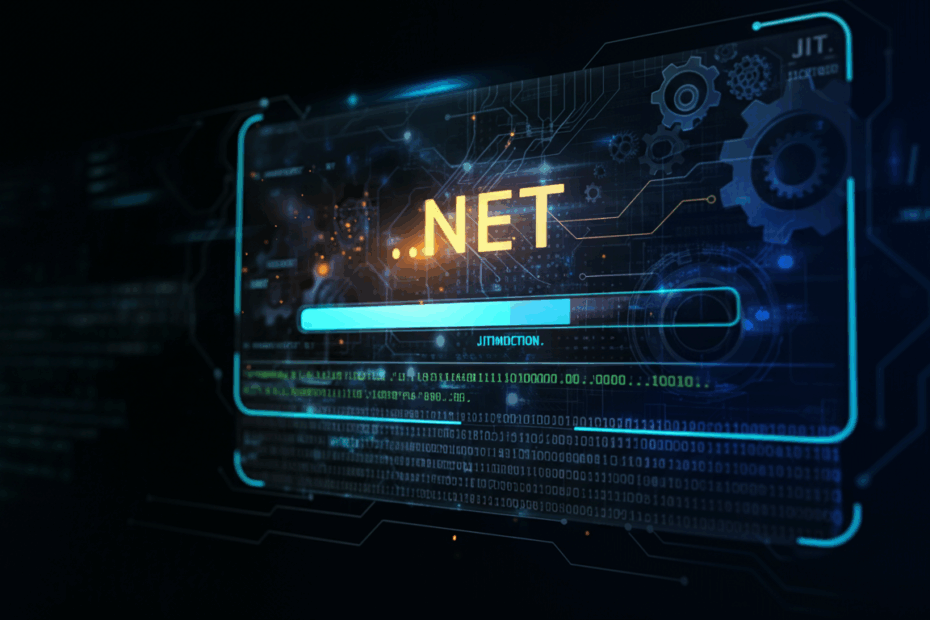Big News for App Builders: What’s New in .NET 10?
Hey everyone, John here! It’s always an exciting day when we get to peek behind the curtain at the future of technology. Microsoft has just given us another one of those days by releasing the sixth “preview” of something called .NET 10. Think of .NET as a giant, free toolkit that developers use to build all sorts of amazing things—websites, video games, business software, and apps for your phone or computer. A “preview” is just an early version that lets developers try out new features before the final, official release later this year.
So, what’s in this new goodie bag? Let’s break it down together, nice and simple.
Making Your Apps Run Faster Than Ever
One of the biggest highlights in this update is all about speed. Developers want the apps they build to be as fast and efficient as possible. This new preview gives them some new tricks to make that happen, specifically by improving something called the “JIT compiler.”
Lila: “Whoa, hold on a second, John. That sounds pretty technical. What on earth is a ‘JIT compiler’ and you also mentioned something about ‘struct arguments’?”
Great questions, Lila! Let me clear that up. Imagine a computer program is a recipe written in a special language. For the computer (the chef) to understand it, it needs a translator. The JIT (Just-In-Time) compiler is like a super-fast, super-smart translator that converts the recipe into instructions the chef can follow right as they are needed.
And what about struct arguments? Think of these as small, neatly organized containers for bits of data. In our recipe analogy, they’re like pre-measured spice kits. This new update teaches the JIT compiler a better way to handle these “spice kits,” allowing it to access what’s inside more efficiently. It’s a small change behind the scenes, but it can lead to a noticeable boost in performance, making apps feel snappier.
The update also includes a clever trick called “loop inversion,” which is just a fancy way of saying the compiler rearranges instructions in a loop to make the code run more smoothly. It’s like optimizing the steps in an assembly line to get the job done faster.
A New Shortcut: Use Tools Without Installing Them!
This next feature is one I think everyone can appreciate, even if you don’t write code. Imagine you need a very specific screwdriver for a single, five-minute job. Would you rather go out, buy a whole toolkit, find a place for it in your garage, and then use it once? Or would you prefer to magically have that one screwdriver appear in your hand for just those five minutes and then disappear? Most of us would choose the second option!
That’s exactly what “one-shot tool execution” does for developers. Before, if they needed a specific coding tool, they’d have to download and install it on their computer. With this update, they can now run a tool for a single task without any installation at all. This is incredibly useful for automated systems or what the article calls “ephemeral usage.”
Lila: “Ephemeral usage? That’s a new one for me. What does that mean?”
Think of it as meaning “temporary” or “short-lived,” Lila. It’s perfect for tasks that are part of an automated workflow (sometimes called a CI/CD pipeline, which is like a factory assembly line for software) where a computer might need a tool for a moment and then move on. It keeps things clean and simple, with no clutter left behind.
Better Data Safety and Fewer Surprises
When different computer programs talk to each other, they often exchange data using a standard format. One of the most popular formats is called JSON. This update tackles a tricky problem that can pop up when using it.
Lila: “Okay, John, I think I’m starting to see a pattern here! Can you explain what ‘JSON’ is and what this problem with ‘deserializing’ is all about?”
You got it, Lila! Think of JSON (JavaScript Object Notation) as a universal language for writing down information so that any computer can read it. It’s like filling out a standardized form. Now, imagine you’re filling out a form, but you accidentally put down two fields with the exact same name, like “Address.” Which one is correct? This can cause confusion for the program reading the form. In the tech world, this confusion can sometimes lead to unexpected behavior or even security weaknesses.
The process of a program reading that JSON “form” and understanding its contents is called deserializing. This new .NET update gives developers an option to simply say, “Hey, if you see a form with duplicate names, reject it.” This makes sure the data is clean and predictable, which is a big win for building reliable and secure applications.
A Grab Bag of Other Great Improvements
Beyond those big-ticket items, this preview is packed with a bunch of other quality-of-life improvements that make developers’ jobs easier. Here are a few of the highlights:
- One Tool for Every Computer: Developers can now package their tools so that a single download works on different operating systems like Windows, macOS, and Linux. The right version is automatically picked, which simplifies things for everyone.
- A “Map” for Commands: A new feature gives developers a way to get a structured overview of a tool’s commands. This is super helpful for automation and building tools that work together.
- Easier App Distribution: It’s now simpler to bundle a very simple app into a single, standalone program file that can be run on another computer without any complicated installation.
- Better Websites with Blazor: For developers building interactive websites, there are new improvements to help pages load faster and to make sure data entered into forms is valid.
- A Nicer Look for Windows Apps: For those building traditional desktop apps for Windows, there are updates to make them look better, especially when using “dark mode.”
- Extra Screen Security: A very cool new feature introduces ways to protect sensitive information displayed in a form (like a password or credit card number) from being captured by common screen-recording or screenshot tools.
Our Final Thoughts
John’s Take
As someone who has followed .NET for years, it’s great to see Microsoft focusing on the complete experience. The JIT compiler improvements show a deep commitment to raw performance, while features like one-shot tool execution and better cross-platform support show they are listening to developers and trying to remove everyday friction. It’s a well-rounded update that helps on multiple fronts.
Lila’s Take
From a beginner’s perspective, the “use a tool without installing it” idea is just brilliant! It makes technology feel so much more approachable and less intimidating. I also love hearing about the security improvements, like preventing duplicate data and protecting information on the screen. It’s comforting to know that the people building our apps have tools to keep us safe.
This article is based on the following original source, summarized from the author’s perspective:
.NET 10 Preview 6 brings JIT improvements, one-shot tool
execution