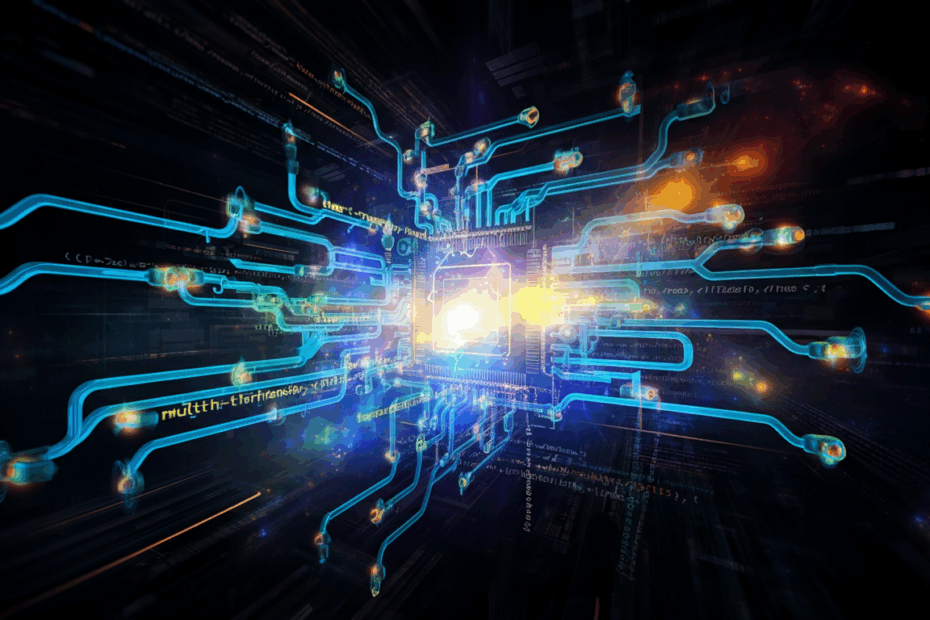Big News! Python Just Got a Super-Speed Upgrade
Hey everyone, John here! Welcome back to the blog where we break down the big, complex world of tech into bite-sized, easy-to-understand pieces. Today, we’re talking about a really exciting development in one of the world’s most popular programming languages: Python.
Imagine you’re trying to build a giant Lego castle all by yourself. You have to find each piece, one by one, and place it. It works, but it’s slow. For a long time, this is how Python handled big tasks. Even if you hired helpers (which we call “threads” in programming), there was a catch that prevented them from truly working at the same time on heavy-duty jobs.
But now, that’s all changed with something called “free-threaded” Python. It’s like finally giving each of your Lego-building helpers their own set of instructions and their own pile of bricks. They can all build their section of the castle at the exact same time, making the whole process much, much faster. This is a huge deal, and today, we’re going to walk through four essential tips for anyone curious about trying it out.
Tip 1: Think About Where True Speed Can Help You
The first step is to think about what kinds of jobs would actually benefit from this new parallel power. In programming, some tasks are what we call “embarrassingly parallel.” This is a funny term for a simple idea: a task that can be easily broken up into lots of smaller, independent pieces that don’t need to communicate with each other.
Think about a teacher grading a stack of 100 multiple-choice tests. The teacher could give one test to each of 100 assistants. Each assistant can grade their single test without needing to know what the others are doing. That’s a perfect job for this new, speedy Python.
However, not all tasks work this way. The original article gives a great example: writing a lot of data to a single file. This is an inherently “serial” operation.
Lila: “Hold on, John. ‘Serial operation’? What does that mean?”
John: “Great question, Lila! A serial operation is like a single-file line at a grocery store checkout. Only one person can be served at a time. No matter how many helpers you have, they all have to wait their turn to use that one checkout counter. In our computer example, if all your program’s ‘helpers’ are trying to write to the same file, they just end up forming a queue and waiting, which defeats the purpose of working in parallel.”
So, what’s a better way? The article suggests a smarter approach. Instead of having every helper try to write to the file, you can assign one dedicated helper to be the “writer.” The other helpers do their main job (like processing data) and, when they’re done, they hand their results to the writer-helper. This way, the work gets done in parallel without causing a traffic jam at the file.
Tip 2: Use the Simplest Tool for the Job (High-Level Abstractions)
When you’re working with these “threads” or helpers, Python gives you a few different toolkits to manage them. The key takeaway here is to always use the highest-level tool available.
Lila: “I’ve heard that term before, ‘abstraction,’ but I’m not totally sure what it means in this context.”
John: “Excellent point, Lila. Think of it like a car. The gas pedal is a ‘high-level abstraction.’ You press it to go, and the car’s complex engine system takes care of all the details. You don’t need to know how fuel injectors or pistons work. A ‘lower-level abstraction’ would be like manually controlling the fuel and air mixture yourself. It’s more complicated and there’s more that can go wrong. In programming, it’s the same. A high-level tool lets you say, ‘Run these jobs for me,’ and it handles all the messy details of creating, starting, and stopping the helpers.”
The article points out a few levels:
- The Low Level (
_thread): This is like building the engine parts yourself. It’s very complex and generally not recommended. - The Mid Level (
threading.Thread): This is like being a mechanic who assembles the engine. You have more control, but you’re also responsible for making sure everything runs and stops correctly. - The High Level (
concurrent.futures.ThreadPoolExecutor): This is the “gas pedal.” You create a “pool” of helpers and just hand jobs to the pool. It manages everything for you, letting you collect the results when they’re ready. This is the recommended approach.
The advice is clear: stick with the ThreadPoolExecutor. It’s safer, easier, and designed to work smoothly with the new free-threaded system.
Tip 3: Make Sure Your Special Tools are “Thread-Safe”
This is probably the trickiest part, but we’ll break it down. Sometimes, to make Python programs run even faster, developers use special add-ons, or plugins, often written in a different programming language like C. One popular tool for creating these plugins is called Cython.
Lila: “Whoa, a different language? What are ‘Cython’ and these ‘C extensions’ you mentioned?”
John: “Spot on, Lila! Think of it this way: Python is like an all-purpose, easy-to-use power tool. But for one very specific, heavy-duty job, you might need a specialized industrial laser cutter. That laser cutter is like a ‘C extension’—a super-fast, specialized part. ‘Cython’ is like the user-friendly manual and interface that lets you safely operate that powerful laser from your regular Python workshop.”
The problem is, these special tools were built for the old “one-helper-at-a-time” world. In the new world where everyone works at once, you need to make sure your tools are thread-safe. This means they are designed to be used by multiple helpers simultaneously without causing chaos—like two chefs trying to use the same knife at once.
To use these Cython plugins in free-threaded Python, you first need to tell the program they are safe by adding a special comment. If you don’t, Python will play it safe and switch back to the old, slow one-at-a-time method.
The article also mentions tools within Cython to help make your code safer, like “Critical sections” and “PyMutex locks.” These are basically ways to manage access to shared resources. A critical section is like putting a temporary rope around a workstation to keep others out, while a lock is like a helper physically grabbing a tool and not letting go until they are 100% finished with it.
Tip 4: Don’t Let Your Helpers Share Certain Things
Finally, there are a couple of specific things in Python that you should never, ever share between your different helpers or threads. Why? Because they have an internal “state” or memory that can get corrupted if multiple threads mess with it at once.
The two main ones are iterators and frame objects.
Lila: “Okay, ‘iterator’ is a new one for me. What is it?”
John: “Let’s use an analogy. An iterator is like a Pez dispenser. It holds a collection of candies (your data) and has an internal mechanism that remembers which candy is next. Each time you ask, it gives you one candy. You can share the candies (the data) with all your friends, but you wouldn’t want two people trying to operate the dispenser at the exact same moment. They might break it or get two candies at once. It’s the same with an iterator in Python. Let one helper use the iterator, and then share the results it produces.”
The other one, a frame object, is a bit more technical. It’s essentially a snapshot of what your program is doing at a specific point in time, often used for debugging when things go wrong. These snapshots contain very specific information that is tied to a single moment and a single thread. Sharing them around is a recipe for confusion and errors in a multi-threaded world.
My Final Thoughts
As a writer who’s followed Python for years, this is one of the most fundamental and exciting changes I’ve seen. It’s like the language has been working out and is now ready to compete in a whole new weight class. It will definitely require developers to learn some new habits, but the potential payoff in speed for data science, AI, and web services is enormous.
Lila’s take: “From a beginner’s perspective, some of this sounds pretty advanced, especially the Cython part! But the analogies really helped clarify things. It makes sense to start small, maybe with one of those ’embarrassingly parallel’ tasks John mentioned, and to stick to the ‘high-level’ tools. It seems like a powerful feature if you use it carefully!”
This article is based on the following original source, summarized from the author’s perspective:
4 tips for getting started with free-threaded Python