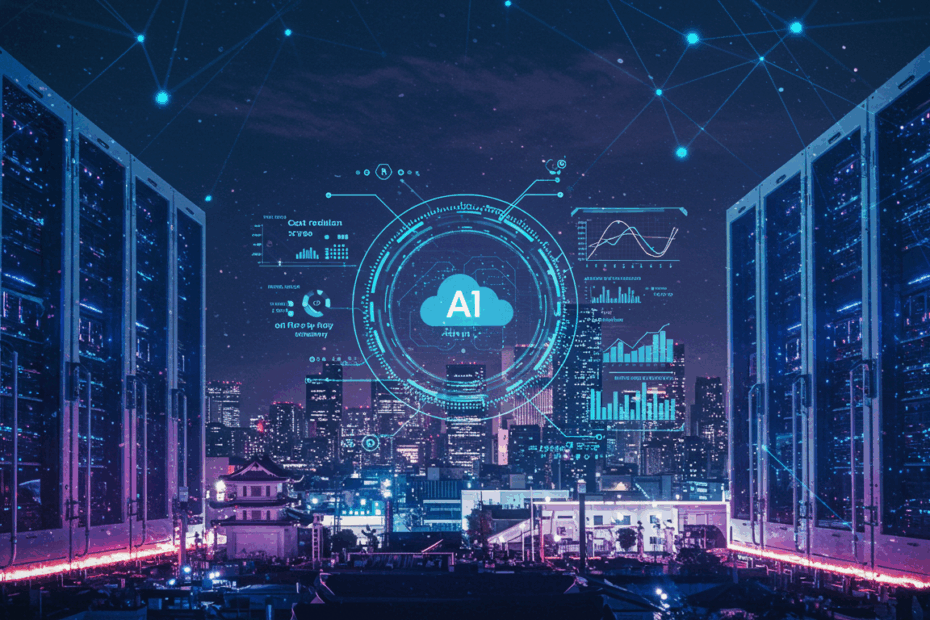Unlocking Savings: How AI is Revolutionizing Azure Cost Optimization
John: Hello and welcome to our deep dive into one of the most critical topics for any organization using the cloud today: cost management. Specifically, we’re going to explore how Artificial Intelligence, or AI, is no longer just a buzzword but a practical, powerful ally in taming the often-unpredictable beast of Microsoft Azure spending. For years, managing cloud costs felt like a reactive, manual chore. You’d get a surprisingly high bill, and then the frantic search for the cause would begin. That’s changing, and AI is at the heart of that transformation.
Lila: That’s a relief to hear, John. When most people hear “AI,” they think of complex data science projects or building chatbots. The idea of using it for something as pragmatic as budget control is really interesting. So, are we talking about buying a new, expensive third-party AI tool that plugs into Azure?
John: That’s the most common misconception, and the best part of this story. No, we’re not. We’re talking about intelligent features that Microsoft has woven directly into the fabric of the Azure platform. These aren’t add-ons you need to purchase; they are native capabilities designed to give every Azure user, from a small startup to a massive enterprise, a personalized, data-driven financial advisor. The goal is to move from reactive panic to proactive, automated optimization.
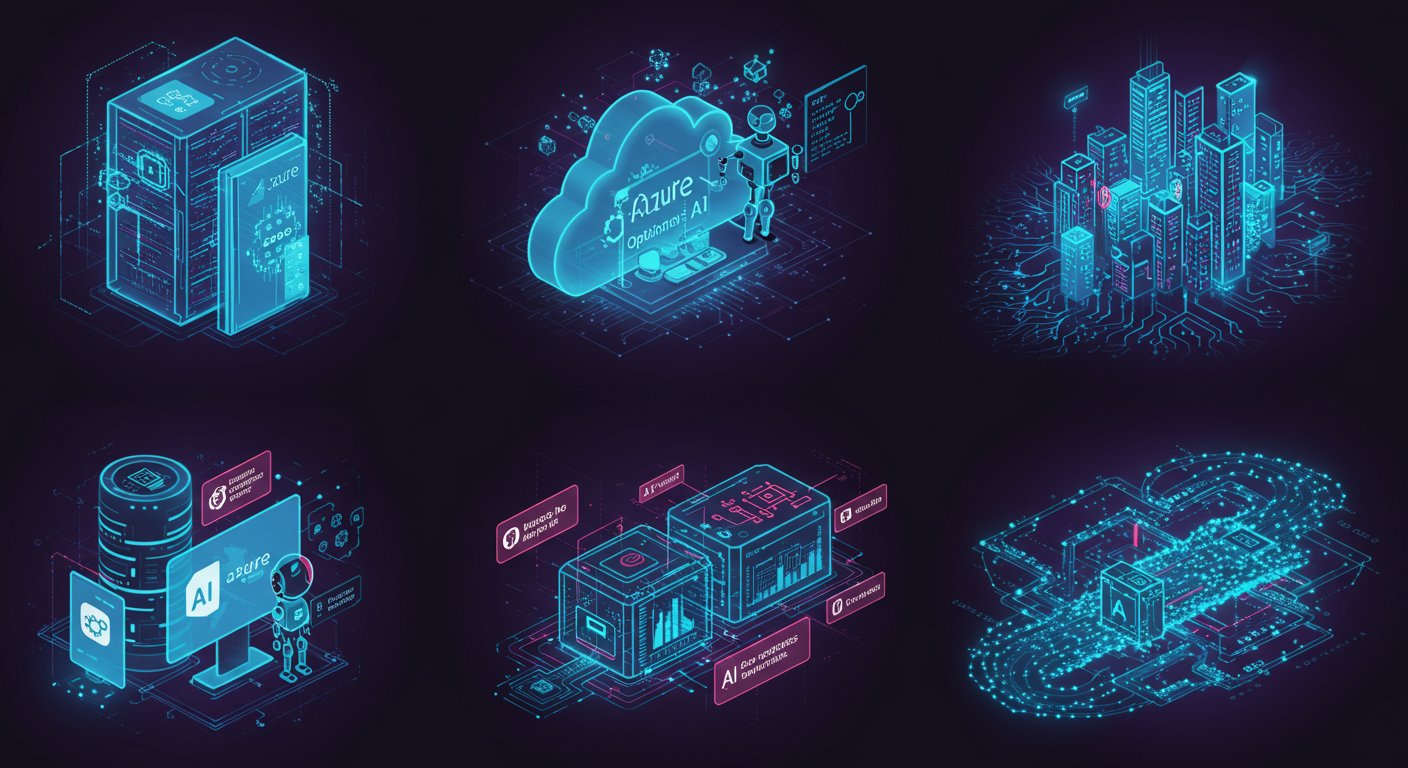
The Core Toolkit: Where to Find Azure’s AI for Cost Savings
Lila: Okay, native tools sound much more approachable. If I’m a developer or an IT admin who just got a warning from the finance department about our cloud bill, where do I even begin to look for this built-in AI assistant?
John: Your first and most important stop is a service called Azure Advisor. Think of it as a free, personalized cloud consultant that continuously analyzes your Azure resource configuration and usage telemetry. It provides tailored, actionable recommendations across five key areas: Reliability, Security, Performance, Operational Excellence, and, most importantly for our discussion, Cost. It’s designed to help you follow Microsoft’s best practices without needing to be a top-tier expert on every single service.
Lila: A free consultant that’s always on duty? That sounds almost too good to be true. What kind of specific cost-saving advice does it actually give? Is it just generic tips, or is it really personalized to my account?
John: It’s highly personalized. The AI behind Advisor looks at your specific usage patterns. For example, it will identify:
- Idle and Underutilized Resources: This is the low-hanging fruit. Advisor will pinpoint virtual machines (VMs), databases, or network gateways that are running but have very low CPU, memory, or network activity. It will recommend either shutting them down or “right-sizing” them to a smaller, cheaper instance type.
- Commitment-Based Discounts: If Advisor sees that you have a resource, like a VM, running consistently 24/7, it will recommend purchasing an Azure Reserved Instance or a Savings Plan. By committing to one or three years of usage, you can get discounts of up to 72% compared to the pay-as-you-go price. The AI does the analysis to prove the workload is stable enough to make that commitment worthwhile.
- Orphaned Resources: It also finds things like unattached public IP addresses or managed disks that are still incurring charges even though the VM they were associated with has been deleted. These are small costs that add up significantly across an organization.
Lila: That makes a lot of sense. Advisor finds the specific problems. But you mentioned a broader concept of “cost management.” Is there another tool that gives you the bigger picture, like a dashboard for your entire cloud spend?
John: Exactly. While Advisor gives you targeted recommendations, the central hub for financial governance is Azure Cost Management + Billing. This is where you go to analyze costs, visualize spending trends, set budgets, and export data for reporting. And crucially, this is another place where AI plays a key role, particularly with a feature called anomaly detection. It learns your normal spending patterns and can automatically alert you if a sudden, unexpected cost spike occurs, allowing you to investigate before it turns into a multi-thousand-dollar surprise on your monthly invoice.
The Technical Mechanism: How Does the AI Actually “Think”?
Lila: I think I have a good grasp of the ‘what’ and ‘where,’ but I’m still curious about the ‘how.’ When we say “AI is analyzing usage,” what does that actually mean? Is it just a complex set of ‘if-then’ rules, or is something more sophisticated happening under the hood?
John: That’s an excellent question, and it gets to the core of why this is so much more powerful than simple scripts. It’s not just a checklist of rules. The system is powered by machine learning (a subset of AI) models that have been trained on immense datasets of anonymized usage data from across the entire Azure platform. For your specific account, it looks at the telemetry (the operational data your resources emit) and applies these models in a few key ways.
Lila: Can you break that down for me? What are those key ways the AI model works?
John: Certainly. It boils down to a few core machine learning techniques:
- Pattern Recognition and Clustering: The AI first establishes a baseline of what’s “normal” for your environment. It analyzes historical data to identify patterns. For instance, it learns that a specific group of servers is always busy from 9 AM to 5 PM on weekdays and nearly idle on weekends. It clusters resources with similar usage profiles together.
- Predictive Analytics and Forecasting: Once it understands your past patterns, it uses time-series forecasting models to predict your future usage and costs. This is the feature that powers the spending forecasts in Azure Cost Management. It’s more advanced than just drawing a straight line; it accounts for seasonality and growth trends it has observed.
- Anomaly Detection: This is where it flags deviations from the norm. Using the baseline established in step one, the AI constantly monitors current spending. If a developer accidentally deploys a thousand large VMs for a test instead of ten, the system sees a massive, immediate deviation from the learned pattern and triggers an alert. This isn’t based on a fixed budget threshold; it’s based on what is statistically unusual for your account.
- Optimization Algorithms: For right-sizing recommendations, the AI runs simulations. It looks at a VM’s performance metrics (CPU, RAM, I/O) over time and compares them against the capacity of hundreds of other available VM types. It then recommends the most cost-effective option that would still meet the observed performance demand, often with a buffer for small spikes.
Lila: Wow, so it’s really learning the unique rhythm of our applications. You also mentioned predictive scaling earlier. Does that use the same forecasting models?
John: Yes, it’s a fantastic real-world application of that same forecasting technology. In services like Azure Kubernetes Service (AKS) or Azure App Service, you can enable predictive autoscaling. Instead of reactive scaling—where the system only adds more servers after the CPU is already critically high—predictive scaling analyzes past traffic patterns to anticipate future demand. For an e-commerce site, it might learn that traffic always starts to ramp up at 6 PM. So, it will begin adding new instances at 5:45 PM, ensuring a smooth user experience when the rush hits, and then scale them down once the predicted peak is over. This prevents both over-provisioning “just in case” and under-provisioning that leads to crashes.

Team, Community, and the FinOps Culture
Lila: Who is responsible for building and maintaining all of this incredible technology at Microsoft? It seems like a massive undertaking.
John: It is, and it’s not the work of a single, isolated “AI cost team.” This is a philosophy that Microsoft has integrated across the Azure organization. The teams developing Azure Storage, Azure Compute, and Azure Networking are all responsible for building cost-awareness and optimization features into their products. The Azure Advisor and Azure Cost Management teams then act as aggregators, bringing all these insights together into a unified experience for the customer. It’s a fundamental part of their cloud strategy, driven by the understanding that cost is a primary feature for customers.
Lila: That makes sense. It’s part of the product DNA. But for users on the outside, where can they go to connect with others, share best practices, or get help beyond the official documentation?
John: The community aspect is huge. Microsoft itself fosters a lot of this through several channels. Microsoft Learn offers free, hands-on learning paths and tutorials specifically for Azure cost management. The Microsoft Tech Community is an active forum where product team members often engage directly with users. Beyond that, the rise of the FinOps (a portmanteau of Finance and DevOps) culture has created a massive community of professionals focused on this exact problem. The FinOps Foundation, a non-profit organization, provides frameworks, certifications, and a space for experts from different companies to share what works. Many Azure MVPs (Most Valuable Professionals) also run blogs, YouTube channels, and user groups dedicated to cloud governance and cost optimization.
Practical Use-Cases and a Look to the Future
Lila: Let’s bring it back to some concrete examples. If I were advising a company that’s new to this, what are the top three AI-driven actions they should take this week to see a real impact?
John: An excellent, action-oriented question. Here are my top three:
- Hunt for Zombies with Azure Advisor: The quickest win is always eliminating pure waste. Go to the Azure Advisor cost tab and sort by potential savings. It will immediately show you idle VMs, unattached disks, and other resources you are paying for that are doing nothing. Deleting them provides instant savings.
- Automate Your Storage Costs: Most data becomes less valuable over time. For things like logs, backups, or completed project files, you don’t need them on expensive, high-performance storage. Use Azure Blob Storage’s Lifecycle Management feature. You can create a simple AI-driven rule, like “If a file hasn’t been accessed in 30 days, move it to the Cool tier. If it hasn’t been accessed in 90 days, move it to the Archive tier.” This is a set-it-and-forget-it policy that can slash storage costs by 60-80%.
- Set Up Budgets and Anomaly Alerts: Go to Azure Cost Management and create a budget for your key subscriptions or resource groups. More importantly, configure alerts for both actual spend (e.g., alert me at 90% of budget) and, crucially, enable the anomaly detection alerts. This is your early warning system that will save you from a billing disaster.
Lila: Those are incredibly practical. It really shifts the perspective from a monthly audit to continuous, automated hygiene. Looking ahead, where do you see this technology going in the next few years?
John: The future is even more proactive and conversational. We’re already seeing the beginnings of it with Microsoft Copilot for Azure. Soon, you won’t just look at a dashboard; you’ll ask questions in plain English, like, “Copilot, what caused the cost spike in my production environment last Tuesday, and what are the three safest ways to prevent it from happening again?” The next evolution is moving from recommendation to controlled automation. The AI won’t just suggest right-sizing a VM; it will say, “I’ve detected this VM is overprovisioned. I have analyzed the performance risk of resizing it and found it to be negligible. Shall I apply this change for you during the next maintenance window?” This convergence of Generative AI, predictive analytics, and automation will make cost management an intelligent, integrated, and almost invisible background process.
How Azure Compares to the Competition
Lila: It’s clear Microsoft has invested heavily in this. But they aren’t the only cloud game in town. How do these AI-powered cost tools in Azure stack up against what Amazon Web Services (AWS) and Google Cloud Platform (GCP) offer?
John: That’s a crucial point for any organization with a multi-cloud strategy. The good news is that all major cloud providers recognize that cost management is a key battleground.
- AWS has a very mature set of tools. AWS Cost Explorer is their equivalent to Azure Cost Management’s analysis features. AWS Trusted Advisor is very similar to Azure Advisor, providing recommendations across cost, performance, and security. They also have specific tools like AWS Compute Optimizer, which uses machine learning to give very detailed right-sizing recommendations for EC2 instances and other services.
- Google Cloud also has a strong offering with its Active Assist portfolio. It uses AI to generate recommendations for optimizing costs, performance, and security, much like its competitors. Their tools are deeply integrated into the GCP console, providing insights on everything from idle resources to IAM (Identity and Access Management) permissions.
While the core capabilities are conceptually similar—they all use AI to analyze usage and recommend savings—the key differentiators lie in the execution. The user interface, the specific algorithms used, the depth of integration with other first-party services, and the pricing models can vary. Microsoft often plays to its strength of integrating Azure cost management with the broader Microsoft ecosystem, like Power BI for advanced analytics or Microsoft Teams for sending budget alerts.
Risks, Cautions, and the Human Element
Lila: This all sounds incredibly powerful, but it also feels a bit like handing over the keys to a self-driving car. Are there any risks to relying so heavily on AI for financial decisions? Could the AI make a mistake that costs us money or, worse, brings down an application?
John: You’ve hit on the most important cautionary note. The biggest risk is not the AI itself, but blind acceptance of its recommendations. An AI model is only as good as the data it’s trained on and the context it has. For example, the AI might recommend shutting down a VM that has been at 1% CPU for a month. But it doesn’t know that this VM is a passive, cold-standby disaster recovery server that *must* be on, even if it’s idle. A human must provide that critical business context.
Lila: So the mantra should be “trust, but verify”?
John: Precisely. You should treat the AI as an incredibly knowledgeable but junior team member. It does all the tedious data collection and analysis and presents you with a well-researched suggestion. But the senior engineer—the human—needs to perform the final review, consider the business context, and make the final decision. Always test changes, especially downsizing, in a pre-production environment to ensure there’s no negative performance impact. The goal is to augment human intelligence, not replace it entirely. Start with manual review, then move to semi-automation (like Advisor’s “Quick Fix” feature which applies a change with one click), and only use full, unattended automation for very well-understood and low-risk tasks, like cleaning up temporary test environments.

Expert Opinions and Community Consensus
Lila: What are other journalists and industry analysts saying about this trend?
John: The consensus is strong. Tech publications like InfoWorld and others have highlighted how AI is “quietly saving enterprises thousands on Azure costs.” The key word there is ‘quietly.’ This isn’t one big, flashy product launch. It’s a steady, incremental infusion of intelligence into existing tools that delivers compounding value over time. Furthermore, experts in the FinOps community consistently emphasize that while the tools are fantastic enablers, the ultimate success comes from a cultural shift. You need to empower engineers with cost data and make cost a shared responsibility, not just a problem for the finance department. These AI tools provide the common ground and objective data for those conversations to happen productively.
Latest News and the Forward Roadmap
Lila: Has Microsoft announced anything new in this space recently, perhaps at their big conferences like Ignite or Build?
John: The biggest recent news revolves around the deeper integration of Generative AI through Microsoft Copilot. The ability to query your cost and usage data using natural language is a game-changer for accessibility. Instead of needing to know how to build a complex filter in Cost Management, you can just ask, “Show me a chart of my daily AKS costs for the last 30 days, grouped by namespace.” Looking forward, the roadmap is focused on making the recommendations even more intelligent. This includes better forecasting for unpredictable AI and machine learning workloads, more sophisticated cross-service optimization (e.g., analyzing a web app, its database, and its storage together as a single unit), and more robust automation capabilities.
Frequently Asked Questions (FAQ)
Lila: Let’s close out with a quick FAQ section for readers who want the key takeaways.
John: Excellent idea.
Is Azure Advisor really free to use?
John: Yes. The service itself and all the recommendations it provides are completely free for all Azure customers, including those on a free trial.
How quickly can I actually see cost savings?
John: You can see the potential savings instantly in the Advisor dashboard. Realizing those savings depends on your actions. Deleting an unused resource saves money from that moment forward. Implementing a Reserved Instance purchase might take a few minutes to complete, but the discounted rate applies immediately to the matching resources.
Do I need to be a data scientist to use these AI features?
John: Absolutely not. That’s the beauty of it. The complex AI and machine learning models operate entirely in the background. Your interaction is with a simple, human-readable dashboard that says, for example, “You can save $50/month by changing this VM from size X to size Y.”
Can the system just fix the problems for me automatically?
John: For some simpler recommendations, Azure Advisor offers a “Quick Fix” button that allows you to apply the change with a single click. For more comprehensive automation, you would use tools like Azure Automation or Azure Logic Apps to build workflows that act on Advisor’s recommendations, such as automatically shutting down all resources tagged as “dev/test” at 7 PM every night.
What is the single most important first step I should take?
John: Open a new browser tab right now, go to the Azure Portal, and click on “Advisor.” Don’t put it off. Just spending five minutes reviewing the top cost recommendations will give you a clear, actionable starting point for your optimization journey.
Related Links
John: For those who want to dive deeper, here are some official resources from Microsoft to get you started.
- Official Azure Advisor Documentation
- Tutorial: Optimize costs from recommendations
- Azure Cost Management + Billing best practices
- The FinOps Foundation
Lila: This has been incredibly insightful, John. It’s clear that AI is transforming cloud cost management from a headache into an opportunity for intelligent, continuous improvement.
John: That’s the perfect way to put it, Lila. It’s about working smarter, not harder, and letting the power of AI handle the heavy lifting of data analysis so that you and your teams can focus on innovation.
Disclaimer: This article is for informational purposes only and does not constitute financial or investment advice. The cloud computing landscape is constantly evolving. Always do your own research (DYOR) and test changes thoroughly before implementing them in a production environment.