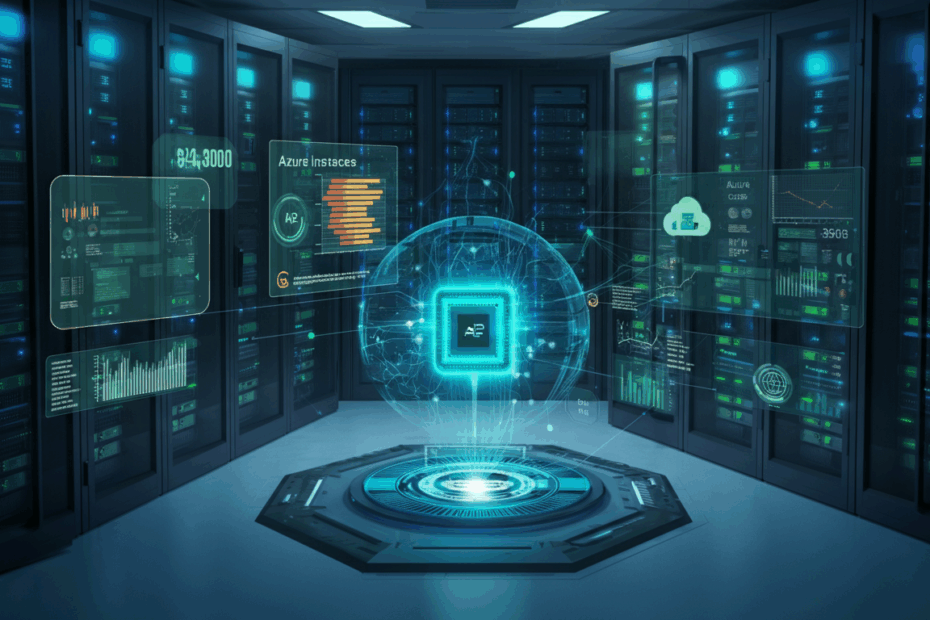Is Your Company’s Cloud Bill a Mystery? Here’s How AI Is Becoming a Money-Saving Detective!
Hello everyone, John here! Welcome back to the blog. Today, we’re going to talk about something that might sound a bit technical at first: “cloud costs.” But I promise, by the end of this, you’ll see it’s a simple and fascinating story about how AI is helping big companies save a ton of money. With me, as always, is my wonderful assistant, Lila.
Hi everyone! I’m ready to ask the questions we’re all thinking.
Perfect! So, let’s start with a simple idea. Imagine you’re renting a giant, powerful set of computers from a company like Microsoft. You can use as much or as little power as you need, whenever you need it. This service is incredibly useful, but it’s also easy to accidentally leave things “on” and get a shockingly high bill at the end of the month. It’s like leaving every light, TV, and appliance in your house running while you go on a two-week vacation!
This is a huge headache for many companies. But now, Artificial Intelligence (AI) is quietly stepping in to act like a super-smart accountant, automatically finding waste and cutting costs. Let’s dive into how it works, specifically with Microsoft’s popular cloud service, Azure.
Lila: Hold on, John. Before we go any further, what exactly is “Azure”?
John: Great question, Lila! Think of Azure as a massive, global computer rental service offered by Microsoft. Instead of buying and maintaining their own expensive servers in a back room, companies can rent storage space, computing power, and all sorts of digital tools from Microsoft’s data centers. It’s flexible and powerful, which is why so many businesses use it.
Smarter Scaling: Preparing for the Rush Hour Before It Happens
One of the best things about the cloud is that it can grow with your needs. If a company’s website suddenly gets a flood of visitors—say, during a big holiday sale—it needs more computer power to keep from crashing. In the past, they had to set a simple rule, like “If the website gets 80% busy, add more power!”
The problem is, that’s often too late. The website is already struggling. The other option is to add that extra power way in advance, but then you’re paying for it when you don’t need it. AI changes the game. It analyzes past traffic and can predict a rush is about to happen. It’s like a smart store manager who knows to schedule extra cashiers for 1 PM on a Saturday, not at 1:15 PM when the lines are already huge. This “predictive scaling” means the website is always ready, but the company only pays for the extra power exactly when it’s needed. One retail company saved 30% on their costs during the holidays just by using this AI-powered feature!
Lila: You mentioned “scaling.” Can you break that down for us?
John: Of course! In the tech world, scaling is just a fancy term for adjusting how much computer power an application is using. “Scaling up” means adding more power to handle more users or tasks. “Scaling down” is the opposite—reducing that power to save money when things are quiet. AI helps make that process intelligent and automatic.
Finding the Forgotten Leftovers: Spotting and Shutting Down Idle Resources
Here’s one of the biggest ways companies waste money: they forget to turn things off. A programmer might spin up a temporary “virtual machine” to test some new code and then completely forget about it. That machine just sits there, running 24/7, racking up costs. It’s the digital equivalent of a running tap that no one bothers to shut off.
This is where an AI tool called Azure Advisor comes in. It acts like a detective, constantly scanning a company’s account for resources that show little or no activity. It then flags them and says, “Hey, it looks like nobody has used this in a while. Maybe you should shut it down or switch to a smaller, cheaper version?” By regularly checking these AI-powered suggestions, some teams have cut their monthly Azure bill by as much as 20%!
Getting the Best Deal, Automatically
Choosing the right tool for the job is key to saving money. You wouldn’t rent a giant moving truck just to transport a single shoebox, right? But in the cloud, companies sometimes overpay for a super-powerful service when a smaller, cheaper one would work just fine.
AI helps here, too. It analyzes exactly how a company is using its services and suggests better, more cost-effective options. For example, it might recommend special, cheaper options for different types of jobs.
Lila: The original article mentioned things like “Spot VMs” and “Reserved Instances.” Those sound very technical. What are they?
John: They sound intimidating, but the idea is simple! They’re just different ways of paying for that rented computer power.
- Think of Spot VMs (Virtual Machines) like buying a last-minute ticket on an airplane. The airline sells its empty seats for a huge discount because it’s better to get something than nothing. Similarly, Azure sells its unused computer power for up to 90% off! The catch is that if someone paying full price needs that power, you might get “bumped.” This is perfect for jobs that can be paused and restarted later.
- Reserved Instances are the opposite. This is like pre-booking and paying for your favorite hotel room for an entire year. Because you’re committing long-term, you get a massive discount—often over 50%. This is great for applications that need to be running all the time.
AI helps companies figure out which of these discount plans is the best fit for their needs, saving them a fortune.
Stopping Surprise Bills in Their Tracks
Have you ever gotten a surprise on your phone bill because an app was secretly using a lot of data? The same thing can happen in the cloud. A small bug in a piece of code or a forgotten script can cause costs to suddenly spiral out of control. Often, the company doesn’t find out until a huge invoice arrives a month later.
To prevent this, Azure has an AI feature that works like a credit card fraud alert. It learns your company’s normal spending patterns. If it suddenly detects a cost spike that looks unusual—like data usage jumping 500% in one day—it immediately sends an alert. This gives the team a chance to find and fix the problem in hours, not weeks, potentially saving thousands of dollars.
Smart Storage: Moving Old Files to the “Digital Attic”
Not all data needs to be treated the same. Think about the files on your computer. You might need this week’s report right at your fingertips, but a project from five years ago can be stored away somewhere else. In the cloud, keeping data in “hot” storage (for fast, frequent access) is expensive. Storing it in a “cold” or “archive” tier is much, much cheaper.
Manually moving all that data around would be a nightmare. So, AI does it for you! It can monitor how often files are being accessed. If a file hasn’t been touched in, say, 90 days, the AI will automatically move it from expensive hot storage to a cheaper tier. One video company saved 60% on its storage costs with this simple, automated trick!
My Final Thoughts
John’s Perspective: For me, this is a perfect example of AI being truly useful. It’s not about futuristic robots; it’s about making complex systems easier and more efficient for people to manage. This technology acts as an intelligent co-pilot for technical teams, taking away the stress of manual cost-checking and allowing them to focus on building great products. It’s a quiet revolution, but a powerful one.
Lila’s Perspective: From a beginner’s viewpoint, this is really reassuring! The idea of “the cloud” can seem big and abstract, and the thought of getting a surprise bill is scary. Knowing that there’s smart AI working in the background to prevent waste and save money makes the whole thing feel much more friendly and manageable. It’s like having a frugal friend looking out for you!
This article is based on the following original source, summarized from the author’s perspective:
How AI is quietly saving enterprises thousands on Azure
costs