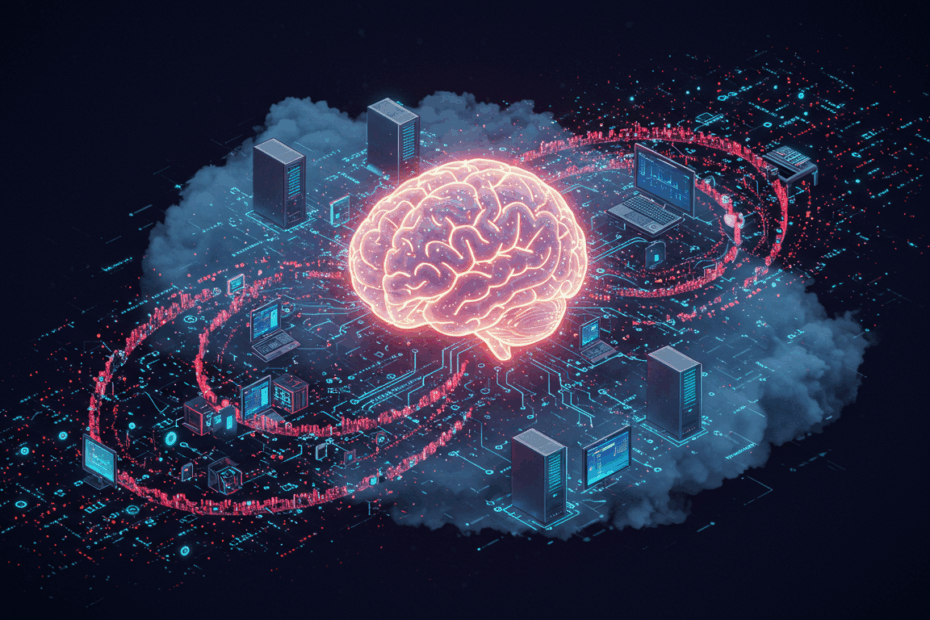The AI Architect: How Generative AI is Rewriting the Rules of Infrastructure as Code
John: Welcome, everyone. Today, we’re diving into a topic that’s quietly reshaping the foundations of the cloud: the intersection of generative AI and Infrastructure as Code, or IaC. It’s a fundamental shift in how we build and manage the digital world, moving from manual configuration to AI-assisted creation. We’re seeing it change how developers work, how startups build, and how enterprises govern their vast cloud estates.
Lila: That sounds huge, John. But let’s start with the basics for our readers who might be new to this. Can you break down those two core concepts for us? What exactly is “generative AI,” and what is “Infrastructure as Code”?
Basic Info: Defining the Building Blocks
John: Of course. It’s crucial to get the fundamentals right. Let’s tackle them one by one. First, generative AI refers to artificial intelligence models that can create new, original content. Unlike traditional AI that might classify data or predict an outcome based on rules, generative models, like the Large Language Models (LLMs) behind tools like ChatGPT or Google’s Gemini, can produce text, images, music, and, most importantly for our discussion, code.
Lila: Okay, so it’s a content creator, not just a data sorter. And what about Infrastructure as Code?
John: Exactly. Now, Infrastructure as Code (IaC) is the practice of managing and provisioning computer data centers through machine-readable definition files, rather than physical hardware configuration or interactive configuration tools. Think of it as writing a blueprint for your infrastructure—your servers, databases, networks, and load balancers. Instead of a team of engineers manually clicking through a cloud provider’s web console to set up a new server, they write a script that defines the desired state. This script can be versioned, reviewed, and reused, just like application code.
Lila: So, IaC brought the principles of software development—like version control and automation—to infrastructure management. It made setting up complex systems repeatable and less prone to human error.
John: Precisely. It was a revolution for the world of DevOps (the combination of practices and tools that increases an organization’s ability to deliver applications and services at high velocity). Now, when we talk about AI-generated IaC, we’re talking about using generative AI to write those very blueprints. A developer can now describe the infrastructure they want in plain English, and the AI generates the corresponding configuration code. This is where the landscape is truly starting to shift.

How the Technology is “Supplied”: The Ecosystem of AI-Generated IaC
Lila: That makes sense. So if a developer wants to start using AI to write their infrastructure code, how do they do that? What tools or platforms are “supplying” this technology?
John: That’s an excellent question, because the way this technology is being delivered is evolving rapidly. Initially, it was a very bottom-up, almost “shadow IT” phenomenon. Developers were simply opening a separate browser tab with ChatGPT and feeding it prompts like, “Write me a Terraform script to create an AWS S3 bucket with versioning enabled.” They’d copy the output, paste it into their editor, and go from there. This is still incredibly common.
Lila: So it started informally. But has it become more integrated now?
John: Absolutely. We’re now in the second phase, which is much more structured. The ecosystem can be broken down into a few key categories:
- Integrated IDE Plugins: The most famous example is GitHub Copilot, which is integrated directly into code editors like VS Code. As a developer writes a comment describing the infrastructure they need, Copilot suggests the full block of IaC code in real-time. It feels less like asking a chatbot and more like having an AI pair-programmer.
- Platform-Specific AI Tools: Major IaC players are building AI directly into their own platforms. For example, Pulumi, an IaC tool that lets you use general-purpose programming languages, has “Pulumi AI.” It’s a specialized assistant that understands the Pulumi framework and can translate natural language into Pulumi code, or even convert code from other IaC tools like Terraform into Pulumi.
- Cloud Provider Offerings: The big cloud providers are all in on this. Amazon Q Developer from AWS can help generate code, including for their own IaC service, AWS CloudFormation. It’s trained on a massive corpus of AWS documentation and best practices, aiming to give more context-aware suggestions.
- Specialized Enterprise Platforms: We’re also seeing companies that build tools to manage IaC at scale, like ControlMonkey or Spacelift, integrating generative AI to help with governance. Their tools might use AI to check if generated code complies with company policies for tagging, security, or cost before it’s ever deployed.
Lila: So it’s moved from a general-purpose tool that happens to know code, to highly specialized assistants that are integrated right into the developer’s workflow and a company’s governance processes. It sounds much more mature.
John: It is. And this shift is critical because, as we’ll discuss later, the biggest challenge with AI-generated IaC is context. A general-purpose tool doesn’t know your company’s specific rules or the nuances of your existing environment. These integrated, specialized tools are the industry’s attempt to solve that very problem.
The Technical Mechanism: From Prompt to Provisioned Infrastructure
Lila: I’d love to peek under the hood. How does it actually work? When a developer types, “Create a secure web server,” how does an AI translate that simple request into a complex, working block of code for something like Terraform or Ansible?
John: It’s a fascinating process that combines several layers of AI technology. At the core, of course, is a Large Language Model (LLM). This model has been trained on a colossal amount of text and code from the public internet, including countless open-source repositories, tutorials, and documentation for IaC tools.
Lila: So it has essentially “read” almost every piece of Terraform, CloudFormation, and Ansible code ever posted online?
John: In a manner of speaking, yes. It has learned the syntax, patterns, common structures, and relationships between different resources. For example, it knows that a virtual machine (an EC2 instance in AWS terms) often needs a security group (a virtual firewall) and might be part of an auto-scaling group (a service that automatically adjusts the number of servers based on traffic).
Lila: But my prompt, “Create a secure web server,” is still quite vague. How does it fill in the blanks?
John: This is where it gets clever. The process usually involves a few steps:
- Prompt Engineering: The tool the developer is using (like Copilot or Amazon Q) doesn’t just pass your raw prompt to the LLM. It often refines it behind the scenes. It might add hidden instructions like, “The user wants a Terraform HCL script. Assume AWS is the provider. Prioritize security best practices. Include comments explaining each resource.” This is called prompt engineering, and it’s crucial for getting high-quality output.
- Pattern Recognition and Generation: The LLM takes this refined prompt and searches its vast neural network for the most probable code structure that matches the request. It generates the code token by token, predicting the next piece of syntax based on the patterns it has learned. It will generate the `resource` blocks, define the necessary attributes like instance size and image ID, and link them together.
- Contextualization (The Hard Part): The most advanced tools try to add context. This is the cutting edge. A technique called Retrieval-Augmented Generation (RAG) is becoming popular. Before asking the LLM to generate the code, the system first retrieves relevant documents. This could be your company’s internal policy documents, schemas from your existing Terraform state files, or best-practice guides. It then “stuffs” this context into the prompt, telling the LLM, “Generate the code, but make sure it uses our mandatory ‘cost-center’ tag and connects to our existing ‘prod-vpc’ network.”
Lila: Ah, so RAG is the key to making the AI’s output less generic and more specific to my actual environment! It’s not just using its public internet knowledge; it’s using my private documentation to guide the generation.
John: Precisely. And that’s the difference between a simple proof-of-concept and a production-ready system. The final step, of course, is human review. The AI generates the code, but it’s still up to the engineer to read it, understand it, and approve it before it’s used to provision real, and often expensive, infrastructure.

The Players: Teams and Communities Shaping the Field
John: The rapid evolution we’ve been discussing is driven by a diverse set of players, from tech giants to scrappy startups and vibrant open-source communities.
Lila: Who are the main contenders we should be watching in this space?
John: I’d group them into three main camps. First, you have the Cloud Hyperscalers:
- Amazon Web Services (AWS): They are pushing hard with services like Amazon Q Developer to make it easier to build on their platform. Their goal is to deeply integrate AI assistance into the entire lifecycle of developing and deploying on AWS, from writing Lambda functions to generating CloudFormation templates.
- Microsoft: With its massive investment in OpenAI, Microsoft has a huge advantage. GitHub Copilot is arguably the most widely adopted AI code assistant, and it’s excellent at generating IaC. They are also integrating AI into Azure’s own tools.
- Google Cloud Platform (GCP): Google, with its powerful Gemini models, is embedding AI assistance across its developer tools, including helping to generate configurations for services like Google Kubernetes Engine (GKE).
Lila: So the big three are building moats around their own ecosystems with AI. What about the independent toolmakers?
John: That’s the second group: the Independent IaC and DevOps Platforms. These are the companies whose primary business is infrastructure automation.
- HashiCorp: The company behind Terraform, the de facto standard for multi-cloud IaC. While they’ve been more cautious, the community has built many tools that use AI with Terraform, and it’s an area they are actively exploring. Their move to a Business Source License has also spurred competition.
- Pulumi: As I mentioned, they’ve gone all-in on AI with Pulumi AI. Their approach is unique because their use of standard programming languages makes it a very natural fit for AI, which is great at writing Python or TypeScript.
- OpenTofu: This is an interesting one. It’s an open-source fork of Terraform created by the Linux Foundation in response to HashiCorp’s license change. As a community-driven project, it represents the open-source spirit, and you can expect to see community-led AI integrations emerge.
Lila: And you mentioned startups? What role are they playing?
John: They are the third, and perhaps most agile, group: the Specialized AI-for-IaC Startups. Companies like ControlMonkey, Wallarm, and Spacelift are focused on solving specific, high-value problems. They aren’t trying to build the foundational LLM. Instead, they wrap these powerful models with the enterprise-grade guardrails, governance, and context-awareness that large organizations desperately need. They focus on security analysis, cost optimization, and policy enforcement for AI-generated code, filling a critical gap left by the bigger players.
Use Cases and Future Outlook: From Assistant to Autonomous Agent
Lila: We’ve talked a lot about the ‘how’. Let’s get into the ‘what’. What are the most common, real-world use cases for AI-generated IaC today?
John: The use cases span the entire development lifecycle, but they primarily cluster around speed and accessibility. Based on what I’m hearing from engineers in the field, here are the big ones:
- Accelerated Scaffolding: This is the most common use. An engineer needs to set up a new microservice. Instead of spending an hour looking up syntax, they can prompt an AI: “Scaffold a new service with a public-facing load balancer, three private EC2 instances in an auto-scaling group, and an RDS database.” The AI generates 80% of the boilerplate code in seconds.
- Code Conversion and Modernization: This is incredibly powerful. A company might have old shell scripts or a different IaC format, like Ansible playbooks. They can use AI to translate them into Terraform or Pulumi. This significantly lowers the barrier to modernizing legacy systems.
- Learning and Onboarding: For junior developers or those new to a specific cloud, AI is an amazing learning tool. They can ask, “What’s the right way to create a secure S3 bucket?” and get a well-commented, best-practice example. It’s like having an infinitely patient senior engineer on call.
- Automated Documentation: Some teams are using AI to “read” their existing IaC files and automatically generate human-readable documentation, explaining what each part of the infrastructure does.
Lila: Those are all about making the human engineer faster and smarter. What does the future look like? Does the AI become more than just an assistant?
John: That’s the billion-dollar question. The trajectory is clearly moving from a simple “code generator” to a more proactive, “agentic” system. The future outlook points towards what some are calling self-healing and autonomous infrastructure.
Imagine this: an observability tool (a system that monitors the health of your application) detects that your website is slowing down due to high database load. Today, it sends an alert to an on-call engineer. In the near future, that alert could be sent to an AI agent.
This agent would:
- Analyze the telemetry data to diagnose the root cause (e.g., inefficient queries or an undersized database).
- Propose a solution in the form of an IaC change (e.g., “Increase the database instance size from `db.t3.medium` to `db.t3.large`”).
- Generate the exact Pulumi or Terraform code to make that change.
- Open a pull request with the proposed change, a summary of the problem, and an estimated cost impact.
The human engineer’s job then shifts from frantic, middle-of-the-night diagnosis to simply reviewing and approving a well-reasoned, AI-generated solution.
Lila: Wow. So the AI becomes a first-responder for infrastructure problems. The human is still in the loop, but in a much more strategic, supervisory role.
John: Exactly. We are still in the very early stages of this. As Confluent’s Senior DevOps Engineer, Nimisha Mehta, noted, these agentic tools don’t yet scale to thousands of compute clusters, but they point the way to a future where infrastructure actively manages and repairs itself, guided by human oversight.
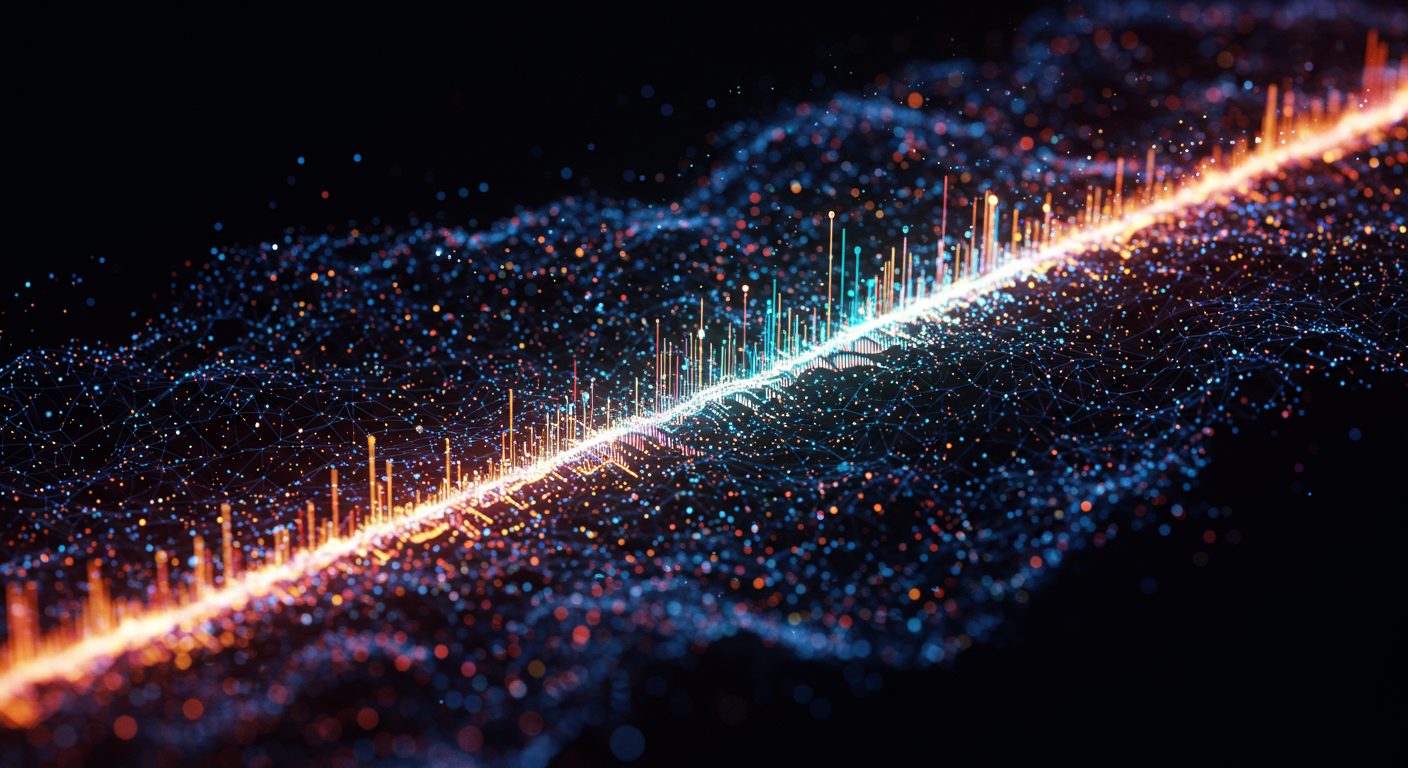
Comparing the Approaches
Lila: We’ve mentioned a few different ways to use this tech—ChatGPT, Copilot, Pulumi AI. For a team looking to adopt this, how would they choose? What are the pros and cons of each approach?
John: It’s a classic trade-off between accessibility, power, and safety. Let’s break it down.
Approach 1: General-Purpose Chatbots (e.g., ChatGPT, Claude)
- Pros: Extremely accessible, no setup required, great for learning and quick syntax questions. It’s free or low-cost.
- Cons: Completely lacks context of your specific environment. It has no idea about your security policies, naming conventions, or existing infrastructure. The risk of generating insecure or non-compliant code is very high. It’s a “black box” that operates in a vacuum.
- Best for: Quick, one-off questions, learning new syntax, generating small, non-critical snippets that will be heavily reviewed.
Approach 2: Integrated IDE Assistants (e.g., GitHub Copilot)
- Pros: Seamlessly integrated into the developer’s workflow. It has some context from the other files open in your project, making its suggestions more relevant than a chatbot. It accelerates the “inner loop” of development.
- Cons: While it has file-level context, it still lacks deep organizational or real-time infrastructure context. It won’t know about a change another team just deployed, or that your company forbids using a certain type of cloud resource.
- Best for: Individual developer productivity, speeding up boilerplate generation within a project.
Approach 3: Specialized, Platform-Native AI (e.g., Pulumi AI, AWS Amazon Q)
- Pros: Highly specialized and context-aware within its own ecosystem. Pulumi AI knows Pulumi’s object model inside and out. Amazon Q is trained on AWS best practices. They often produce more accurate, idiomatic, and secure code for their target platform.
- Cons: They create a form of lock-in to that specific platform or tool. They are only as good as the context they are given, which is still a work in progress.
- Best for: Teams heavily invested in a specific IaC tool or cloud provider who want higher-fidelity, more reliable code generation.
Approach 4: Enterprise-Grade Governance Wrappers
- Pros: This is the “safety first” approach. These tools take the output from another AI generator and run it through a gauntlet of policy checks, security scans, and cost estimations before it can be deployed. They provide the guardrails enterprises need.
- Cons: They add another layer of complexity and cost to the toolchain. They are focused on validation, not generation.
- Best for: Large organizations or those in regulated industries (finance, healthcare) where security and compliance are non-negotiable.
Lila: So there’s no single “best” tool. It depends on whether your priority is speed, accuracy, or safety.
John: Correct. And mature organizations are starting to combine them. A developer might use Copilot to generate a first draft, then an enterprise tool to validate it against company policy before submitting it for peer review. It’s about creating a layered defense.
Risks and Cautions: The “Syntactically Correct, Semantically Wrong” Problem
Lila: This all sounds incredibly powerful, but you’ve hinted at the dangers. I’ve heard you use the phrase “syntactically correct but semantically wrong.” What does that mean, and why is it the biggest risk here?
John: It’s the crux of the problem. An AI can generate code that is perfectly valid—it has no typos, the structure is correct, and the IaC tool will happily run it. However, the *meaning* (the semantics) of that code could be disastrous from a security or operational perspective. The AI lacks true understanding or intent.
Lila: Can you give me a concrete example?
John: Certainly. Microsoft’s Siri Varma Vegiraju gave a perfect one. A developer asks the AI, “Create a storage account in Azure.” The AI might generate a perfectly valid Terraform block. But within that block, it might include the line `public_network_access_enabled = true`. The code will deploy without error. But you’ve just created a storage bucket that is open to the entire public internet. In over 90% of real-world scenarios, this is a massive security flaw waiting to happen. The AI doesn’t have the context to know that your organization’s default policy is to keep storage private.
Lila: That’s terrifying. What other kinds of “semantically wrong” errors do you see?
John: Ivan Novikov, the CEO of security firm Wallarm, has a whole list. We’re seeing a rise in “config misfires” in CI/CD pipelines (the automated systems that build and deploy code). Common errors include:
- Overly Permissive Network Rules: Exposing ports or services to the entire internet (`0.0.0.0/0`) when they should be restricted to an internal network.
- Missing Security Headers or Limits: Generating configurations for an API gateway without including rate limiting, leaving it vulnerable to denial-of-service attacks.
- Hardcoded or Incorrect Secrets: Inexperienced users might ask the AI to connect to a database, and the AI might generate code with placeholder secrets, which then get accidentally committed to version control.
- Non-Compliance with Internal Policies: The generated code might work, but it’s missing the mandatory tags for cost allocation, team ownership, or data classification. This creates operational chaos, as one company discovered when their drift detection flagged hundreds of non-compliant resources.
Lila: So the speed and ease-of-use come at a cost. It lowers the bar for creating infrastructure, but also for creating *insecure* infrastructure. How do we mitigate this?
John: The consensus is clear: do not trust the AI blindly. The human must remain the ultimate authority. Mitigation requires a multi-pronged approach:
- Human Oversight: The engineer using the AI must have enough expertise to understand and validate the generated code. You can’t delegate understanding.
- Automated Guardrails: Use policy-as-code tools like Checkov or tfsec to automatically scan IaC files for common security misconfigurations before they are deployed.
- Injecting Context: Build internal “wrapper” tools that inject organizational context into the prompts given to the AI, as we discussed with RAG.
- Robust Review Processes: Enforce peer review for all infrastructure changes, especially those generated by AI. A second pair of human eyes is invaluable.
The mantra is, as ControlMonkey’s CTO Ori Yemini put it, to treat generative AI like a brilliant but untrained junior engineer: “useful for accelerating tasks, but requiring validation, structure, and access to internal standards.”
Expert Opinions and Analysis
Lila: You’ve mentioned a few experts. It seems like there’s a strong consensus forming around a “trust but verify” model. Could you summarize the key takeaways from the people on the front lines?
John: I’d be happy to. The analysis from engineers and executives in the space is remarkably consistent.
First, Fergal Glynn of Mindgard highlights the split between experimentation and governance. He says, “Many developers quietly use ChatGPT/Copilot to draft IaC templates… While this speeds up tasks, unreviewed AI code risks security gaps.” He contrasts this with larger organizations that are building “AI playgrounds”—sandboxed environments where developers can experiment with AI-generated code safely, allowing for innovation with oversight.
Second, Milankumar Rana from FedEx points to the evolution from informal to structured use. He notes that what “began informally—engineers ‘on the sly’ asking ChatGPT how to create a resource block… is now observing a more structured approach to adoption.” He emphasizes how AI accelerates work that used to take hours of documentation cross-referencing.
Finally, Ivan Novikov of Wallarm offers the most direct caution. He says, “Prompts don’t carry full context about your infra… AI doesn’t know all that.” He shared a chilling anecdote about a fintech developer who used AI to generate an API configuration but forgot to specify IP whitelisting. The internal API was exposed to the public internet and was scanned by attackers within 20 minutes. His final advice is stark: “You use AI for infra? Cool. Just don’t trust it too much.”
Lila: So the experts agree: AI is a phenomenal accelerator, but it’s not a replacement for human expertise and rigorous process. It’s a tool, not an oracle.
John: Precisely. It amplifies the abilities of a skilled engineer but can also amplify the mistakes of an inexperienced one if used without proper guardrails.
Latest News and Roadmap
Lila: Looking at the very latest developments, where is this technology headed in the next 12 to 18 months?
John: The roadmap is pointing towards greater intelligence and autonomy. The “latest news” is really about the shift from text-generation to true problem-solving. We’re seeing three key trends solidifying.
1. The Rise of Agentic Frameworks: The most significant trend is the move towards AI agents. These aren’t just one-shot code generators. They are systems that can perform multi-step tasks. For example, AWS is promoting “agentic AI options” for complex tasks like migrating virtual machines. An agent might be tasked with: “Plan and execute the migration of this VMware workload to AWS.” It would then analyze the source, generate the target IaC, create a migration plan, and even execute the steps, asking for human confirmation at key checkpoints.
2. Hyper-Contextualization: The race is on to solve the context problem. Tools will become much better at ingesting an organization’s entire state. Imagine an AI that has read all your existing Terraform code, your monitoring alerts for the last six months, your internal security policies, and your cloud cost reports. Its suggestions will go from “here is a generic web server” to “based on your traffic patterns and budget, you should use a serverless architecture with AWS Lambda, and here is the exact IaC to deploy it, which will save you an estimated $200 per month.”
3. AI-Powered Security and Remediation: Security is moving from post-deployment scanning to pre-deployment prevention. We’ll see more tools that not only flag a potential security issue in AI-generated code but also automatically suggest the corrected, secure code. For instance, an AWS re:Inforce talk recently demonstrated using Amazon Q to supercharge IaC security, moving from detection to automated correction.
Lila: So the roadmap is less about making the AI a better typist and more about making it a better systems thinker?
John: That’s the perfect way to put it. The goal is to elevate the AI from a tool that writes code to a partner that helps design, secure, and optimize entire systems.
FAQ: Answering Your Key Questions
Lila: This has been incredibly insightful, John. To wrap up, let’s run through a quick FAQ section. I’ll ask some common questions our readers might have, and you can give us the concise answer.
John: An excellent idea. Fire away.
Lila: First up: What is Infrastructure as Code (IaC) in simple terms?
John: It’s the practice of managing your infrastructure (like servers and databases) through code files, rather than manual setup. This allows you to automate, version, and consistently reproduce your environments.
Lila: Okay. How are developers using AI with IaC right now?
John: Initially, they used tools like ChatGPT informally to generate code snippets quickly. Now, it’s becoming more structured, with AI integrated into code editors and specialized platforms to speed up development and ensure compliance.
Lila: Next: What are the main benefits of using AI for IaC?
John: The primary benefits are speed and democratization. It drastically accelerates code generation, helps convert old scripts, and can even assist in real-time troubleshooting by suggesting fixes based on monitoring data.
Lila: On the flip side, what are the biggest risks?
John: The biggest risk is the AI’s lack of context. This can lead to code that works but is insecure—like publicly exposed storage—or non-compliant with company policies. These are “semantic errors” that are hard to spot.
Lila: And finally, the big one: Will AI replace DevOps engineers or infrastructure teams?
John: No. The overwhelming consensus is that AI will augment, not replace, engineers. It will handle the tedious boilerplate and act as a powerful assistant, but human experts are still essential for validation, security oversight, providing organizational context, and making the final strategic decisions. The job will evolve to be more supervisory and architectural.
Related Links
John: For those who want to dive deeper, we’ve compiled a few resources that provide excellent context on this topic.
- How generative AI is changing the startup landscape – AWS
- Rewriting infrastructure as code for the AI data center – InfoWorld
- Most Effective Infrastructure as Code (IaC) Tools – Pulumi
- Top AI Tools For DevOps – Spacelift Blog
Lila: Thanks, John. This has been a fantastic overview of a complex but incredibly important shift in the tech world. It’s clear that AI is becoming a fundamental part of how we build the digital world, but one that requires a healthy dose of human wisdom and caution.
John: Well said, Lila. It’s an exciting, and challenging, new frontier.
Disclaimer: This article is for informational purposes only and should not be construed as investment or technological advice. Always conduct your own thorough research (DYOR) before adopting new tools or platforms in a production environment.