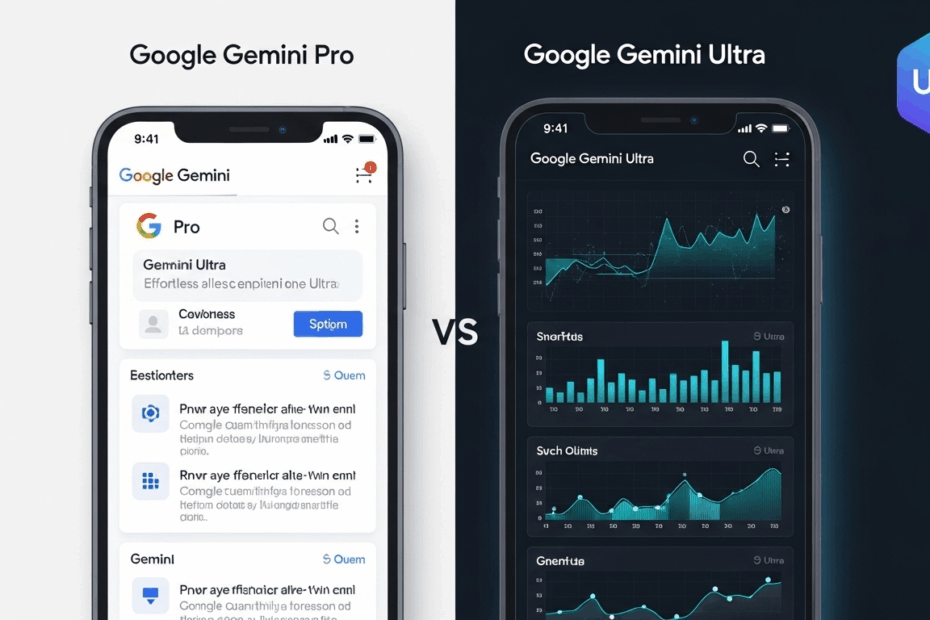Google’s AI Assistant: Should You Go Pro or All-In with Ultra?
Hi everyone, John here! If you’ve been following the news, you’ve probably heard a lot of buzz about Artificial Intelligence, or AI. One of the biggest names in the game right now is Google’s new AI, called Gemini. It’s designed to be a super-helpful assistant that can chat with you, help you write, and even brainstorm ideas.
But when you start looking into it, you might see different names pop up, like “Gemini Pro” and “Gemini Ultra.” It can sound a bit confusing, right? What’s the difference? Do you need to pay for it? Don’t worry, we’re going to break it all down in simple terms. Let’s explore what you really get with each version.
First Off, What Exactly is Gemini?
Before we compare the different versions, let’s get clear on what Gemini is. Imagine you have a brilliant, incredibly fast research assistant living inside your phone or computer. You can ask it almost anything. For example, you could ask it to:
- “Write me a short, friendly email to my team about our upcoming potluck.”
- “Explain the plot of the movie ‘Inception’ like I’m five years old.”
- “Give me five fun, low-budget ideas for a weekend trip.”
Gemini would read your request, understand what you want, and give you a detailed, well-written answer in seconds. It’s like a search engine, a writer, and a creative partner all rolled into one. It’s the brain behind Google’s new AI-powered app.
Meet the Two Main Flavors: Pro vs. Ultra
Think of Gemini like a car model. There’s the standard version that’s fantastic and gets you everywhere you need to go with ease. Then there’s the high-performance, luxury model with a more powerful engine and all the fancy extra features. In Google’s world:
- Gemini Pro is the excellent, standard version that’s free for everyone.
- Gemini Ultra is the supercharged, premium version that comes with a subscription.
Let’s look at what each one offers.
The Everyday Helper: Gemini Pro
Gemini Pro is the powerhouse that most people will start with, and for good reason—it’s completely free! This is the default brain inside the main Gemini app (which used to be called Bard). It’s incredibly smart and more than capable of handling most of the tasks you’d throw at an AI.
What is Gemini Pro great for?
- Answering your everyday questions on any topic.
- Summarizing long articles or YouTube videos so you can get the main points quickly.
- Helping you draft emails, social media posts, or even a birthday poem.
- Brainstorming ideas for a project, a party, or your next vacation.
- Translating text between different languages.
For the vast majority of users who are curious about AI and want a helpful tool for daily life, Gemini Pro is the perfect place to start. It’s powerful, fast, and doesn’t cost a dime.
The Powerhouse: Gemini Ultra 1.0
Now, let’s talk about the top-of-the-line model: Gemini Ultra 1.0. This is Google’s most advanced and capable AI. To get access to it, you need to subscribe to a plan called the Google One AI Premium plan, which usually costs around $20 per month.
So, what does that extra money get you? Pure power. Gemini Ultra is designed to tackle much more complex and nuanced tasks. It can follow very detailed instructions, understand tricky logic problems, and provide deeper, more insightful answers. It’s also what’s known as a “multimodal” model.
Lila: “Hold on, John. That word ‘multimodal’ sounds very technical. What does it actually mean for someone like me?”
John: “That’s a fantastic question, Lila! It’s actually a really cool concept that’s simpler than it sounds. ‘Multimodal’ just means that the AI can understand different types of information, not just words. For example, you could show Gemini Ultra a picture of the ingredients in your fridge and ask, ‘What can I make for dinner with these?’ It can ‘see’ the image and give you recipes. It can handle text, images, and even computer code all at the same time. Think of it as an assistant who can not only read a report but also understand the charts and graphs inside it.”
The Big Perk: Gemini Right Inside Your Google Apps
Perhaps the biggest reason to upgrade to the Gemini Ultra plan isn’t just the more powerful brain, but where you can use it. The subscription embeds Gemini directly into the Google apps you probably use every day, like Gmail, Docs, Sheets, and Slides.
Imagine this:
- In Gmail: You’re staring at a very long and confusing email chain. With one click, you can ask Gemini to “summarize this thread for me.” Or, you can type a simple prompt like “draft a polite reply saying we’ll look into this” and it will write a professional email for you.
- In Google Docs: You have a blank page and a report to write. You can ask Gemini to “create an outline for a blog post about the benefits of remote work,” and it will instantly structure it for you. It can also help you rewrite paragraphs or check your grammar.
- In Google Sheets: You can ask Gemini to help you create a budget tracker or organize data from a meeting.
Lila: “Okay, so just to be clear, John… does this mean the free Gemini Pro can’t help me with my emails at all?”
John: “That’s a great clarifying question, Lila. You can absolutely use the free Gemini Pro to help with your emails. You would just need to copy the text from your email, go over to the separate Gemini app, paste it in, and ask your question. The big difference with the paid Ultra plan is convenience and integration. It puts the AI helper right inside the application, so you don’t have to jump back and forth. It’s the difference between having your assistant sitting right beside you versus having to call them on the phone every time you need something.”
So, Which One Should You Choose?
Making the choice is actually pretty straightforward. Here’s my advice:
Start with Gemini Pro (the free version). Seriously. Dive in, play with it, and see how it fits into your life. Ask it fun questions, get help with small tasks, and see what it’s capable of. For most people, this will be more than enough power and utility.
Consider upgrading to Gemini Ultra if you fall into one of these groups:
- You are a professional, writer, or marketer who spends a lot of time in Google Docs and Gmail and could save hours with an integrated AI assistant.
- You are a student or researcher who needs help with complex topics, data analysis, and writing long papers.
- You are a coder or developer who can benefit from an advanced AI that understands and helps write code.
- You are simply an AI enthusiast who wants access to the most powerful technology available and loves to experiment.
The free trial period often offered with the Google One AI Premium plan is a great way to test out the Ultra features and see if the convenience is worth the monthly cost for you.
A Few Final Thoughts
John’s Perspective: It’s truly amazing to see how quickly this technology is evolving. While the raw power of Gemini Ultra is mind-boggling, I believe the real revolution for most people will be the seamless integration into the tools we already use. But honestly, the free Gemini Pro is so incredibly good that it feels like a gift. It’s the perfect entry point for anyone who has been curious but hesitant to dive into AI.
Lila’s Perspective: I was a little intimidated by all the different names at first, but this makes so much more sense now! Knowing there’s a powerful and free version makes me feel much more comfortable. I’m excited to try Gemini Pro to help me come up with new ideas. The integrated features of Ultra sound like magic, but I’ll definitely get my feet wet with the free app first!
This article is based on the following original source, summarized from the author’s perspective:
Google AI Pro vs Google AI Ultra: What You Really Get in the
Gemini App