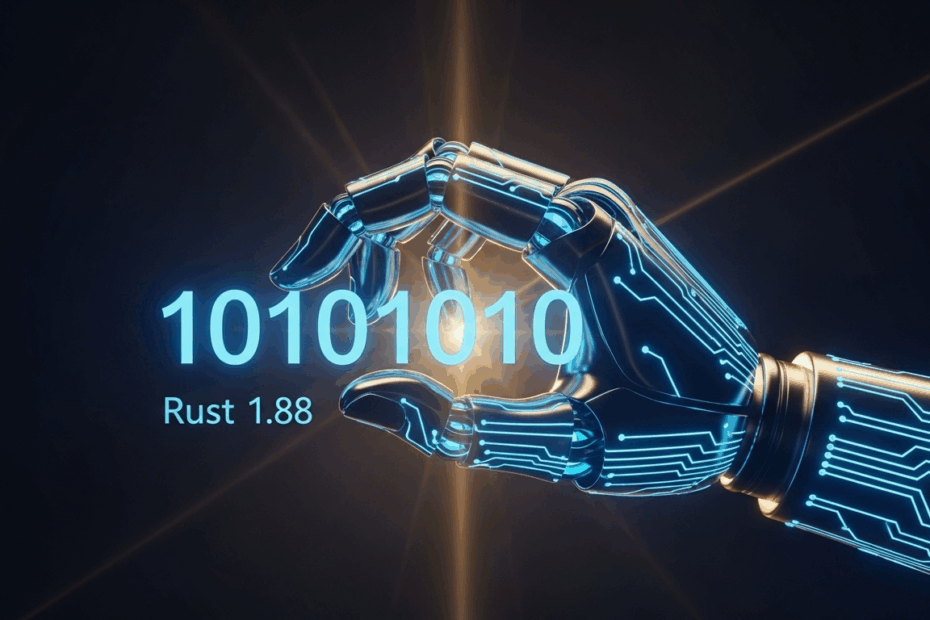A New Rust Update is Here! Let’s Break Down Version 1.88 for Beginners
Hey everyone, it’s John. If you’ve been following the world of programming, you might have heard of a language called Rust. It’s famous for being super fast and, more importantly, super safe, helping programmers avoid common mistakes. Well, the team behind Rust just released a new version, 1.88, and it comes with some interesting new features.
Now, I know the details can sound a bit technical, but don’t you worry. That’s why I’m here! My assistant Lila and I are going to walk through what’s new, piece by piece, in a way that anyone can understand. Let’s dive in!
Giving Programmers Ultimate Control with “Naked Functions”
One of the biggest new features in Rust 1.88 is something called “naked functions.” It sounds a bit funny, but it’s a very powerful tool for expert programmers.
Imagine you’re a master chef baking a cake. When most people use a recipe, it includes helpful, automatic steps like “preheat the oven” at the beginning and “clean the dishes” at the end. In programming, the “compiler” (the tool that turns human-written code into computer-readable instructions) does something similar. It automatically adds some setup code (a “prologue”) and cleanup code (an “epilogue”) to every instruction set, or “function,” you write. This is really helpful and keeps things safe.
A “naked function” is like telling the compiler, “Hands off! I’ll handle everything.” The chef decides not just the ingredients, but exactly when and how to turn on the oven, how to mix everything by hand, and how to clean up. It strips away all the automatic help, giving the programmer complete and total control over every single tiny step the computer takes. This isn’t for everyday coding, but it’s essential for very specialized tasks, like building an operating system or programming for tiny embedded devices (think the computer inside your smart thermostat).
Lila: “John, that’s a cool analogy! But you used a few words I’m not sure about. What exactly is a function, a compiler, and what do you mean by prologue and epilogue?”
Great questions, Lila! Let’s clear that up:
- A function is just a named block of code that performs a specific task. Think of it like a single recipe in a cookbook. You have a recipe for “Bake a Chocolate Cake” or “Make Scrambled Eggs.” In code, you might have a function called `calculateSum` or `displayGreeting`.
- The compiler is like a super-smart translator. It takes the code that humans write in a language like Rust and translates it into a very low-level language that the computer’s brain (the CPU) can actually understand.
- The prologue and epilogue are the automatic “bookends” the compiler adds to your functions. The prologue is the setup work (like getting the ingredients ready) and the epilogue is the cleanup work (like putting things away). Naked functions let programmers write their own custom setup and cleanup, or have none at all!
Making Instructions Clearer with `true` and `false`
Next up is a smaller but really nice improvement that makes code easier to read. Programmers often need to tell the computer to include or exclude certain pieces of code depending on the situation. This is called “conditional compilation.”
Imagine you’re creating a custom instruction manual. You might want a version for ‘Standard’ users and an ‘Expert’ version with extra chapters. You’d tell the printer, “If the order is for an expert, include the advanced chapters.”
In Rust, programmers do this all the time. Sometimes, they want a piece of code to always be included or always be excluded, no matter what. The old way to say “always include this” was a bit strange, something like `cfg(all())`. To say “never include this,” they’d write `cfg(any())`. It worked, but it wasn’t very intuitive.
With Rust 1.88, you can now just write `cfg(true)` to always include something and `cfg(false)` to always exclude it. It’s like instead of a confusing instruction, you can just put a sticky note on the chapter that says “ALWAYS PRINT” or “NEVER PRINT.” It’s a small change, but it makes the programmer’s intention perfectly clear.
Lila: “So, ‘conditional compilation’ is basically deciding which parts of the recipe to use before you even start cooking?”
Exactly, Lila! It’s all about setting up the final set of instructions before the program is even built. It’s a way to create different versions of the same program from a single source of code.
A Smoother Way to Check Things in Your Code
Have you ever followed a recipe that felt a little clumsy? Like: “Step 1: Check if you have eggs. Step 2: If you have eggs, take one out. Step 3: Check if the egg is fresh. Step 4: If the egg is fresh, crack it into the bowl.” It’s a lot of separate steps.
Wouldn’t it be smoother to say: “If you have an egg and it’s fresh, crack it into the bowl”?
That’s basically what this new update allows. In programming, you often have to check several conditions in a row. A new feature in Rust 1.88 lets programmers chain these checks together in a much more natural and readable way. It streamlines the code and makes it less clunky, reducing the number of nested steps you need. It’s another one of those “quality of life” improvements that just makes writing code a more pleasant experience.
Your Coding Toolbox Just Got a Self-Cleaning Feature!
This last one is a feature that every single Rust programmer will appreciate. To build their projects, Rust programmers use a fantastic tool called “Cargo.”
Think of Cargo as your personal kitchen assistant and pantry manager. When you want to bake a new kind of cake (start a new project), you tell Cargo. If that recipe requires special ingredients you don’t have (like code libraries written by other people), Cargo automatically goes to the “store” (the internet), downloads them, and stores them in your pantry (a cache folder on your computer) for you to use.
The problem was, historically, Cargo never threw anything away! Every ingredient it ever downloaded just sat in the pantry forever, even if you only used it once, years ago. Over time, this pantry could get incredibly cluttered and take up a huge amount of space on your computer.
With Rust 1.88, Cargo now has an automatic “garbage collection” feature. It’s like your kitchen assistant now regularly goes through the pantry, finds all the old, unused ingredients you haven’t touched in a long time, and tidies up by getting rid of them. It’s a fantastic, hands-off feature that saves disk space and keeps things neat without the programmer having to think about it.
Lila: “Okay, that makes perfect sense! So ‘Cargo’ is the project manager, and ‘garbage collection’ is just automatic cleanup for old files you don’t need anymore? That sounds super useful!”
You got it, Lila! It’s one of those background improvements that you might not notice directly, but it makes the whole system work better for everyone.
A Few Final Thoughts
From my perspective, this update is a perfect example of what makes the Rust community so great. They’re adding highly advanced, powerful features like naked functions for the experts pushing the boundaries of what’s possible. At the same time, they’re adding practical, thoughtful improvements like automatic cleanup in Cargo that benefit every single person using the language, from beginner to pro.
Lila: “As a beginner, that automatic cleanup in Cargo sounds like a lifesaver! It’s nice to know the tool is looking out for me and I won’t accidentally fill up my computer with old files. The other features are a bit advanced for me, but the analogies really helped me grasp the basic idea behind them!”
And that’s our tour of Rust 1.88! It’s a solid update that shows the language is continuing to mature in all the right ways. Thanks for joining us!
This article is based on the following original source, summarized from the author’s perspective:
Rust 1.88 adds support for naked functions