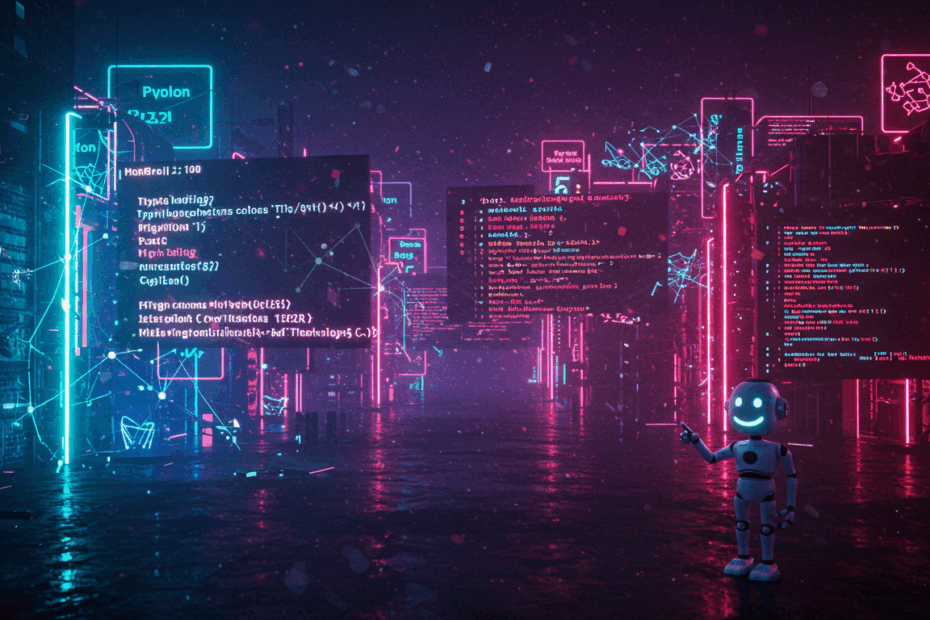Write cleaner Python code! Learn how type hints can improve code readability, catch bugs early, and boost collaboration.#Python #TypeHinting #Annotations
“`
Explanation in video
Unlocking Clarity in Code: A Beginner’s Guide to Python Type Hinting and Annotations
John: Welcome, everyone, to our deep dive into a Python feature that has steadily become indispensable for modern development: type hinting. Python, as many of you know, is traditionally a dynamically typed language. This means you don’t have to declare variable types upfront, which offers great flexibility, especially for scripting or smaller projects. However, as projects grow in size and complexity, or when you’re building libraries for others, this flexibility can sometimes lead to ambiguity about what types of data are expected or returned by functions.
Lila: So, John, when we say “type hinting,” what exactly are we talking about? Is Python suddenly becoming a statically typed language like Java or C++?
John: That’s a very common first question, Lila, and an important distinction to make. No, Python isn’t fundamentally changing its dynamic nature. Type hints, officially introduced in Python 3.5 through PEP 484 (Python Enhancement Proposal 484), are essentially optional “annotations” or metadata that developers can add to their code. Think of them as signposts indicating the *intended* type of variables, function parameters, and return values.
Lila: Optional signposts? So, does Python itself use these hints when the code runs? Like, will it throw an error if I pass the wrong type?
John: By default, Python itself doesn’t enforce these hints at runtime. That’s a key takeaway. When your Python program runs, these type annotations are generally ignored by the interpreter (though they are accessible via the `__annotations__` attribute). Their primary purpose is for *static analysis* – that is, for tools that check your code *before* it runs. These tools, often called static type checkers or linters, read the hints and can warn you about potential type inconsistencies.

Understanding the Core Concepts: What Are We Hinting At?
John: Let’s elaborate on what these “signposts” or annotations entail. At its heart, type hinting is about making your code more self-documenting and allowing for automated checks.
Lila: So, it’s like leaving structured comments that machines can understand, not just humans?
John: Precisely! While good comments are valuable, type hints provide a formal way to express the expected data types. This information is invaluable for static type checkers like Mypy, Pyright (which powers Pylance in VS Code), or Pytype. These tools analyze your code against the hints and can flag potential `TypeError` bugs before you even run your program.
Lila: What kinds of types can we hint at? Is it just the basic stuff like numbers and text?
John: We start with the fundamental built-in types: `int` for integers (e.g., `5`, `-10`), `str` for strings (e.g., `”hello”`), `float` for floating-point numbers (e.g., `3.14`), `bool` for boolean values (`True` or `False`), and `bytes` for byte sequences. But Python’s type hinting system is far more extensive, allowing us to describe complex data structures and custom types as well.
The “How-To”: Syntax and Mechanisms of Type Hinting
John: Now, let’s get into the practical side – how do we actually write these type hints?
Basic Variable Annotations
John: The syntax for annotating a variable is quite simple. You follow the variable name with a colon and then the type. For example:
user_name: str = "Alice"
user_age: int = 30
is_active: bool = True
Lila: Okay, `variable_name: type = value`. That seems clear. The type hint comes right after the variable name, before the assignment, if there is one.
John: Exactly. You can also declare a variable with a type hint without immediately assigning a value, though it’s often good practice to initialize variables.
item_count: int
# Sometime later in the code
item_count = 100
Function Annotations: Parameters and Return Types
Lila: What about functions? That seems like a place where type hints would be incredibly useful, especially for understanding what a function needs and what it gives back.
John: You’re absolutely right. Function annotations are a cornerstone of type hinting. You annotate each parameter similarly to variables, and you use an arrow `->` followed by the type to indicate the function’s return type. If a function doesn’t explicitly return a value (or implicitly returns `None`), you hint its return type as `None`.
def greet(name: str, age: int) -> str:
return f"Hello, {name}! You are {age} years old."
def print_message(message: str) -> None:
print(message)
Lila: Ah, so `def function_name(param1: Type1, param2: Type2) -> ReturnType:`. That `-> ReturnType` syntax is very clear for the output. And `None` for functions that just perform an action, like printing.
The `typing` Module: Handling Complexity
John: For more complex scenarios, Python provides the `typing` module. This module contains a rich set of tools for creating more sophisticated type hints, especially for collections and more abstract type definitions.
Lila: What kind of complex types are we talking about? Like lists of a specific type, or dictionaries with specific key and value types?
John: Precisely. Before Python 3.9, you’d heavily rely on the `typing` module for these. For instance, to specify a list of integers, you’d use `List[int]`. For a dictionary mapping strings to integers, you’d use `Dict[str, int]`. For a tuple of a string and an integer, `Tuple[str, int]`.
from typing import List, Dict, Tuple, Set
user_ids: List[int] = [101, 102, 103]
user_scores: Dict[str, int] = {"Alice": 95, "Bob": 88}
coordinates: Tuple[float, float] = (10.5, 20.3)
unique_tags: Set[str] = {"python", "typing", "code"}
Lila: So you import these specific types like `List`, `Dict`, etc., from the `typing` module and then use square brackets to specify the types they contain. That makes sense for ensuring collections hold consistent data.
Modern Python (3.9+): Built-in Generic Types
John: One of the nice improvements in Python 3.9 and later (thanks to PEP 585) is that you can use the standard built-in collection types like `list`, `dict`, `tuple`, and `set` directly as generic types in annotations. This means you often don’t need to import `List`, `Dict`, etc., from the `typing` module anymore.
# Python 3.9+
user_ids: list[int] = [101, 102, 103]
user_scores: dict[str, int] = {"Alice": 95, "Bob": 88}
coordinates: tuple[float, float] = (10.5, 20.3)
# For fixed-size tuples, you still specify each element's type.
# For variable-length tuples of a single type, it's tuple[int, ...]
Lila: Oh, that’s much cleaner! `list[int]` instead of `List[int]`. I like that. It feels more direct.
Dealing with Optional Values and Multiple Types: `Optional` and `Union`
Lila: What if a variable might not always have a value? For example, it could be a string, or it could be `None` if the string isn’t available. Or what if a variable could hold one of a few different types, like either an `int` or a `str`?
John: Excellent questions that address very common scenarios. For values that can be a specific type *or* `None`, we use `Optional[YourType]` from the `typing` module. So, `name: Optional[str]` means `name` can be a string or it can be `None`.
John: If a variable can be one of several distinct types (but not necessarily `None`, unless `NoneType` is one of them), we use `Union[TypeA, TypeB, …]`. For example, `identifier: Union[int, str]` means `identifier` can be an integer or a string.
from typing import Optional, Union
user_email: Optional[str] = None
# Later...
# user_email = "user@example.com"
item_id: Union[int, str] = 123
# Or
# item_id = "ITEM_XYZ"
Lila: So `Optional[str]` is essentially a shorthand for `Union[str, None]`?
John: Exactly! And building on that, Python 3.10 and newer (thanks to PEP 604) introduced a more concise syntax for unions using the pipe `|` operator. So, `Optional[str]` can be written as `str | None`, and `Union[int, str]` as `int | str`. This often eliminates the need to import `Optional` and `Union`.
# Python 3.10+
user_email: str | None = None
item_id: int | str = 123
Lila: The pipe operator `|` is definitely neater and more intuitive, especially for `Optional` as `str | None`. Less to import is always good!
Type Aliases: Simplifying Complex Annotations
John: Sometimes, type hints, especially for nested structures or complex unions, can become quite long and repetitive. To improve readability and maintainability, we can create type aliases.
Lila: Like creating a custom name for a complicated type definition to use as a shortcut?
John: Precisely. You simply assign the complex type definition to a new variable name. By convention, these aliases often use `PascalCase`.
from typing import List, Dict, Union
# Python 3.9+ for built-in generics
Vector = list[float]
ConnectionOptions = dict[str, str]
UserID = int | str # Using Python 3.10+ syntax
def scale_vector(vector: Vector, scalar: float) -> Vector:
return [x * scalar for x in vector]
def connect(user: UserID, options: ConnectionOptions) -> None:
print(f"Connecting user {user} with options {options}")
user_coordinates: Vector = [1.0, 2.5, -3.0]
db_config: ConnectionOptions = {"host": "localhost", "port": "5432"}
current_user: UserID = "user-123-abc"
Lila: That makes complex function signatures much easier to read! `Vector` is much clearer at a glance than `list[float]` if it’s used many times.
Annotating Classes and Methods
Lila: How do we apply type hints when we’re working with our own custom classes and their methods?
John: You use the class name itself as the type for instances of that class. Within class methods, parameters and return types are annotated as usual. The `self` parameter (for instance methods) or `cls` parameter (for class methods) generally doesn’t require an explicit type hint; type checkers are smart enough to infer their types.
class Point:
def __init__(self, x: float, y: float) -> None:
self.x: float = x
self.y: float = y
def distance_to_origin(self) -> float:
return (self.x**2 + self.y**2)**0.5
@classmethod
def from_tuple(cls, coords: tuple[float, float]) -> "Point": # Note the forward reference
return cls(coords[0], coords[1])
pt1: Point = Point(3.0, 4.0)
dist: float = pt1.distance_to_origin()
pt2: Point = Point.from_tuple((1.0, 1.0))
Lila: In `from_tuple`, you’ve written `-> “Point”` with `Point` in quotes. Why is that?
Forward References and `from __future__ import annotations`
John: That’s an excellent observation, Lila. It’s called a “forward reference.” In that `from_tuple` class method, the class `Point` is being used as a return type hint *within its own definition*. At the exact moment the `-> “Point”` annotation is read, the `Point` class might not be fully defined yet. Using a string literal `”Point”` defers the evaluation of this type hint.
Lila: So, string literals help when a type isn’t defined yet, or in cases of circular dependencies where, say, Class A refers to Class B in its type hints, and Class B refers to Class A?
John: Exactly. However, relying on string literals everywhere can be a bit clunky and less informative for some tools until the full type information is resolved. A more modern and generally preferred solution, introduced by PEP 563, is to use a special import: `from __future__ import annotations`.
from __future__ import annotations # Must be at the top of the file
class Employee:
def __init__(self, name: str, manager: Employee | None = None):
self.name: str = name
self.manager: Employee | None = manager # No quotes needed for Employee here
def get_colleagues(self, department: Department) -> list[Employee]:
# ... logic ...
return []
class Department:
def __init__(self, name: str, head: Employee):
self.name: str = name
self.head: Employee = head # No quotes needed
self.staff: list[Employee] = []
Lila: And what does `from __future__ import annotations` do magically?
John: It changes the behavior of how annotations are stored. With this import, all annotations in the module are stored as strings internally at compile time, but they are only evaluated “lazily” (i.e., when actually needed by a type checker or at runtime if accessed via `typing.get_type_hints()`). This effectively solves most forward reference issues without needing explicit string literals for class names defined later or for mutually referential classes.
John: And here’s some good news: as per PEP 649, this lazy evaluation behavior of annotations became the default in Python 3.14. So, for Python 3.14 and newer, you get this benefit without needing the `__future__` import, simplifying things even further.
Lila: That’s a great improvement! So the need for `”ClassName”` hints is greatly reduced, making the annotations look cleaner.

Teamwork Makes the Dream Work: Benefits for Collaboration and Maintainability
John: Now, we’ve seen the “how,” but let’s really hammer home the “why.” One of the most significant advantages of type hinting shines in collaborative environments and on long-lived, large-scale projects.
Lila: I can definitely see that. It’s like having a clear contract for each piece of code. If a function says it expects a `list[str]` and returns an `int`, everyone using or modifying that function knows exactly what to expect.
John: Precisely. Type hints dramatically improve code readability and maintainability. When you or a teammate revisits a piece of code months or even years later, these annotations make it much faster to understand the intended data structures and flow. It reduces the cognitive load of figuring out “What kind of object is this variable supposed to hold?” or “What does this function actually return?”.
Lila: So, fewer bugs stemming from misunderstandings about data types, especially when different people are working on interconnected modules?
John: Absolutely. It acts as a form of robust documentation that is intrinsically linked to the code. Unlike comments, which can become outdated if the code changes and the comment isn’t updated, type hints are actively checked by static analysis tools. If a hint becomes inconsistent with the code (e.g., a function signature changes but the hint isn’t updated), the type checker will flag it.
Lila: That’s a powerful point! It keeps the “documentation” (in the form of types) honest. And I bet Integrated Development Environments (IDEs) love type hints too?
John: They certainly do. IDEs like VS Code (with Pylance), PyCharm, and others leverage type hints to provide much better autocompletion, intelligent code navigation (like “go to definition”), more accurate refactoring capabilities, and on-the-fly error detection. Your editor becomes a significantly more powerful assistant in writing correct code.
Use Cases and Looking Ahead: The Practical Impact
John: The primary use case, as we’ve established, is enabling static type checking to catch bugs early in the development cycle. Tools like Mypy can be integrated into your development workflow or CI/CD (Continuous Integration/Continuous Deployment) pipelines.
Lila: So, if I accidentally try to perform a string operation on a variable I’ve hinted as an `int`, Mypy would warn me before I even run the script and hit a `TypeError` at runtime?
John: Exactly. This proactive error detection can save a lot of debugging time, especially for errors that might only occur in edge cases or less frequently used code paths.
Improved Code Quality and Design
John: Beyond bug-finding, the very act of thinking about and defining types often leads to better code design. It encourages you to be more explicit about your data structures and the interfaces between different parts of your system.
Lila: It sounds like it encourages a more disciplined approach to programming, forcing you to consider the data contracts upfront.
John: Indeed. This can result in more robust, understandable, and well-thought-out APIs (Application Programming Interfaces), which is especially crucial if you’re developing libraries or frameworks that other developers will consume.
The Rich Tooling Ecosystem
John: The Python ecosystem has embraced type hints, leading to the development of powerful tools that build upon them. A prime example is Pydantic, a data validation and settings management library.
Lila: Pydantic? You mentioned it earlier. It uses type hints for runtime data validation, right? That’s different from what Mypy does.
John: Correct. While Mypy checks types statically (before runtime), Pydantic uses the very same type annotations at runtime to parse, validate, and serialize data. You define a data model using standard Python type hints, and Pydantic will enforce that structure when data is loaded (e.g., from an API request or a configuration file), automatically converting types where sensible and raising validation errors if the data doesn’t conform. This is incredibly useful for building robust web APIs, handling complex configurations, and more.
Lila: That’s a fantastic synergy! The same hints serve two purposes: static analysis for developers and runtime validation for the application.
The Future: Lazy Annotations and Beyond
John: As we’ve touched upon, the evolution of type hinting continues. The default adoption of lazy evaluation for annotations in Python 3.14 (PEP 649) is a significant step, simplifying the handling of forward references and potentially offering minor performance improvements during module imports by not evaluating all annotations immediately.
Lila: So, the language itself is making it easier and more efficient to use type hints effectively.
John: Yes, and the `typing` module, along with its companion `typing_extensions` (which provides newer typing features for older Python versions), is an area of active development. We’re seeing more sophisticated tools and patterns emerge, allowing for even more expressive and precise type definitions.

Python’s Approach vs. Other Languages: The Best of Both Worlds?
John: It’s important to remember that Python, even with type hints, remains a dynamically typed language at its core. The type hints are, by design, optional.
Lila: So, unlike languages such as Java or C#, where type declarations are mandatory and enforced by the compiler, Python gives you a choice? You’re not forced to use them everywhere?
John: Precisely. This approach is often called “gradual typing.” You can introduce type hints incrementally into existing Python codebases, focusing on critical sections or new modules first. You don’t have to convert an entire project overnight. This flexibility is a major advantage.
Lila: That sounds much more practical for real-world projects, especially large legacy ones. You get to add the safety net where it’s most needed, without a massive upfront refactoring effort.
John: It allows Python to retain its renowned development speed and flexibility for rapid prototyping and scripting, while also offering the tools for building large, robust, and maintainable systems. It’s an attempt to provide some of the safety benefits traditionally associated with statically typed languages without sacrificing Python’s dynamic nature.
Lila: What about performance? Do type hints make Python code run faster?
John: This is a common question. In standard CPython (the most common Python interpreter), type hints themselves do not directly improve runtime performance. As we’ve discussed, the interpreter largely ignores them for execution. However, there are projects like Cython or Mypyc (Mypy’s companion compiler) that *can* use these type hints to compile Python code down to C extensions, which can result in significant speedups. Similarly, alternative Python compilers or dialects like Codon or Mojo heavily leverage type declarations for performance optimization. But this is a separate compilation step or a different runtime, not a direct effect of hints in standard Python execution.
Potential Pitfalls and Cautions
John: While type hints are incredibly beneficial, there are a few common misunderstandings or pitfalls to be aware of.
Not Runtime Enforcement (By Default)
John: The most crucial one, which we’ve mentioned but bears repeating, is that type hints are not type enforcement at runtime in standard Python. If you annotate `age: int` but assign `age = “thirty”`, Python itself won’t stop you at runtime based on the hint alone.
Lila: So, a static type checker like Mypy would shout about `age = “thirty”`, but if I just run the Python script without Mypy, it will proceed until that incorrect type actually causes an operational error, like trying to do math with the string “thirty”?
John: Exactly. For runtime type validation, you still need to use traditional Python mechanisms like `isinstance()` checks, `try-except` blocks to handle `TypeError`s, or leverage libraries like Pydantic, which are specifically designed for runtime data validation using type hints.
The Risk of Over-Hinting or Incorrect Hinting
John: It’s possible to get carried away and create overly complex or even incorrect type hints. The goal is clarity and correctness. If a hint is wrong, it can be more misleading than no hint at all.
Lila: So, strive for accuracy and simplicity where possible. Don’t make the hints so convoluted that they become harder to understand than the code itself.
John: Precisely. And for highly dynamic code patterns, finding the “perfect” or most precise hint can sometimes be challenging. In such cases, `typing.Any` can be used as an “escape hatch.” `Any` effectively tells the type checker that a variable can be of any type, thus disabling type checking for that specific item. It should be used sparingly, as overuse defeats the purpose of type hinting.
Learning Curve for Advanced Features
John: While basic type hints for simple types, lists, and dictionaries are straightforward, the `typing` module offers more advanced constructs like `TypeVar` (for generic functions and classes), `Protocol` (for structural subtyping or “duck typing” with static checks), `Callable` (for functions), and `NewType` (for distinct types). Mastering these advanced features has a steeper learning curve.
Lila: So, it’s best to start with the basics and gradually explore the more advanced features as the need arises in more complex situations?
John: That’s the recommended approach. You don’t need to know every single feature of the `typing` module to start benefiting from type hints. Focus on annotating function signatures and important variables first.
Tooling Integration is Key
John: Simply adding type hints to your code is only half the story. To reap the full benefits, especially early bug detection, you need to integrate a static type checker like Mypy into your development workflow. This means running the checker regularly, perhaps as a pre-commit hook, as part of your automated tests in CI/CD, or by using editor/IDE integrations for real-time feedback.
Lila: So, the hints are the “data,” and the type checker is the “processor” that makes sense of that data and provides actionable insights.
Expert Consensus and Analysis
John: Looking at the broader Python community and expert opinions, such as those found in articles from InfoWorld, Real Python, or discussions on platforms like Stack Overflow and Reddit, there’s a strong consensus: type hints are a significant positive development for the Python language.
Lila: The key themes seem to be improved code clarity, enhanced maintainability, and the ability to catch a class of errors before runtime. The InfoWorld article specifically mentioned that type hints make code “self-describing.”
John: Yes, and it’s frequently emphasized that they achieve this without fundamentally altering Python’s dynamic nature or imposing the strictness of compile-time type systems found in other languages. Daily.dev and other programming blogs highlight how they promote “cleaner, more maintainable code.”
Lila: The point about type hints not being used for runtime enforcement by Python itself, but enabling static analysis tools, is also a recurring clarification across many resources. And, as the Medium article on NumPy array type hints pointed out, these annotations can be “re-used for run-time validation with tools specialized for” specific domains, like NumPy.
John: Exactly. While core Python doesn’t enforce types at runtime based on hints, these annotations provide a formal, machine-readable specification that other tools, whether for static analysis or runtime validation (like Pydantic), can leverage. The overall sentiment is that they greatly aid collaboration, reduce bugs, and help manage the complexity of larger Python applications.
Latest Developments and Roadmap
John: The landscape of Python type hinting is continually evolving. As we’ve discussed, a major recent milestone is PEP 649, making lazy evaluation of annotations (previously enabled by `from __future__ import annotations`) the default behavior in Python 3.14.
Lila: That’s a significant quality-of-life improvement, especially for developers dealing with complex type definitions, forward references, or just wanting to avoid potential import-time side effects from annotation evaluation.
John: Indeed. Beyond that, the `typing` module itself sees refinements and additions with new Python versions. Features often first appear in the `typing_extensions` module, which allows developers using older Python versions to access newer typing constructs before they become part of the standard library’s `typing` module in a future Python release. Static type checkers like Mypy, Pyright, and Pytype are also constantly being updated to support new PEPs, improve type inference, and provide more accurate and helpful diagnostics.
Lila: So, it’s a vibrant and actively developing part of the Python ecosystem. Developers can expect continued improvements in both the expressiveness of type hints and the capabilities of the tools that consume them.
John: Absolutely. There’s ongoing research and discussion within the Python community on how to make typing even more powerful, ergonomic, and beneficial for various use cases, including areas like data science and asynchronous programming.
Frequently Asked Questions (FAQ)
Lila: This has been super informative, John! Maybe we can wrap up with a quick FAQ section to cover some common questions beginners might still have?
John: Excellent idea, Lila. Let’s tackle a few.
Lila: Q1: Do type hints make my Python code slower to run?
John: A1: Generally, no. In standard CPython, the interpreter itself largely ignores type hints during execution, so they don’t add significant runtime overhead. The primary “cost” could have been the evaluation of annotations when a module is imported, but with lazy evaluation becoming the default (as in Python 3.14), even this minimal impact is further reduced. The benefits in terms of development time saved and bugs prevented far outweigh any negligible performance considerations for most applications.
Lila: Q2: Are type hints mandatory in Python now?
John: A2: Absolutely not. Type hints remain entirely optional. Python’s philosophy of “gradual typing” means you can choose to use them, or not, or to introduce them incrementally into your projects. You can have a codebase that’s partially type-hinted and partially not.
Lila: Q3: What’s the single biggest benefit of using type hints?
John: A3: It’s hard to pick just one, but if I had to, I’d say it’s the combination of **improved code clarity and early bug detection** through static analysis. This leads to more robust and maintainable code, especially in team settings and for larger projects. Enhanced IDE support (like better autocompletion and refactoring) is a close second.
Lila: Q4: Can I use type hints for actual runtime type checking and enforcement?
John: A4: Not directly with standard Python’s built-in behavior. Type hints are primarily for static analysis by tools like Mypy. For runtime type checking and enforcement, you would typically use Python’s `isinstance()` function, `try-except TypeError` blocks, or rely on third-party libraries like Pydantic, Beartype, or `type-enforced` from PyPI, which are designed to leverage type hints for runtime validation and coercion.
Lila: Q5: What is `typing.Any` and when should I use it?
John: A5: `typing.Any` is a special type that essentially tells the type checker “this can be anything.” It’s an escape hatch that effectively disables type checking for that particular variable or expression. You might use it when dealing with very dynamic code, when interfacing with untyped legacy code, or when the type is genuinely too complex to express statically. However, it should be used sparingly because every use of `Any` reduces the benefits of static type checking in that part of the code.
Lila: Q6: How do I get started with actually type checking my Python code?
John: A6: The first step is to start adding type hints to your function signatures (parameters and return values) and key variables. Then, install a static type checker. Mypy is a very popular one: you can install it with `pip install mypy`. Once installed, you can run it from your terminal on your Python files or modules: `mypy your_script.py` or `mypy your_package/`. Most modern code editors and IDEs also have extensions or built-in support for integrating Mypy or other type checkers like Pyright, providing real-time feedback as you code.
Related Links and Further Reading
John: For those who want to dive deeper into Python’s typing system, there are many excellent resources available.
Lila: I imagine the official Python documentation is the first place to look?
John: Absolutely. The documentation for the `typing` module is essential. Also, reading the relevant Python Enhancement Proposals (PEPs) can provide a lot of context:
- PEP 484 – The original proposal for type hints.
- PEP 526 – Syntax for variable annotations.
- PEP 563 – Postponed evaluation of annotations (which inspired the `from __future__ import annotations` feature).
- PEP 585 – Type hinting generics in standard collections (e.g., `list[int]`).
- PEP 604 – Allowing `X | Y` for union types.
- PEP 649 – Deferred evaluation of annotations by default (Python 3.14+).
Lila: And for tools like Mypy, their own documentation sites would be key, right?
John: Yes, the Mypy documentation is very comprehensive and includes a great cheat sheet and guidance on advanced topics. Websites like Real Python, Stack Overflow, and various tech blogs (like some of those from our search results) often have excellent tutorials, practical examples, and discussions on specific aspects of type hinting.
John: Well, Lila, I think that covers a lot of ground on Python type hinting and annotations. It’s a powerful feature that, when used effectively, can significantly elevate the quality and robustness of Python code.
Lila: It definitely demystifies a lot, John! It’s clear how type hints help bridge the gap between Python’s dynamic flexibility and the need for more structured, verifiable code in larger applications. Thanks for walking through it all!
John: My pleasure. And to our readers, remember that while type hints offer great benefits, like any tool, their effectiveness comes from understanding how and when to use them. Experiment, integrate them into your workflow, and see the improvements for yourselves.
Disclaimer: The information provided in this article is for educational purposes only. It does not constitute any form of professional advice. Always do your own research (DYOR) and testing when implementing new technologies or practices in your projects.
“`