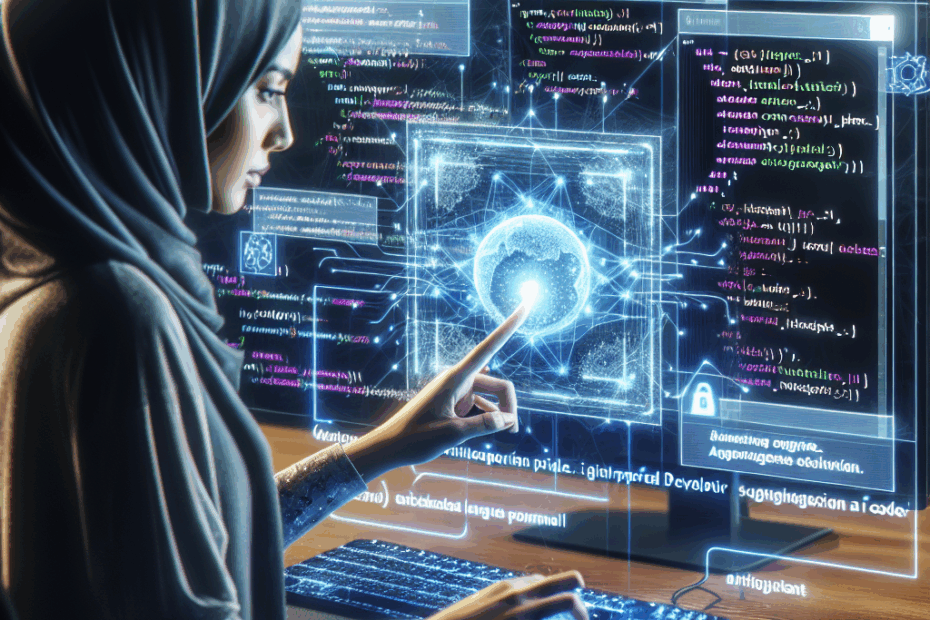Big News for Your Favorite Code Helper: VS Code Gets Even Smarter!
Hey everyone, John here! If you’ve ever wondered how coders write all that complex stuff that makes our apps and websites work, you might be surprised to learn they often have some super-smart helpers. One of the most popular helpers out there is a tool called Visual Studio Code, or VS Code for short. Think of it as a super-powered notepad specifically designed for writing code. And guess what? It just got a cool new update!
Lila, my trusty assistant, is here with me. Lila, you ready to dive into some tech news?
Lila: Hi John! I’m ready, but you know I’m a total beginner. So, “VS Code”… is that like Microsoft Word but for secret computer languages?
John: That’s a great way to put it, Lila! It helps programmers write, organize, and check their code. And the latest update, version 1.101, which came out in June, has some really neat features, especially around how VS Code works with Artificial Intelligence (AI).
The Star of the Show: Better Support for Something Called MCP
The biggest news in this VS Code update is all about something called the Model Context Protocol, or MCP for short. This is a technology that helps different applications share information with AI models, specifically Large Language Models.
Lila: Woah, slow down, John! “Model Context Protocol”? “Large Language Models”? That sounds like a mouthful of tech soup! Can you break that down for me?
John: Absolutely, Lila! Let’s tackle “Large Language Models” or LLMs first. You’ve probably heard of AI chatbots like ChatGPT, right? Well, LLMs are the brains behind those. They are AI systems that have been trained on massive amounts of text and code, so they can understand and generate human-like language, and even code!
Now, for the “Model Context Protocol” (MCP). Imagine an LLM is like a super-smart chef. To cook a delicious meal (let’s say, write a piece of code or answer a complex question), the chef needs to know more than just the final dish. They need to know the ingredients you have, what steps you’ve already taken, any special dietary needs – that’s all “context.”
MCP is like a standardized way for different kitchen assistants (which are other software applications, in this case, VS Code) to give this context to the chef (the LLM) in a clear, consistent way. So, if VS Code wants the AI chef to help write some code, MCP ensures VS Code gives the AI all the necessary background information – like the project it’s working on, the programming language, existing code, etc. – so the AI can provide the best possible help.
Lila: Oh, I get it! So MCP is like a universal language for sharing background info with the AI chef, so it doesn’t mess up the recipe? That makes sense!
John: Exactly! And this new VS Code update makes it even better at “talking” this MCP language. Let’s look at what’s new:
What’s New with MCP in VS Code?
VS Code has expanded how it uses MCP, making it easier for AI to help developers. Here are the key improvements:
1. Smarter “Prompts”
The update brings better support for prompts that can be defined by MCP servers. These prompts can be used to generate reusable bits of code or tasks for the AI.
Lila: “Prompts”? Like what actors get on stage? And “MCP servers”? Are those like head waiters in our chef analogy?
John: Good questions! In AI, a prompt is basically an instruction or a starting point you give to the AI. Think of it like giving the chef a specific request: “Chef, I need a recipe for a chocolate cake, and it has to be gluten-free.”
With this update, VS Code can use pre-defined prompts that come from “MCP servers.” An MCP server is like a central hub or a specialized kitchen department that manages and provides these context “ingredients” (like prompts and resources) to the AI. So, these pre-defined prompts are like ready-made request templates. Developers can access them easily using slash commands (like typing `/generateCodeSnippet`) in a chat window within VS Code. They can even include bits of their current work, like command outputs, into these prompts to make them super specific.
2. Better Handling of “Resources”
VS Code now has improved support for MCP resources, including resource templates. When an MCP tool provides resources, they become available to the AI model, can be saved in chat, and attached as context.
Lila: Okay, “resources”? In our chef analogy, would those be the actual ingredients, like flour and eggs?
John: Precisely! Resources are the actual pieces of information or files the AI needs to do its job. It could be existing code files, database schemas, API documentation – anything that gives the AI the raw materials and information it needs.
With this update, if an AI tool (using MCP) gives VS Code some resources, these are now easily accessible to the main AI model. Imagine the AI chef is working on a new dish; another kitchen assistant (an MCP tool) might bring a tray of special spices (the resources). Now, the chef can easily see these spices, remember them for later (save in chat), and explicitly say, “I’m using these spices for this part of the recipe” (attach as context). Developers can even browse all available resources from different MCP servers right within VS Code.
3. Trying Out “Sampling” (It’s Experimental!)
The new VS Code offers experimental support for something called “sampling.” This allows MCP servers to make requests back to the AI model.
Lila: “Sampling”? Like trying a free sample at a food store? And why “experimental”?
John: That’s a pretty good analogy! Sampling, in this context, means the MCP server (our specialized kitchen department) can ask the AI (the chef) for small pieces of output or to try out certain ideas based on the current context. It’s like the kitchen department asking the chef, “Hey, based on the ingredients we have, could you quickly whip up a tiny taste of this sauce idea?” or “What are a few possible garnishes for this dish?”
It’s “experimental” because it’s a new feature, and the folks at Microsoft are still testing it out to see how well it works and to gather feedback before making it a standard feature.
4. Secure Connections with “Authentication”
VS Code now supports MCP servers that require authentication. This means it can securely interact with MCP servers that operate on behalf of a specific user account.
Lila: “Authentication”… is that like needing a password to get into a VIP kitchen?
John: Exactly! Some MCP servers (those specialized kitchens) might be private or contain sensitive information. They need to make sure only authorized people (or software) can access them. Authentication is the process of proving your identity – like logging in with a username and password. Now, VS Code can securely connect to these protected MCP servers, ensuring that data stays safe and is only accessed by the right users.
5. Helping the Helpers: Development Mode and Extension APIs
There are also new tools for developers who are building these MCP servers or creating extensions (add-ons) for VS Code.
- Development Mode: Developers can now enable a special “dev mode” to help them test and fix (debug) MCP servers they are building.
- New MCP Extension APIs: This is a bit more technical, but an API (Application Programming Interface) is like a set of rules and tools that allows different software programs to talk to each other.
Lila: API? I always thought that was a type of craft beer, John!
John: Haha, not this time, Lila! An API in tech is more like a universal remote control or a well-defined menu that one program can use to request services or data from another. These new MCP extension APIs make it easier for people who create add-ons (extensions) for VS Code to bundle MCP servers with their extensions or to build extensions that can automatically find MCP servers from other places. It’s like giving extension creators a master key and a directory to easily connect to any MCP kitchen they need!
Other Cool Goodies in the VS Code Update
Beyond the big MCP improvements, VS Code 1.101 also packs a few other handy new features:
- Tool Sets in Chat: Developers can now define “tool sets” to use in chat.
Lila: “Tool sets”? Like having a special box for your screwdrivers and another for your wrenches?
John: Precisely! Imagine you have AI assistants that are good at different things – one for writing code, one for explaining code, one for testing code. Tool sets let you group these related AI tools together. This makes it easier to quickly switch on or off a whole group of relevant tools when you’re working with an AI agent in VS Code, tailoring the AI’s capabilities to the specific task at hand.
- Source Control Graph Gets Clearer: When looking at the history of changes to code (that’s what “Source Control” is about), selecting an item in the visual graph now shows you the actual file or resource for that item. You can also switch between a tree view or a list view. It’s all about making it easier to see what changed and when.
- Better Python Help in the Terminal: For those who use the Python programming language, VS Code now offers better code suggestions (completions) directly in the terminal when you’re in an interactive Python session.
Lila: Python like the snake? And what’s a “REPL session”? Sounds like a snake’s rehearsal!
John: Haha, Python is indeed a very popular programming language, named after Monty Python, not the snake, though the logo often features snakes! A REPL stands for Read-Eval-Print Loop. It’s an interactive environment where you can type a line of Python code, the computer reads it, evaluates (runs) it, prints the result, and then loops back to wait for your next line. It’s great for quick experiments. Now, VS Code gives you smarter auto-suggestions as you type in there.
- More Control Over Tasks: There’s a new setting for “Tasks” (automated jobs developers set up) that controls what happens when a task tries to run too many times at once.
John’s Quick Thoughts
It’s really fascinating to see how tools like VS Code are evolving. This focus on MCP means that AI assistants are becoming more deeply and intelligently integrated into the coding process. Instead of just a generic chatbot, the AI can get real, useful context about what a developer is doing, making its help much more powerful. Standardizing this communication with something like MCP is a smart move – it helps everyone build better tools that work together.
Lila’s Take
Lila: Wow, that’s a lot, but your analogies really helped, John! It sounds like VS Code is trying to make AI a super helpful co-pilot for coders. This MCP thing, making sure the AI “chef” has all the right “ingredients” and “recipes” (context!), seems super important. It’s cool to learn that AI isn’t just about asking random questions, but it can actually help people build complex things by understanding their work better. Makes me a little less scared of all that tech jargon!
This article is based on the following original source, summarized from the author’s perspective:
Visual Studio Code bolsters MCP support