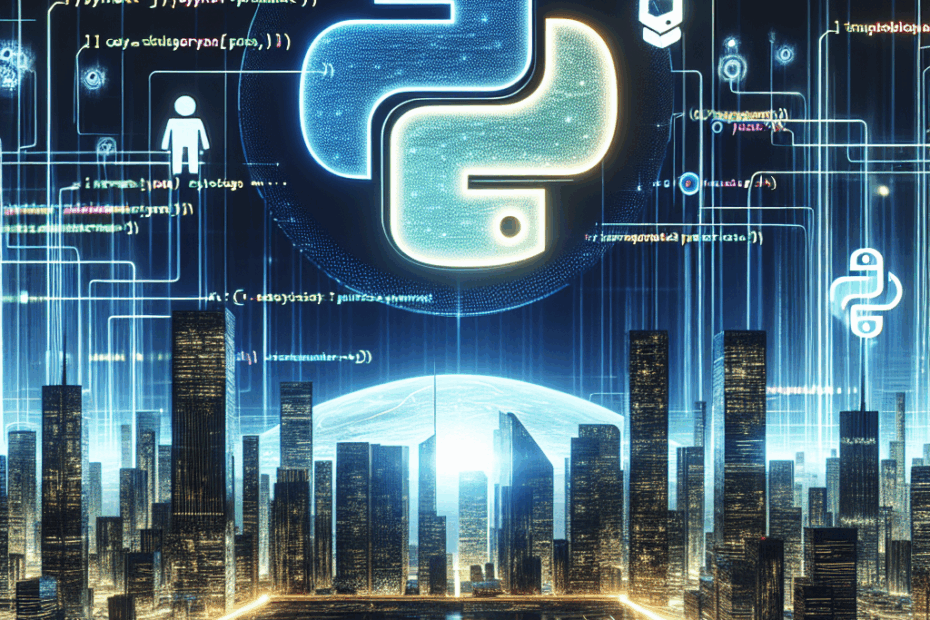Ready to level up your Python skills? Discover the latest projects, from AI agents to a new Windows installer! Dive in now! #PythonProjects #AIinPython #PythonUpdates
Explanation in video
Hey everyone, John here! It’s great to be back with you, exploring the ever-exciting world of AI and technology. Today, we’re diving into something that’s the backbone of a lot of cool AI stuff you hear about: Python. It’s a programming language, kind of like a set of instructions we give to computers. And guess what? It’s always getting new updates and tools that make it even better. I’ve got my trusty assistant Lila here with me, ready to ask the questions we’re all thinking!
Lila: Hi John! So, Python is like a recipe for computers?
John: Exactly, Lila! And today, we’re looking at some new ingredients and cooking tools that have just come out for Python chefs. Let’s check them out!
Say Goodbye to Installation Headaches on Windows!
First up, for all you Windows users out there, setting up Python is about to get a whole lot smoother. There’s a new tool called the Python Installation Manager. Think of it like a super-helpful librarian specifically for Python on your Windows computer. It helps you install new versions of Python, remove old ones, or switch between them, all nice and easy.
Lila: That sounds handy! But John, you mentioned it’s a “native Python tool” and it’s in “beta.” What does that mean?
John: Great questions, Lila!
- When we say “native,” it means this tool is made by the official Python folks, specifically for Python. It’s not a third-party add-on; it’s designed to work perfectly with Python from the get-go. Imagine getting a phone charger made by the same company that made your phone – you know it’s going to be a good fit!
- And “beta” means it’s like a sneak peek or a test version. It’s almost ready for everyone, but the creators want people to try it out first and report any little bugs or problems. It’s like when a bakery lets you try a new cookie recipe before they start selling a lot of them, just to make sure it’s perfect!
This new manager is expected to replace an older tool called ‘py,’ so it’s definitely something to watch if you code on Windows.
Want to Build Your Own AI Sidekick? Google’s Got You Covered!
Next on our list is something super exciting from Google: the Agent Development Kit for Python. This is a toolkit designed to help developers build AI agents. These aren’t secret agents like in the movies, but rather smart computer programs that can perform tasks or a series of steps on your behalf.
Lila: AI agents? That sounds really futuristic! Are they like little robot helpers inside the computer?
John: That’s a great way to put it, Lila! Think of an AI agent as a really smart personal assistant. You can give it a complex goal, like “plan a weekend trip,” and it can figure out the steps – find flights, book a hotel, look up cool things to do – and even start doing them. This new toolkit from Google makes it easier for coders to build these helpful AI agents, whether they’re using Google’s own AI technology or AI from other companies. It’s available for Python and another language called Java.
Supercharging How Python Handles Text: Meet Template Strings!
Python is great at working with text. For a while now, coders have used something called “f-strings” to easily put variables (which are like little storage boxes for information) into pieces of text. But now, in a future version called Python 3.14, we’re getting “t-strings,” or template strings. These are like f-strings but with some extra superpowers for formatting text in even more flexible ways.
Lila: Hold on, John. “f-strings,” “t-strings,” “variables”… it’s a bit much! Can you break that down? Why do we need different ways to put information into text?
John: Absolutely, Lila! Imagine you’re writing a party invitation, and you want to personalize it for each guest.
- A variable is like a blank spot on the invitation where you’ll write the guest’s name. Let’s say we have a variable called `guest_name`.
- Now, you want to write: “Hi [guest_name], you’re invited!”
- “f-strings” (which stand for formatted string literals) are a way in Python to easily pop that `guest_name` variable into the sentence. It’s like having a magic pen that automatically writes the correct name in the blank.
- “t-strings” (template strings) are a new, even more powerful magic pen. They offer more control and safety features, especially when the text templates might come from users or other less trusted places. They are designed to be more secure and sometimes easier to work with for more complex text patterns.
So, t-strings give developers more options and power for those situations where f-strings might not be the perfect fit.
Marimo: A Snazzier Notebook for Your Python Adventures
Many people who work with data, especially in AI, use something called Jupyter Notebooks. These are like interactive digital notebooks where you can write code, run it, see the results, and write notes all in one place. They’re super popular. But now, there’s a new kid on the block called Marimo.
Marimo offers a similar experience to Jupyter Notebooks but aims to fix some of its little annoyances. It’s designed to be more convenient, more interactive (meaning things update more smoothly as you work), and easier to share or deploy your work.
Lila: Jupyter Notebooks… are they like the spiral notebooks I use for school, but for computers?
John: That’s a pretty good analogy, Lila! Imagine a science lab notebook. You write down your experiment idea (that’s like your notes), then the steps of your experiment (that’s your code), then you do the experiment and write down what happened (that’s the output or results). A Jupyter Notebook lets coders and data scientists do all of that in one digital document. Marimo is like a new, improved version of that lab notebook, with some extra features to make the whole process smoother and more modern.
More Cool Python Goodies on the Horizon!
The Python world is buzzing with even more updates. Let’s take a quick look at a few more!
NumPy Gets a Speed Boost! (And What’s OpenMP?)
There’s a super important Python tool called NumPy that’s all about handling numbers and doing math, especially complex math with lots of numbers arranged in grids (like spreadsheets, but for programmers).
Lila: Okay, NumPy is for math. But the article says it “adds OpenMP support” and talks about “matrix math” and “parallelization.” That sounds like a tough math class, John!
John: Haha, it can sound that way, Lila, but let’s break it down with an analogy.
- “Matrix math” is just a fancy way of saying doing calculations with numbers organized in rows and columns, like a Sudoku puzzle grid or a spreadsheet. NumPy is fantastic at this.
- Now, imagine you have a giant Lego castle to build (that’s your complex math problem). “Parallelization” is like having several friends help you build different parts of the castle at the same time, instead of you doing it all by yourself, one brick after another. This makes the building process much faster!
- “OpenMP” is a specific tool or standard that helps programmers tell the computer how to use those “friends” (multiple processors or cores in your computer) to work on tasks simultaneously. So, NumPy adding OpenMP support means it can now use this “teamwork” approach to do its math even faster for certain kinds of problems. This is especially important for something called “free-threaded Python,” which is a bigger effort to make Python better at doing many things at once.
To use this new speed boost, developers will have to set a special option when they’re getting NumPy ready, but it’s a cool step forward for making number-crunching in Python faster.
Pyfuze: Bundle Your Python Apps into One Easy Package!
Have you ever tried to share a program with a friend, but then they need to install a bunch of other stuff to make it work? Pyfuze is a clever new project that aims to solve that! It helps package Python applications, along with all their “dependencies,” into a single file or package that’s easy to share and run.
Lila: “Dependencies”? Are those like the app’s friends it needs to hang out with to work properly? And why is a “single package” good?
John: You’re on the right track, Lila!
- “Dependencies” are other bits of code or libraries that your main Python program relies on to do its job. Think of it like baking a cake: your recipe (the app) might depend on flour, sugar, and eggs (the dependencies). You need all of them for the cake to turn out right.
- Pyfuze is like a magic box that puts your cake recipe and all the necessary ingredients into one neat package. A “single redistributable package” means you can just give this one file to someone, and they (hopefully!) have everything they need to run your Python app without hunting for extra bits. It can even download some of the needed parts when it’s being set up, which can make the initial package smaller. Super convenient!
To Thread or Not to Thread? Python’s Big Concurrency Question!
There’s a big discussion happening among the people who develop Python itself. They’re trying to decide whether to add something called “virtual threads” to Python. This is a feature that another programming language, Java, has, and it’s related to how Python handles doing multiple things at once (which we call “concurrency”).
Lila: “Virtual threads” and “concurrency”? John, this sounds like we’re in a sci-fi movie again! What do these mean for Python?
John: Haha, the names can be a bit dramatic! Let’s use our coffee shop analogy again.
- “Concurrency” is like a busy coffee shop trying to serve many customers at the same time. A program that has good concurrency can handle many tasks (like processing user requests, downloading files, updating a display) efficiently, making it feel responsive.
- One way to achieve concurrency is with “threads.” Think of threads as individual baristas. If you have a few baristas, they can each work on a different customer’s order.
- “Virtual threads” are like having a massive number of super-lightweight, almost imaginary baristas. You might only have a few real baristas (the computer’s actual processing units), but these virtual baristas can switch between tasks so quickly that it *feels* like you have hundreds of them. This can make it easier for programmers to write code that handles lots of small, independent tasks very efficiently without getting bogged down.
Python already has several ways to handle concurrency (like regular threads, async programming, multiprocessing, and subinterpreters). So, the debate is whether adding virtual threads, which are popular in Java, would be a helpful addition or just make things more complicated. It’s a big decision!
Peeking into the Future: Highlights from the Python Language Summit
Finally, the best and brightest minds in the Python world recently got together for the Python Language Summit. They talked about all sorts of exciting future directions for Python.
Lila: Ooh, a summit! What did they talk about? The article mentions “fearless concurrency,” “free-threaded Python,” and “Python on mobile devices.”
John: Those are some of the hot topics, Lila!
- “Fearless concurrency” is about making it easier and safer for programmers to write Python code that does many things at once, without running into tricky bugs.
- “Free-threaded Python” is a long-running effort to remove a limitation in Python (called the Global Interpreter Lock, or GIL) that sometimes makes it hard for Python to take full advantage of modern computers with multiple processing cores for certain types of tasks. NumPy’s OpenMP support we talked about is related to this.
- And “Python on mobile devices” is pretty self-explanatory – they’re exploring ways to make Python work better and be easier to use for building apps on smartphones and tablets.
These discussions give us a glimpse into how Python will continue to evolve and become even more powerful and versatile.
John’s and Lila’s Quick Thoughts
John: It’s always fascinating to see how a language like Python, which is already so widely used, continues to innovate. These updates, from making installation easier to exploring new ways to handle complex tasks and AI, show a real commitment to both beginners and expert developers. It keeps Python fresh and powerful!
Lila: Wow, that’s a lot of new stuff! Some of it, like “virtual threads” and “matrix math,” still sounds a bit like a puzzle to me. But it’s cool to hear that people are working hard to make Python better, especially for things like AI and making it easier to use, even for someone just starting to learn about code, like me!
So, there you have it – a whirlwind tour of some nifty new things happening in the Python universe. It’s a vibrant community, and these developments mean Python will keep being a go-to language for all sorts of amazing tech in the future!
This article is based on the following original source, summarized from the author’s perspective:
Nifty new Python projects to watch and try