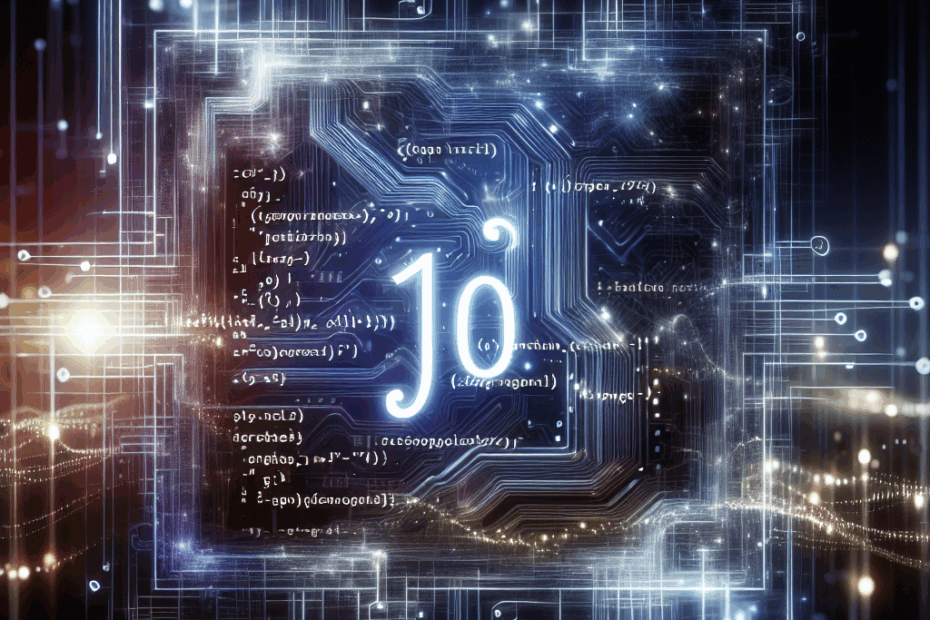.NET 10 Preview 5 is out! Get ready for C# 14 updates and significant runtime improvements. Stay ahead of the curve! #dotnet10 #Csharp14 #NETdevelopment
Explanation in video
Hey everyone, John here! I’m back with some exciting news from the world of tech, and as always, I’m going to break it down so it’s super easy to understand, even if you’re just starting to dip your toes into this stuff. Today, we’re looking at something called .NET 10 Preview 5. It sounds a bit technical, but don’t worry, we’ll unpack it together!
So, What’s This .NET 10 Preview 5 All About?
Imagine a giant toolbox that software developers use to build all sorts of applications – websites, mobile apps, desktop programs, you name it. That toolbox is called .NET, and it’s made by Microsoft. They’re always working on making this toolbox better, adding new tools, and sharpening the existing ones.
“.NET 10 Preview 5” means this is the fifth sneak peek (or “preview”) of the upcoming version 10 of this toolbox. Developers get to try out these new features early and give feedback before the final version comes out, which is planned for November. Think of it like getting to test drive a new car model before it hits the showrooms!
This latest preview, released on June 10th, brings some neat improvements to various parts of the .NET toolbox, including how developers write code and how fast the apps run.
Lila: “Hi John! So, when you say ‘preview,’ does that mean it’s not finished yet?”
John: “Exactly, Lila! A preview is like a work-in-progress version. It’s stable enough for developers to experiment with and see what’s new, but it might still have a few rough edges that will be smoothed out before the official release. It’s a way for Microsoft to get early feedback.”
Shining a Light on C# 14: Making Code Smarter
One of the big highlights is an update to C# (pronounced ‘C sharp’), which is one of the main programming languages used with .NET. The upcoming version, C# 14, gets a cool new feature related to something called user-defined compound assignment operators.
Lila: “Whoa, that’s a mouthful, John! ‘User-defined compound assignment operators’? What on earth are those?”
John: “Haha, it does sound a bit complex, doesn’t it? Let’s break it down. You know how in math, if you have a number, say x = 10, and you want to add 5 to it, you could write x = x + 5. A ‘compound assignment operator’ is a shortcut for that, like x += 5. It means ‘take the current value of x, add 5 to it, and store the result back in x’.
Now, ‘user-defined’ means that the programmers themselves can create their own special versions of these shortcuts. If they’ve designed a unique type of data – say, a custom ‘HealthBar’ for a game character – they can now define what += means for that HealthBar (e.g., increase health). The really neat part is that this operation now modifies the HealthBar in place. Imagine you have a Lego sculpture. Instead of taking it apart, making a copy, adding a new brick to the copy, and then replacing the original, you can now just add the brick directly to the original sculpture. This can be more efficient because it avoids making unnecessary copies of things.”
Peeking Under the Hood: .NET Runtime Improvements
The “.NET runtime” is like the engine that makes .NET applications go. When you run an app built with .NET, the runtime is what’s doing a lot of the heavy lifting behind the scenes. Preview 5 brings some tune-ups to this engine.
Smarter Task Management with ‘Escape Analysis’
One of these tune-ups involves something called escape analysis, which is part of the JIT compiler. This has been improved, especially for how it handles delegate invokes.
Lila: “Okay, John, more new terms! What’s a ‘JIT compiler,’ ‘escape analysis,’ and ‘delegate invokes’?”
John: “Great questions, Lila! Let’s tackle them one by one:
- JIT compiler: ‘JIT’ stands for ‘Just-In-Time.’ Imagine you have a book written in a foreign language. A JIT compiler is like a super-fast translator who translates each page into your language just before you’re about to read it, not the whole book at once. In the computer world, it translates code written by programmers into instructions the computer’s brain (the processor) can understand, right when it’s needed.
- Delegates: Think of a ‘delegate’ as giving someone permission to do a specific task for you, or representing a method that can be called. A ‘delegate invoke’ is when that person (or the code) actually *does* the task or calls the method. It’s a way to make code more flexible.
- Escape Analysis: This is a clever trick the JIT compiler uses. Imagine you’re baking a cake and you use a small bowl just for mixing a tiny bit of spice. If that bowl never leaves your kitchen counter (it doesn’t ‘escape’ your immediate workspace), the compiler (your brain) realizes it doesn’t need to put that bowl into a special, long-term storage box. It’s used and then done. ‘Escape analysis’ helps the compiler figure out if certain temporary data or tasks (like some of these delegates) stay within a very limited part of the program. If they don’t ‘escape,’ the compiler can handle them more efficiently, potentially making the program run faster because it avoids extra work.”
The article also mentions that when the code is first processed, it’s turned into something called IL (Intermediate Language). Each delegate is transformed into a closure class with a method and fields for any captured variables. At runtime, a closure object and a Func object are created.
Lila: “Hold on, John! ‘IL’? ‘Closure class,’ ‘object,’ ‘Func object,’ ‘captured variables’? It’s like a whole new language!”
John: “It can feel that way, Lila, but we can simplify it!
- IL (Intermediate Language): This is like a halfway step for computer code. When a programmer writes code in C#, it first gets translated into this IL. Then, when you run the program, the JIT compiler turns the IL into the specific instructions your computer’s processor understands. It’s like translating a recipe from French to a very simple, universal cooking language first, and then chefs (the JIT compilers) in different kitchens (computers) can easily convert that universal language into their specific kitchen’s actions.
- Captured Variables, Closure Class, Closure Object, Func Object: When you use a delegate (our task-doer), it might need some information from the place where it was created. These are ‘captured variables.’ Imagine giving a friend a note to buy you a coffee, and on the note you also write ‘get a latte’ – ‘latte’ is like a captured variable.
- The closure class is like the template or blueprint for a special little helper that will perform the delegate’s task and hold onto these captured variables.
- The closure object is the actual helper created from that blueprint, carrying the specific instructions and the ‘latte’ (captured variables) it needs.
- The Func object is essentially the specific action or function that this helper is set up to perform.
So, the improved escape analysis helps the JIT compiler be smarter about managing these ‘helpers’ and their ‘notes,’ making things run more smoothly, especially if these helpers are only used for a very short, specific task.
Getting More from ‘Profile Data’ for Inlining
The JIT compiler is also getting better at using profile data to decide when to do something called inlining.
Lila: “Okay, I think I’m starting to get the JIT compiler. But what’s ‘inlining’ and ‘profile data’ now?”
John: “Good follow-up!
- Inlining: Imagine you have a very small, common task you do many times while writing a report, like looking up a specific phone number. Instead of having a separate instruction like ‘Go to the phonebook, find the number, come back’ every single time (which is like calling a separate small piece of code), ‘inlining’ is like just writing the phone number directly into your report wherever it’s needed. It saves the ‘trip’ to the phonebook and can make things faster if the task is small enough. The JIT compiler sometimes replaces a call to a small piece of code with the actual code itself.
- Profile Data: This is information that’s collected while a program is running. It’s like a coach observing a player during a game, noting which moves are used most often or which parts of the game take the most effort. The JIT compiler can use this ‘profile data’ to make smarter decisions, like figuring out which ‘phone numbers’ (small pieces of code) are worth ‘inlining’ to get the biggest speed boost.
F# 10: Finer Control Over Warnings
F# (F sharp) is another programming language in the .NET family, often favored for tasks involving data and complex logic. The upcoming F# 10 introduces something called scoped warning controls.
Imagine you’re writing a long document, and your spellchecker gives you warnings. Sometimes these are helpful. But maybe in one specific paragraph, you’re intentionally using an old-fashioned word. With ‘scoped warning controls,’ you can tell the spellchecker, “Hey, for this paragraph only, don’t warn me about this specific word.” F# programmers will now have a similar fine-grained control over compiler warnings (called compiler diagnostics), using a new `#warnon` instruction. This helps them focus on relevant warnings in different parts of their code.
Lila: “So, F# is a different language, and these ‘compiler diagnostics’ are like helpful hints from the computer?”
John: “Exactly, Lila! F# is great for certain kinds of programming. And ‘compiler diagnostics’ are messages from the compiler (the tool that checks the code). They can be errors that stop the program from working, or warnings that point out potential issues or areas for improvement. Being able to manage these warnings more precisely is a nice new feature for F# developers.”
Goodies for Web and App Developers
This .NET 10 Preview 5 isn’t just about the core engine and languages; it also brings enhancements for building websites, web services, and various kinds of apps.
ASP.NET Core: Better Security and API Docs
ASP.NET Core is Microsoft’s framework for building modern web applications and services.
- One update allows developers to set up more specific security rules for how web requests are handled at a very fundamental level in Windows (using something called HTTP.sys request queues). Think of it like being able to set up a very specific guest list and security check for a VIP entrance at an event, giving more control over who can even get in line.
- The tool used for generating OpenAPI documents in ASP.NET Core has been upgraded.
Lila: “John, what are ‘HTTP.sys request queues’ and ‘OpenAPI documents’?”
John: “Good ones!
- ASP.NET Core is a big toolbox for building things that run on the internet. HTTP.sys is a component in Windows that can handle web traffic directly. A request queue is just like it sounds: a waiting line for all the incoming messages (requests) that a web server receives. This update lets developers customize the security for this waiting line very precisely.
- An OpenAPI document is like a super-detailed instruction manual for a web service. If you build an online tool, say, one that predicts the weather, the OpenAPI document tells other computer programs exactly how to ask your tool for a forecast and what kind of answer they’ll get. It’s key for making different software systems talk to each other smoothly. The library that helps create these manuals has been updated.
Blazor: Nicer “Page Not Found” Experience
Blazor is a technology that lets developers build interactive web pages using C#. If you’ve ever tried to go to a web page that doesn’t exist and you get a “404 Not Found” error, Blazor now has an improved way for developers to show a custom, more user-friendly “Oops, this page isn’t here!” message.
Lila: “Blazor sounds cool! So it’s for making web pages more interactive?”
John: “That’s right, Lila! Blazor lets developers use C# (a language they might already know well from .NET) to build the interactive parts of websites, things that respond to your clicks and actions without reloading the whole page. It’s quite popular!”
.NET MAUI: Simplifying UI Code
.NET MAUI (which stands for Multi-platform App UI) is a framework for building apps that can run on many different devices – like Android phones, iPhones, Windows PCs, and Macs – all from mostly the same code.
Preview 5 makes it a bit easier to define the look and feel of these apps. Developers can now group common user interface definitions (using something called XML namespaces) into one global one, so they don’t have to repeat themselves as much.
Lila: “So .NET MAUI is for making one app that works everywhere? And what are ‘XML namespaces’ again?”
John: “Pretty much, yes! .NET MAUI aims to let developers write their app’s user interface (the buttons, text boxes, etc.) once and have it adapt to different platforms.
XML namespaces are like giving unique family names to different sets of tools or building blocks. If you have two different toolkits that both have a tool called ‘Button,’ namespaces help the computer know which ‘Button’ you mean. This MAUI update simplifies things by letting developers declare a ‘global’ namespace, like saying, ‘For this project, when I say Button, I usually mean this kind of Button from my main toolkit,’ making the code cleaner.”
Windows Presentation Foundation (WPF): UI Enhancements for Windows Apps
For those building desktop applications specifically for Windows using WPF (Windows Presentation Foundation), there are some nice updates:
- A new shorthand way to define layouts (like rows and columns in a grid). Imagine setting up a table; now there’s a quicker way to describe its structure in XAML (the language used to design WPF interfaces).
- Better support for XAML Hot Reload. This is a super handy feature where developers can change the UI design code and see the changes appear in the running application instantly, without needing to restart it. It’s like redecorating a room and seeing the furniture move in real-time!
- General improvements to performance and code quality.
Lila: “So WPF is for Windows desktop apps, and XAML is like its design language? And Hot Reload sounds like magic!”
John: “You’ve got it, Lila! WPF is a powerful tool for creating rich user interfaces on Windows. XAML is the markup language they use to define what everything looks like and where it goes. And yes, XAML Hot Reload feels pretty magical when you’re designing – it speeds things up a lot!”
What Does This All Mean? John’s and Lila’s Quick Thoughts
John: “From my perspective, it’s always great to see .NET moving forward. These previews show that Microsoft is focused on making things faster for the applications and easier for the developers. Little improvements in areas like C#, the JIT compiler, and the UI frameworks all add up to a better experience for everyone who builds with and uses .NET.”
Lila: “Wow, that was a lot to take in, but the analogies really helped! It sounds like they’re trying to make the computer do its job more efficiently and also making the instruction-writing part simpler for the programmers. I’m starting to see how all these different pieces fit together to help create the apps and websites we use every day!”
So, that’s a whirlwind tour of .NET 10 Preview 5! It’s all about making the tools better, faster, and easier to use. We’ll keep an eye out for more updates as we get closer to the final release in November!
This article is based on the following original source, summarized from the author’s perspective:
.NET 10 Preview 5 highlights C# 14, runtime
improvements