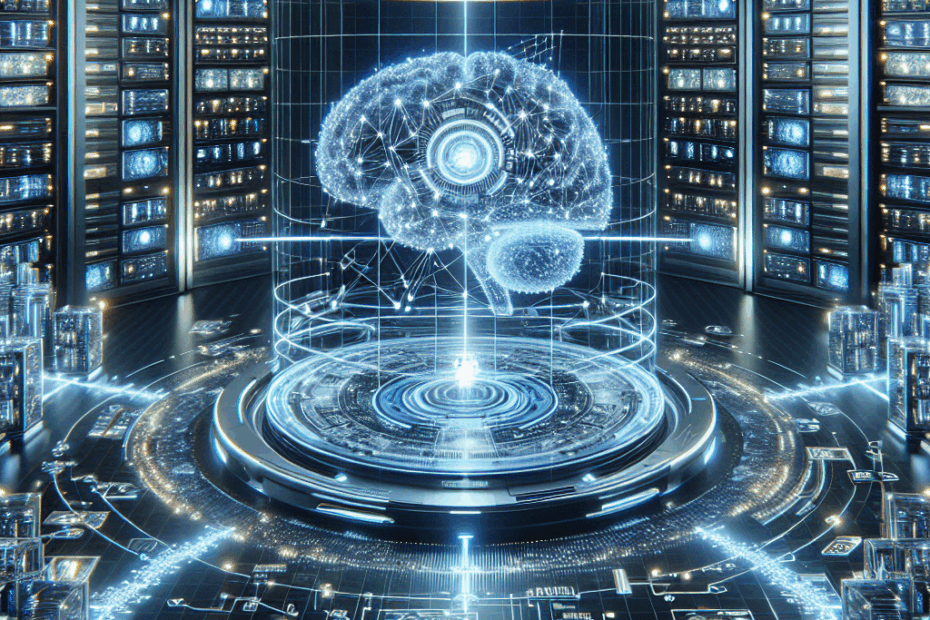Hey everyone, John here! Welcome back to the blog where we untangle the sometimes-knotty world of AI and make it super simple. Today, we’ve got a really interesting topic: how companies are trying to make sense of all the different kinds of information they have, especially the messy stuff, so their AI can actually use it. It’s a bit like trying to organize a giant playroom filled with every toy imaginable!
The Big Data Mess: A Modern Headache
Imagine you run a big online store. You’ve got emails from customers, reviews of your products, videos showing how products work, records of what people buy, and so much more. This isn’t just neat lists of numbers; it’s a jumble of text, pictures, videos, and sound – all stored in different places. This is what we call “unstructured” and “multimodal” data.
Lila: “Hang on, John. ‘Unstructured data’ and ‘multimodal data’? What do those mean exactly?”
John: “Great question, Lila!
Think of unstructured data like a pile of handwritten notes, magazine clippings, and photos all mixed together. It’s not organized in neat rows and columns like a spreadsheet (that’s ‘structured data’).
Multimodal data just means data that comes in multiple ‘modes’ or types – like text, images, audio, and video all related to the same thing. For example, a product page might have a text description, several photos, and a video review. That’s multimodal!”
Now, businesses want their AI to understand all this diverse information to get really smart insights – maybe to understand customers better or make their operations smoother. But it’s a huge challenge to get all this messy data ready for AI to use.
Oops! Common Mistakes Companies Make
A lot of companies stumble when they try to update their systems for AI. A common mistake is treating the job of preparing data like a one-time chore. For instance, they might manually list out all their product categories. But what happens when they launch a totally new type of product? Their system isn’t ready for it and can break easily.
It’s like if you sorted your LEGO bricks only into “red,” “blue,” and “yellow” bins. If you suddenly get a bunch of “green” bricks, you have nowhere to put them without redoing your whole system! A smarter way would be to have a system that can look at a new brick, see it’s green, and automatically create a “green” bin.
Thinking Smarter: Building Flexible Systems
The really smart companies are building data systems that can adapt. They use AI itself to help understand all this varied information. For example, instead of pre-defining product categories, they use powerful AI (like a “foundation model”) to read product descriptions and figure out the categories on the fly. This way, the system can grow and change as the business does.
Lila: “What’s a ‘foundation model,’ John?”
John: “Good one, Lila! A foundation model is like a very, very smart student that has read a massive amount of books and websites – basically, a huge chunk of the internet. Because it’s learned so much, it’s really good at various tasks like understanding language, writing text, and even recognizing patterns. It’s a ‘foundation’ because other more specialized AI tools can be built on top of it.”
Different Data, Different Tools
Just like you wouldn’t use a hammer to saw wood, different types of data need different tools and approaches for AI to work with them:
- Text: For analyzing text, AI uses its understanding of context and something called “embedding capabilities” to figure out the meaning.
- Video: To understand videos, AI might use “computer vision models” to identify objects or actions in the video frames.
- Time-series data: This is data collected over time, like daily stock prices or hourly temperature readings. AI uses “forecasting engines” to predict what might happen next.
Lila: “Okay, John, you’ve thrown a few more at me! ‘Embedding capabilities,’ ‘computer vision models,’ and ‘forecasting engines’?”
John: “Absolutely, Lila! Let’s break them down:
- Embedding capabilities: Imagine you want to explain the word ‘happy’ to a computer. An ’embedding’ turns that word (or even a whole sentence) into a special list of numbers. Words with similar meanings will have similar lists of numbers. It’s like giving words coordinates on a map, so ‘joyful’ would be very close to ‘happy’. This helps AI understand relationships between words and concepts.
- Computer vision models: Think of these as AI systems that have been trained to ‘see’ and interpret images and videos, much like our eyes and brain do. They can identify objects (like a ‘cat’ or a ‘car’), people, or even activities happening in a video.
- Forecasting engines: These are AI tools specialized in looking at past data that unfolds over time (like sales figures per month) and making educated guesses about the future. It’s like a super-powered weather forecaster, but for business trends or other time-based patterns.
The trick is to have a system that can use the right tool for the right data, all while keeping the data safe, well-organized, and using computer resources efficiently.
An Example: Analyzing Customer Support Chats
Let’s say a company wants to analyze chats from their customer support.
- First, they might use a relatively simple AI technique called NLP (Natural Language Processing) to quickly sort the chats into basic categories (e.g., “complaint,” “question,” “positive feedback”).
- For a deeper dive, they could use more powerful AI, like LLMs (Large Language Models), to understand the customer’s emotions (sentiment detection – are they happy, angry, frustrated?).
- Finally, to make all this information easily searchable for trends or specific issues, they might store key information in special databases called vector databases that are good for “semantic search.”
Lila: “Wow, that’s a lot of steps! Can you explain ‘NLP,’ ‘LLMs,’ ‘vector databases,’ and ‘semantic search’?”
John: “You bet, Lila!
- NLP (Natural Language Processing): This is a field of AI that helps computers understand, interpret, and even generate human language – both written and spoken. Think of it as teaching computers to read and talk like us.
- LLMs (Large Language Models): These are a type of very advanced NLP. They are ‘large’ because they’ve been trained on enormous amounts of text data. ChatGPT is a famous example of an LLM. They are great at understanding nuances in language, summarizing text, answering questions, and more.
- Vector Databases: Remember ’embeddings’ – those numerical representations of words or concepts? Vector databases are specially designed to store and search these embeddings very quickly. Instead of searching for exact keywords, they search for similar *meanings*.
- Semantic Search: This is searching based on the *meaning* or *intent* behind your query, not just matching keywords. So, if you search for ‘food for sad dogs,’ a semantic search system (often using a vector database) might find articles about ‘comfort meals for unhappy canines,’ even if the exact words ‘sad dogs’ aren’t there. It understands the concept.
Each of these stages uses different amounts of computer power, but they all need to work together smoothly.”
Different AI Jobs Have Different Needs
The article also points out that different AI tasks, or “workloads,” have very different needs for things like storage space, network speed, and raw computing power. For example:
- Analyzing text in real-time (like instantly categorizing an incoming email) needs super-fast, low-delay network connections and often uses special computer chips (like GPUs) to do the thinking quickly.
- Analyzing huge amounts of video data needs massive storage space and very high-speed networks to move all that video around, plus powerful computers for training the AI models.
- Predicting future trends from historical data might not need the fastest network, but could require a lot of computer memory depending on how far back in time you’re looking.
So, a good data system needs to be flexible enough to provide the right resources for each specific AI job.
Tips for Taming Your Data for AI
So, how can companies get better at this? The article suggests a few best practices:
- Use AI assistants built into your data tools: Some modern data platforms have AI helpers that can write simple code for you, explain what existing code does, or help you understand your data’s structure. This can save a lot of time!
- Do all your data cleaning and preparation right inside your main data platform: Instead of moving data around between lots of different tools (which is slow and clunky), do the work where the data already lives. This is like tidying your room without having to carry everything out to the hallway and back.
- Lila: “John, what’s ‘feature engineering’ that was mentioned in the article?”
- John: “Ah, good catch, Lila! Feature engineering sounds complicated, but it’s really about making your data more useful for AI. Imagine you’re trying to predict house prices. The raw data might be ‘number of bedrooms’ and ‘square footage.’ Feature engineering could involve creating new, more informative ‘features’ from this, like ‘price per square foot’ or ‘is it a large family home (more than 3 bedrooms)?’. It’s about selecting and transforming your raw data into features that help the AI model make better predictions or understand patterns more easily.”
- Automate your data preparation: Set up systems that can automatically clean and prepare data whenever new information comes in. This means your team can spend less time on repetitive chores and more time on the interesting AI work.
- Use “serverless” and “auto-scaling” computing: This is a bit like magic! It means you don’t have to worry about managing the actual computers (servers). The system automatically gives you just enough computing power when you need it and scales it up or down if your needs change. You only pay for what you use.
- Lila: “Okay, ‘serverless’ and ‘auto-scaling compute’ sound pretty cool. Can you give me a simple analogy?”
- John: “Sure! Imagine you’re running a lemonade stand.
- Traditional way (not serverless): You buy a giant lemonade dispenser, whether you have one customer or a hundred. You’re paying for that big dispenser all the time.
- Serverless way: You just have your lemonade recipe. When a customer arrives, a perfect-sized dispenser magically appears. If a huge crowd comes, lots of dispensers appear! When they leave, the dispensers vanish. You only pay for the ‘dispenser time’ you actually used. That’s ‘serverless’ – you don’t manage the server (dispenser), it just appears.
- Auto-scaling: This is the part where more dispensers (computing power) automatically appear when there’s more demand (more data to process or more users) and then shrink back when demand drops. It scales automatically!
The great thing is, these tips apply whether your data is neat and tidy (structured) or messy and varied (unstructured). Modern data platforms are getting good at handling all sorts of data, even letting you ask questions about images or text using familiar methods.
The Future: A Central Hub for All Your Data and AI
The way forward seems to be having one central data platform that can handle all these different types of data and all the different AI tools you need. This avoids the old, inefficient way of constantly moving data between separate systems.
Increasingly, these platforms can even understand unstructured data using tools many people are already familiar with, like SQL.
Lila: “SQL? What’s that, John?”
John: “SQL stands for Structured Query Language. Think of it as the main language used to talk to databases. If your data is stored in a database (which is like a very organized digital filing cabinet), you use SQL to ask it questions, like ‘Show me all customers who live in California’ or ‘How many products did we sell last month?’. It’s a very common and powerful tool for working with organized data, and now it’s even being adapted to help with messier data too!”
This means you could treat something like a collection of customer support chat transcripts as if it were a regular, queryable table of data, and even combine it with other data, like sales records, without needing to build complicated separate systems.
As AI models get easier to use, data platforms are starting to build AI capabilities like summarizing text, categorizing information, or transcribing audio right into their systems. This lets teams get insights from their unstructured data without ever having to leave their main analytics environment. Some platforms, like Google Cloud BigQuery mentioned in the article, are even adding features that can turn the outputs from AI that looks at multimodal data (like images and text together) into neat, structured tables that you can then analyze easily.
My Thoughts and Lila’s Take
John: It’s pretty amazing to see how quickly things are changing. The idea of having one place to handle all your data – no matter how wild and varied – and then easily use AI to understand it is a huge step. It’s making powerful AI much more accessible.
Lila: From my beginner’s point of view, it sounds like AI is becoming less like a scary, complicated thing and more like a really helpful assistant that can sort through mountains of information for you. The analogies really help – especially the lemonade stand for serverless!
Ultimately, being successful with AI and all this diverse data comes down to having a flexible system that can match the right tools to the right tasks, all in one unified place. As AI gets more and more woven into how businesses operate, this kind of flexibility will be key to keeping things running smoothly and efficiently.
This article is based on the following original source, summarized from the author’s perspective:
Building an analytics architecture for unstructured data and
multimodal AI