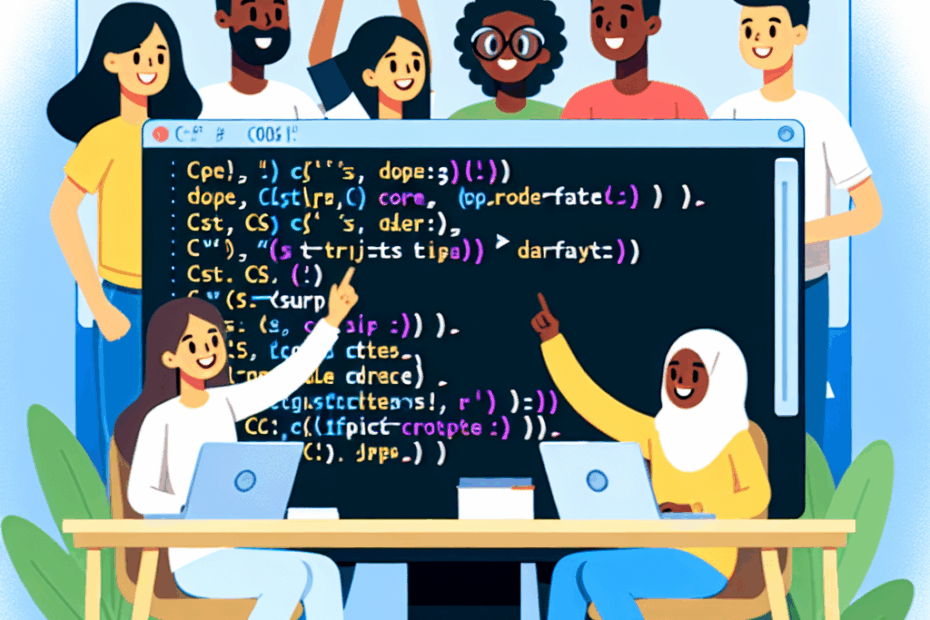Hey Tech Explorers! Big News for C# That Makes Coding Easier Than Ever!
Welcome back to the blog, my fellow curious minds! John here, ready to unpack some exciting news from the world of AI and programming in a way that makes perfect sense, even if you’re just starting your journey. Today, we’re diving into a cool new feature for a programming language called C#.
Now, I know what some of you might be thinking: “C#? What even is that?” Don’t worry, my trusty assistant Lila is here to make sure we don’t leave anyone behind!
Lila: John, what exactly is C#? Is it like, a secret code or something?
John: (chuckles) Not a secret code, Lila, though it can feel like one when you’re first learning! Think of C# (pronounced “C-sharp”) as a set of instructions, or a language, that we use to tell computers what to do. It’s one of the most popular programming languages out there, especially for building things like Windows applications, games, and even big websites. Companies like Microsoft use it a lot. It’s a very powerful language, but sometimes, getting started with it could feel a bit like preparing for a big expedition.
The Big Game Changer: “File-Based Apps”
So, what’s the big news? Microsoft, the folks behind C#, have introduced something called “file-based apps” for C# version 14. This might sound techy, but it’s actually a huge step towards making C# much friendlier for everyone.
Imagine you want to try out a quick recipe in a cookbook. Traditionally, with C#, it was a bit like needing to build a whole new kitchen just to bake a single cookie. You’d have to set up your counter, oven, sink, and all your tools, even if you just wanted to see if your new chocolate chip recipe worked.
That “whole kitchen” setup in C# used to involve something called a “project file” and a process called “scaffolding.”
Lila: A “project file”? “Scaffolding”? Sounds like construction work! What do those mean?
John: You’re right, Lila, it totally sounds like construction! Let me break it down:
- Project file (.csproj): Think of this as the master blueprint for your entire software “house.” It’s a special file that tells the computer all the important details about your program: what other tools or ingredients it needs, how all the different parts fit together, and how to build it. Before this new feature, you almost always needed one, even for the tiniest piece of code.
- Scaffolding: Imagine you’re building a new house. Before you even lay the first brick, you often put up temporary structures, like wooden frames, to help you build safely and efficiently. In programming, “scaffolding” is a similar idea. It’s when the computer automatically sets up a basic, empty structure for your program, complete with all the necessary folders and files, so you don’t have to create them one by one from scratch. It’s helpful for big projects, but overkill for a quick test.
So, in the past, even if you just wanted to write a tiny snippet of C# code – say, a few lines that calculate how many cookies you can make with a certain amount of flour – you’d still have to create this whole project setup. It was a bit like needing to create a full recipe book and build a kitchen just to test if your cookie dough tasted right!
The New, Easy Way: Just Run Your File!
With “file-based apps” in C# 14, all that changes! Now, you can simply write your C# code in a single file (it usually ends with .cs, like cookieRecipe.cs) and then, you can just tell your computer: “Hey, run this file!”
It’s like being able to grab a single recipe card, read it, and immediately start baking, without setting up the whole kitchen and planning a full cookbook!
The command you use is super simple: dotnet run app.cs. That’s it! No project files, no scaffolding. This makes C# feel much more like other “scripting languages” that are known for being very easy to pick up, like Python or JavaScript.
Who Benefits from This Awesome Shortcut?
This new feature is a game-changer for several groups of people:
- Beginners and Learners: If you’ve been curious about C# but felt overwhelmed by the initial setup, this is fantastic news! It significantly lowers the barrier to entry. You can now jump right in, write a few lines of code, and see it work instantly. It’s like having training wheels on a bike – much easier to learn to ride.
- Quick Experimenters and Prototypers: If you’re an experienced coder and just want to quickly test an idea or a small piece of logic, you no longer have to create a whole project. You can just write the code in a single file, run it, and see if your idea works. It’s perfect for rapidly trying out new thoughts.
- Automation Enthusiasts: For tasks that involve simple automation, like processing a list of files or sending a quick notification, you can now write a small C# script and run it directly. No fuss, no muss.
Lila: John, you mentioned “scaling to real applications.” Does that mean these simple files can become really complex programs?
John: Great question, Lila! And yes, that’s one of the coolest parts! Imagine you start with that single cookie recipe card. If you decide you want to open a full bakery later, that same recipe can be expanded, perfected, and become part of a larger recipe book and a full-blown kitchen operation.
Similarly, with file-based apps, the code you write in a single file uses the exact same C# language, syntax, and tools as a full-fledged project. So, if your small “script” (a simple program in one file) grows and you decide it needs to become a bigger, more complex application, you can seamlessly transition it into a traditional C# project. You don’t have to rewrite everything or learn a “different dialect” of C#. It’s a truly smooth path from a tiny idea to a powerful application.
They’ve even added something called “file-level directives.”
Lila: “Directives”? Are those like instructions for the instructions?
John: (smiles) You’re spot on, Lila! “Directives” are indeed like special instructions you put right at the top of your single C# file. Before, if your program needed to use extra tools (like a specific library of code for handling dates, for example), you’d have to tell the “project file” about it. Now, you can simply add a tiny line at the top of your single C# file to say, “Hey, I need this specific tool!” It keeps everything self-contained and neat.
What’s Next for This Cool Feature?
This is just the beginning! Microsoft is already planning to make this even better. They want to improve how these file-based apps work with popular code editors like Visual Studio Code (which is a super popular tool for writing code). They’re working on:
- Enhanced IntelliSense: That’s the helpful pop-up suggestions that guide you as you type code.
- Improved Performance: Making your quick scripts run even faster.
- Better Debugging Support: Helping you find and fix any “bugs” (errors) in your code more easily.
They’re also exploring ways to make it easier to work with multiple C# files if your single-file script starts to get a bit long, and to make the running process even speedier. And guess what? Microsoft is actively asking developers for their feedback, which means the community can help shape how this feature evolves!
John’s Final Thoughts
As someone who’s been around the block with programming languages for a while, I can tell you this “file-based apps” feature for C# is genuinely exciting. It strips away a lot of the initial overhead that could intimidate new learners, making C# more accessible than ever. It’s a smart move that allows C# to keep its powerful capabilities for complex projects while also being nimble enough for quick tasks and experimentation. This will undoubtedly bring more people into the C# ecosystem, which is a win for everyone.
Lila’s Beginner Take
Wow, this sounds awesome! It’s like C# used to be a fancy restaurant that required reservations and a dress code just to get a snack, but now it’s also a friendly coffee shop where you can just walk in and grab a quick bite! It makes me want to try writing a simple C# program myself now!
This article is based on the following original source, summarized from the author’s perspective:
C# 14 introduces file-based apps