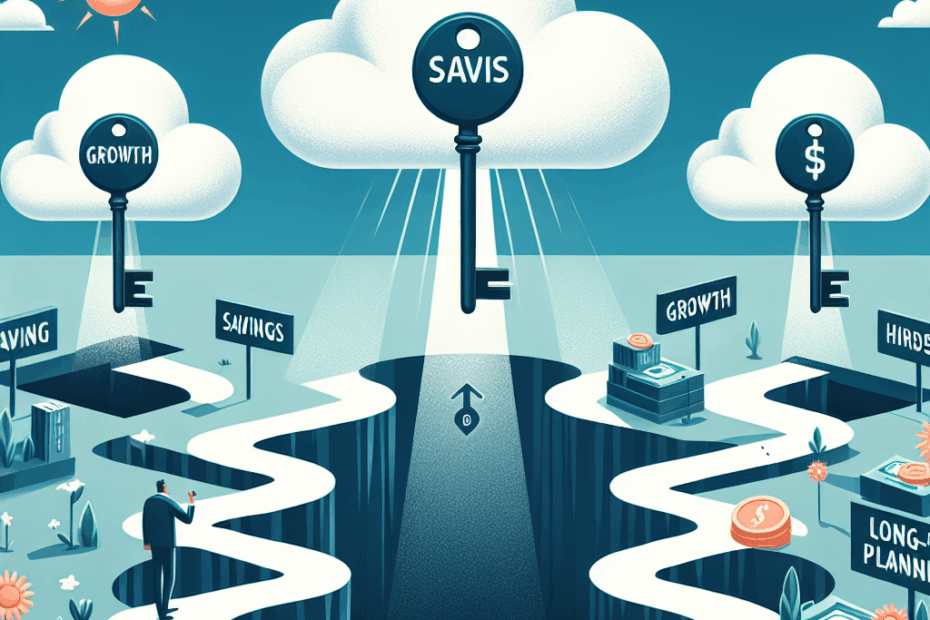Cracking the Code: 3 Simple Secrets to a Smooth Cloud Move!
Hey everyone! John here, ready to chat about something that sounds super technical but is actually quite simple when you break it down: moving to the cloud. You might have heard about companies doing this, and it often sounds like the magic bullet for becoming more modern and efficient. But here’s the thing: it’s not just about pushing a button. There’s a bit more to it than meets the eye if you want to get real, lasting benefits.
I’ve been helping businesses make this journey for a long time, and I’ve seen some common pitfalls. It’s not about quick fixes; it’s about smart planning. So, I’ve got three “secrets” that can really help companies not just survive, but thrive, when they move their digital stuff to the cloud.
Secret #1: Security Must Be Baked In, Not Added On!
When a company moves its data and applications to the cloud, one of the biggest thoughts is always about security. It’s like building a new house. You wouldn’t build the whole house and then think, “Oh, maybe I should add a lock to the door!” Right?
The same goes for the cloud. Security shouldn’t be an afterthought, something you tack on at the end. It needs to be built right into the system from the very beginning, woven into every piece of software and all the information.
Lila: “John, when you say ‘built right into the system’ or ‘systemic,’ what exactly does that mean for someone like me who’s new to this?”
John: “Great question, Lila! Imagine you’re building a fortress. If security is ‘systemic,’ it means the fortress walls are strong, the gates are reinforced, and the guards are always patrolling from day one. It’s not just adding a tiny lock on the front door as an extra step. In the cloud, it means everything from how you manage who can access what (we call this identity and access rights – basically, digital VIP passes and bouncer rules) to how you scramble data so no one can read it (that’s encryption) is set up automatically and consistently across everything you put in the cloud. It’s about being proactive, not reactive.”
When security is a core part of your cloud setup from the start, here’s what happens:
- It’s much easier to meet rules and regulations (like making sure customer data is protected).
- It reduces the risk of data breaches (when sensitive information gets out) and protects a company’s good name.
- Automated security processes can adapt quickly to new threats, kind of like an always-learning immune system for your digital stuff.
Trying to fix security problems later is always more expensive and often less effective. Think of it as building a house with no windows, then trying to cut them in perfectly later – messy and costly!
Secret #2: Watch Out for Sneaky Hidden Costs!
One of the big reasons companies move to the cloud is to save money. And while that’s definitely possible, it’s also easy to get hit with unexpected costs. It’s like buying a new car: you might focus on the purchase price, but then you realize there are ongoing costs like gas, insurance, and maintenance that really add up!
Many businesses only look at the initial spending to get into the cloud (capital spending), but they forget about the ongoing, everyday costs (operational expenses) that keep piling up once their digital systems are actually running in the cloud.
Lila: “So, John, ‘capital spending’ is like buying the car, and ‘operational expenses’ are like paying for gas and oil changes? Why are those so hard to track in the cloud?”
John: “Exactly, Lila! You got it. The tricky part with cloud ‘operational expenses’ is that you pay for what you use, and usage can change constantly. If you leave a digital server running that you don’t need, or store mountains of data you rarely access, it costs you. It’s like leaving all your lights on at home when you’re not there – your electricity bill will be huge! Companies need to constantly check their ‘usage patterns’ – how much digital ‘stuff’ they’re using – to make sure they’re not wasting money.”
To avoid these hidden costs, smart companies do things like:
- Right-sizing: Making sure they’re not using more digital power than they actually need (like buying a massive truck when a small car would do).
- Using discounts: Taking advantage of special offers from cloud providers.
- Automating turn-off: Automatically shutting down digital services or shrinking them when they’re not busy (like turning off lights when you leave a room).
- Smart storage: Organizing data efficiently so they don’t pay too much for digital storage.
The companies that truly save money in the cloud are the ones who make managing these ongoing costs a top priority, checking and adjusting them every single month.
Secret #3: Always Have a Blueprint!
This third secret might be the most important one: every single step of moving to the cloud needs to fit into a bigger, well-thought-out plan. Think of it like building a custom home. You wouldn’t just start laying bricks without an architect’s detailed drawing, right? That drawing is your architectural blueprint.
Lila: “So, the ‘architectural blueprint’ is like a master plan for all the company’s digital stuff? What are ‘workloads’ and ‘ecosystem’ in that context?”
John: “Spot on, Lila! The blueprint is indeed the master plan. ‘Workloads’ are simply the digital tasks or applications that a company runs – like your email system, your website, or your accounting software. The ‘ecosystem’ is all of these different digital parts and how they connect and work together, both in the cloud and on your own computers. The blueprint shows exactly what digital items are moving, how they will connect to each other in their new cloud home, and how they’ll stay secure and compliant with rules. It’s a living document that gets updated every time a piece of the company moves to the cloud.”
Having this blueprint ensures that:
- All new digital services fit together smoothly, without breaking existing ones.
- Data flows easily and securely between different parts of the company’s cloud setup.
- The company can grow and adapt to new business needs without constantly rebuilding its digital foundation.
Without a blueprint, moving to the cloud can be like trying to assemble IKEA furniture without the instructions – you might get it done, but it’ll take longer, cost more, and you’ll probably have a few leftover parts!
My Two Cents:
These three secrets really highlight that moving to the cloud isn’t just an IT project; it’s a strategic business move. It’s about thinking big picture, staying disciplined with spending, and making sure security is always at the forefront. When companies embrace these ideas, the cloud stops being just a place to store data and becomes a powerful engine for innovation and growth.
Lila: “Wow, John! I always thought ‘the cloud’ was just like an online hard drive, but it sounds like it’s a whole new way of setting up how a business works, with lots of moving parts. Knowing these three secrets makes it much less intimidating, like having a cheat sheet for a big exam!”
This article is based on the following original source, summarized from the author’s perspective:
3 cloud migration secrets