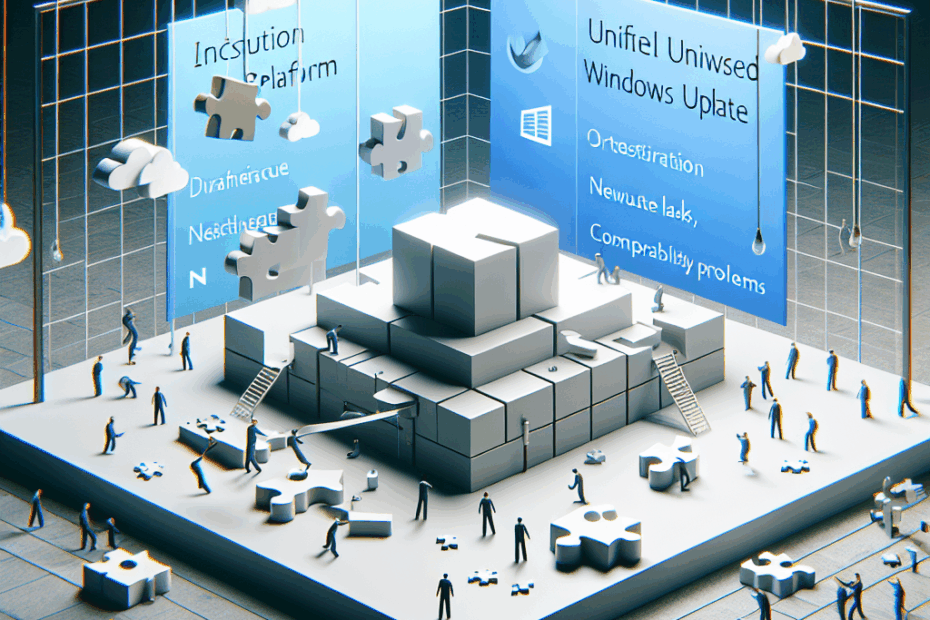Hey everyone, John here! Today, we’re diving into something that affects almost every Windows user, even if you don’t realize it: how your computer gets updates. You know, those little pop-ups that tell you to restart your PC or those background downloads that keep your system running smoothly?
Microsoft, the folks behind Windows, is cooking up a pretty big change to how all of that works. They’re trying to make updating your computer and all the apps on it much, much simpler. Let’s dig in!
The Current Update Jumble: A Messy Desk Analogy
Imagine your computer’s update system right now. It’s a bit like having a messy desk where you have to update your calendar app from one place, your word processor from another, your drawing program from a third, and then your computer’s main brain (the operating system) from yet another spot. It’s a bit of a jumble, right?
Lila: “Oh, totally! Sometimes I get so many different notifications from different apps telling me to update. It’s confusing!”
John: “Exactly, Lila! That’s what Microsoft calls ‘fragmentation.’ It means updates are scattered all over the place, using different methods. This can lead to all sorts of small headaches:
- CPU Spikes: Your computer suddenly slowing down because multiple apps are trying to update at the same time.
- Confusing Notifications: Pop-ups from here, pop-ups from there, telling you different things.
- Compliance Challenges: For big companies, it’s hard to make sure every single computer is updated to meet specific rules or regulations.
Microsoft’s Big Idea: One Stop Shop for All Updates
Microsoft’s solution to this messy desk is to create a “unified orchestration platform.” Think of it like this: instead of a dozen different mail carriers delivering different types of software updates to your computer, Windows Update is becoming one central, super-efficient mailroom. All updates, whether for Windows itself or for your favorite apps, will come through this one system.
Lila: “A unified orchestration platform? That sounds super technical! What does ‘orchestration’ even mean here?”
John: “Great question, Lila! Imagine a conductor leading an orchestra. The conductor doesn’t play every instrument, but they make sure all the instruments play together, at the right time, to create beautiful music. In this case, Windows Update will be the conductor, making sure all the different software updates play together nicely on your computer. It schedules them, makes sure they don’t clash, and delivers them smoothly.”
This new system is designed to handle different types of apps, like those made with MSIX, APPX, and even older Win32 apps.
Lila: “MSIX, APPX, Win32? Are those like different kinds of software flavors?”
John: “You got it, Lila! They’re basically different ways software is packaged and installed on Windows. Think of them like different types of delivery boxes. MSIX and APPX are newer, more streamlined boxes, while Win32 is like the traditional, older box for software. Microsoft wants to make sure this new ‘mailroom’ can handle all types of boxes, no matter how they’re packaged.”
How It Will Work (Simply Put)
For app developers, this means they can plug their updates directly into Windows Update using special tools called WinRT APIs and PowerShell commands. This allows for:
- Centralized Scheduling: Updates can be timed better so they don’t slow down your computer.
- Unified Notifications: All update messages will come from one place, making them less confusing.
- Consolidated Diagnostics: If something goes wrong, it’s easier to figure out why.
Lila: “WinRT APIs and PowerShell commands… More techy terms! What are those?”
John: “Good catch! Think of it like this:
- WinRT APIs (Application Programming Interfaces): Imagine an API as a waiter in a restaurant. You don’t go into the kitchen yourself to get your food; you tell the waiter what you want, and they relay your order to the kitchen. Similarly, developers use APIs to ‘talk’ to Windows and tell it how their app’s update should work. It’s a standard way for different software pieces to communicate.
- PowerShell Commands: This is like a powerful set of instructions you can give to your computer. Instead of clicking buttons, you type commands to make things happen. Developers can use PowerShell to automate tasks, like telling Windows Update how to handle their app’s update process. It’s a way to give very specific instructions quickly.
So, basically, these are the tools developers use to tell the new Windows Update system, ‘Hey, here’s my app’s update, this is its version number, and this is when it should install!'”
For big companies and their IT teams, this could be a game-changer. They’ll get centralized logs (records of everything that happened) and better ways to enforce their company’s rules on updates. This helps with compliance.
Lila: “Compliance? Like, following rules?”
John: “Precisely! For businesses, especially in fields like finance or healthcare, there are often very strict rules and regulations they *must* follow about how their computer systems are updated and kept secure. If they don’t ‘comply,’ they can face big fines or legal trouble. This new system aims to make it easier for them to meet those strict requirements across all their computers.”
But Wait, There Are Worries! (Especially for Big Businesses)
While this sounds great for most of us, some big organizations, especially those in highly regulated industries, are looking at this with a bit of caution. Why?
- Accountability and Control: If something goes wrong with an update, who’s responsible? Is it Microsoft, or the company that made the app? Big businesses need clear answers and the ability to control exactly when and how updates happen.
- Security Concerns: Having one central pipe for all updates is efficient, but what if that pipe gets clogged or, worse, attacked? Some worry it might delay the delivery of super-urgent security fixes. They want an “express lane” for critical patches.
- Offline Systems: Many companies have computers that aren’t always connected to the internet, or are even completely isolated, like “air-gapped systems.” This new system needs to work for them too, or they’ll have to go back to manual updates, which defeats the purpose.
Lila: “Air-gapped systems? That sounds like something out of a spy movie!”
John: “Haha, kind of! An ‘air-gapped system’ is a computer or network that is completely isolated from the internet and any other external networks. Imagine a super-secure server in a vault that has no cables connecting it to the outside world, and no Wi-Fi. The ‘air gap’ means there’s literally air separating it from public networks. These systems are used for highly sensitive information, like government secrets or critical infrastructure controls, where even a tiny risk of online access is unacceptable. Updating them is a totally different ballgame, usually requiring physical transfers of data.”
- Fairness and Neutrality: Microsoft makes Windows, and they also make many apps that run on Windows (like Visual Studio, their software development tool). Some experts wonder if Microsoft, acting as both the platform owner and a software maker, will be completely fair to other ISVs (Independent Software Vendors) who want to use this new update system.
Lila: “ISVs? Is that another kind of app?”
John: “Almost! An ISV (Independent Software Vendor) is simply any company that makes and sells software. So, Adobe, Google, Zoom, your favorite game developer – they’re all ISVs. Microsoft is an ISV too, as they make software like Office. The concern here is whether Microsoft’s update system will treat its own software updates with any special preference compared to updates from other ISVs, potentially creating an unfair advantage.”
What’s Happening Now?
This new system is currently in a “private preview,” meaning only certain developers can test it out right now. Microsoft hasn’t announced when it will be available to everyone, or if companies will be able to choose whether to use it or stick with their old ways.
John’s Final Thoughts and Lila’s Take
From my perspective, this move by Microsoft makes a lot of sense for the average user. Anything that makes our computers run smoother and safer without us having to constantly manage updates is a win. However, it’s clear that for the really big players, the devil is in the details, and Microsoft will need to address these valid concerns about control, security, and fairness to get everyone on board.
Lila: “I think it sounds good! As long as my computer doesn’t randomly restart in the middle of something important, and I don’t have to think about updates anymore, I’m all for it. It’s like my phone; apps just update themselves, and I don’t have to worry. I hope Windows gets that easy too!”
This article is based on the following original source, summarized from the author’s perspective:
Microsoft envisions Windows Update as the unified platform
for all software updates