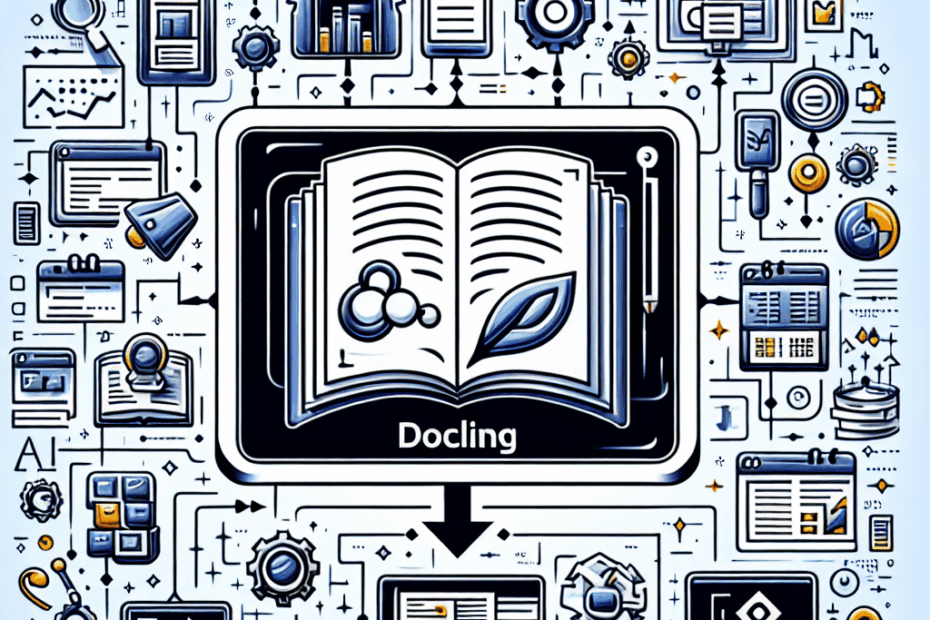Hey Everyone, John Here! Let’s Talk AI & Documents!
You know how exciting generative AI is, right? It’s the kind of AI that can create amazing things, like writing stories, composing music, or even generating images from a simple description. It’s truly incredible!
Lila:
Hey John! So, when you say “generative AI,” are we talking about things like those chatbots that can chat with you and create text?
John:
Exactly, Lila! Think of ChatGPT or Bard. They’re prime examples of generative AI because they generate text based on your prompts. They’re super smart, especially when it comes to understanding and creating human-like language.
These brilliant AI minds, often powered by something called Large Language Models (LLMs), are fantastic with plain text. Give them a simple paragraph, and they’ll get it. But here’s the kicker: they often stumble when faced with more complex documents like PDFs, spreadsheets, or presentations. Imagine a genius chef who can write an amazing cookbook but can’t quite make sense of a complicated recipe filled with diagrams, tables, and tiny print from someone else’s messy notes!
Lila:
Oh, LLMs? Is that like the super-brain inside those AI chatbots?
John:
Spot on, Lila! LLM stands for Large Language Model. You can think of them as the “brains” of these generative AI systems, especially the ones that deal with language. They’ve been trained on a massive amount of text data, so they’re incredibly good at understanding, summarizing, and generating human language.
This is where a new hero steps in: something called Docling. It’s a special toolkit developed by IBM Research that helps AI systems truly understand and work with complex documents, no matter how they’re formatted. Let’s dive in!
What is Docling? Your AI’s Document Translator!
Docling is like that super-organized assistant who can take any messy stack of papers (PDFs, spreadsheets, presentations) and turn them into neat, labeled folders that your AI can easily read and understand. It’s an open-source toolkit, which is a really big deal!
Lila:
What does “open-source toolkit” mean, John? Like, anyone can use it?
John:
Great question, Lila! When something is “open-source,” it means its underlying code is made publicly available for anyone to view, use, modify, and distribute. Think of it like a recipe that’s shared freely online – anyone can bake the cake, tweak the ingredients, or even create their own version of the recipe! For developers, it means they can inspect how it works, contribute to its improvement, and build other tools on top of it without needing special permission or paying fees.
Developed initially by IBM Research in Zurich, Docling was made “open-source” in July 2024. And guess what? It immediately exploded in popularity! It’s gathered over 30,000 “stars” on GitHub, which is like getting tens of thousands of “likes” or “bookmarks” from developers all over the world. It was even the top-trending project globally last November!
Lila:
GitHub stars? Is that like a popularity contest for code?
John:
You could say that, Lila! On GitHub, which is a huge platform where developers share and collaborate on code, a “star” is essentially a bookmark or a vote of confidence. When developers “star” a project, it means they find it interesting, useful, or want to keep an eye on its progress. So, 30,000 stars is a massive endorsement from the developer community!
Docling is also built using Python, which is a super popular and easy-to-learn programming language.
Lila:
Is Python like a specific type of magic spell language for computers?
John:
Haha, kind of! Python is a very widely used and powerful programming language. It’s known for being relatively easy to read and write, even for beginners, which is why it’s so popular for AI development and many other things. So, Docling being a “Python package” just means it’s a collection of pre-written tools and functions that Python programmers can easily use in their own projects.
It’s now supported by a big organization called the LF AI & Data Foundation, and even Red Hat (a major software company) is planning to include it in their Red Hat Enterprise Linux AI software. This means Docling is here to stay and will only get better!
So, What Exactly Can Docling Do? (Key Features)
Docling’s magic lies in its ability to take diverse and complex document formats and transform them into something AI can truly grasp. Here are some of its core superpowers:
- Reads Almost Anything: It can understand and process many document types, including PDFs, Microsoft Word documents (DOCX), Excel spreadsheets (XLSX), web pages (HTML), and even images!
- Deep PDF Understanding: This is huge! PDFs are notoriously tricky. Docling goes beyond just grabbing the text. It understands the document’s layout (where everything is on the page), the correct reading order (so the AI doesn’t read columns out of order), and even the structure of tables and formulas within the PDF.
- Unified Document Language: It converts everything into a consistent format called DoclingDocument, which is like a universal language for AI.
- Exports to AI-Friendly Formats: Once processed, you can export the information in formats like Markdown, HTML, or lossless JSON.
- Works Privately and Securely: It can run right on your own computer (local execution), which is perfect for sensitive data or air-gapped environments (where computers aren’t connected to the internet).
- Plays Nicely with Others: It can easily integrate with other popular AI development tools like LangChain, LlamaIndex, Crew AI, and Haystack.
Lila:
John, what’s a Markdown, HTML, or lossless JSON? And local execution and air-gapped environments sounds complicated!
John:
Good questions, Lila!
- Markdown, HTML, and JSON are just different ways to structure and organize information for computers. Think of them as different types of blueprints. HTML is what web pages are built with. Markdown is a simpler way to write formatted text (like for notes or simple documents). JSON is a very common way for different computer programs to exchange data. The “lossless” part means no information is lost in the conversion, which is crucial for AI.
- As for local execution, it simply means the software runs directly on *your* computer, rather than sending your documents over the internet to a cloud service. This is great for privacy! And an air-gapped environment is an even more secure setup where a computer or network is completely isolated from the internet and other external networks – literally, there’s an “air gap” preventing data from leaving. It’s often used for highly sensitive information.
- And LangChain, LlamaIndex, Crew AI, and Haystack are popular toolkits that help developers build AI applications more easily, especially those that involve connecting LLMs to external data. Docling making friends with them just means it can seamlessly work with these powerful tools to create even smarter AI systems!
The Big Problem Docling Solves
Before Docling, getting documents ready for AI was a huge headache. Imagine trying to explain a complex medical chart to someone who only understands simple sentences. Traditional tools often failed to capture the rich structure of documents – like knowing that a number is part of a table, or that a headline belongs to a certain section. This meant AI would miss crucial context.
Many solutions relied on OCR (Optical Character Recognition) to turn images of text into actual text.
Lila:
<a href="https://www.infoworld.com