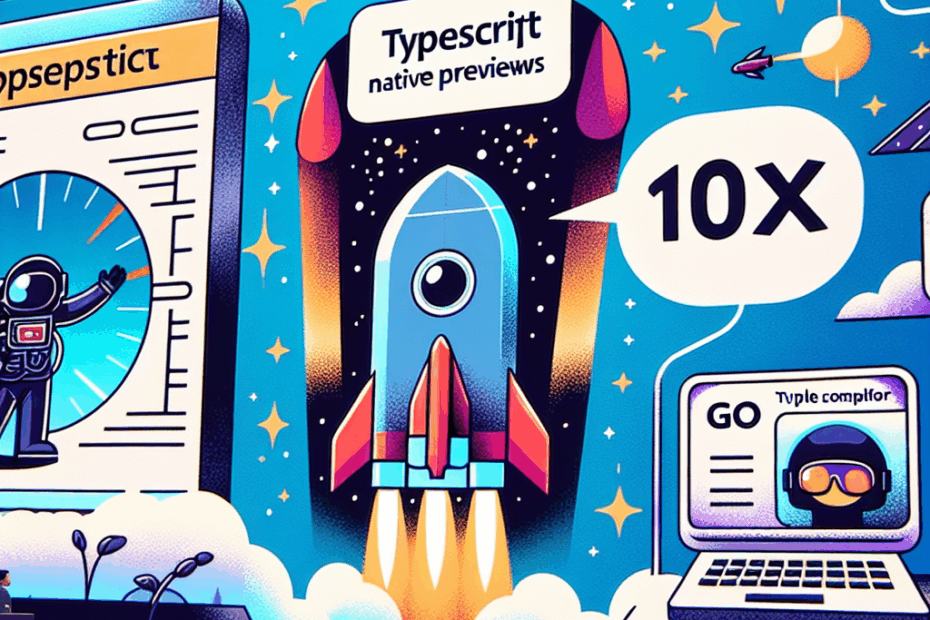Hold On To Your Hats! Microsoft Just Gave a Popular Programming Language a Supercharge!
Hey everyone, John here! And let me tell you, there’s some exciting buzz in the world of technology, especially for those of us who dabble in writing software. Microsoft, yes, the folks behind Windows and Xbox, have just announced something pretty cool that could make building programs a whole lot faster.
They’ve unveiled something called TypeScript Native Previews. Sounds a bit techy, right? Don’t worry, we’re going to break it down, step by step, so even if you’ve never written a single line of code, you’ll get why this is a big deal. My wonderful assistant, Lila, is here to make sure I don’t use any fancy jargon!
What’s the Big News? It’s All About “TypeScript”!
So, Microsoft is rolling out these “previews” for a programming language called TypeScript. If you’re wondering what that even is, you’re not alone! Lila, what’s on your mind?
Lila: John, you said “TypeScript.” Is that like, a special font? Or is it a whole different language than, say, English?
John: Great question, Lila! It’s not a font, and it’s definitely not English, but it is a language. Think of it this way: there’s a very popular programming language called JavaScript, which is like the internet’s main spoken language for websites. JavaScript is incredibly flexible, almost too flexible sometimes, which can lead to mistakes that are hard to spot.
John: Now, TypeScript is like JavaScript’s stricter, more organized older sibling. It adds “type checking” to JavaScript. Imagine you’re building with LEGOs. JavaScript lets you snap any piece onto any other piece, sometimes leading to wobbly, unexpected results. TypeScript, on the other hand, makes you specify exactly what kind of LEGO piece you’re using (e.g., “this is a 2×4 brick, and this is a 1×1 circular stud”). This way, if you try to put a round stud where a square brick should go, TypeScript yells at you immediately, preventing a messy structure later on! It helps developers catch errors much earlier and makes big projects easier to manage.
And these new previews? They’re based on another language called Go.
Lila: “Go”? Is that like, “Ready, Set, Go!”? What’s a programming language called “Go”?
John: Haha, almost, Lila! “Go” (often just called GoLang) is another programming language, created by Google. It’s known for being really efficient and fast, especially when it comes to building powerful tools and handling many tasks at once. Think of it like a super-speedy race car engine. By building the new TypeScript tools with Go, Microsoft is trying to give TypeScript that same speed boost!
Why Is This Such a Big Deal? The “Need for Speed”!
The most eye-popping part of this announcement is the reported improvement: Microsoft says this new setup has achieved “a 10x speed-up on most projects.”
Lila: Whoa! 10 times faster?! What does that even mean for someone like me?
John: Imagine you’re baking a cake, Lila. You have your recipe (that’s the code), and you need to mix the ingredients and put them in the oven (that’s the “compiling” process, turning your recipe into something the computer can run). If it used to take you an hour to get your cake ready for the oven, now with this “10x speed-up,” it would only take you six minutes! That’s a massive difference!
For developers, this means:
- Less waiting: They can test their code much faster, which is a huge time-saver.
- Smoother workflow: It feels more responsive, like your computer instantly understands what you’re trying to do.
- More efficient development: They can spend more time actually writing new features and less time watching a progress bar.
What’s “Native” All About? (Meet Project Corsa)
Microsoft is calling this whole effort “Project Corsa,” and the big idea is creating a “native” TypeScript compiler.
Lila: A “native compiler”? Is that like, a compiler that speaks the computer’s native language?
John: You’re spot on, Lila! Exactly! A compiler is a special program that translates the code you write (which is in a human-readable language like TypeScript) into “machine code” – the very specific, low-level instructions that your computer’s brain (its processor) can directly understand and execute. Think of it as a super-translator that converts your instructions into the exact binary language (0s and 1s) the computer runs on.
John: When we say “native,” it means this new compiler is designed to run directly on your computer’s operating system (like Windows, macOS, or Linux) without needing an extra layer of software to help it along. It’s like having a chef who knows exactly how to cook a specific dish for your particular oven, rather than someone who needs an adapter or a special conversion kit to make it work. This direct approach is what helps make it so much faster.
What Can Developers Do Now? Trying Out the Previews
It’s important to remember that these are “previews” – very early versions. Think of it like a brand-new car model still in its testing phase. It runs, it’s fast, but some features might not be there yet, and it might have a few quirks.
Currently, these TypeScript Native Previews are missing some features that the stable versions of TypeScript already have. Things like:
- Some advanced command-line features (ways to tell the compiler what to do using text commands).
- Certain helpful functions inside code editors, like automatically adding necessary code, finding all places where a specific piece of code is used, or easily renaming things.
But Microsoft has already made good progress since they first mentioned this project back in March. They’ve improved how it checks for errors (that “type checking” we talked about), and added support for things like JSX and regular JavaScript files.
Lila: “JSX”? That sounds like a cool band name! What is it?
John: Haha, it does, doesn’t it? JSX is a special syntax that programmers often use when they’re building the visual parts of a website or app, especially with popular tools like React. Imagine you’re designing a webpage, and you want to describe a button or a paragraph of text. JSX lets you write that “look” of the webpage directly inside your JavaScript code. It’s like being able to draw the actual button right next to the code that makes it work, making it much clearer and easier to manage the visual parts of what you’re building.
For developers eager to try this out, they can grab it using something called NPM.
Lila: “NPM”? Is that like… a grocery store for code?
John: That’s a fantastic analogy, Lila! NPM stands for “Node Package Manager,” and it’s essentially a huge online marketplace and a tool for developers. They use it to share, download, and manage little pieces of software or “packages” that other developers have created. So, yes, it’s like a grocery store where you can quickly grab ready-made ingredients (code packages) for your programming “recipes” instead of having to make everything from scratch!
Developers can install it with a simple command, and it includes a new tool called `tsgo` which will eventually replace the old `tsc` tool. For those who use Visual Studio Code, there’s also a special extension.
Lila: Is “Visual Studio Code” like a fancy notepad for computers?
John: Pretty much! Visual Studio Code (or VS Code for short) is a very popular, free, and powerful program that developers use to write, edit, and organize their code. It’s like a super-smart notepad with lots of built-in helpers, like color-coding for different parts of the code, suggestions as you type, and tools to help find mistakes. It’s one of the most widely used tools by programmers today, and Microsoft built it!
Even after installing the extension in VS Code, developers will need to enable it manually through a command. It’s still in the early stages, so it works alongside the existing TypeScript features in VS Code rather than completely replacing them.
Looking Ahead: The Road to TypeScript 7
These TypeScript Native Previews are eventually going to evolve into TypeScript 7. Microsoft plans to keep releasing nightly updates so developers can always try out the very latest improvements.
Later this year, we can expect to see a more complete version of the compiler, with many of those currently missing features added back in. The goal is to make it fully functional and integrated, offering that incredible speed benefit without sacrificing any of the powerful features developers rely on.
John’s Take
This news about TypeScript getting a 10x speed boost is genuinely exciting. It’s a testament to how even well-established technologies can be reinvented for better performance. For developers, this means faster feedback loops and a more enjoyable coding experience, which ultimately leads to better software for everyone.
Lila’s Thoughts
Okay, so if I understand this, John, Microsoft is taking a language that helps programmers avoid mistakes, and making the tool that checks that language super-duper fast. So it’s like a super-efficient editor who can proofread your book 10 times faster, and catches all the errors before you even publish! That sounds pretty cool and helpful!
This article is based on the following original source, summarized from the author’s perspective:
Microsoft rolls out TypeScript Native Previews