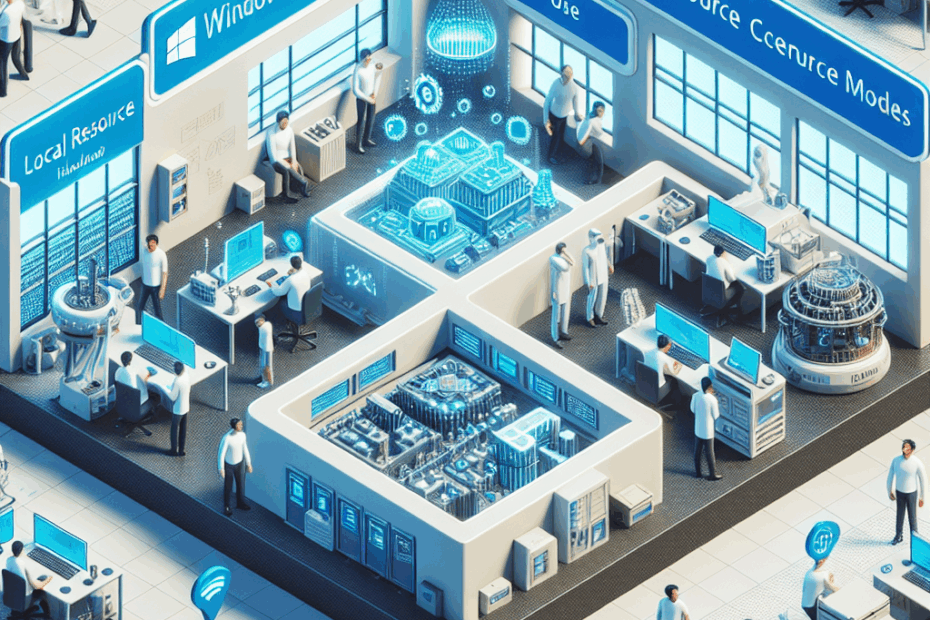“`html
Microsoft’s Big Leap in AI for Windows: Making it Easy for Everyone
Hey everyone, John here! Microsoft is making some HUGE changes to how AI works on Windows. They’re taking all the complex stuff and making it way easier for developers (and eventually, all of us) to use. Think of it like this: they’re building a playground for AI right on your computer.
From Copilot Runtime to AI Foundry: What’s the Change?
Remember the Windows Copilot Runtime? It was a cool idea, bringing some AI smarts to special “Copilot+ PCs.” But now, Microsoft is expanding that idea and calling it Windows AI Foundry. It’s like they’re upgrading from a small sandbox to a full-blown construction site for AI!
Lila asks: What exactly is a “runtime,” John?
John answers: Great question, Lila! Think of a runtime as the engine that lets a program run. The Windows Copilot Runtime let AI programs run on your computer. Now, Windows AI Foundry is like a bigger, better engine!
No More Expensive Cloud? Local AI is the Goal
One of the best things about this new approach is that it focuses on using your computer’s own power to run AI. You won’t have to rely as much on sending data to faraway “clouds” (expensive data centers). This means things can be faster, more private, and potentially cheaper. To do this, computers need special chips called NPUs.
Lila asks: What’s an NPU, John?
John answers: An NPU, or Neural Processing Unit, is like a mini-brain designed specifically for AI tasks. It’s a type of computer chip that’s super good at doing the calculations needed for things like recognizing images or understanding language. It helps your computer do AI stuff much faster!
Why is This Important?
Think of it like this: imagine you want to bake a cake. You *could* send the ingredients to a professional baker far away (the cloud), but it would be much faster and easier to bake it in your own kitchen (your PC) if you have the right tools. Microsoft is giving developers the tools they need to “bake” AI apps right on your computer.
Key Ingredients of the AI Foundry
Here are a few important pieces of this new AI playground:
- Windows ML: This is like the foundation of the whole thing. It’s a standard way for AI programs to work on different kinds of computers, whether they have fancy NPUs or not.
- Foundry Local: This is a tool that helps developers find, download, and manage the right AI “ingredients” (models) for their apps. Think of it as a well-stocked pantry!
Making AI Development Easier
Microsoft is also working on making it easier to fine-tune AI models. Imagine you have a basic AI model, but you want it to be really good at a specific task, like understanding medical terms. You can “tune” it using special techniques. One of these techniques is called LoRA.
Lila asks: LoRA? What’s that?
John answers: LoRA (Low-Rank Adaptation) is like giving your AI model a targeted workout. Instead of changing the whole model, you only adjust a small part of it, making it faster and easier to customize for specific tasks. Think of it as adding a special lens to a camera, rather than building a whole new camera!
Connecting AI to Your Favorite Apps
Another cool idea is called the Model Context Protocol (MCP). It’s like creating a common language for AI and your existing apps to talk to each other. This will allow AI to seamlessly integrate with the programs you already use. It could allow you to have AI in the operating system like we see with apple silicon, or even a custom built agent that can do tasks for you.
Lila asks: MCP sounds complicated!
John answers: It might sound that way, but think of it as creating a set of rules for apps to communicate. It makes it easier for different programs to work together, even if they were built by different companies. So, an AI assistant could tell your word processor to write a document, or your photo editor to crop an image, all without you having to do it manually!
App Actions: Giving Apps a Voice
Microsoft is also introducing something called “App Actions.” These allow apps to expose specific features to AI agents. It’s like giving your apps a voice so they can participate in AI-powered workflows.
Why Should You Care?
All of this means that in the future, you’ll likely see smarter, more helpful AI features built directly into Windows. These features will be able to run faster and more privately, and they’ll be able to connect to your favorite apps in new and exciting ways.
John’s Takeaway
This is a really exciting development for AI on Windows. Making AI development more accessible and focused on local resources could lead to a wave of innovative new applications. It’s a big step towards making AI a part of our everyday lives.
Lila’s Perspective
Wow, this sounds really cool! I’m still learning about all this AI stuff, but it seems like Microsoft is making it easier for everyone to get involved, even beginners like me!
This article is based on the following original source, summarized from the author’s perspective:
The Windows AI platform takes shape
“`