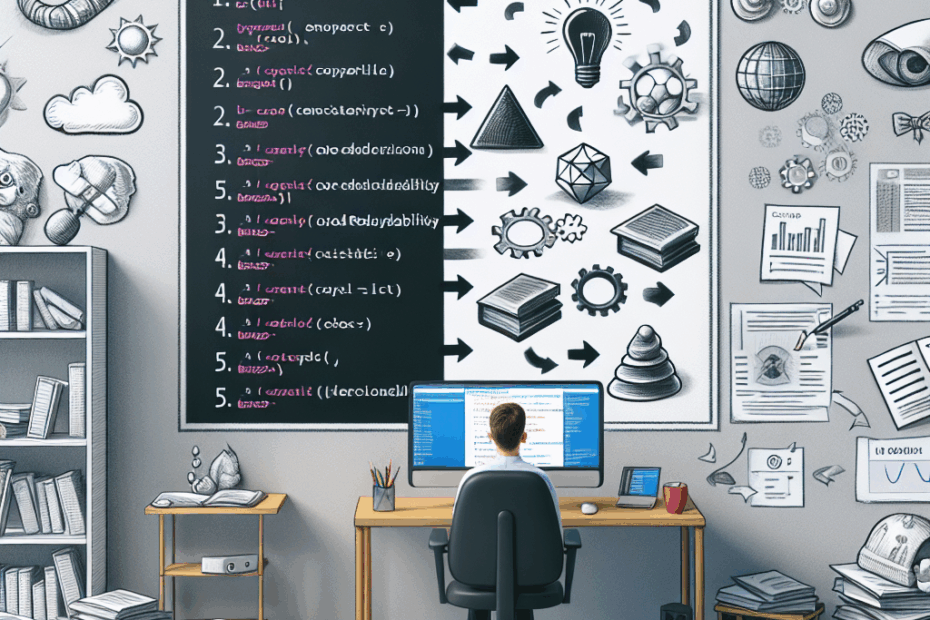“`html
Booleans: Simple, But Tricky!
Hey everyone, John here! Today, let’s talk about something that seems super simple in programming: Booleans. They’re just true or false, right? Well, as it turns out, they can be a bit of a headache if you’re not careful.
After coding for many years, I’ve learned to approach Booleans with caution. In fact, I often try to avoid them if I can! Why? Because they can quickly make code confusing and hard to understand.
But, Booleans are a fundamental part of programming, so we can’t just ignore them. So, let’s go over some rules I try to follow when working with them to keep things as clear and simple as possible.
Rule #1: Stay Positive!
When you’re naming Boolean variables, try to make them positive. This means the variable should be true when something is happening or working. For example:
if UserIsAuthorized {
// Do something
}
This is much better than:
if !UserIsNotAuthorized {
// Do something
}
See how the first one is easier to understand? Double negatives can be confusing, like trying to understand a sentence with “not” in it twice! It’s just easier to think about things in a positive way. Think of it like saying “The light is on” instead of “The light is not off”.
Lila: John, what’s a variable?
That’s a great question, Lila! Think of a variable as a container that holds information. In this case, the variable UserIsAuthorized holds either true (meaning the user is allowed) or false (meaning the user isn’t allowed).
Rule #2: Positive First!
If you’re using an if...else statement, put the “happy path” (the positive case) first. Our brains naturally like to follow the path where things are working correctly. Putting the negative case first can be jarring and make the code harder to read. Like this:
if Authorized {
// Things are okay
} else {
// Go away!!
}
Much easier to understand than:
if not Authorized {
// bad stuff
} else {
// good stuff
}
It’s like reading a story where everything goes wrong at the beginning before getting better at the end. It’s much nicer when good things happen first!
Rule #3: No Complex Expressions!
This one’s really important. Don’t try to cram too much logic into a single line of code. It might seem efficient at first, but it’ll be a nightmare to read and debug later. Instead, break things down into smaller, more manageable pieces.
Instead of this:
if (user.age > 18 && user.isActive && !user.isBanned && user.subscriptionLevel >= 2) {
grantAccess();
}
Do this:
const isAdult = user.age > 18;
const hasAccess = !user.isBanned;
const isActive = user.isActive;
const isSubscriber = user.subscriptionLevel >= 2;
const canAccess = isAdult && hasAccess && isActive && isSubscriber;
if (canAccess) {
grantAccess();
}
See how much clearer that is? We’re creating “explaining variables” that tell us exactly what each condition is checking. It’s like showing your work in math class! Don’t be afraid to make these variables super clear.
const userHasJumpedThroughAllTheRequiredHoops = true;
Lila: What does && mean?
Good question, Lila! The && symbol means “and.” So, in the example above, canAccess is only true if isAdult and hasAccess and isActive and isSubscriber are all true. It’s like saying you can only go to the movies if you have money and a ride.
Rule #4: Say No to Boolean Parameters!
Boolean parameters (true/false values passed into functions) can be very confusing. When you see a function call like this:
saveUser(user, true, false); // ...the heck does this even mean?
It’s hard to know what those true and false values actually mean without looking at the function’s definition. Instead, use something more descriptive, like an enum (short for enumerated type). Think of an enum as a list of named values.
Like this:
enum WelcomeEmailOption {
Send,
DoNotSend,
}
enum VerificationStatus {
Verified,
Unverified,
}
Then, your function call becomes much clearer:
saveUser(newUser, WelcomeEmailOption.Send, VerificationStatus.Unverified);
That reads much more like plain English, right? It’s like ordering a coffee and saying “I want a small, black coffee” instead of just pointing and grunting!
Lila: What’s a function?
Another great question, Lila! Think of a function like a mini-program that performs a specific task. It takes some inputs (called parameters), does something with them, and might return an output. In our example, the saveUser function takes a user object, an email option, and a verification status as inputs, and then saves the user to the database.
Rule #5: Booleans are a Trap for Future Complexity!
This is a big one! Booleans are simple, but they can limit your options later on. Imagine you have a system for drinks, and you use a Boolean to indicate whether a drink is small or large:
var IsSmallDrink: boolean;
But then, your boss decides to add medium-sized drinks! Suddenly, your simple Boolean is no longer enough. You’d have to rewrite a lot of code.
Instead, if you had used an enum from the start:
enum DrinkSize {
Small,
Large
}
Adding a medium size would be much easier! Enums are expandable, so it’s always better to plan for the future.
My Thoughts
Booleans are powerful, and they have their place. But, use them carefully! It’s easy to fall into the trap of writing complex, confusing code. I’ve been coding long enough to remember when Booleans weren’t even a thing! We had to use numbers to simulate them! But learning these rules has saved me a lot of headaches over the years.
Lila: Wow, John, that sounds complicated! I think I need to practice using Booleans more to really understand these rules.
That’s the spirit, Lila! Keep practicing, and you’ll get the hang of it in no time!
This article is based on the following original source, summarized from the author’s perspective:
Five rules for coding with Booleans
“`