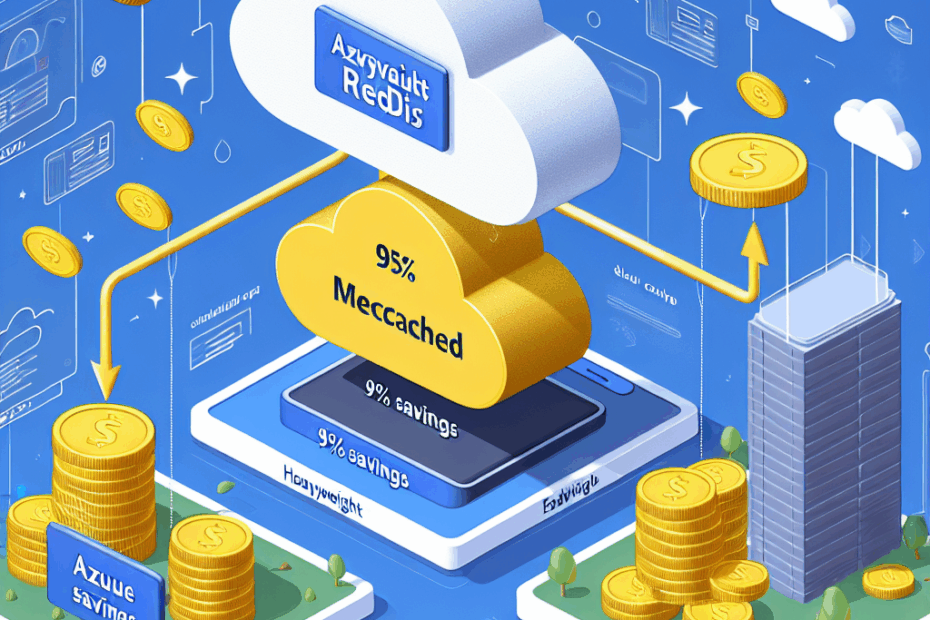“`html
Saving Big Bucks: How We Ditched Azure Redis for Something Simpler
Hey everyone, John here! Today, we’re diving into a story about saving money in the cloud. Imagine you’re building a house. Sometimes, you buy super fancy tools that you don’t really need, right? Well, the same thing can happen when building things on the cloud!
A team I know realized they were spending over $5,000 a month on something called “Azure Cache for Redis” (Premium version). Now, that sounds complicated, but don’t worry, we’ll break it down.
The Problem: An Expensive Solution for a Simple Task
This team needed a way to quickly store and retrieve small bits of information – think of it like a tiny notepad for their application. They chose Azure Cache for Redis because it had a security feature they needed. But here’s the kicker: they were only using a tiny fraction of its capabilities. It was like buying a giant truck to carry a single grocery bag!
Lila: John, what’s “Azure Cache for Redis” anyway? It sounds super technical!
John: Great question, Lila! Think of “Azure Cache for Redis” as a super-fast storage space in the cloud. It helps websites and applications load quickly by keeping frequently used information readily available. “Azure” just means it’s on Microsoft’s cloud platform, and “Redis” is the name of the technology. It’s like having a lightning-fast filing cabinet for your important data.
Why Were They Using the Expensive Version?
They initially used a cheaper version, but then they needed a specific security feature called “VNet integration.” The cheaper version didn’t have it, so they were forced to upgrade to the “Premium” version, which cost a lot more. They had multiple versions of this “filing cabinet” running, one for each region and environment, multiplying the costs!
Exploring Alternatives: Why Not Memcached?
The team started looking for cheaper alternatives, and they found something called “Memcached.” It’s like a smaller, simpler version of Redis, perfect for their needs. It’s fast and lightweight.
Lila: Okay, so what’s “Memcached?” Is that another type of cloud filing cabinet?
John: Exactly, Lila! “Memcached” is another type of super-fast storage, just like Redis. But Memcached is generally simpler and often cheaper, especially if you don’t need all the fancy features of Redis. Think of it like choosing between a regular car and a sports car – both get you from point A to point B, but the sports car has a lot more features you might not need (and costs a lot more!).
The Challenge: Keeping Memcached Alive
Here’s the problem: Memcached forgets everything when it restarts. Imagine the power goes out and your notepad is erased! The team needed a way to automatically reload the data into Memcached whenever it restarted. Azure App Service (where their application was running) made this tricky. It was like trying to refill all the notepads in a giant office building, all at the same time, without a central system.
Lila: So, what’s “Azure App Service” then?
John: Good question, Lila! Azure App Service is like a web hosting service provided by Microsoft Azure. It’s a place where you can run your websites and applications. Think of it as a virtual computer that’s always on and connected to the internet, allowing people to access your website or app.
The Solution: A Clever “Self-Healing” Cache
The team came up with a clever solution. They programmed their application to automatically check if Memcached was empty. If it was, the application would reload the data itself. It was like giving each notepad in the office building the ability to refill itself automatically! This “self-healing” mechanism ran in the background, ensuring everything stayed consistent.
Here’s how it worked:
- Each part of the application starts a timer.
- Every hour, the timer checks if Memcached is empty or outdated.
- If it is, the application rebuilds the data on its own.
- This happens automatically everywhere, ensuring everything is available and consistent.
They also added some safeguards to prevent the application from reloading the data unnecessarily and used logging to monitor the health of the cache.
The Result: Huge Cost Savings!
By switching to Memcached and implementing this “self-healing” mechanism, the team completely eliminated the need for the expensive Redis Premium. Their caching costs went down to almost zero!
They reduced costs by 95% to 100%! That’s like finding a massive coupon for something you use every day!
When Does This Work (and When Doesn’t It)?
This solution is great if:
- You only need simple caching.
- You’re using Azure App Service and want to save money on Redis.
- You need the VNet security feature, but Redis Premium is too much.
But it might not be the best choice if:
- You need to share the cache across different parts of your application.
- You need to store the data permanently.
- Your cache is critical for the application to function.
Key Takeaway: Optimize for What You Need
This story shows that it’s important to choose the right tool for the job. Sometimes, the most powerful and feature-rich option isn’t the best one. By using a simpler solution and getting creative, this team saved a ton of money without sacrificing performance or security.
My thoughts? It’s a great example of how understanding your actual needs and exploring alternatives can lead to significant cost savings in the cloud. Don’t just default to the “standard” solution; think outside the box!
Lila: Wow, John! That was really interesting! I never thought that something as simple as switching from one type of cloud storage to another could save so much money. It makes me think about all the other ways companies might be overspending on technology.
This article is based on the following original source, summarized from the author’s perspective:
How we replaced Azure Redis with Memcached
“`