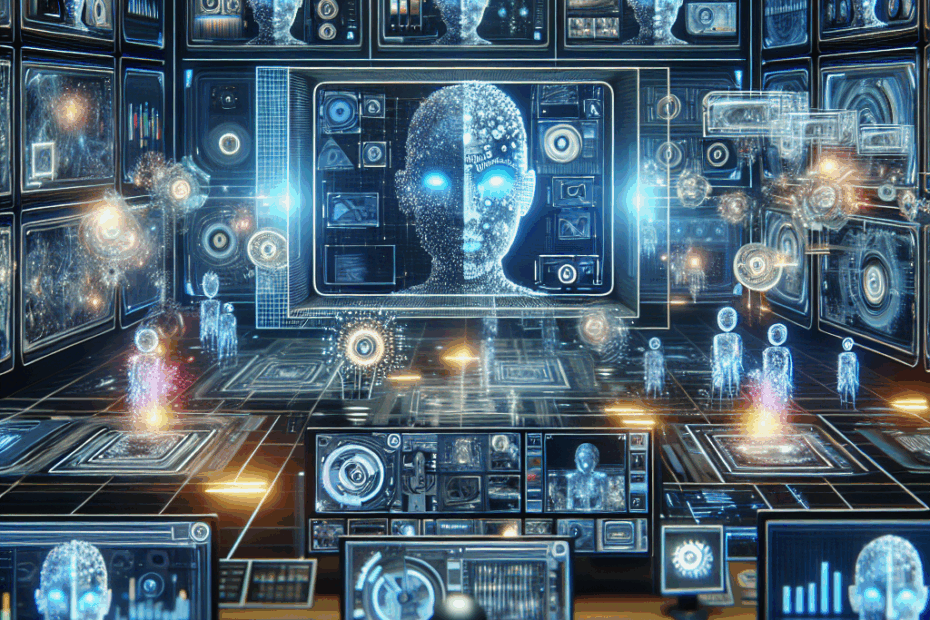“`html
Making Videos the Easy Way: Artlist’s AI Video Generator
Hey everyone, John here! Today, we’re diving into something really cool: how Artlist is using AI to help anyone create amazing videos. Now, you might think making videos is only for professionals with fancy equipment, but Artlist is changing that with their AI video generator. It’s all about making video creation accessible to everyone, even if you have no experience!
What’s the Big Idea?
Artlist, known for its royalty-free music and stock footage, wanted to make video creation simpler. They realized that many people struggle with the technical aspects of video editing. So, they built an AI tool that does a lot of the heavy lifting for you. Think of it like having a video editing assistant that understands what you want to create.
Lila: John, what does “royalty-free” mean? It sounds complicated!
John: Great question, Lila! “Royalty-free” basically means you pay for something (like music or video clips) once, and then you can use it as many times as you want without having to pay extra fees each time. It’s like buying a song on iTunes versus having to pay every time you listen to it.
How Does This AI Video Generator Work?
The AI video generator works by using smart algorithms (fancy math formulas that tell the computer what to do) to understand your needs and automatically create videos based on the information you give it.
Lila: Algorithms? That sounds super techy!
John: You’re right, Lila! Think of an algorithm like a recipe. You give the computer the ingredients (your instructions), and the algorithm is the recipe that tells the computer how to put it all together to create the final product – in this case, a video!
Here’s a breakdown of the key steps:
- Tell the AI what you want: You give the AI a description of the video you want to make. For example, “a promotional video for a new coffee shop.”
- The AI finds the right clips: The AI searches through Artlist’s library of video clips and selects the ones that best fit your description.
- The AI edits it all together: The AI automatically edits the clips together, adds music, and creates a polished video.
The Magic Behind the Scenes: AI Models
Artlist uses several AI models working together to create these videos. These models handle different tasks, such as:
- Understanding text descriptions: This model understands what you’re asking for when you type in your video description.
- Finding relevant video clips: This model searches the video library and picks the clips that match your description. It’s like a super-smart search engine specifically for videos.
- Automatic video editing: This model arranges the clips in a way that makes sense and looks good.
Lila: Okay, but what’s an “AI model”? It sounds like something from a science fiction movie!
John: Haha, I get it, Lila! An AI model is basically a computer program that has been trained to do a specific task. Imagine teaching a dog a trick. The dog learns to associate a command (like “sit”) with an action (sitting). An AI model is similar; it learns from lots of examples to perform a task, like recognizing objects in a picture or, in this case, editing videos.
Why is this a big deal?
This AI video generator is a game-changer for a few reasons:
- Saves time and money: You don’t need to hire a professional video editor or spend hours learning complex software.
- Easy to use: Even if you have no video editing experience, you can create high-quality videos.
- Increases accessibility: It allows small businesses, individuals, and anyone else to create engaging video content without a huge budget.
Real-World Examples
The article mentions a few examples of how people are using the Artlist AI video generator:
- Creating promotional videos for businesses: A small coffee shop can easily create a video showcasing their new menu items.
- Making social media content: An influencer can quickly create videos for their Instagram or TikTok accounts.
- Generating educational videos: A teacher can create engaging videos to explain complex concepts to their students.
The Challenges and the Future
Of course, building an AI video generator isn’t easy. One of the biggest challenges is making sure the AI can accurately understand what users are asking for and find the right video clips. They also need to ensure the AI creates videos that are visually appealing and engaging.
Looking ahead, Artlist plans to continue improving their AI video generator by adding new features and making it even easier to use. They envision a future where anyone can create professional-quality videos in minutes, regardless of their experience or budget.
My Thoughts, and Lila’s Too!
It’s pretty amazing to see how AI is democratizing video creation. For years, video editing felt like a skill reserved for the pros, but now tools like this are putting the power in everyone’s hands. It’s exciting to think about the creative possibilities this unlocks!
Lila: I agree, John! It sounds like even *I* could make a cool video now! I’m excited to try it out and see what I can create. Maybe I’ll make a video about my cat!
This article is based on the following original source, summarized from the author’s perspective:
Create stunning brand videos with the Artlist AI video
generator
“`