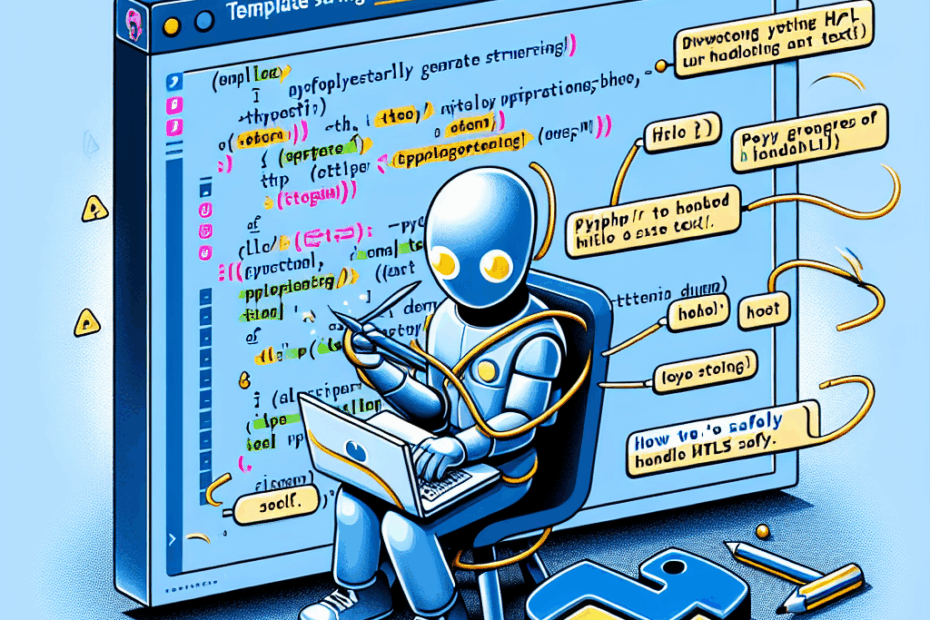“`html
Hello, World! (of Template Strings in Python 3.14)
Hey everyone, John here! Today, we’re diving into something new and exciting in the world of Python programming: template strings, or “t-strings,” which arrived with Python 3.14. Now, don’t worry if you’re not a coding whiz; we’ll break it down into bite-sized pieces. Lila, you ready to learn?
Lila: Ready when you are, John! But Python? Strings? Sounds a bit tangled already.
No problem, Lila! Think of “strings” in programming as just a fancy word for text. Like the words you’re reading right now! Python is the name of a popular programming language that uses these strings to display things. These template strings are like special placeholders in those texts.
What’s Wrong with Regular F-Strings?
You might have heard of “f-strings” in Python. They’re a handy way to put variables (think of them as containers for information) directly into your text. For example:
name = "Alice"
print(f"Hello, {name}!") # Output: Hello, Alice!
That’s simple enough, right? But f-strings have a limitation: they just print the text with the variable’s value plopped in. You can’t easily mess with how that variable is inserted. What if you wanted to, say, check what kind of information each variable holds before it gets printed? F-strings make that tricky.
Enter the Template String (t-string)!
This is where t-strings shine! They look similar to f-strings, but they work differently. Instead of directly printing the result, they let you grab the different parts of the string—the text and the variables—and play around with them before creating the final output.
Lila: Wait, so it’s like taking apart a sandwich before you eat it, to see what’s inside?
Exactly, Lila! A perfect analogy! Let’s see what a t-string looks like:
name = "Bob"
template = t"Greetings, {name}!"
Notice the t before the quotation marks? That tells Python, “Hey, this is a template string!” If you try to print this directly, you won’t get “Greetings, Bob!”. Instead, you’ll get something that looks like computer gibberish. That’s because a t-string is like a recipe, not the finished dish. You need to process it.
Taking Apart the Template String
So, what’s inside this “recipe?” A t-string has two main parts:
- Strings: These are the plain text parts of the template (e.g., “Greetings, “).
- Interpolations: These are the variables you want to insert (e.g.,
name). Python stores extra information about each variable like its value and how it was written in the code.
You can loop through all the ingredients of a t-string to modify each one!
Using a Template String: The Magic Begins
The real power of t-strings comes when you use them with special functions that know how to handle them. Think of these functions as chefs who can take the recipe (the t-string) and turn it into something delicious (the final output).
Let’s say you want to make sure everything is in uppercase. You could write a function like this:
from string.templatelib import Template, Interpolation
def t_upper(template: Template):
output = []
for item in template:
if isinstance(item, Interpolation):
output.append(str(item).upper())
else:
output.append(item)
return "".join(output)
name = "Charlie"
template = t"Hello, {name}!"
print(t_upper(template)) # Output: Hello, CHARLIE!
Lila: Woah, hold on! What’s string.templatelib? And what’s an “Interpolation” again?
Good question, Lila! string.templatelib is a toolbox that comes with Python 3.14. It has special tools for working with template strings. Interpolation is the variable part which will be replaced with a certain value. So the function checks each part. If it’s a variable (an Interpolation), it turns it into uppercase. Otherwise, it leaves it alone. Then, it puts everything back together.
A Real-World Example: Cleaning Up HTML
Here’s a more practical example. Imagine you’re building a website, and you want to display user-generated content. But you need to be careful! People might try to inject malicious code (like HTML) into your site to mess things up or steal information. This is where “HTML sanitization” comes in.
HTML sanitization means cleaning up the HTML code to remove anything dangerous. Template strings can help you do this in a flexible way. Here’s a simplified example:
from string.templatelib import Template, Interpolation
import urllib.parse
import html
def clean(input:Template):
output = []
inside_tag = False
for item in input:
if isinstance(item, Interpolation):
escape = urllib.parse.quote if inside_tag else html.escape
out_item = escape(str(item.value))
else:
for l in item:
if l in (""):
inside_tag = not inside_tag
out_item = item
output.append(out_item)
return "".join(output)
name="David's Friend"
print(clean(t'Hello, {name}'))
This code will carefully change any HTML brackets (< and >) to harmless versions (< and >), preventing the browser from accidentally running unwanted code. The important part is, template strings let you decide how to “clean” the different pieces based on their purpose.
- If it finds text (like normal HTML), it leaves it alone.
- If it finds a variable inside an HTML tag, it uses a special tool called
urllib.parse.quoteto make sure the variable is safe to use in a URL. - If it finds a variable outside an HTML tag, it uses another tool called
html.escapeto make sure it’s safe to display as normal text.
Why Are T-Strings So Great?
The biggest advantage of t-strings is flexibility. You can use the same t-string with different processing functions to generate different outputs. For example, you could use one function to clean HTML for display on a website, and another function to format the same data for a report. The key is that creating the t-string (defining the template) is separate from rendering it (producing the final output).
John’s Takeaway
Template strings are a welcome addition to Python, especially for developers who need more control over how their strings are formatted. While they might seem a bit more complicated than f-strings at first, the flexibility they offer can be invaluable in certain situations.
Lila: Okay, John, I think I’m starting to get it! So, t-strings are like a more powerful, but slightly more complex, way to create text in Python. They let you really dig into the different parts of the text and change them however you want. I can see how that could be useful!
You got it, Lila! And with a little practice, anyone can master the art of template strings!
This article is based on the following original source, summarized from the author’s perspective:
How to use template strings in Python 3.14
“`