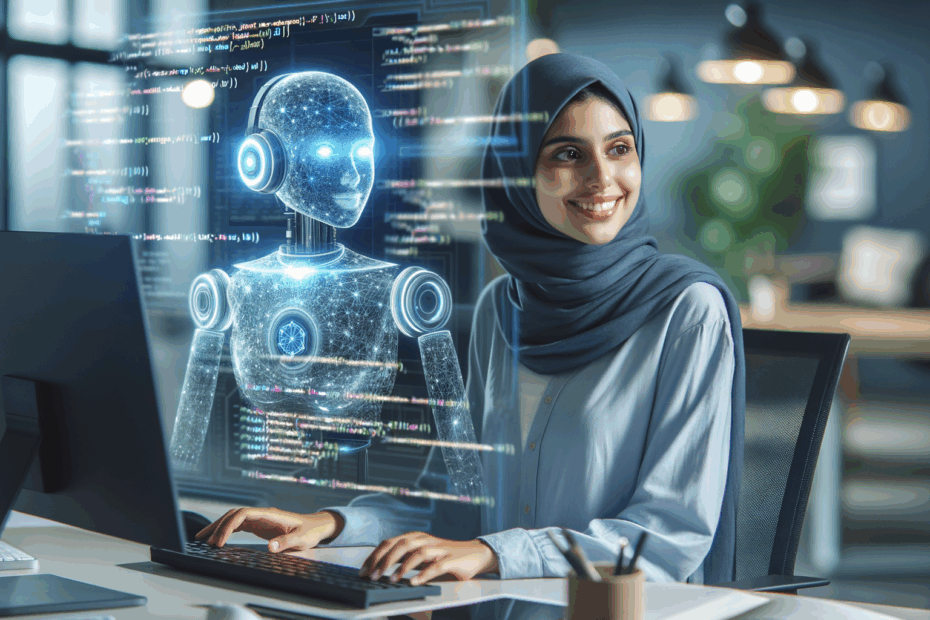Visual Studio Code 1.100: Your AI-Powered Coding Companion Gets a Major Upgrade
John: Welcome, everyone, to another deep dive into the latest tech releases. Today, we’re looking at something that’s causing quite a stir in the developer community: Visual Studio Code version 1.100. This isn’t just an incremental update, Lila; it’s a significant leap, especially in how it integrates artificial intelligence into the coding workflow.
Lila: Hi John! I’ve been hearing the buzz. “AI code editing,” “smarter chat” – it sounds like VS Code is becoming even more powerful. As someone newer to the coding scene, I’m really curious: what makes this 1.100 version so special, particularly for beginners or those looking to boost their productivity?
Basic Info: What is Visual Studio Code?
John: Excellent question, Lila. Let’s start with the basics. Visual Studio Code, often shortened to VS Code, is a source code editor (a specialized program for writing and editing computer code) developed by Microsoft. It’s incredibly popular, and for good reason: it’s free, open-source (meaning its underlying code is publicly available for anyone to inspect, modify, and enhance), and runs on Windows, macOS, and Linux.
Lila: “Code editor” and “extensible” – can you break those down a bit? For someone who’s mostly used standard text editors, what’s the difference?
John: Certainly. Think of a basic text editor like Notepad as a simple tool for typing. A code editor, like VS Code, is more like a specialized workshop for programmers. It understands programming languages, so it can offer features like syntax highlighting (coloring different parts of your code to make it easier to read), intelligent code completion (suggesting code as you type), and debugging tools (helping you find and fix errors in your code). “Extensible” means you can add new features and customize its functionality through extensions, which are like plugins or add-ons. The version number, 1.100, signifies the April 2025 release, and major version bumps like this often pack substantial new capabilities.
Lila: So, it’s like a super-powered, customizable notepad designed specifically for writing code, and it can be tailored with all sorts of cool add-ons? And this new version 1.100 is a particularly big deal because of the AI enhancements?
John: Precisely. While VS Code has always been strong, the recent focus on AI, especially with GitHub Copilot (an AI pair programmer service), has taken its capabilities to a new level. Version 1.100 really leans into making that AI experience more powerful, personal, and efficient.
Supply Details: Getting Your Hands on VS Code 1.100
John: For anyone eager to try it, Visual Studio Code 1.100 was officially released on May 8, 2025. You can download it directly from the official website, code.visualstudio.com. As I mentioned, it’s available for Windows, macOS, and Linux, and it’s completely free to download and use.
Lila: Free is always a huge plus! Is the installation process straightforward, even for someone who might not be super familiar with setting up developer tools?
John: Yes, Microsoft has made the installation process very user-friendly. You typically download an installer, run it, and follow a few simple on-screen prompts. Within minutes, you can have a professional-grade code editor up and running. The fact that it’s so recent means users are getting the absolute latest in terms of features and refinements, especially these new AI capabilities.
Lila: That’s reassuring. It’s great that such a powerful tool is so accessible. So, once it’s installed, what are these AI features that everyone’s talking about?
Technical Mechanism: How AI is Weaving into VS Code 1.100
John: This is where things get really interesting. The AI integration in VS Code, primarily through GitHub Copilot, has received some major upgrades in version 1.100. We’re seeing enhancements across AI-powered chat, code editing, and code suggestions.
Lila: Copilot – I’ve heard that name. It’s like having an AI assistant that helps you write code, right? How does that work in practice, and what’s new in 1.100?
John: Exactly. GitHub Copilot acts as an AI pair programmer, providing suggestions for whole lines or blocks of code as you type. It can also understand natural language prompts in a chat interface to generate code, explain existing code, suggest fixes, and more. Version 1.100 refines these interactions significantly. Let’s break down the key AI improvements:
John: First, there’s an **Enhanced AI Chat Experience**. VS Code 1.100 now allows developers to tailor their AI chat experience using Markdown-based files (Markdown is a simple text formatting language). There are two types:
- Instructions files: These are used to define your coding practices, preferred technologies, project requirements, and other custom instructions. For example, you could tell the AI that for a specific project, you’re using Python with the Django framework and prefer a certain style of commenting.
- Prompt files: These allow you to create reusable chat requests for common tasks. Imagine you frequently need to create a specific type of front-end component; you could save a detailed prompt for this and reuse it easily.
This level of customization means the AI’s responses and suggestions become much more relevant to your specific context. Some sources indicate that GPT-4.1 is becoming the default base model for AI chat, though this might be a progressive rollout, meaning not all users will see it immediately. This newer model generally offers improved reasoning and performance.
Lila: Wow, that sounds incredibly useful! So, with ‘Markdown-based instructions,’ I can essentially teach the AI my personal coding preferences or the specific rules of a project I’m working on, and it will remember and adapt? That’s like having an assistant who really *gets* me!
John: Precisely. It moves the AI from a generic helper to a more personalized partner. This reduces the need to repeatedly explain context in your prompts and leads to more efficient and targeted assistance. The goal is to make the AI feel like an integrated part of your development team, as one publication, Hackernoon, put it, “AI Gets Personal!”.

John: Next, we have **Faster AI-Powered Code Editing in Agent Mode**. Agent mode in Copilot allows the AI to perform more complex tasks, like refactoring (restructuring existing computer code) or generating code based on broader instructions. In version 1.100, this mode has become faster, especially when working with large files. This improvement is due to the addition of support for OpenAI’s “apply patch” editing format and Anthropic’s “replace string” tool. These are technical enhancements that allow the AI to make changes to your code more efficiently.
Lila: “Agent mode” sounds like the AI takes on a more active role. So, if I ask it to, say, rename a variable throughout a huge file, it can do that more quickly now?
John: Exactly. Or if you ask it to implement a new feature that touches multiple parts of a file. The updates for OpenAI’s format are on by default in VS Code Insiders (the preview version) and are gradually rolling out to the Stable version, while the Anthropic update is available for all users. This focus on performance is crucial for maintaining a smooth development flow.
John: Then there’s the **New Model for Next Edit Suggestions (NES)**. NES is a feature that tries to predict and suggest the very next edit you might want to make. Version 1.100 introduces an updated model for this, which is designed to offer faster and more contextually relevant code recommendations. Microsoft says this model delivers suggestions with reduced latency (delay) and aligns them more closely with your recent edits. It’s about making those immediate, in-line suggestions even smarter and less intrusive.
Lila: So, ‘Next Edit Suggestions’ is like super-smart autocomplete that’s even more aware of what I’ve just been doing? Does it just suggest new code, or can it help with things like fixing small errors or organizing imports?
John: It’s more than just basic autocomplete. It considers the broader context of your current task. And yes, to your point about organization, a key improvement with NES in 1.100 is that it can now automatically suggest adding missing import statements (declarations that make code from other files or libraries available) in JavaScript and TypeScript files. This is a common, slightly tedious task that the AI can now help automate.
Lila: That’s a fantastic small win! I know I often forget an import and then have to go back and add it. Having the AI just suggest it would save a lot of little interruptions. It feels like these AI features are not just about writing big chunks of code, but also smoothing out all the little bumps in the daily coding process.
John: That’s a very astute observation, Lila. The philosophy seems to be a combination of big assists and micro-optimizations, all aimed at improving developer productivity and reducing friction. The “less intrusive” aspect of NES is also key – good AI suggestions should appear when needed and not get in the way.
Team & Community: The People Behind VS Code
John: Behind VS Code is, of course, Microsoft. They’ve invested heavily in making it a leading code editor. But what’s equally important is the vast and incredibly active community that has grown around it. This community contributes extensions, provides feedback, writes tutorials, and helps other users.
Lila: So, if I run into a problem or have a question about how to use a new AI feature, there’s a good chance a large community is out there that can help? And these ‘extensions’ you mentioned earlier – are they mostly community-created?
John: Absolutely. The VS Code Marketplace is filled with thousands of extensions, many of which are developed by the community, alongside official extensions from Microsoft and other companies. These extensions can add support for new languages, integrate with other tools, or even change the editor’s appearance. VS Code itself is open-source, fostering transparency and collaboration. GitHub, which Microsoft owns, is central to this – it’s where the VS Code repository is hosted, where Copilot was born, and where much of the open-source world collaborates.
Lila: It’s great to hear about the open-source aspect and the strong community. Does Microsoft actively solicit feedback from this community when developing new features, especially something as cutting-edge as these AI integrations?
John: They do. Microsoft runs a “VS Code Insiders” program, which is essentially a beta version of the editor that receives daily updates. Users of the Insiders build can try out new features and provide direct feedback to the development team. This feedback loop is crucial for refining features before they reach the stable release, like version 1.100. Many of the AI enhancements would have gone through this process.
Use-cases & Future Outlook: Who Benefits and What’s Next?
John: VS Code is used by an incredibly diverse range of developers – from students and hobbyists learning their first programming language to seasoned professionals working on large-scale enterprise applications. Web developers, mobile app developers, data scientists, cloud engineers, even those working on embedded systems, can all find VS Code, especially with its AI capabilities, beneficial.
Lila: So, whether I’m trying to build a simple personal website, or working on a complex machine learning model, these AI tools in VS Code 1.100 can provide a tangible benefit? Can you give some concrete examples of how the AI might help in different scenarios?
John: Certainly.
- For a **web developer**: The AI could generate boilerplate HTML, CSS, and JavaScript for a new responsive web component based on a simple description. With the new instruction files, you could specify that it should use, for example, React and Tailwind CSS.
- For a **data scientist**: If they’re struggling to understand a complex Python script for data analysis, they could use the AI chat to get an explanation in plain English or ask it to suggest ways to optimize the code for performance.
- For a **backend developer**: The AI could help refactor a large piece of Java or C# code to make it more modular and maintainable, or even help write unit tests (small pieces of code that check if other parts of the code are working correctly).
- For a **student learning to code**: The AI can explain error messages, provide examples of how to use a new function, or even translate a code snippet from one language to another to aid understanding.
The new features in 1.100, like personalized instructions and faster agent mode, make all these interactions smoother and more effective.
John: As for the future outlook, it’s clear that AI will become even more deeply woven into the fabric of development tools like VS Code. We can expect AI to become more intuitive, proactive, and capable of understanding higher-level project goals. Perhaps AI will assist not just with writing code, but also with architectural design, automated testing, and even predicting potential bugs before they happen.
Lila: It really sounds like the goal is for AI to evolve into a genuine collaborator, not just a passive tool. You mentioned students – could these AI advancements significantly change how people learn programming? Maybe make it less intimidating?
John: That’s a very strong possibility. AI can act as a patient, always-available tutor, explaining concepts in different ways, providing instant feedback on practice exercises, and helping to bridge the gap between theory and practical application. The ability to ask “why is this code not working?” or “how can I do X in Python?” and get an intelligent response can be a game-changer for learners.

Competitor Comparison: How Does VS Code 1.100 Stack Up?
John: VS Code operates in a competitive landscape. There are other excellent code editors and Integrated Development Environments (IDEs – which are generally more feature-packed editors) out there. For instance, JetBrains offers a popular suite of IDEs like IntelliJ IDEA (for Java), PyCharm (for Python), and WebStorm (for web development). Sublime Text is another well-regarded lightweight code editor. Many of these are also actively integrating AI capabilities.
Lila: So, with other editors also jumping on the AI bandwagon, what really makes VS Code 1.100 and its AI features stand out from the crowd?
John: Several factors contribute to VS Code’s strong position. Firstly, it’s free and open-source, which gives it a massive user base and community. Secondly, its extensibility is a huge draw. But when it comes to AI, the deep integration of GitHub Copilot, which benefits from Microsoft’s significant research and investment in AI (including its partnership with OpenAI), is a major advantage. The features we’re seeing in 1.100, particularly the ability to personalize AI behavior with Markdown instruction and prompt files, are quite advanced. This level of AI customizability, combined with an already robust and popular editor, is a powerful combination. Neowin, for example, specifically called out “custom instructions and reusable prompts for chat” as a key feature of this release.
Lila: So, it’s that unique blend of being a free, highly customizable platform with this increasingly sophisticated and now *personalizable* AI built-in, backed by significant AI research, that gives it an edge?
John: That’s an excellent summary, Lila. And don’t forget the continuous improvement cycle. Microsoft is releasing updates frequently, constantly adding new features and refining existing ones based on user feedback and advancements in AI technology. The focus on improved performance for AI features, like the faster agent mode and lower latency NES, also shows a commitment to a seamless user experience.
Risks & Cautions: Navigating the AI Coding Landscape
John: While the advancements in AI-assisted coding are exciting, it’s important to approach them with a balanced perspective. There are potential risks and considerations. One is the risk of over-reliance on AI. If developers, especially those learning, let the AI do too much of the thinking, they might not develop a deep understanding of the underlying code and concepts.
Lila: That’s a really important point. If the AI is always there to write the code or fix the bugs, do I risk becoming a “prompt engineer” rather than a true developer? And what about the quality or security of the code the AI generates? Can we always trust it?
John: Those are critical concerns. AI models, including those powering Copilot, are trained on vast amounts of public code. While they are incredibly capable, they can sometimes generate code that is sub-optimal, contains subtle bugs, or even reflects security vulnerabilities present in the training data. This is often referred to as “AI hallucination” when the AI produces incorrect or nonsensical output. Therefore, human oversight, critical thinking, and thorough testing are absolutely essential. The AI is an assistant, a powerful one, but the developer is still the one responsible for the final code.
John: On a related note, VS Code 1.100 itself introduces some enhanced security features concerning extensions, which is relevant in this context.
- The editor now provides links to additional information explaining why an extension identified as malicious was flagged. These “Learn More” links connect users to GitHub issues or documentation with details about the security concerns, helping users better understand potential risks.
- Furthermore, extension signature verification (a process to ensure an extension comes from a legitimate source and hasn’t been tampered with) is now required on all platforms – Windows, macOS, and Linux. Previously, this was mandatory only on Windows and macOS. This ensures that all extensions are properly validated before installation.
Lila: So, the mantra is “trust, but verify” when it comes to AI-generated code? And it’s good to see that VS Code itself is bolstering its defenses against potentially harmful extensions, whether they are AI-related or not.
John: Precisely. Responsible AI usage involves understanding its limitations and maintaining best practices for code review and security. These new VS Code security features contribute to a safer development environment overall.
Expert Opinions / Analyses: What the Tech World is Saying
John: The reception for VS Code 1.100 has been largely positive, with many tech publications and developers highlighting the maturation of its AI capabilities. For instance, InfoWorld’s headline, “Visual Studio Code beefs up AI coding features,” directly points to the core improvements. They specifically mention the Markdown-based instructions and prompt files, faster code editing in agent mode, and the speed and accuracy improvements in Next Edit Suggestions.
Lila: It sounds like the experts are seeing this as more than just a fresh coat of paint. These are tangible improvements to how developers interact with AI.
John: Indeed. Hackernoon ran with “Visual Studio Code 1.100: AI Gets Personal!”, emphasizing how the new AI assistant features help it understand an individual’s coding style, making it feel more like a tailored member of the development team. This personalization aspect is a recurring theme in the positive feedback.
John: Neowin also focused on the practical benefits, noting the launch of “custom instructions and reusable prompts for chat” and highlighting that the “new Next Edit Suggestions (NES) model that gives you faster and more context-relevant code suggestions.” UbuntuHandbook pointed out that the new version “now uses GPT-4.1 as the default base model in AI chat,” although they also note it’s a progressive roll-out feature. This potential upgrade to a more powerful language model underpinning the chat would be a significant enhancement.
Lila: So, the consensus from tech journalists and analysts seems to be that VS Code 1.100 is a significant step forward in making AI not just powerful, but also more practical, personalized, and efficient for everyday coding tasks?
John: That’s a fair assessment. The focus is clearly on refining the human-AI interaction, making it more seamless and more attuned to the individual developer’s needs and project contexts.
Latest News & Roadmap: Beyond 1.100 and Other Noteworthy Features
John: As we’ve discussed, version 1.100, released in May 2025, is packed with these AI enhancements: the Markdown-based instructions and prompt files for chat, the faster AI code editing in agent mode, and the more accurate Next Edit Suggestions. But there are also some notable non-AI improvements in this release that enhance the overall editor experience.
Lila: You mentioned a ‘compact editor view’ and something about ‘quick diff’ earlier. What are those about? It’s good to remember VS Code is more than just its AI features, even if those are the big headlines right now!
John: Excellent point. VS Code 1.100 also features two new modes for floating windows (windows that can be detached from the main editor interface).
- Compact mode: In this mode, certain UI elements within the floating window are hidden to make more room for the actual content, like your code or a terminal. This is great for smaller screens or when you want a less cluttered auxiliary window.
- Always-on-top mode: This allows a floating window to stay on top of all other windows, even if you click elsewhere. Very handy for keeping reference material or a chat window visible.
For source control (managing changes to your code using systems like Git), VS Code 1.100 adds **quick diff editor decorations for staged changes**. This means you can now see changes you’ve marked as ready to be committed (saved) directly within the editor, with visual cues next to the line numbers, without needing to switch to the dedicated Source Control view. And for debugging, there’s a new context menu in the disassembly view (a low-level view of your program’s instructions).
Lila: Those sound like very practical quality-of-life improvements! The floating window modes especially seem useful for anyone juggling multiple tasks or monitors.
John: They are. As for the roadmap, Microsoft continues to invest heavily in both VS Code and its AI capabilities. We can expect to see even tighter AI integration, more sophisticated code generation and analysis, and features that further automate routine development tasks. The trend is towards making GitHub Copilot an indispensable, highly contextual, and deeply personalized coding assistant. There’s also likely to be continued focus on performance, security, and supporting the latest programming languages and frameworks.
Lila: It sounds like the evolution of VS Code is relentless! They’re not just adding bells and whistles, but really thinking about how to make the entire development process smoother and more intelligent.

FAQ: Answering Your Key Questions about VS Code 1.100
John: Let’s tackle some frequently asked questions that users might have about VS Code 1.100 and its AI features.
Lila: Great idea! First one from me: With all these advanced AI features, is Visual Studio Code 1.100 still free to use?
John: Yes, Visual Studio Code itself, the editor, remains completely free and open-source. The AI features, primarily powered by GitHub Copilot, generally require a subscription to GitHub Copilot. However, GitHub often provides free access to Copilot for verified students, teachers, and maintainers of popular open-source projects. So, while the editor is free, the full suite of AI assistance typically has an associated cost for most professional users.
Lila: Okay, that clarifies the cost aspect. Next question: Do I *have* to use the AI features in VS Code 1.100? What if I just want a great code editor without the AI?
John: Not at all. VS Code is an exceptionally capable code editor even without any AI features enabled. GitHub Copilot and its related functionalities are extensions that you can choose to install and enable, or disable and uninstall, at any time. You have full control over whether you use the AI assistance.
Lila: How ‘smart’ is the AI, really? Will it write perfect, bug-free code every single time I ask it to?
John: The AI is remarkably advanced and can generate surprisingly accurate and useful code. However, it’s not infallible and won’t produce perfect code 100% of the time. It learns from a massive dataset of existing code, which means it can sometimes replicate patterns or even errors found in that data. It’s crucial to always review, understand, and thoroughly test any code generated by AI before deploying it.
Lila: What programming languages do the AI features in VS Code 1.100 best support? Is it just for popular languages like JavaScript and Python?
John: GitHub Copilot is trained on a wide array of public code and performs well across many popular programming languages, including Python, JavaScript, TypeScript, Java, C++, C#, Go, Ruby, PHP, and more. The new Next Edit Suggestions in version 1.100, for example, specifically call out enhanced support for suggesting missing imports in JavaScript and TypeScript files, indicating strong support there.
Lila: This is a big one for many: How does VS Code 1.100, and specifically GitHub Copilot, handle my code privacy when I’m using these AI features?
John: That’s a critical consideration. Microsoft and GitHub have specific policies regarding data handling for Copilot. When you use Copilot, snippets of your code are sent to the service to provide context for generating suggestions. According to their policies, your private code snippets are used to provide suggestions back to you but are not used to train the public models for other users. It’s always advisable to review the latest privacy statements and terms of service from Microsoft and GitHub for the most up-to-date information on data handling and privacy.
Lila: With the new Markdown instruction files for personalizing the AI, how detailed can I get? Can I really teach it my team’s specific coding style?
John: You can be quite specific. You can use instruction files to define coding conventions (e.g., “use 4 spaces for indentation, not tabs”), specify preferred libraries or frameworks for a particular project (e.g., “for this web project, use Vue.js and Pinia for state management”), outline architectural patterns (e.g., “follow MVC pattern for new controllers”), or even instruct the AI on the tone or style of its explanations. The more context and guidance you provide in these instruction files, the more tailored and useful the AI’s assistance will become.
Lila: One last one on the non-AI features: you mentioned the ‘compact editor view’ and ‘always-on-top’ modes for floating windows. How do these practically improve a developer’s day-to-day workflow?
John: Floating windows allow you to pull editors or certain views (like a terminal or an output panel) out of the main VS Code window. This is great for multi-monitor setups or for focusing on a specific piece of information. ‘Compact mode’ then slims down the UI of that floating window – removing some toolbars or status bars – to maximize the space for the content itself. ‘Always-on-top’ ensures that this floating window remains visible on top of all other applications, even if you click on the main VS Code window or another program. This is very useful for keeping reference documentation, an AI chat window, a small debugging panel, or build logs constantly in view without having to constantly switch windows.
Related Links: Dive Deeper
John: For everyone listening who wants to explore further, here are some essential resources:
- Official VS Code Download & April 2025 (v1.100) Release Notes: code.visualstudio.com/updates/v1_100
- GitHub Copilot Information: github.com/features/copilot
- Visual Studio Code Documentation: code.visualstudio.com/docs
Lila: And for those who love community interaction and real-world experiences, the VS Code subreddit (r/vscode on Reddit) is often a great place to ask questions and see what other developers are doing with the editor, right?
John: An excellent addition, Lila. The community forums and discussions can provide invaluable practical insights.
John: So, to wrap up, Visual Studio Code 1.100 represents a substantial advancement in the integration of AI into the development lifecycle. The emphasis on personalization, efficiency, and improved contextual awareness for AI features like chat and code suggestions is making VS Code an even more formidable tool for developers of all levels.
Lila: It certainly sounds like a game-changer, John. Especially for those of us newer to coding, these intelligent assistants can lower the barrier to entry and help us become productive much faster. The future of coding looks very collaborative, with AI as a key partner!
John: Well said. As always, while we’ve aimed to provide a comprehensive overview, we encourage all our readers and listeners to explore VS Code 1.100 for themselves. Do Your Own Research (DYOR) to see how these powerful features can best fit your individual projects and coding style. Thanks for joining me, Lila.
Lila: Thanks, John! It was enlightening.