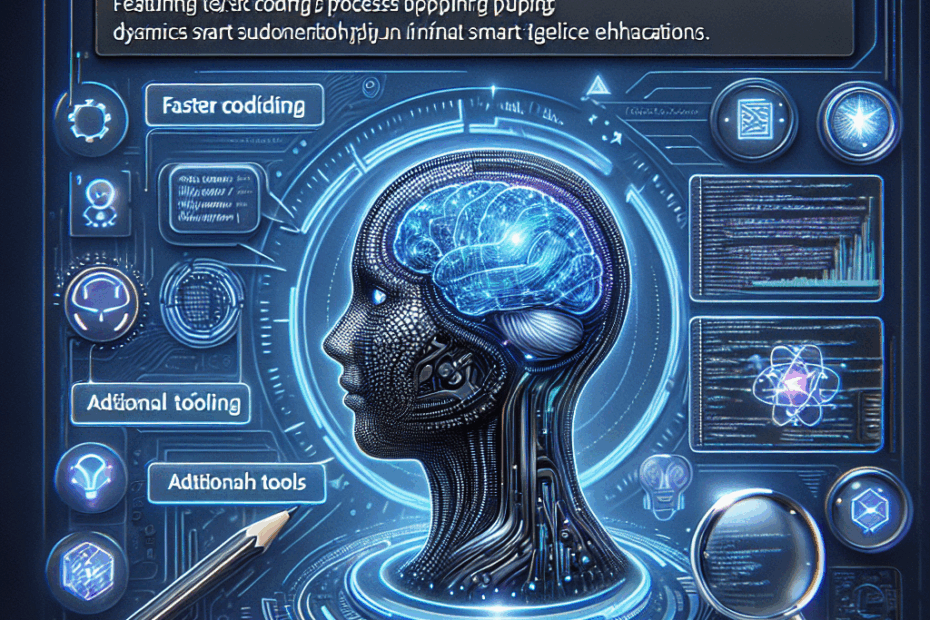“`html
Great News! Visual Studio Code Gets an AI Boost!
Hey everyone, John here! I’m excited to tell you about the latest update to Visual Studio Code (or VS Code, as most people call it), a super popular tool that programmers use to write code. The newest version, 1.100, is packed with improvements, especially when it comes to AI helping you code. Let’s break it down in a way that’s easy to understand, even if you’ve never written a line of code in your life!
AI Chat Gets a Smart Upgrade
Imagine you have a really smart assistant that helps you while you’re coding. That’s kind of what VS Code’s AI chat is like. This update makes that assistant even smarter! Now, you can give it instructions using something called “Markdown-based files.” Think of it like giving your assistant a very detailed to-do list written in a simple format.
Lila: John, what are “Markdown-based files?” That sounds complicated!
John: Great question, Lila! Imagine you’re writing a simple document, like a grocery list. You might use asterisks to make things bold or create bullet points. Markdown is a simple way to format text like that. So, “Markdown-based files” are just text files with simple formatting that the AI can understand as instructions.
These files let you tell the AI about your specific coding style, the technologies you’re using, and what your project needs. You can even create reusable requests for common tasks. It’s like having a personalized AI helper that knows exactly what you need!
Faster Code Editing with AI
The new VS Code also makes AI-powered code editing much faster, especially when you’re working with big files. It’s like having a super-speedy spellchecker and auto-completer all rolled into one! This is thanks to some clever updates related to how VS Code works with AI models like OpenAI and Anthropic.
Lila: OpenAI? Anthropic? Are those like… robots?
John: Not quite robots, Lila! Think of OpenAI and Anthropic as companies that create powerful AI “brains.” These brains can understand code and help you write it better. VS Code has become better at talking to these “brains” to give you faster help.
Smarter Suggestions for Your Code
Ever wish your code editor could predict what you’re going to type next? VS Code’s “Next Edit Suggestions” (NES) feature is designed to do just that. This update makes NES much faster and more accurate. It’s like having a coding buddy who anticipates your needs and offers helpful suggestions.
The updated NES can even automatically suggest adding missing “import statements” in JavaScript and TypeScript files. Think of import statements as telling your code where to find the tools it needs to work. NES can now automatically add those for you!
Keeping You Safe from Malicious Extensions
Sometimes, you might add extra features to VS Code using “extensions.” Think of them like apps you add to your phone. This update makes sure those extensions are safe. VS Code now provides links to information explaining why an extension was flagged as potentially dangerous. It also requires all extensions to be properly verified before you can install them.
Lila: What’s an “extension?” Is that like adding a new app to my phone?
John: Exactly, Lila! Extensions are like adding apps to your phone or plugins to a web browser. They add extra features and functionality to VS Code. But just like with apps, you want to make sure they’re safe, and this update helps you do that.
New Ways to Organize Your Workspace
VS Code now has two new modes for “floating windows.” These floating windows let you move parts of VS Code out of the main window and into smaller windows. The two new modes are “Compact,” which hides some of the extra stuff to give you more space for coding, and “Always-on-top,” which keeps the window visible even when you’re using other programs.
Quickly See Changes to Your Code
If you’re using VS Code to keep track of changes to your code (something called “source control”), this update makes it easier to see the changes you’ve made before you save them. It’s like having a quick preview of what you’re about to commit.
Debugging Improvements
Finally, there are some improvements to the “debugging” tools in VS Code. Debugging is like being a detective and finding the mistakes in your code. This update adds a new menu to help you when you’re using the disassembly view, which is a more advanced way to look at your code while debugging.
My Thoughts
As a veteran coder, I’m really impressed with how Microsoft is integrating AI into VS Code. These updates make coding faster, easier, and safer, especially for beginners. It’s exciting to see how AI is changing the way we write code!
Lila: Wow, that all sounds really cool! Even though I don’t know much about coding, it sounds like these updates make it easier for anyone to learn.
This article is based on the following original source, summarized from the author’s perspective:
Visual Studio Code beefs up AI coding features
“`