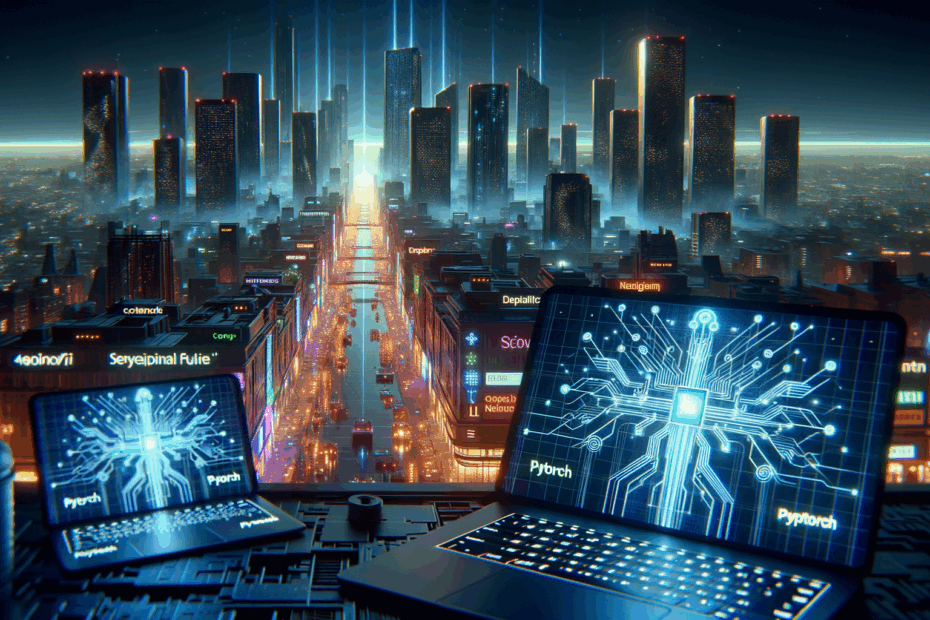The New Frontier: AI on Your Desktop with Copilot+ and PyTorch
John: Welcome, everyone. Today, we’re diving into a really exciting convergence in the AI world: the new Copilot+ PCs, the power of PyTorch, and the ever-expanding universe of Artificial Intelligence. We’re seeing a significant shift towards running AI locally, right on our personal devices, and it’s poised to change how we interact with technology.
Lila: Hi John! That sounds fascinating. When you say “Copilot+ PCs,” what exactly are we talking about? I’ve heard the term, but I’m not sure what makes them special, especially for AI.
John: That’s a great starting point, Lila. Copilot+ PCs are a new category of Windows computers, primarily featuring Arm-based processors like Qualcomm’s Snapdragon X Elite. What sets them apart is the inclusion of powerful NPUs, or Neural Processing Units. Think of an NPU as a specialized co-processor, much like a GPU (Graphics Processing Unit) is for graphics, but designed specifically to accelerate AI and machine learning tasks. Microsoft mandates these NPUs deliver at least 40 TOPS – that’s 40 Trillion Operations Per Second – which is a hefty amount of processing power dedicated to AI.
Lila: Forty Trillion Operations Per Second! Wow, that’s a lot. So, these NPUs are the key to running AI locally, instead of relying on the cloud for everything?
John: Precisely. The vision behind Copilot+ PCs and Microsoft’s Copilot Runtime – which is a suite of tools for developers – is to enable more on-device AI. This means faster responses, better privacy since your data doesn’t always have to leave your machine, and the ability to run sophisticated AI applications even when you’re offline. It’s about bringing the AI closer to the user.
Lila: And how does PyTorch fit into this picture? I know it’s a big name in AI research, but how does it connect with these new PCs?
John: PyTorch is a widely-used open-source machine learning framework. It’s popular for its flexibility and ease of use, especially for building and training neural networks. The big news, and what we’ll be focusing on, is that Microsoft has been working to bring Arm-native builds of PyTorch to Windows. This means developers can now leverage PyTorch efficiently on these new Arm-powered Copilot+ PCs to create, train, and run AI models locally.

Getting a Handle on Supply: PyTorch for the Arm Era
John: The availability of Arm-native PyTorch is a crucial piece of the puzzle. For a while, developers wanting to work with PyTorch on Arm-based Windows devices might have faced hurdles, perhaps needing to use emulated x86 versions, which can come with a performance penalty. Now, with native support, PyTorch can make full use of the Arm64 architecture.
Lila: So, “Arm-native” means it’s specifically built to run on these Arm processors, making it faster and more efficient, right? Is this part of that “Copilot Runtime” you mentioned earlier?
John: Exactly. It’s optimized for the underlying hardware. And yes, this is a significant component of the Copilot Runtime. Microsoft announced this runtime nearly a year before the tools started fully rolling out, with the goal of providing developers with everything they need to take advantage of the built-in AI accelerators like the NPUs. The Arm-native version of PyTorch, which arrived as part of the PyTorch 2.7 release, is one of the more recent, and very welcome, additions.
Lila: You mentioned it took nearly a year for these tools to arrive. Was there a particular reason for the delay? Building AI tools sounds complex!
John: It is indeed complex. Part of the holdup was related to ensuring robust runtimes for the specific NPUs, like the Qualcomm Hexagon NPU found in many of these devices. But a larger factor was the sheer complexity of delivering the right level of abstraction for developers. Microsoft aims to provide a comprehensive set of reliable tools and services, and that takes time to get right, especially when introducing new hardware capabilities like these powerful NPUs directly into the Windows ecosystem.
Lila: That makes sense. So, if I’m a developer with a new Copilot+ PC, how would I get this Arm-native PyTorch up and running? Is it a straightforward process?
John: It’s manageable, but there are a few prerequisites. Based on early experiences, like those documented by folks trying it out on devices like the Surface Laptop with a Snapdragon X Elite, you need to set up your development environment carefully. First, you’ll need the Visual Studio Build Tools installed, specifically with C++ support, including the latest Arm64 build tools. Then, you’d install Python – the Arm64 release from Python.org. Rust is another prerequisite, which you can install using its standard installer; it usually auto-detects the Arm processor. Once those are in place, you can use `pip`, Python’s package installer, to install the latest version of PyTorch. This command will download the Arm versions of the binaries and compile any necessary components. It can take a bit of time, so patience is key.
Lila: C++, Python, Rust… quite a toolchain! What if I prefer working with C++ directly for PyTorch development?
John: For C++ developers, there’s LibTorch, which is the C++ distribution of PyTorch. Microsoft has ensured that an Arm-ready version of LibTorch is also available. You can download it as a ZIP archive and include it in your C++ PyTorch projects. The key is to ensure you’re getting the version compiled for Arm64 to reap the native performance benefits.
Under the Hood: The Technical Magic of PyTorch on Copilot+
John: Now, let’s delve into *how* PyTorch actually works and why it’s so effective for AI development, especially in this new context of local AI on Copilot+ PCs.
Lila: Yes, please! I hear terms like “tensors” and “neural networks” all the time with PyTorch. Can you break those down a bit?
John: Certainly. At its core, PyTorch is built around two main features: tensors and automatic differentiation for building and training neural networks. A tensor, in simple terms, is a multi-dimensional array. If a vector is a 1D array (a list of numbers) and a matrix is a 2D array (a grid of numbers), a tensor can be 3D, 4D, or even higher-dimensional. This structure is incredibly useful for representing complex data, like images (which can be seen as 3D tensors: height, width, color channels) or the parameters within a neural network.
Lila: So, tensors are like super-powered spreadsheets for AI data? What about neural networks?
John: That’s a decent analogy for tensors, yes. Neural networks are a bit more complex. Inspired by the structure of the human brain, they consist of layers of interconnected nodes, or “neurons.” PyTorch provides a module, `torch.nn`, that helps you define these layers – like linear layers, convolutional layers (often used for image processing), recurrent layers (for sequential data like text), and more. You essentially stack these layers to create a model architecture.
Lila: And how does the “learning” part happen? How does a neural network get smart?
John: That’s where training and automatic differentiation come in. During training, you feed the network data (input tensors) and it produces an output (another tensor). You compare this output to the desired, correct output (the “ground truth”) using a loss function (a way to measure how wrong the network’s prediction is). The goal is to minimize this loss. PyTorch’s `autograd` feature automatically calculates the gradients – essentially the rate of change of the loss with respect to each parameter (weights and biases) in the network. This process of calculating gradients is called backpropagation. These gradients then tell us how to adjust the parameters to reduce the loss, effectively making the network “learn” from the data. This is typically done iteratively over many examples in a training dataset.
Lila: So, it’s like the network makes a guess, sees how far off it was, and then PyTorch helps it figure out how to adjust its internal “knobs” to make a better guess next time?
John: Precisely! That’s an excellent way to put it. Once a model is trained, you can save it and then use it for inferencing – which is just the process of feeding it new, unseen data to get predictions or outputs. This inferencing part is what you’d often want to run locally on a Copilot+ PC for quick results.
Lila: And how do the NPUs in Copilot+ PCs help with all this? Does PyTorch automatically use them?
John: That’s the goal, but it’s an evolving story. Currently, the Arm-native builds of PyTorch for Windows are primarily optimized for the Arm CPUs themselves. While these CPUs, like the Snapdragon X Elite, are very capable and can handle complex AI models, direct and seamless utilization of the NPUs by PyTorch across all scenarios is still a work in progress. PyTorch has historically had strong support for NVIDIA’s CUDA for GPU acceleration. Extending that deep level of support to various NPUs from different vendors requires significant effort from both the PyTorch community and hardware manufacturers like Qualcomm and Microsoft.
John: However, the Windows Copilot Runtime provides other ways to leverage NPUs, such as through ONNX (Open Neural Network Exchange) runtimes and DirectML (a low-level API for machine learning on Windows). Developers can train a model in PyTorch, convert it to the ONNX format, and then use an ONNX runtime optimized for the NPU to execute it. So, while PyTorch itself might not be directly driving the NPU in all cases *yet*, the ecosystem is being built to enable that NPU acceleration for AI workloads, including those developed with PyTorch.
Lila: So, the CPU does the heavy lifting for PyTorch now, but the NPU can be used through other means, and hopefully, PyTorch will get better at using NPUs directly in the future?
John: You’ve got it. The Snapdragon X processors in these Copilot+ PCs are powerful enough for even relatively complex generative AI models using their CPUs and integrated Adreno GPUs. The journey is about continuous optimization and deeper hardware integration. The availability of Arm-native PyTorch is a foundational step, allowing developers to build, test, and tune models efficiently on the device without emulation overhead.
The People and Platforms: Team & Community Behind the AI Push
John: No technology develops in a vacuum, Lila. The progress we’re seeing with PyTorch on Copilot+ PCs is the result of collaboration between several key players and a vibrant community.
Lila: Who are the main drivers here? I assume Microsoft is a big one, with Windows and Copilot+.
John: Absolutely. Microsoft is central. They’re defining the Copilot+ PC platform, pushing for Arm adoption on Windows, and developing the Copilot Runtime to empower developers. Their efforts to bring native Arm builds of PyTorch to Windows, as highlighted in their developer blogs, are a direct investment in this vision.
Lila: And Qualcomm, with their Snapdragon chips, must be critical too?
John: Indeed. Qualcomm is the primary supplier of the Arm-based SoCs (System on a Chip), like the Snapdragon X Elite, that power these first-generation Copilot+ PCs. Their Hexagon NPU is a key piece of hardware. The collaboration between Microsoft and Qualcomm is essential for ensuring that the software and hardware work harmoniously.
Lila: What about PyTorch itself? It’s open source, isn’t it? Who manages that?
John: PyTorch was originally developed by Meta AI (Facebook’s AI research lab) and is now governed by the PyTorch Foundation, which is part of the Linux Foundation. This open-source nature is one of its greatest strengths. It means a global community of researchers, developers, and companies contribute to its development, create libraries on top of it, and share pre-trained models.
Lila: That sounds like a huge advantage! What kind of impact does this open-source community have?
John: It’s immense. Think about platforms like Hugging Face. They host a vast number of pre-trained models, many of which are built using PyTorch. This allows developers to quickly download and experiment with state-of-the-art models for various tasks like natural language processing, image generation, and more, without having to train them from scratch, which can be incredibly resource-intensive. The fact that you can now more easily run these PyTorch-based models on a local Copilot+ PC is a direct benefit of this open ecosystem.
Lila: So, it’s a combination of big tech companies laying the hardware and OS groundwork, and a global community building the tools and models? That’s quite powerful.
John: Precisely. Microsoft is ensuring the developer tools, like native PyTorch and the broader Copilot Runtime APIs, are available on Windows for Arm. The PyTorch Foundation and its community continue to evolve the framework itself. And hardware partners like Qualcomm provide the silicon. It’s this synergy that’s making local AI on PCs a tangible reality.

Real-World Magic: Use-Cases & Future Outlook
John: With the tools and hardware falling into place, let’s talk about what you can actually *do* with PyTorch running on a Copilot+ PC. The potential applications are quite broad.
Lila: I’m eager to hear some examples! We’ve talked a lot about the ‘how,’ now let’s get to the ‘what.’ What kind of AI tasks can we expect to see running locally?
John: We’re looking at everything from sophisticated image processing and generation to running smaller, more targeted language models. For instance, Microsoft provided sample code with their PyTorch on Arm announcement that downloads a pre-trained Stable Diffusion model – that’s a popular text-to-image generation AI – from Hugging Face and sets up an inferencing pipeline using PyTorch.
Lila: You mean I could type a description and have my laptop generate an image, all without needing a powerful cloud server?
John: Exactly. The example showed that generating an image could take around 30 seconds or so on a 12-core Snapdragon X Elite. While not instantaneous for very complex models, it demonstrates the feasibility. Imagine photo editing tools with advanced AI features that run locally, or real-time language translation and summarization in applications, or even on-device assistants that are more responsive and privacy-preserving because they don’t constantly need to send your data to the cloud.
Lila: That’s pretty cool! What about “smaller language models”? Are these like mini versions of ChatGPT?
John: In a sense, yes. While massive models like GPT-4 require huge cloud infrastructure, there’s a growing field of smaller, highly efficient language models (SLMs) that can perform specific tasks very well. These could be used for things like intelligent auto-completion, sentiment analysis of text, summarizing documents, or even powering more natural interactions with applications, all running directly on your Copilot+ PC.
Lila: So, improved productivity tools, more creative applications, and better privacy. What’s the future outlook here? Where is this trend heading?
John: The future is about making AI more pervasive, personal, and efficient. We can expect to see:
- More powerful on-device capabilities: As NPUs get more powerful and software frameworks like PyTorch get better at utilizing them, we’ll be able to run increasingly complex models locally.
- New classes of applications: Think of apps that are constantly learning from your personal context (with your permission, of course) to provide proactive assistance in a privacy-respecting way.
- Enhanced creativity tools: For artists, designers, musicians, and writers, local AI can offer powerful co-creation tools that are fast and responsive.
- Improved accessibility: On-device AI can power assistive technologies that don’t rely on an internet connection.
- Democratization of AI development: With tools like PyTorch running well on accessible hardware like Copilot+ PCs, more developers and even hobbyists can experiment with and build AI applications.
The key is that local AI complements cloud AI; it doesn’t necessarily replace it. Some tasks will always be better suited for the immense scale of the cloud, but a growing number of AI experiences can be significantly enhanced by running on your device.
Lila: It sounds like a shift from AI being this distant thing in “the cloud” to something more integrated into our daily computing. Very exciting!
The AI Arena: How Copilot+ & PyTorch Stack Up
John: It’s useful to understand how this Microsoft-Arm-PyTorch initiative fits into the broader AI landscape. There are, of course, other players and approaches to AI development and deployment.
Lila: So, who are the main “competitors,” or perhaps, alternative ecosystems we should be aware of?
John: Well, when we talk about on-device AI, Apple has been a strong proponent with its M-series chips featuring the Neural Engine, and its Core ML framework for developers. They’ve fostered a robust ecosystem for AI on macOS and iOS for several years.
Lila: Ah, yes, Apple’s Neural Engine. How does the Copilot+ PC approach with NPUs and PyTorch compare to that?
John: Both aim to accelerate AI tasks on the device. Apple has a tightly integrated hardware and software stack. Microsoft, with Windows, works with a broader range of hardware partners, and the Copilot+ initiative with Qualcomm’s NPUs is their concerted push in this direction for the Windows ecosystem. The key differentiator for Windows is its openness. PyTorch, being a leading open-source framework, aligns well with this. While Core ML is powerful, PyTorch has a massive existing community and a wealth of models, particularly in research and cross-platform development.
Lila: What about Google and Android? Or other AI frameworks like TensorFlow?
John: Google also has a strong on-device AI strategy with Android, utilizing frameworks like TensorFlow Lite and the Android Neural Networks API (NNAPI) to leverage various hardware accelerators on smartphones and other devices. TensorFlow, like PyTorch, is a major open-source AI framework. Many models can be converted between these frameworks, but developers often have a preference. The significance of native PyTorch on Windows for Arm is that it caters directly to that large PyTorch developer base, allowing them to target Windows on Arm devices more easily.
Lila: So, it’s less about direct “competition” and more about providing robust tools for a specific, popular framework on a new class of Windows hardware?
John: Precisely. It’s about enabling choice and leveraging existing expertise. Many AI developers and researchers are already proficient in PyTorch. By providing excellent support for it on Copilot+ PCs, Microsoft lowers the barrier to entry for creating AI-powered Windows applications that can run locally. It’s also about the distinction between local AI and purely cloud-based AI. While cloud platforms from AWS, Google Cloud, and Microsoft Azure offer immense AI capabilities, the focus here is on empowering the edge device – your PC.
Lila: That makes sense. So the unique selling point is bringing this powerful, open-source PyTorch experience natively to these new Arm-based Windows PCs, enabling a different kind of AI application?
John: You’ve nailed it. It’s about expanding the toolkit for developers on Windows and embracing the trend of more capable edge devices. The fact that you can potentially go from model ideation, to training (for smaller models or fine-tuning), to tuning, to inferencing, and finally to application packaging, all on your local Copilot+ PC using familiar tools like Visual Studio or VS Code, is a compelling proposition.
Navigating the Terrain: Risks & Cautions
John: While the potential is vast, it’s important to approach this new landscape with a clear understanding of the current limitations and potential challenges. It’s still early days for the comprehensive Copilot+ AI ecosystem.
Lila: That’s a good dose of realism. What are some of the hurdles developers or even enthusiastic users might encounter?
John: One of the main points, as we touched upon, is that direct NPU support within PyTorch itself is still evolving. While the Arm CPUs in Copilot+ PCs are powerful, unlocking the full potential of the dedicated NPUs seamlessly from within PyTorch will require further development, both in the upstream PyTorch project and in Microsoft’s and Qualcomm’s drivers and libraries.
Lila: So, right now, we might not be getting the absolute maximum AI performance that the hardware is theoretically capable of through PyTorch alone?
John: That’s a fair assessment for direct NPU use via PyTorch. Developers might need to use other pathways like ONNX runtimes with DirectML to explicitly target the NPU for certain models, which adds a conversion step and potentially more complexity. As the InfoWorld article pointed out, the initial Arm-native PyTorch builds don’t yet support Qualcomm’s Hexagon NPUs directly for acceleration within PyTorch, though the Snapdragon X processors are more than capable for many tasks using their CPU/GPU.
Lila: Are there any compatibility or performance quirks to be aware of with these early Arm builds?
John: There can be. For example, one of the early reports mentioned an error message at launch when running a PyTorch sample on a Surface Laptop with a very new Snapdragon X Elite chipset. The message indicated the specific SOC (System on a Chip) was “unknown” to the compiled PyTorch libraries. The application still ran, and Task Manager confirmed it was an Arm64 implementation, but it suggests that the toolchain needs to be continually updated to recognize the very latest hardware revisions for optimal tuning. Performance can also be memory-constrained, especially for larger models like Stable Diffusion, so having ample RAM (16GB or more) is beneficial.
Lila: What about the learning curve? Is this accessible to everyone, or is it still quite specialized?
John: AI development, in general, has a learning curve. PyTorch, while user-friendly for an AI framework, still requires understanding concepts like tensors, neural network architectures, and training loops. Developers new to Arm-based development or Windows on Arm might also need to familiarize themselves with any platform-specific considerations. Microsoft is providing samples and tutorials, which is helpful, but it’s not quite plug-and-play for creating novel AI solutions from scratch just yet. It simplifies running *existing* models, though.
Lila: And from a user perspective, are there any security considerations with running more AI locally?
John: That’s an excellent question. One of the touted benefits of local AI is enhanced privacy because your personal data doesn’t always need to be sent to the cloud. However, this also means the security of your local device becomes even more critical. If a local AI model is handling sensitive personal information, the device itself must be secure against malware or unauthorized access. Furthermore, the AI models themselves, if downloaded from untrusted sources, could potentially be a vector for new kinds of attacks, though this is an area of ongoing research and mitigation.
John: So, while the trajectory is exciting, users and developers should be prepared for an evolving ecosystem. Patience, a willingness to troubleshoot, and keeping software and drivers updated will be important. It’s a journey, not a finished destination.
Expert Takes: Industry Sentiment on Local AI’s Rise
John: It’s always insightful to gauge how the broader tech community and analysts are reacting to these developments. The arrival of Arm-native PyTorch on Windows for Copilot+ PCs has certainly generated discussion.
Lila: What’s the general consensus? Are people excited, skeptical, or a bit of both?
John: Mostly positive and hopeful, I’d say, with a realistic understanding of the current state. Many see it as a crucial step in Microsoft’s strategy to make Windows a more viable platform for serious AI development, especially on this new wave of Arm-based hardware. The InfoWorld article we’ve referenced, for instance, described adding an Arm version of PyTorch as filling “a big gap in the Arm Windows AI development story.”
Lila: So, it’s seen as enabling something that was previously missing or difficult on Windows on Arm?
John: Exactly. The ability to go from model development to training, tuning, and inferencing, all natively on your Arm PC using a mainstream framework like PyTorch, is a significant enabler. It means developers don’t have to worry about the performance overheads or potential compatibility issues of x64 emulation for their AI workloads. It’s viewed as an “important part of the necessary endpoint AI development toolchain.”
Lila: But you mentioned the NPU support isn’t fully there in PyTorch yet. Is that a major concern for experts?</p
John: It’s noted as an area for future improvement rather than a deal-breaker right now. The same InfoWorld piece mentioned, “it would be nice to have NPU support,” acknowledging that PyTorch has historically focused on CUDA for Nvidia GPUs, and direct NPU integration is the next frontier. The sentiment is that having the Arm CPU-optimized PyTorch is a great start, and the expectation is that deeper NPU integration will follow as the platform matures and as the PyTorch community, along with Microsoft and hardware vendors, invest more in this area.
Lila: Does this make AI development more accessible, in the eyes of experts? Having these tools on consumer-grade (albeit high-end consumer) PCs?
John: Yes, that’s a strong theme. By bringing these capabilities to PCs that people will use for everyday tasks, it democratizes access to AI experimentation and development. You’re not solely reliant on expensive cloud credits or specialized workstations for a lot of AI work, especially for learning, prototyping, and running moderately sized models. It allows developers to “try any of a large number of open source AI models, testing and tuning them on our data and on our PCs.”
Lila: So the overall feeling is that it’s a positive development, a necessary building block, and there’s anticipation for further enhancements, especially around NPU utilization?
John: That sums it up well. It’s a good sign when the immediate reaction is “this is great, and we want more!” It shows that the foundation is valuable and that there’s a clear path for growth and improvement. The ability to deliver “something that’s much more than another chatbot” locally is the exciting promise here.

What’s New & Next: Latest Developments and Roadmap
John: The AI field moves incredibly fast, so it’s good to keep an eye on the latest updates and what might be on the horizon for Copilot+, PyTorch, and local AI on Windows.
Lila: We know the Arm-native PyTorch builds are relatively new. What specific version are we talking about, and what does that enable right now?
John: These Arm-native builds for Windows became more prominently available and discussed with the lead-up to and release of PyTorch 2.7. As mentioned in the Windows Developer Blog, these builds allow developers to use Arm native versions of PyTorch to “develop, train and test short-scale machine learning models locally on Arm powered Copilot+ PCs.” This is a significant milestone, moving beyond just inferencing to local training for certain types of models.
Lila: So, developers can actually *train* smaller models on their laptops now, not just run pre-trained ones?
John: Yes, for “short-scale” models. This means you might not be training a giant foundational model from scratch, but you could fine-tune existing models with your own data, or train smaller, custom models for specific tasks. This is a big step up in capability for on-device development.
Lila: What about the broader Copilot Runtime? Is that fully rolled out, or still in development?
John: The Copilot Runtime is an ongoing initiative. While key pieces like the Arm-native PyTorch and various APIs are becoming available, some components were still in preview even as Copilot+ PCs launched. Microsoft describes it as a comprehensive suite, including APIs for integrating AI features into Windows apps, tools for leveraging NPUs (like ONNX Runtime with DirectML), and services for model management. We can expect this to continue evolving with more features, optimizations, and broader API support over time. Microsoft Learn has AI on Windows code samples and tutorials, including ones for the Windows Copilot Runtime APIs, which is a good place to track practical implementations.
Lila: Looking ahead, what are the big roadmap items we should anticipate for PyTorch on these devices?
John: The most anticipated development is deeper and more direct NPU acceleration within PyTorch itself. As we’ve discussed, this would unlock more of the specialized AI hardware’s potential directly from PyTorch code, potentially simplifying development and boosting performance for a wider range of models. This will likely involve contributions to the upstream PyTorch project from Microsoft, Qualcomm, and other NPU vendors.
Lila: So, better hardware utilization is a key theme for the future?
John: Absolutely. Beyond NPU support, we can expect ongoing optimizations for Arm64 CPUs and the integrated GPUs within these Snapdragon chips. We’ll likely see updated libraries, improved compiler support, and more examples and best practices emerging from Microsoft and the community. The PyTorch team itself is constantly working on performance and new features, like those highlighted in PyTorch 2.7, and ensuring these benefits translate well to the Windows on Arm platform will be an ongoing effort.
Lila: Where can developers and enthusiasts go to stay updated on these developments?
John: Several places:
- The official PyTorch blog and website (pytorch.org) for core framework updates.
- The Windows Developer Blog (blogs.windows.com/windowsdeveloper) for announcements related to AI on Windows, Copilot Runtime, and PyTorch support.
- Microsoft Learn for updated documentation, samples, and tutorials.
- GitHub repositories for PyTorch, ONNX Runtime, and related Windows AI samples, as these often show the very latest code and discussions.
- Communities like Hugging Face will also reflect how new models and techniques can be run on these local devices.
Staying engaged with these resources will be key to keeping pace.
Frequently Asked Questions (FAQ)
Lila: John, this has been incredibly insightful. I imagine our readers might have some lingering questions. Perhaps we can cover a few common ones?
John: Excellent idea, Lila. Let’s do that.
Lila: Okay, first up: What exactly *is* a Copilot+ PC again, in simple terms?
John: Think of a Copilot+ PC as a new generation of Windows computer specifically designed for AI. The key ingredient is a powerful NPU (Neural Processing Unit) capable of at least 40 trillion operations per second (TOPS). These NPUs are dedicated hardware for speeding up AI tasks. Most of the initial Copilot+ PCs use Arm-based processors, like Qualcomm’s Snapdragon X Elite, and they’re built to enable new AI experiences directly within Windows and its applications, often focused on running AI locally on your device rather than solely in the cloud.
Lila: Next question: Why is PyTorch running natively on Arm-based Copilot+ PCs such a big deal?
John: PyTorch is one of the world’s most popular open-source machine learning frameworks, used by countless researchers and developers. Previously, running PyTorch effectively on Arm-based Windows devices could be challenging due to the need for emulation or lack of optimization. Having native Arm64 builds of PyTorch means it can run directly on the Arm processors in Copilot+ PCs without performance-sapping emulation layers. This unlocks the full potential of the Arm architecture for AI workloads, making it much more feasible to develop, train (smaller models), and run sophisticated PyTorch-based AI applications locally on these new Windows laptops and desktops. It significantly expands the AI development capabilities of the Windows on Arm platform.
Lila: That makes sense. Do I need to be an AI expert to use PyTorch on these PCs?
John: That depends on what you want to do. If your goal is to run pre-existing AI models that others have built – for example, using a tool that leverages a local Stable Diffusion model for image generation – then no, you wouldn’t need to be an AI expert. The application would handle the complexities. However, if you want to develop new AI models from scratch, or significantly modify existing ones using PyTorch code, then yes, you would need a good understanding of machine learning concepts, Python programming, and the PyTorch framework itself. The good news is that the availability of PyTorch on Copilot+ PCs makes it easier for those learning AI to experiment on accessible hardware.
Lila: What are the main benefits of running AI locally on my Copilot+ PC instead of using cloud-based AI services?
John: There are several key benefits to local AI:
- Speed and Responsiveness: Local processing can mean lower latency, as data doesn’t have to travel to a distant server and back. This is great for real-time applications.
- Privacy and Security: When AI processes your data on your own device, sensitive information doesn’t need to leave your control, which can be a major privacy advantage.
- Offline Capability: Local AI can function even when you don’t have an internet connection, which is crucial for productivity on the go.
- Cost: While the initial PC purchase is a factor, running models locally can reduce or eliminate ongoing cloud subscription costs for AI processing.
- Personalization: AI models running locally can potentially be tailored more deeply to your individual preferences and data (with appropriate safeguards) without sharing that context externally.
Lila: One more: Will local AI on Copilot+ PCs completely replace cloud AI?
John: No, not at all. Local AI and cloud AI are complementary, not mutually exclusive. Cloud AI will continue to be essential for training very large foundational models (like the massive LLMs), handling enormous datasets, and providing scalable AI services that would be impractical for an individual PC to manage. Local AI on Copilot+ PCs is more about bringing many AI-powered features and experiences directly to the user for the benefits we just discussed – speed, privacy, offline use for suitable tasks. The future is likely a hybrid approach, where tasks are intelligently distributed between your local device and the cloud, depending on what makes the most sense for performance, privacy, and capability.
Related Links & Further Reading
John: For those who want to dive deeper, here are some valuable resources:
Lila: Great! Where should people look for more information?
John:
- PyTorch Official Website: pytorch.org – For documentation, tutorials, and news about the PyTorch framework.
- Windows Developer Blog – AI Section: blogs.windows.com/windowsdeveloper/ – For Microsoft’s announcements on AI tools for Windows, including PyTorch on Arm and Copilot Runtime.
- Microsoft Learn – AI on Windows: learn.microsoft.com/en-us/windows/ai/ – For tutorials, code samples, and documentation on developing AI applications for Windows.
- Hugging Face: huggingface.co – A vast repository of pre-trained models, many of which use PyTorch, and datasets.
- InfoWorld Article – Running PyTorch on an Arm Copilot+ PC: (As per the initial search context) A good real-world perspective on getting started. You can search for “Running PyTorch on an Arm Copilot+ PC InfoWorld” to find it.
- Qualcomm Developer Network: developer.qualcomm.com – For information on Snapdragon processors and AI capabilities.
These should provide a solid foundation for anyone interested in exploring AI development on Copilot+ PCs with PyTorch.
Lila: This has been a fantastic overview, John. It really feels like we’re on the cusp of some exciting changes in how we use AI every day.
John: I agree, Lila. The combination of more powerful local hardware, mature development frameworks like PyTorch, and a clear vision from platform providers like Microsoft is creating a fertile ground for innovation. It will be fascinating to see what developers and users do with these new capabilities.
Disclaimer: The information provided in this article is for informational purposes only and should not be construed as investment advice or a comprehensive technical guide for all scenarios. Technology in the AI field is rapidly evolving. Always refer to official documentation and conduct your own research (DYOR) before making any development decisions or investments.