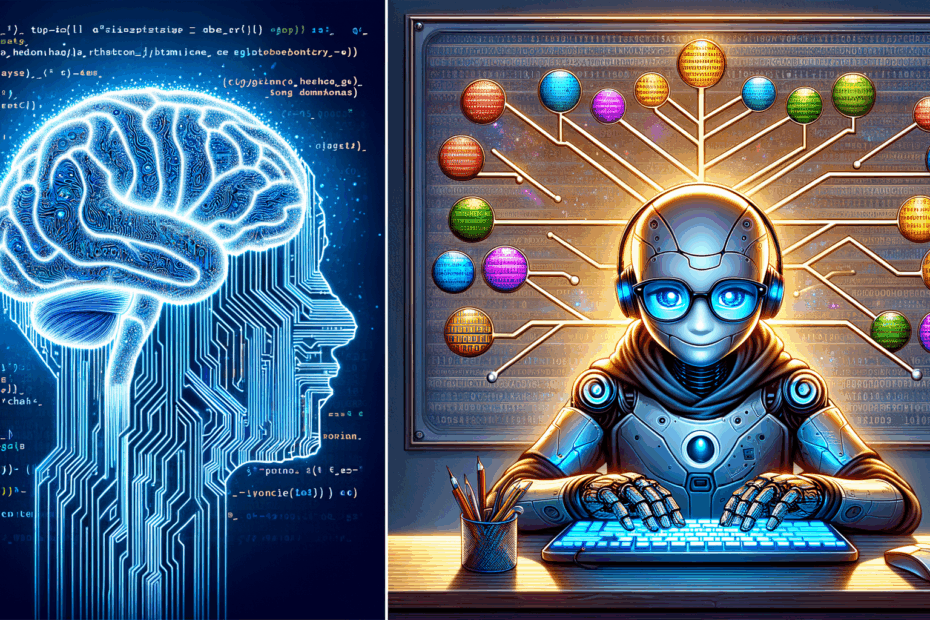Decoding the Digital Scribes: An Introduction to LLMs, AI Coding, and ChatGPT
John: Welcome, everyone, to our deep dive into a topic that’s reshaping the tech landscape at an unprecedented pace: Large Language Models, or LLMs, and their burgeoning role in AI coding. We’ll also be talking quite a bit about ChatGPT, which for many, was their first real taste of what these powerful AI tools can do.
Lila: Thanks, John! I’m really excited to be co-authoring this. It feels like every other headline is about AI, LLMs, or how ChatGPT just wrote a symphony or something. For beginners, though, it can sound a bit like a sci-fi movie. Where do we even start to understand what these terms actually mean for coding?
Basic Info: Untangling the AI Acronyms
John: That’s a perfect starting point, Lila. Let’s demystify these terms. At its core, Artificial Intelligence (AI) is a broad field where we try to make computers perform tasks that typically require human intelligence. Think problem-solving, learning, and decision-making.
Lila: Okay, AI is the big umbrella. So, where do LLMs fit in?
John: LLMs, or Large Language Models, are a specific type of AI. They are sophisticated algorithms, often based on what we call neural networks (complex systems inspired by the human brain), that have been trained on absolutely massive amounts of text and code. This training allows them to understand, generate, and manipulate human language – and increasingly, programming languages – with remarkable fluency.
Lila: So they’ve basically read more books and websites and code repositories than any human ever could? And that’s how they learn to “talk” and “code”?
John: Precisely. And ChatGPT, developed by OpenAI, is one of the most well-known examples of an application built on top of an LLM – specifically, their GPT series of models. It’s a conversational interface, a chatbot, that lets users interact with these powerful language models directly. You ask it a question or give it a task in plain English, and it responds.
Lila: And “AI coding” then, is just using these LLMs, like ChatGPT or others, to help with programming tasks?
John: Exactly. It encompasses a range of activities, from generating snippets of code, to explaining complex algorithms, debugging existing code, writing documentation, and even architecting entire applications. It’s like having a tireless, incredibly knowledgeable, albeit sometimes quirky, coding assistant.

Supply Details: How Do We Get Our Hands on These AI Coding Tools?
Lila: Okay, that makes sense. So if I’m a developer, or even just learning to code, how do I actually start using these LLMs for coding? Is it all just ChatGPT on their website?
John: ChatGPT’s web interface is certainly a popular entry point, and OpenAI offers both free and paid tiers (like ChatGPT Plus, which often uses more advanced models). But the ecosystem is much broader now. Many companies that develop LLMs, like OpenAI, Google, and Anthropic, provide APIs (Application Programming Interfaces). These APIs allow developers to integrate the LLM’s capabilities directly into their own software, websites, or development workflows.
Lila: APIs… so that’s how, for example, a note-taking app might suddenly get an “AI summarize” feature?
John: Correct. Beyond direct API access, we’re seeing a surge in AI coding tools that are specifically designed for developers. Think of GitHub Copilot, which integrates directly into your IDE (Integrated Development Environment – basically, your code editor like VS Code or JetBrains) and suggests code completions in real-time. There are also specialized platforms and plugins emerging that offer more tailored AI coding assistance.
Lila: So, it’s not just copy-pasting into a chat window anymore? I’ve seen some developers on social media talking about AI tools right inside their code editors. That sounds way more efficient!
John: It is. The trend is definitely towards deeper integration. Tools like GitHub Copilot, Amazon CodeWhisperer, Tabnine, and others aim to make the AI a seamless part of the coding process, almost like an intelligent pair programmer. Some newer IDEs are even being built from the ground up with AI capabilities at their core.
Technical Mechanism: Peeking Under the Hood (Without Getting Too Greasy)
Lila: You mentioned neural networks and “massive amounts of text and code.” Can we talk a bit more about how LLMs actually *learn* to code? It still feels a bit like magic. How does it go from reading a bunch of Python scripts on GitHub to writing a new function for me?
John: It’s complex, but we can simplify. At the heart of most modern LLMs is a type of neural network architecture called a “Transformer.” This architecture is particularly good at understanding context and relationships in sequential data, like text or code. During training, the model is fed vast quantities of data. It learns to predict the next word in a sentence, or the next piece of code in a sequence. It’s not just memorizing; it’s learning patterns, syntax, common programming idioms, and even some level of logical reasoning.
Lila: So it’s all about pattern recognition on a massive scale? And when I ask it to write, say, a Python function to sort a list, it’s predicting the most probable sequence of code “tokens” (pieces of words or characters) that would satisfy my request, based on all the sorting functions it’s seen before?
John: That’s a very good way to put it. The term “tokens” is key. LLMs break down text and code into these smaller units. Their “context window” refers to how many tokens they can consider at once when generating a response. A larger context window generally means the AI can remember more of the ongoing conversation or the code file it’s working on, leading to more coherent and relevant outputs.
Lila: And what about when it makes mistakes, or “hallucinates” as I’ve heard it called? Is that because the patterns it learned led it down a wrong path?
John: Precisely. Hallucinations – generating plausible but incorrect or nonsensical information – happen because the model is fundamentally a prediction engine. If the patterns it has learned are ambiguous for a given prompt, or if the prompt leads it into territory where its training data was sparse or contradictory, it might generate something that *looks* right but isn’t. This is especially true for very new libraries or highly niche programming problems.
Lila: So, the quality and diversity of the training data are super important then?
John: Absolutely critical. The data it’s trained on shapes its knowledge, its biases, and its capabilities. That’s why companies are investing so heavily in curating massive, high-quality datasets, including vast repositories of open-source code, programming tutorials, and technical documentation.
Team & Community: The People Behind the Prompts
John: It’s also worth noting the major players and the communities forming around these technologies. Companies like OpenAI (creators of GPT models and ChatGPT), Google (with models like Gemini and LaMDA), Anthropic (developers of Claude), and Meta (with Llama) are at the forefront of LLM research and development. These are often large, well-funded research labs.
Lila: And these are the companies providing those APIs we talked about?
John: Yes, many of them do. Alongside these big players, there’s a vibrant open-source community. Models like Meta’s Llama have been released under licenses that allow for broader access and modification, leading to a Cambrian explosion of smaller, fine-tuned models developed by researchers, startups, and individual enthusiasts.
Lila: That’s cool! So it’s not just a closed-off tech for big corporations. Are there places where developers using these tools hang out, share tips, or discuss the best LLM for coding specific tasks? I saw a Reddit thread titled “Best LLM for coding right now?” which had over 100 comments, so there’s clearly a lot of discussion.
John: Definitely. Online forums like Reddit (r/ChatGPTCoding, r/LocalLLaMA), Discord servers, developer conferences, and even GitHub itself are buzzing with discussions about AI coding. People share prompting techniques, compare different models, showcase projects built with AI assistance, and debate the ethical implications. It’s a very dynamic and rapidly evolving community space.

Use-Cases & Future Outlook: More Than Just Autocomplete
John: Now, let’s talk about what these tools can actually *do* for coders. It’s far more than just autocompleting a line of code.
Lila: I’m all ears! I’ve used ChatGPT to explain a confusing regular expression, and that alone saved me a ton of time. What are some other big use-cases?
John: That’s a classic one! LLMs excel at:
- Code Generation: Generating boilerplate code, writing functions based on descriptions, creating unit tests, or even scaffolding (creating the basic structure for) entire applications.
- Debugging: You can paste error messages or problematic code, and the AI can often suggest potential fixes or explain the root cause.
- Code Explanation: Understanding legacy code or complex algorithms written by others becomes much easier when an AI can break it down for you in plain English.
- Translation between Languages: Converting code from Python to JavaScript, for example, or upgrading code to a newer version of a language.
- Documentation: Generating comments, README files, and even API documentation.
- Refactoring: Assisting in restructuring existing code to improve its readability, maintainability, or performance without changing its external behavior.
- Learning and Education: They can act as tutors, explaining programming concepts and providing examples.
Lila: Wow, that’s a comprehensive list. It really sounds like a “co-pilot,” as GitHub calls it. Looking ahead, John, where do you see this going? Will AI eventually just write all the code and developers will become prompt engineers?
John: That’s the million-dollar question, isn’t it? In the near future, I see AI coding tools becoming indispensable assistants, much like compilers and debuggers are today. They’ll handle more of the repetitive, boilerplate tasks, allowing developers to focus on higher-level design, complex problem-solving, and innovation. The role of the developer will likely evolve to be more of an architect, a reviewer, and a guide for these AI systems.
Lila: So, less time wrestling with syntax and more time on the creative and strategic parts of building software? That actually sounds pretty appealing. I can imagine it lowering the barrier to entry for new programmers too, if they have an AI guide to help them over the initial hurdles.
John: Indeed. The potential for democratizing software development is significant. However, the idea of AI completely replacing human developers in the foreseeable future is, in my opinion, overstated. Human oversight, critical thinking, and understanding of real-world context remain crucial, especially for complex and mission-critical systems.
Competitor Comparison: A Snapshot of the Current AI Coding Landscape
Lila: This brings us to something I’m really curious about. With so many models and tools emerging, how do developers choose? You mentioned reading some recent comparisons and field reports. What’s the lay of the land right now for the best LLMs for coding?
John: It’s an incredibly fluid landscape, Lila. What’s “best” can change month to month, or even week to week, as new models and updates are released. I recently reviewed some excellent field reports, and the consensus is that model quality and specialization are moving so fast that experiences from even a few months ago might be outdated. For instance, OpenAI, Anthropic, and Google have all shipped major upgrades this spring alone.
Lila: So, what are some of the front-runners developers are talking about for coding tasks specifically?
John: Based on current practical use across leading models, a multi-model approach often yields the best results. Let’s look at a few that are consistently mentioned:
- OpenAI’s GPT-4 series (including recent iterations like GPT-4o or what some early previews called GPT-4.1): These are still solid, particularly for what’s called “greenfield scaffolding” (starting new projects from scratch) and tasks like turning UI (User Interface) mockups or screenshots into initial code. They have large context windows (the amount of information they can ‘remember’ from the conversation or code, often 128,000 tokens or more), which is helpful. However, for very complex, mature codebases with long dependency chains, they can sometimes lose track.
- Anthropic’s Claude 3 series, particularly Sonnet and the newer Opus (or even a hypothetical 3.7 Sonnet as per some cutting-edge reports): Claude models, especially Sonnet for its balance of cost and performance, are often praised as dependable workhorses. They tend to handle large project contexts well and are often quite good at reasoning through existing code for iterative feature work or refactors that touch many files. Some users note they might occasionally try to “cheat” on tough bugs with overly specific fixes or disable linters (code style checkers) or type checks “for speed,” so vigilance is needed.
- Google’s Gemini models (like Gemini 1.5 Pro or even a hypothetical 2.5 Pro-Exp): Gemini is making waves with incredibly large context windows – some reports mention up to a million tokens, with promises of even more. This makes them excellent for tasks requiring understanding of vast amounts of code or documentation. Gemini is often highlighted for its strength in UI work and fast code generation. A quirk can be its training data cutoff; if your repository uses an API that changed after its training, it might confidently argue with your current reality.
- OpenAI’s “o-series” (like o3 and o4-mini): These are newer, and perhaps less widely known than the “GPT” brand, but they are aimed at advanced reasoning. The ‘o3’ model is described as a research-grade reasoning engine, capable of complex tool chaining and detailed analysis, like poring over extensive test suites. However, it’s often gated, slower, and more expensive. The ‘o4-mini’ is a more accessible, compressed variant optimized for tight reasoning loops, proving surprisingly effective for debugging gnarly bugs, dependency injection issues, and complex mocking strategies that stump other models. Its output tends to be terse and to the point.
Lila: Wow, that’s quite a lineup! So there isn’t one single “best AI for coding”? It sounds like different models have different strengths. You mentioned a “multi-model workflow.” How would that work in practice?
John: Exactly. Experienced users are often adopting a “relay race” strategy. For example:
- UI Ideas & Mockups: Start with a model good at visual interpretation, perhaps GPT-4.1/GPT-4o, to generate initial UI code from sketches or design comps.
- Specification & Planning: Use a model like Claude (perhaps Opus for deep thinking or Sonnet for general planning) to flesh out a detailed specification. You might even ask another LLM, like o4-mini, to critique the spec for clarity and completeness from an AI’s perspective.
- Initial Scaffolding: Turn to a fast generator like Gemini Pro to create the basic project structure, shells for components, and overall architecture based on the spec.
- Logic Implementation: Use a reliable workhorse like Claude Sonnet to fill in the business logic, controllers, and initial tests.
- Debugging & Refinement: For tricky bugs, complex type issues, or areas where other models struggled, bring in a specialized reasoner like o4-mini to nail down the final fixes and ensure tests pass.
This approach leverages each model’s strengths, can help manage costs by using more expensive models sparingly, and can work around rate limits on free tiers.
Lila: That’s fascinating! So, it’s like having a team of specialized AI assistants. You also mentioned developers needing to be vigilant. For example, Claude disabling linters or Gemini hallucinating API versions. That brings us to the potential downsides.
Risks & Cautions: The Fine Print of AI Coding
John: Absolutely. While these tools are powerful, they are not infallible. Over-reliance without critical oversight is a significant risk. The “Final Skepticism” advice I saw in one report is crucial: LLM-generated code still demands human review.
Lila: What are some of the common pitfalls developers should watch out for when using LLMs for coding?
John: Several things consistently come up:
- Hallucinations and Inaccuracies: As we discussed, LLMs can confidently generate code that is subtly wrong, uses non-existent library functions, or introduces logical flaws.
- Security Vulnerabilities: AI-generated code might not always follow security best practices, potentially introducing vulnerabilities like SQL injection or cross-site scripting if not carefully reviewed.
- Suboptimal or Inefficient Code: While they can generate working code, it might not always be the most performant or well-architected solution.
- Ignoring Edge Cases: LLMs might produce code that works for common cases but fails on edge cases or with unexpected inputs. They might even “stub out” failing paths instead of fixing root causes.
- Dependency Bloat: Sometimes, they can be over-eager in suggesting the installation of new libraries or transitive dependencies (indirectly required packages), which can bloat your `package.json` or requirements file.
- Disabling Checks: As mentioned with Claude, some models might “temporarily” disable type checks (like TypeScript) or ESLint guards, which is rarely a good idea in the long run.
- Bias in Training Data: LLMs learn from the data they’re trained on. If that data contains biases (e.g., favoring certain coding styles or underrepresenting solutions for newer technologies), the AI’s suggestions might reflect those biases.
- Intellectual Property Concerns: The legal landscape around code generated by AI trained on vast datasets (which may include copyrighted code) is still evolving. Understanding the licensing implications is important.
Lila: That’s a sobering list. It really underscores that these are tools to *assist* human developers, not replace their judgment. The “treat models as interns with photographic memory” analogy from that report sounds about right – excellent pattern matchers, but not great at accountability.
John: Precisely. Automated contract tests, incremental linting, thorough code reviews, and commit-time diff reviews remain absolutely mandatory. You can’t just blindly accept what the AI generates and ship it to production.
Expert Opinions / Analyses: The Veteran’s View
John: From my vantage point, having seen several waves of “next big things” in tech, the current developments in AI coding are genuinely transformative. However, the hype cycle is also in full swing. It’s crucial to separate the actual, practical capabilities from the marketing buzz.
Lila: So, what’s your overall take, John? Are you bullish on AI coding, despite the cautions?
John: Very much so, but with a healthy dose of realism. The productivity gains are real. The ability to learn new technologies faster, to overcome creative blocks, and to automate tedious tasks is a game-changer. The key, as many experts point out, is to use these tools intelligently. Understand their strengths and weaknesses. Be prepared to guide them, correct them, and always, always review their output critically.
Lila: It’s interesting that the Apify result you showed me mentioned even experienced LLM users finding them invaluable for specific, time-consuming tasks, like writing regular expressions. It’s not always about generating entire applications, but also about solving those smaller, nagging problems efficiently.
John: Exactly. And that “field report” comparing specific models like Claude 3.7 Sonnet, Gemini 2.5, and the OpenAI o-series highlights that the cutting edge is about nuanced application. It’s not just “using ChatGPT”; it’s about knowing *which* AI, for *which* part of the coding task, and *how* to prompt it effectively. The emphasis on a multi-model workflow is a testament to this maturing understanding.
Lila: And it seems like the tools are improving so rapidly. The ZDNet article even had “2025” in its title, suggesting they expect significant shifts even by next year.
John: That’s standard in this field now. The models we’re discussing today will likely be surpassed or significantly updated within 6-12 months. This rapid iteration is exciting but also means continuous learning is essential for developers wanting to leverage these tools effectively.
Latest News & Roadmap: Keeping Pace with AI Evolution
Lila: You’ve mentioned several recent updates already, like OpenAI’s o-series and new versions from Google and Anthropic. What does this rapid pace of development mean for someone just getting started? Is it overwhelming?
John: It can feel that way, but the core principles of good prompting and critical review remain consistent. The key is not to get bogged down in trying every single new model that comes out, but rather to understand the *categories* of improvements being made. For example, we’re seeing trends towards:
- Larger Context Windows: Allowing AIs to handle much larger codebases or longer conversations.
- Better Reasoning Abilities: Moving beyond simple pattern matching to more complex problem-solving. OpenAI’s “o-series” models are a prime example of this focus.
- Multimodality: Models that can understand and generate not just text and code, but also images, audio, and video. GPT-4o’s capabilities in processing visual information for coding tasks, like generating code from a UI sketch, point in this direction.
- Improved Factuality and Reduced Hallucination: Ongoing efforts to make models more reliable and less prone to making things up.
- Specialization: Models fine-tuned for specific domains, like coding, scientific research, or medical diagnosis.
- Agentic Behavior: AI systems that can take a high-level goal, break it down into steps, use tools (like web browsers or code interpreters), and work autonomously towards the goal. OpenAI’s recent announcements about models being able to “agentically use and combine every tool within ChatGPT” is a big step here.
Lila: “Agentic behavior” sounds like the AI is becoming more of an independent worker. That’s both exciting and a little bit unnerving!
John: It is. The roadmap for many of these AI labs points towards more autonomous, capable systems. This means the way we interact with them will also evolve, from giving explicit instructions to defining broader goals and constraints. For developers, staying updated means following key announcements from major labs, reading reputable tech journals, and experimenting with new features as they become accessible.

Use-Cases & Future Outlook (Revisited): The Evolving Developer Role
Lila: So, we’ve touched on this, but with these advancements, how do you really see the day-to-day life of a software developer changing in, say, five years?
John: I envision a future where developers spend significantly less time on manual code entry, debugging common errors, or writing boilerplate. More time will be dedicated to system design, architectural decisions, understanding user needs, ensuring ethical AI deployment, and integrating various AI-generated components into a cohesive whole. The role might become more akin to an orchestra conductor, ensuring all the AI “musicians” are playing in harmony and producing the desired outcome.
Lila: That sounds like a more creative and strategic role, which is appealing. Do you think it will make software development more accessible to people from non-traditional backgrounds?
John: I certainly hope so. If AI can handle more of the complex syntax and foundational logic, it could lower the barrier to entry, allowing individuals with strong domain expertise but perhaps less formal CS training to contribute to software creation. Think of scientists creating their own data analysis tools, or artists building interactive experiences with AI assistance.
Lila: But what about the fear of job displacement? If AI can do so much, will there be fewer developer jobs?
John: Historically, technological advancements that automate certain tasks haven’t necessarily led to mass unemployment in the affected fields; rather, they’ve shifted the nature of the work and often created new roles. The demand for software and digital solutions continues to grow. While some specific, highly repetitive coding tasks might be largely automated, the need for humans to design, manage, and innovate with these AI tools will likely increase. However, it does mean that continuous learning and adaptation will be more critical than ever for developers.
FAQ: Answering Your Burning Questions
Lila: This has been incredibly insightful, John. I can imagine our readers, especially those new to AI coding, might still have some lingering questions. How about we tackle a few common ones?
John: Excellent idea, Lila. Fire away.
Lila: Okay, first up: Is using AI like ChatGPT for coding considered “cheating,” especially for students?
John: That’s a nuanced one. If the goal is to learn fundamental concepts and problem-solving by struggling through them yourself, then simply copying AI-generated solutions without understanding them would hinder learning. However, using AI as a learning tool – to explain concepts, debug your own code, or see alternative solutions – can be incredibly valuable. It’s about *how* you use it. Academic institutions are still figuring out policies, but the focus is generally on ethical use and demonstrating genuine understanding.
Lila: Good point. Next: Do I need to be an expert prompter to get good results from AI coding assistants?
John: While “prompt engineering” is becoming a skill, you don’t need to be a wizard to get useful results. Start with clear, specific requests. Provide context, like the programming language, relevant existing code, or desired output format. If the first response isn’t perfect, iterate. Ask for clarifications, suggest improvements, or break the problem into smaller steps. It’s a conversational process. Many tools are also getting better at understanding more natural, less “engineered” prompts.
Lila: That’s reassuring! How about this: Which programming languages are best supported by AI coding tools?
John: Generally, languages with vast amounts of public code for training, like Python, JavaScript, Java, C++, and C#, are very well supported. You’ll find robust code generation, debugging help, and explanations for these. Newer or more niche languages might have less comprehensive support, but capabilities are improving across the board. Even for well-supported languages, the AI might be less familiar with the very latest libraries or experimental features.
Lila: One more: Are there free AI coding tools available, or is this all going to be expensive?
John: There’s a wide spectrum. Many flagship models like ChatGPT and Gemini offer free tiers with certain limitations (e.g., usage caps, access to slightly older models). There are also many open-source LLMs you can run locally if you have the hardware, though that’s more technically involved. Some IDE integrations offer free basic features. While the most powerful, cutting-edge models or high-volume API access usually come with a cost, there are definitely ways to get started and derive significant value without a large upfront investment. The “multi-model workflow” we discussed can also leverage free tiers strategically.
Related Links
John: For those looking to dive deeper, we recommend exploring the official websites of major AI labs like OpenAI, Google AI, and Anthropic. Developer communities on platforms like Reddit (e.g., r/ChatGPTCoding), Dev.to, and Stack Overflow are also invaluable for practical tips and discussions.
Lila: And keeping an eye on tech news sites that cover AI developments will help you stay updated on the latest models and tools. It’s a fast-moving field!
John: Indeed. The journey into AI-assisted coding is just beginning for many, but the potential it unlocks is immense. It’s about augmenting human creativity and productivity, not replacing it.
Lila: It’s been fantastic breaking this all down, John. I feel like I have a much clearer picture of what LLMs, AI coding, and tools like ChatGPT are all about, and how they’re changing the game for developers. It’s less like a scary sci-fi movie now and more like an exciting new toolkit to learn!
John: That’s the perfect takeaway, Lila. Embrace the learning, stay curious, and always remember the human element in the age of intelligent machines.
Disclaimer: The information provided in this article is for general informational purposes only and does not constitute financial or investment advice. The AI technology landscape is rapidly evolving. Always do your own research (DYOR) before making any decisions based on the information provided.
“`