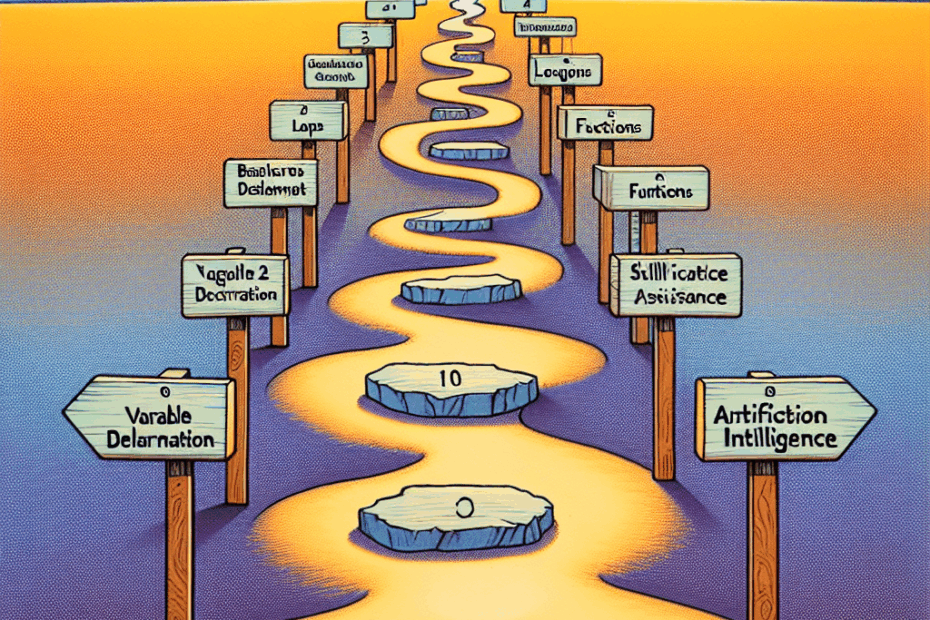“`html
Unlock the Power of JavaScript: A Beginner’s Guide
Hey everyone, John here! Today, we’re diving into the world of JavaScript, a super versatile programming language that’s used everywhere on the web. Don’t worry if you’re a complete beginner – we’ll break it down into easy-to-understand chunks. I’ve got Lila here with me, and she’ll be asking questions along the way to make sure we’re all on the same page.
Declaring Variables: const vs. let
Let’s start with variables. Think of a variable like a container where you can store information. In JavaScript, we primarily use const and let to declare these containers.
We prefer using const whenever possible. It’s like saying, “This container will hold this value, and it will not change.” This makes your code easier to understand because you don’t have to worry about the value changing unexpectedly.
Lila: John, what does “immutable” mean? You said const makes things immutable.
John: Great question, Lila! Immutable simply means “unchangeable”. If something is immutable, you can’t change it after it’s created. It’s like a statue carved in stone – once it’s done, it’s done!
Now, what if you do need a container whose value can change? That’s where let comes in. Use let when you know the value stored in the variable will be updated later in your program.
Working with Collections: Functional Operators
Functional operators are like special tools that help you work with groups of items (we call them “collections”). Think of it like having a box of toys, and you want to do something with each toy in the box. Functional operators like map, flatMap, reduce, and forEach let you do that in a neat and organized way.
These operators help you write code that’s easier to read and understand. Instead of writing a long, complicated loop, you can use a functional operator to express what you want to do in a more straightforward way.
Imagine you have a list of names, and you want to add “Hello, ” in front of each name. With a functional operator, it’s super easy!
Asynchronous Programming: Promises and async/await
Sometimes, your program needs to wait for something to finish before it can continue. For example, it might need to fetch data from the internet. This is where asynchronous programming comes in.
Promises and async/await are tools that help you manage these “wait” times. They allow your program to do other things while it’s waiting, instead of just freezing up. Think of it like ordering food at a restaurant. You don’t just stand there staring at the kitchen until your food is ready, right? You can chat with your friends, read a book, or do other things while you wait.
Lila: John, you mentioned fetch. What is that?
John: Ah, fetch is a built-in function in JavaScript that lets you grab information from another website or server. It’s like sending a request for data and getting a response back. Think of it like ordering pizza online!
Syntax Shortcuts: Making Your Code Easier to Write
JavaScript offers several shortcuts that make coding faster and easier. Here are a few:
- Spread Operator (
...): This lets you quickly copy elements from one array or object to another. It’s like cloning something! - Destructuring: This allows you to extract specific values from an array or object and assign them to variables. It’s like picking out specific toys from a toy box.
- Optional Chaining (
?.): This prevents errors when you’re trying to access properties of an object that might be missing. It’s like checking if a door exists before trying to open it. - Nullish Coalescence (
??): This lets you provide a default value if a variable isnullorundefined. It’s like having a backup plan!
Understanding Scopes and Closures
Scope refers to where a variable can be accessed in your code. It’s like defining boundaries for where a piece of information is relevant.
A closure is a special situation where a function “remembers” the variables from its surrounding environment, even after that environment is gone. It’s like a secret code that only the function knows!
Don’t be intimidated by the fancy names. The core concept is actually quite simple. Understanding scopes and closures helps you write more organized and maintainable code.
Handling Errors Gracefully
Errors are inevitable in programming. It’s like making mistakes while cooking. The key is to handle them gracefully so that your program doesn’t crash.
JavaScript provides mechanisms like try...catch blocks to catch and handle errors. This allows you to prevent your program from crashing and provide a better user experience. It’s like having a fire extinguisher in the kitchen!
Remember to always track errors and avoid ignoring them. Ignoring errors is like ignoring a leaky faucet – it might seem minor at first, but it can lead to bigger problems down the road.
Choosing the Right Programming Style
JavaScript supports multiple programming styles, including object-oriented, functional, and imperative programming. There’s no single “right” way to do things. The best approach depends on the specific problem you’re trying to solve.
Don’t be afraid to experiment with different styles and find what works best for you. It’s like trying different flavors of ice cream – you might discover a new favorite!
A Word About AI Assistance
AI tools are becoming increasingly helpful for programmers. They can help you write code faster, find errors, and learn new concepts. However, it’s important to remember that AI is just a tool. It’s not a replacement for understanding the fundamentals of programming.
The better you understand the fundamentals, the better you’ll be able to use AI tools effectively. It’s like knowing how to use a hammer and nails before you start building a house.
John’s Thoughts
I’ve been working with JavaScript for a long time, and it’s amazing to see how much the language has evolved. These modern features really do make a difference in writing cleaner and more efficient code. Also, the rise of AI coding assistance is a game changer!
Lila’s Perspective
Wow, that was a lot to take in! But I feel like I have a much better understanding of JavaScript now. I’m excited to start experimenting with these concepts and building my own projects!
This article is based on the following original source, summarized from the author’s perspective:
8 ways to do more with modern JavaScript
“`