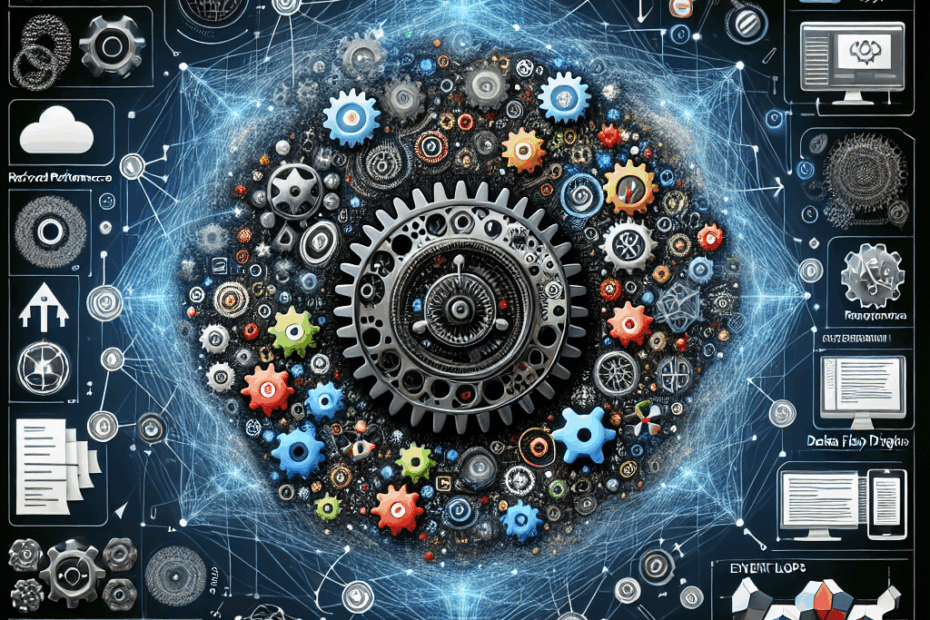Angular 19: What’s New and Exciting!
Hey everyone! John here, ready to break down the latest buzz in the AI world. Today, we’re talking about Angular 19. Don’t worry if that sounds like a foreign language – we’ll keep it simple! My assistant, Lila, is here too, ready to ask the questions you might have.
So, what’s Angular? Think of it as a set of tools (a “framework”) that helps people build websites and apps that you see and use every day. Angular 19 is the newest version, packed with updates to make things better for the people who build these apps and, ultimately, for you, the user.
Making Things Faster: Incremental Hydration
One of the big changes in Angular 19 is something called “incremental hydration.”
Lila, what in the world is “hydration?”
That’s a great question, Lila! “Hydration” is the process of making the website or app you see on your screen “interactive.” Imagine a website that’s just a picture. Hydration is what turns it into something you can click on, tap, and interact with. Incremental hydration is all about making this process faster. This helps the app load quicker, which is always a good thing!
With Angular 19, developers get more control over how quickly each part of the website or app “hydrates.” Think of it like setting up a race. The developer can decide which parts of the race (the website) start first, and which ones can wait. This makes the app feel faster and smoother.
Controlling the Routes (Like a GPS!)
Another cool feature is something called “ServerRoute.” Imagine you’re using a GPS to get somewhere. “ServerRoute” is like giving the developer more control over how the website directs you (or your app’s users) to different “pages.”
They can now choose from three options for each “route” or “page”:
- Rendered on the server: The server does all the work.
- Rendered on the client: Your computer does all the work.
- Pre-rendered on the server: The server does some work upfront to speed things up.
This gives developers more flexibility to make sure each page loads in the best way possible, making your experience smoother and faster.
Goodbye Zone.js, Hello RxJS!
Now, here’s a bit of a technical one, but don’t worry, we’ll simplify it! Angular 19 is saying goodbye to something called “Zone.js” and hello to “RxJS.” Think of it like swapping out an old engine for a newer, more efficient one.
Lila, what was Zone.js and what’s RxJS?
Zone.js was a tool that helped Angular manage when different parts of the website had finished loading. RxJS is a more modern and efficient tool that does the same thing. It’s like upgrading from a regular car to a sports car! RxJS also helps developers with debugging (finding and fixing problems) in the website.
Standalone Components: The New Default
This one is a bit easier. In Angular 19, “standalone components” are now the standard way of building things. Think of it like this: imagine you’re building with LEGOs. Standalone components are like having pre-built, ready-to-go sections of a LEGO set. You can easily snap them together without needing to build everything from scratch.
Signals: Making Things React Faster
Angular has been using something called “Signals” to help make apps more responsive. Imagine a light switch. When you flip it, the light goes on. Signals do something similar, but for parts of your website. When a signal changes, the website automatically updates to reflect that change.
In Angular 19, Signals are even more integrated, making it easier for developers to create interactive and responsive websites.
Environment Variables in Command-Line
Angular 19 also makes it easier for developers to work with “environment variables.” These are like secret settings for the app. Now, developers can easily define and use these settings when they build the app.
My Take
I’m excited to see how Angular continues to evolve, and I think these updates will improve the overall experience for users. The focus on speed and developer experience is always a good sign!
Lila, what do you think?
Wow, John, that was a lot! It sounds like Angular is constantly working to make things better. It’s a bit like a car getting a new engine, better tires, and a fresh coat of paint – always improving!
This article is based on the following original source, summarized from the author’s perspective:
Catching up with Angular 19