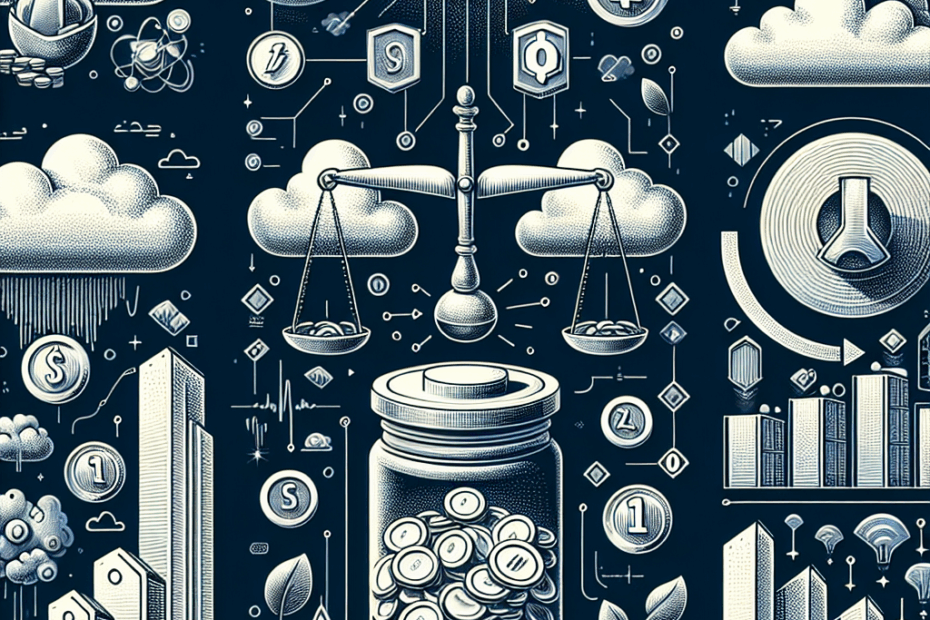Saving Money in the Cloud: 14 Simple Tricks
Hey everyone, John here, ready to break down some cool tech stuff! Today, we’re talking about how to save money when you’re using “the cloud.” Now, I know that might sound a bit complicated, but trust me, it’s easier than you think. The original article has 14 tips, but let’s look at the most straightforward ones.
1. Turn Off What You’re Not Using
Imagine you’re a builder, and you have a workshop. You wouldn’t leave all the lights and machines running 24/7, right? It’s the same with the cloud. If you’re only using your “workshop” (development clusters) for a few hours a day, why pay for it to run all the time? The article suggests you could save a lot, even 75% of the cost, just by shutting things down when you’re not using them. Think of it as turning off the lights when you leave a room.
2. Use “Mock” Services
Many apps are like a team of workers (microservices) all working together. Instead of having the *whole* team working on every little thing, use stand-ins (mock services) for tasks that aren’t the main focus. This helps save resources and money.
Lila: John, what are microservices?
John: That’s a great question, Lila! Think of microservices as small, independent parts of a big application. Each part does a specific job, like ordering food, managing payments, or showing your profile picture. They all work together to make the whole app function. Using “mocks” means you don’t need all the parts running all the time, which saves money.
3. Control Your Disk Space
When you use the cloud, you often have storage space (like a hard drive) attached to your computers. The article says to be careful with this. Don’t just take the default size; see if you can get by with less. Maybe clear out old files or data after you don’t need them. It’s like cleaning out your garage – you only keep what you need!
4. Pick the Right Size
Cloud computers can be like cars. Sometimes you need a big truck, sometimes a small car. Make sure you’re not paying for a big truck (cloud instance) when you only need a small car. This involves monitoring your “car” and making sure it is not consuming more than what is necessary.
5. Use “Cold” Storage
Some cloud providers offer cheaper storage for data you don’t need to access *immediately*. Think of it like putting your winter clothes in a box in the attic during the summer. You don’t need them right now, so you can store them somewhere that’s less convenient (but cheaper). “Glacier” is one such service, the article says.
6. Shop Around for Cheaper Providers
Just like you compare prices when you buy groceries, you can shop around for cloud services. Some companies offer much lower prices than others. It’s smart to look around and see where you can get the best deal. Wasabi and Backblaze are mentioned in the article as potential cheaper providers.
7. Consider “Spot” Machines
Some cloud providers have “auctions” for spare computing power. You can get it very cheaply if you’re okay with the possibility of it being shut down at any time. It’s great for tasks that don’t need to be done *right now*, like generating reports. This is like buying a last-minute plane ticket – it can be super cheap, but you might not always get the flight you want!
8. Reserved Instances
If you know you’ll need a certain amount of cloud resources for a long time, you can sometimes get a discount by “reserving” them. This is like signing a long-term contract for your phone. You get a better rate, but you’re committed.
9. Be Transparent
Make sure everyone on your team knows how much the cloud is costing. Share the spending data so that everyone can see where the money is going. This can help the team find ways to cut back.
10. Go Serverless
The article mentions the concept of “serverless,” which is like paying for only what you use. Instead of renting a whole building (a server), you pay only for the amount of space (computing power) you actually occupy. This can be very cost-effective, especially for small projects.
11. Store Less Data
Do you really need to keep *every* piece of information? The article suggests getting rid of unnecessary data, like old log files or backups. This not only saves money but also helps protect your privacy.
12. Store Data Locally
Some websites let you store data directly on your computer, using something called “WebStorage” or “IndexedDB.” This is like keeping files on your own computer instead of the cloud. It can save on cloud storage costs.
13. Move the Work Elsewhere
Cloud providers can charge different prices depending on the location of their data centers. It might be cheaper to store your data in one place versus another. So, shop around when you’re setting up new programs.
14. Offload Cold Data
For data you *really* don’t need to access often, consider storing it on a physical hard drive that you own. Hard drives can be quite cheap. This is like storing your old photos on a hard drive in a drawer instead of paying for cloud storage.
So, there you have it! Fourteen ways to save money in the cloud. It might seem like a lot, but it all comes down to being smart about what you use and how you use it.
Personally, I think the most important thing is to be aware of how much things cost. Knowledge is power! Lila, what do you think?
Lila: Wow, John! That makes much more sense now. I didn’t realize there were so many ways to save money. I think the part about turning things off when you’re not using them is a really good idea!
This article is based on the following original source, summarized from the author’s perspective:
14 tiny tricks for big cloud savings