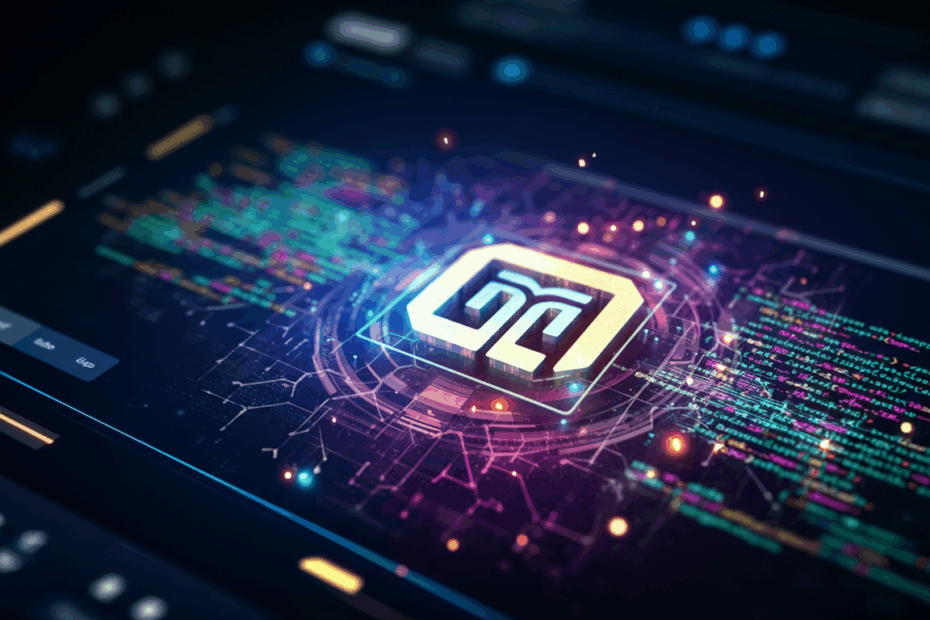Tired of routine coding tasks? Google’s Gemini CLI automates them for you! Free and in beta now! #AICoding #GitHubActions #GeminiCLI
🎧 Listen to the Audio
If you’re short on time, check out the key points in this audio version.
📝 Read the Full Text
If you prefer to read at your own pace, here’s the full explanation below.
Google’s New AI Coding Tool: Revolutionizing GitHub Repos
John: Hey everyone, welcome back to our tech blog! I’m John, your go-to AI and tech blogger, and today I’m super excited to dive into Google’s latest rollout: an AI coding tool designed specifically for GitHub repositories. It’s called Gemini CLI GitHub Actions, and it’s making waves in the developer community. Joining me as always is Lila, my curious assistant who’s just starting out in tech. Lila, what do you think when you hear “AI coding tool for GitHub”?
Lila: Hi John! Honestly, it sounds cool but a bit overwhelming. What’s GitHub anyway? And how does AI fit into coding? Can you break it down?
John: Absolutely, Lila. Let’s start with the basics. GitHub is like a big online storage space where developers store, share, and collaborate on code. It’s essential for version control and team projects. Now, this new tool from Google integrates AI directly into that workflow to automate tasks. But to understand it fully, we need to look at the timeline: past, present, and future. I’ll make sure to clearly separate them.
In the Past: How AI Entered Coding
John: In the past, AI in coding was mostly about simple assistants. Think back to tools like GitHub Copilot, which launched around 2021. It used AI to suggest code snippets in real-time as you typed. Google had its own early efforts too, like Code Assist in their Duet AI suite, but those were more integrated into IDEs (that’s Integrated Development Environments, like VS Code). They helped with auto-completions and basic debugging, but nothing truly autonomous.
Lila: Autonomous? What does that mean in this context?
John: Great question! Autonomous means the AI can work on its own without constant human input. In the past, AI tools required you to be actively coding—they’d suggest, but you’d decide. According to sources like TechRadar’s coverage, early generations of AI coding tools were synchronous, meaning they worked in real-time with the user. But they weren’t great at handling complex, ongoing tasks independently.
Currently: Google’s Rollout of Gemini CLI GitHub Actions
John: As of now, on August 10, 2025, Google has officially rolled out Gemini CLI GitHub Actions, and it’s a game-changer. This tool is powered by Google’s advanced Gemini 2.5 Pro model and integrates seamlessly with GitHub repositories. It’s designed to act as an “AI coding teammate” that can handle routine tasks autonomously.
Lila: Okay, that sounds helpful. What exactly can it do? And is it the same as this “Jules” thing I’ve seen mentioned?
John: Spot on, Lila—Jules is actually Google’s AI coding agent, and Gemini CLI is a related tool for GitHub Actions. Currently, Jules is out of beta and available with features like asynchronous coding, meaning it works in the background without interrupting your flow. It can clone repos, fix bugs, update code, and even integrate with GitHub for pull requests.
John: Let me list out some key features based on the latest updates:
- Autonomous Tasks: It prioritizes incoming issues, reviews pull requests for quality and style, and suggests fixes.
- GitHub Integration: Triggers on events like new issues or PRs, making it event-driven.
- Free Tier Access: Everyone gets a no-cost version with limits like 60 requests per minute and 1000 per day for certain users.
- Safety Features: It’s sandboxed, so it runs in a safe environment without risking your main repo.
- Pricing Tiers: After beta, there are paid options for more advanced use, powered by Gemini 2.5 Pro.
John: This info comes straight from Google’s official blog and reputable outlets like InfoWorld and TechRepublic, which reported on the launch just a few days ago. For example, it’s being hailed as a way to boost productivity for developers, especially in collaborative settings.
Lila: Sandboxed? That sounds like a playground. What’s that mean?
John: Haha, good analogy! Sandboxed means the AI operates in an isolated environment, like a virtual box, to prevent any errors or security issues from affecting your real code. It’s a safety net, which is crucial for trust in AI tools.
John: Trending discussions on platforms like X (from verified developer accounts) show excitement about how this reduces grunt work. For instance, users are sharing how it automates bug fixes in open-source projects, saving hours. One verified post from a Google DevRel account highlighted its use in real workflows, like auto-reviewing PRs in large repos.
Looking Ahead: The Future of AI in Coding
John: Looking ahead, tools like Gemini CLI and Jules could evolve into fully agentic systems—think AI that not only codes but also plans entire projects. Google hints at more integrations, possibly with other platforms beyond GitHub. Based on articles from The Indian Express and Analytics India Magazine, we might see expansions in 2026, like multi-language support or deeper learning from repo histories.
Lila: Agentic? Another new word! Explain?
John: Sure! Agentic means the AI acts like an independent agent, making decisions and taking actions on its own, based on goals you set. In the future, this could mean AI handling entire development cycles, from ideation to deployment, as discussed in TechRadar’s outlook on AI coding generations through 2025.
John: However, challenges remain, like ensuring ethical AI use and addressing biases in code suggestions. Developers should watch for updates from official Google channels.
Why This Matters for Beginners and Pros
John: For beginners like you, Lila, this lowers the barrier to entry. Imagine starting a project and having AI handle the tedious parts, letting you focus on learning. For pros, it’s about efficiency in team settings.
Lila: Totally! It makes coding less scary for newbies.
John: Exactly. In summary, Google’s tool is bridging the gap between human creativity and AI automation.
John’s Reflection: As someone who’s followed AI trends, this rollout feels like a pivotal step—democratizing advanced coding tools while emphasizing safety. It’s exciting to see how it empowers developers, but we must stay vigilant about over-reliance on AI.
Lila’s Takeaway: Wow, I get it now—this could really help me dip my toes into coding without feeling lost. Thanks, John!
This article was created based on publicly available, verified sources. References:
- Google rolls out AI coding tool for GitHub repos | InfoWorld
- Gemini CLI GitHub Actions: AI coding made for collaboration – Google Blog
- Google’s Jules AI Coding Agent Now Generally Available – TechRepublic
- Google has a new AI coding agent – and it’s now free for everyone to use | TechRadar
- Meet Jules, Google’s AI coding agent that could change software development workflows | The Indian Express