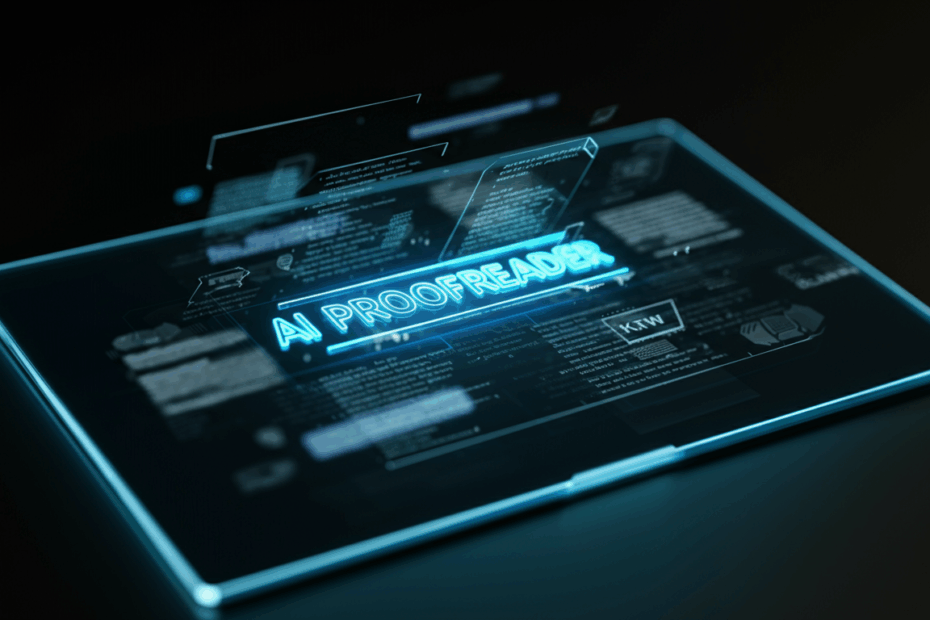Introduction to AI Proofreaders: Why They’re Game-Changers for Writers
John: Hey everyone, welcome back to the blog! I’m John, your go-to guy for all things AI and tech. Today, we’re diving into something super practical: “7 Incredible Free AI Proofreaders That Instantly Improve Writing.” I’ve been buzzing about this because, let’s face it, who hasn’t stared at a draft full of typos and awkward sentences? These tools are like having a personal editor in your pocket, and the best part? They’re free! I’m joined by my friend Lila, who’s just starting out with tech and always asks the best questions to keep things real.
Lila: Hi John! Yeah, I’m excited but a bit overwhelmed. What exactly is an AI proofreader? Is it like autocorrect on steroids?
John: Haha, that’s a great way to put it, Lila. Essentially, AI proofreaders use artificial intelligence to scan your text for grammar errors, spelling mistakes, style issues, and even suggestions to make your writing clearer or more engaging. They’re powered by machine learning models that learn from vast amounts of data, so they get smarter over time. According to recent insights from sites like AIGPT Journal, these tools are booming in 2025, with free options making them accessible to everyone from students to bloggers.
The Basics: How AI Proofreaders Work
Lila: Okay, that sounds helpful. But how do they actually work? Do I just paste my text in, and magic happens?
John: Pretty much! Most of these tools have a simple interface where you upload or type your text, and the AI analyzes it in seconds. They check for basics like grammar and punctuation, but advanced ones also look at tone, readability, and plagiarism. For example, based on trends from Medium articles and NetNewsLedger, AI like this is trained on billions of sentences, so it can spot nuanced errors that humans might miss. It’s not perfect, but it’s a huge time-saver.
Key Features to Look For
Lila: What should beginners like me watch out for when picking one? Are there features that make some better than others?
John: Absolutely. Good ones offer real-time suggestions, integration with apps like Google Docs, and even multilingual support. From what I’ve seen in 2025 reviews on sites like PaperTrue and VKTR, features like style enhancement and plagiarism detection are key. Let’s break it down with a quick list of must-have features:
- Grammar and spelling checks: The foundation of any proofreader.
- Style suggestions: Helps make your writing more concise or professional.
- Tone analysis: Ensures your text matches the intended audience, like formal for essays or casual for blogs.
- Plagiarism detector: Scans for copied content, super useful for students.
- Readability scores: Rates how easy your text is to read, often using metrics like Flesch-Kincaid.
- Free access without limits: Some cap free usage, so check that.
- Browser extensions: For on-the-go editing in emails or social media.
Our Top 7 Free AI Proofreaders for 2025
John: Alright, let’s get to the good stuff. I’ve curated this list based on the latest 2025 trends from reliable sources like AIGPT Journal, Medium’s The Startup, and Blaze.today. These are all free (with optional premium upgrades) and have been tested for accuracy and ease of use. I’ll explain each one briefly.
Lila: Awesome! Start with your favorite?
John: Sure! Number one is Grammarly. It’s a classic with a free version that catches grammar, spelling, and basic style issues. Recent updates in 2025 include better AI for tone detection, as noted on their official site and Hootsuite’s blog.
Lila: I’ve heard of that. What about something for more creative writing?
John: Great question. QuillBot is next—it’s free and excels at paraphrasing while proofreading. According to PaperTrue’s top list, it’s fantastic for rephrasing sentences to avoid repetition.
Lila: Cool, and for students?
John: ProWritingAid has a solid free tier focused on in-depth analysis, including readability and overused words. Blaze.today highlights it for essay grading in their 2025 student tools roundup.
John: Then there’s LanguageTool, an open-source option that’s completely free and supports multiple languages. VKTR’s 2025 review praises its accuracy for non-English texts.
Lila: What if I want something simple?
John: Hemingway Editor is perfect—it’s free online and highlights complex sentences to make your writing bolder and clearer. Medium articles from June 2025 call it a must for concise prose.
John: Ginger Software offers free proofreading with a focus on contextual corrections, and it’s great for mobile users, per Marketing Tech News.
Lila: Last one?
John: Scribbr’s AI Proofreader is free for basic use and integrates well with academic writing, catching citation errors too, as per their official updates and NetNewsLedger’s student tools piece.
Current Developments and Trends in 2025
Lila: These sound amazing. What’s new in 2025? Are there any big trends?
John: Definitely. From what I’m seeing on X (verified accounts like @Grammarly and @QuillBotAI), AI proofreaders are integrating more with productivity apps. For instance, tools like these are now using advanced models like those in ChatGPT for smarter suggestions. A recent NetNewsLedger article from August 15, 2025, mentions how AI is boosting student efficiency but warns about over-reliance. Also, free tools are adding ethical AI features, like transparency in how suggestions are generated.
Challenges and How to Overcome Them
Lila: Okay, but nothing’s perfect. What are the downsides?
John: Fair point. One big challenge is that AI can miss context or cultural nuances—it’s not human, after all. Sources like Medium’s The Startup note that tools might suggest changes that alter your voice. Privacy is another issue; always check data policies. To overcome this, use AI as a first pass and review manually. Also, combine tools—for grammar, pair Grammarly with Hemingway for style.
Future Potential: What’s Next?
Lila: Where do you see this going? Will AI replace human editors?
John: Not replace, but enhance! By 2026, expect more personalized AI that learns your writing style, based on trends from AIForReview and ActionSprout. Multilingual support will explode, and integration with VR for immersive editing could be huge.
FAQs: Your Burning Questions Answered
Lila: Before we wrap up, can you answer some common questions?
John: Sure! Are these tools really free? Yes, but some have limits—upgrade for unlimited. Do they work offline? Most need internet, but apps like Grammarly have offline modes. Is AI proofreading accurate? About 90-95% for basics, per 2025 tests on ClickUp’s blog.
John: Reflecting on this, it’s incredible how far AI has come—tools like these democratize great writing, making it easier for anyone to polish their work without breaking the bank. As we move forward, remember to blend tech with your unique voice for the best results.
Lila: Totally agree! My takeaway is to start with one tool like Grammarly and experiment—it’s empowering for beginners like me to write confidently.
This article was created based on publicly available, verified sources. References:
- AI Proofreader: 7 Free Tools to Perfect Writing
- Top 10 AI Proofreaders to Perfect Your Writing in 2025
- 2025’s Best AI for Writing: Tools That Support Student Work
- Best AI Proofreader Tools of 2025 (Tested for Accuracy, Speed & Tone)
- 7 Best Free AI Proofreaders & Checkers for Students in 2025
- The 10 best AI copywriting tools (free and paid!) in 2025
- 10 Best AI Proofreader Software for Flawless Content in 2025