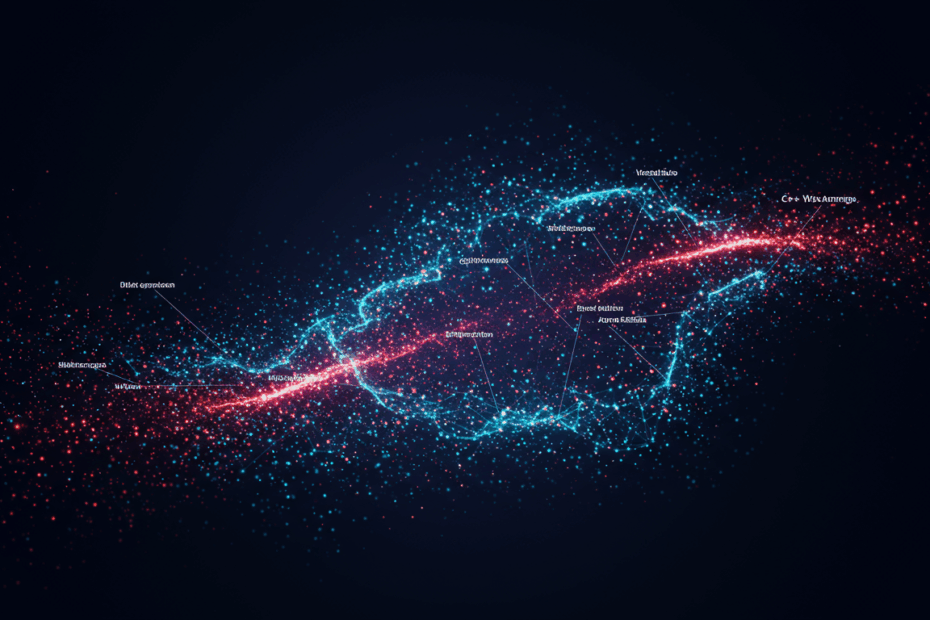Taming the Noise: A Deep Dive into C++ Warning Suppression in Visual Studio
Basic Info: What is C++ Code Analysis and Why Should You Care?
John: Hello everyone, and welcome back to the blog. Today, we’re diving into a topic that might seem a bit niche at first but is absolutely critical for any serious C++ developer: static code analysis, specifically the recent updates to warning suppression within Microsoft’s Visual Studio. For years, developers have battled a constant stream of compiler warnings, and managing them effectively is key to writing clean, maintainable, and robust code.
Lila: Hi John! Great to be co-authoring this with you. When you say “static code analysis,” that sounds pretty technical. For our readers who might be newer to programming, is it fair to think of it as a super-powered spell-checker for your code? One that doesn’t just look for typos, but for potential bugs, security flaws, and bad practices before you even run the program?
John: That’s an excellent analogy, Lila. It’s precisely that. While a compiler turns your code into an executable program, a static analyzer reads your source code and tries to reason about its behavior to find potential problems. The Microsoft C++ Code Analysis tool, which is integrated directly into Visual Studio, is one of the most powerful tools in this category. It flags everything from potential null pointer dereferences to violations of the C++ Core Guidelines.
Lila: And that’s where the “warnings” come in. The tool tells you, “Hey, this part of your code looks a bit risky!” But I’ve seen projects with hundreds, even thousands, of warnings. It can be overwhelming. Is that the problem we’re talking about today?
John: Exactly. That phenomenon is often called “warning fatigue.” When developers are inundated with warnings, they start to ignore all of them, including the ones that might be pointing to a critical, show-stopping bug. That’s why managing these warnings—and sometimes, intentionally suppressing them—is not just a matter of convenience, but a crucial part of professional software engineering. And recently, Microsoft has given us some much more powerful ways to do just that.

Supply Details: The Art of Intentional Suppression
Lila: Okay, so the idea is to silence some warnings so you can focus on the ones that truly matter. But that feels a little… dangerous. Why would a developer ever want to deliberately ignore a warning? Isn’t that like putting tape over your car’s check engine light?
John: A very valid concern, and a great question. It’s true that indiscriminate suppression is a terrible practice. However, there are several legitimate scenarios where suppressing a warning is the correct and professional choice. The key is to do it intentionally, locally, and with a clear justification.
Lila: What are some of those scenarios?
John: There are a few common ones.
- Third-Party or Legacy Code: You might be using an old library or inheriting a massive codebase that generates hundreds of warnings. You don’t have the time or the authority to refactor all of it, but you’re responsible for the new code you add. In this case, you might suppress warnings in the legacy headers so you can focus on a clean build for your own work.
- False Positives: Static analysis tools, for all their power, are not perfect. Sometimes they flag a piece of code that you, the human developer, know is safe and correct due to some broader context the analyzer can’t see.
- Platform-Specific Code: You might have code that you know will only ever run on a specific architecture where a certain type of cast or operation is perfectly safe, even though the analyzer flags it as generally risky.
- Intentional Low-Level Patterns: In high-performance computing or systems programming, you sometimes need to write code that looks unusual or breaks “standard” rules to achieve a specific goal. You know what you’re doing is correct in this narrow context.
Suppressing the warning in these cases is not about hiding a problem; it’s about documenting a deliberate decision and reducing noise.
Lila: That makes a lot of sense. So it’s less about ignoring a problem and more about telling the tool, “Thanks for the heads-up, but I’ve reviewed this and it’s okay.” That shifts the perspective from hiding something to actively managing it.
John: Precisely. And that’s the core philosophy behind the latest updates in Visual Studio 2022 version 17.14 and newer. Microsoft has enhanced the tools to make this management process more transparent, auditable, and consistent.
Technical Mechanism: How It Actually Works in Code
Lila: Let’s get into the weeds then. How does a developer actually tell the compiler to be quiet about a specific warning? What’s the magic command?
John: There are a few ways, but the two we’ll focus on are the most common and powerful within the Microsoft Visual C++ (MSVC) toolset. These are `#pragma warning` and the C++ attribute `[[gsl::suppress]]`.
Lila: Okay, what’s the difference between them? When would you use one over the other?
John: Good question. Think of it like this:
#pragma warningis a general-purpose directive for the MSVC compiler. It can suppress any compiler warning, from a standard language warning to a code analysis one. It’s been around for a long time.[[gsl::suppress]]is a more modern, specific tool. It’s a C++ attribute designed to work with the C++ Core Guidelines and will only suppress warnings generated by the Microsoft C++ Code Analysis engine, not general compiler warnings.
Microsoft’s recommendation is to use `[[gsl::suppress]]` whenever possible for analysis warnings, as it’s more targeted and standardized. You’d use `#pragma warning` for general compiler warnings or in situations where the attribute syntax isn’t feasible.
Lila: Could you show me what that looks like in practice? An example would be amazing.
John: Of course. Let’s imagine we have a simple function that the analyzer flags with warning C26497, which suggests using `constexpr` for a function if it can be evaluated at compile time.
// This function might trigger warning C26497
int get_magic_number() {
return 42;
}Let’s say, for some contrived reason, we have reviewed this and decided we absolutely do not want it to be `constexpr`. The old way to suppress this might be just to ignore it. The new, better way is to explicitly suppress it.
Lila: So how would you apply the suppression?
John: Using `[[gsl::suppress]]`, it looks like this:
// Suppressing a specific warning with a justification
[[gsl::suppress(26497, justification: "This function is part of a legacy API that must remain as a non-constexpr runtime function for ABI compatibility.")]]
int get_magic_number() {
return 42;
} Notice the two key parts inside the attribute. First, the warning number, 26497. Second, and this is the major enhancement, the justification: field. You are now able to embed your reasoning directly into the code, right next to the suppression itself.
Lila: Whoa, that’s incredibly useful! It’s like a mandatory code comment that explains your actions. So anyone reading the code later, including your future self, will know exactly why that warning was silenced. No more guessing games.
John: Exactly. And the same enhancement has been brought to the older pragma mechanism. The `pragma warning(suppress)` directive now also supports a justification.
// Using pragma for suppression with justification
#pragma warning(suppress: 26497, justification: "Legacy API ABI compatibility")
int get_magic_number() {
return 42;
}This provides a consistent way to document your technical debt across both suppression methods.

Lila: You mentioned auditability earlier. How does this justification field play into that? Is it just for humans reading the code?
John: That’s the other half of this update. It’s not just for humans. The analysis engine now writes this justification into its output logs. Specifically, it uses the SARIF (Static Analysis Results Interchange Format), which is an industry-standard JSON-based format for the output of static analysis tools.
Lila: So, what does that mean in practical terms for a development team?
John: It means you can run a code analysis pass across your entire project, and the resulting SARIF file will contain a complete, machine-readable list of every single warning that was found. Crucially, for any warnings that were suppressed using the new mechanisms, the log will include the justification provided by the developer. This allows teams to build automated tools and dashboards to review suppressions, audit them for compliance with team policies, and track them as a form of managed technical debt.
Team & Community: The People Behind the Code
John: It’s also important to understand that these changes don’t happen in a vacuum. The Microsoft C++ team is very active in the community. They run the C++ Team Blog, which is where they announced these updates, and they are regular participants in the C++ standardization process.
Lila: So this isn’t just Microsoft dictating how things should be, but rather a response to what developers actually need and are asking for?
John: Absolutely. Features like this are often born from feedback on the Developer Community portal and from conversations with large enterprise customers who are managing millions of lines of C++ code. The push for better suppression management is a direct response to the real-world challenges of maintaining massive, long-lived software projects. This is part of a broader philosophy to give developers the tools not just to write code, but to maintain it responsibly over its entire lifecycle.
Use-Cases & Future Outlook: Where We Go From Here
Lila: We’ve touched on a few examples, but could you lay out some of the biggest use-cases for these new suppression features?
John: Certainly. The impact is most significant in a few key areas:
- Enterprise Codebases: For a team managing a huge application, being able to systematically manage, justify, and audit suppressions is a massive win for code quality and compliance.
- DevOps and CI/CD Pipelines: With justified suppressions in SARIF logs, you can configure your continuous integration (CI) pipeline to, for example, pass a build that has suppressed warnings *if* they all have justifications, but fail a build if any suppression is missing one. This automates good policy.
- Security Audits: When a security team reviews code, they can quickly filter for all suppressed warnings and evaluate the justifications to ensure that a potential vulnerability wasn’t carelessly silenced.
- Onboarding New Developers: A new team member can look at a suppression and immediately understand the historical context and the reasoning behind it, rather than having to hunt down the original author.
Lila: That all sounds incredibly powerful. What about the future? Is this the end of the road, or are there more improvements we can expect to see?
John: This is a step on a longer journey. I can see a future where AI tools, like GitHub Copilot, might even suggest justifications based on the code’s context. Imagine the IDE suggesting, “This looks like an intentional bitwise cast for hardware interaction. Suppress with justification: ‘Low-level register manipulation’?” We could also see more sophisticated dashboards in Azure DevOps or GitHub for visualizing and managing suppression debt over time, helping teams prioritize which suppressed warnings should eventually be fixed.
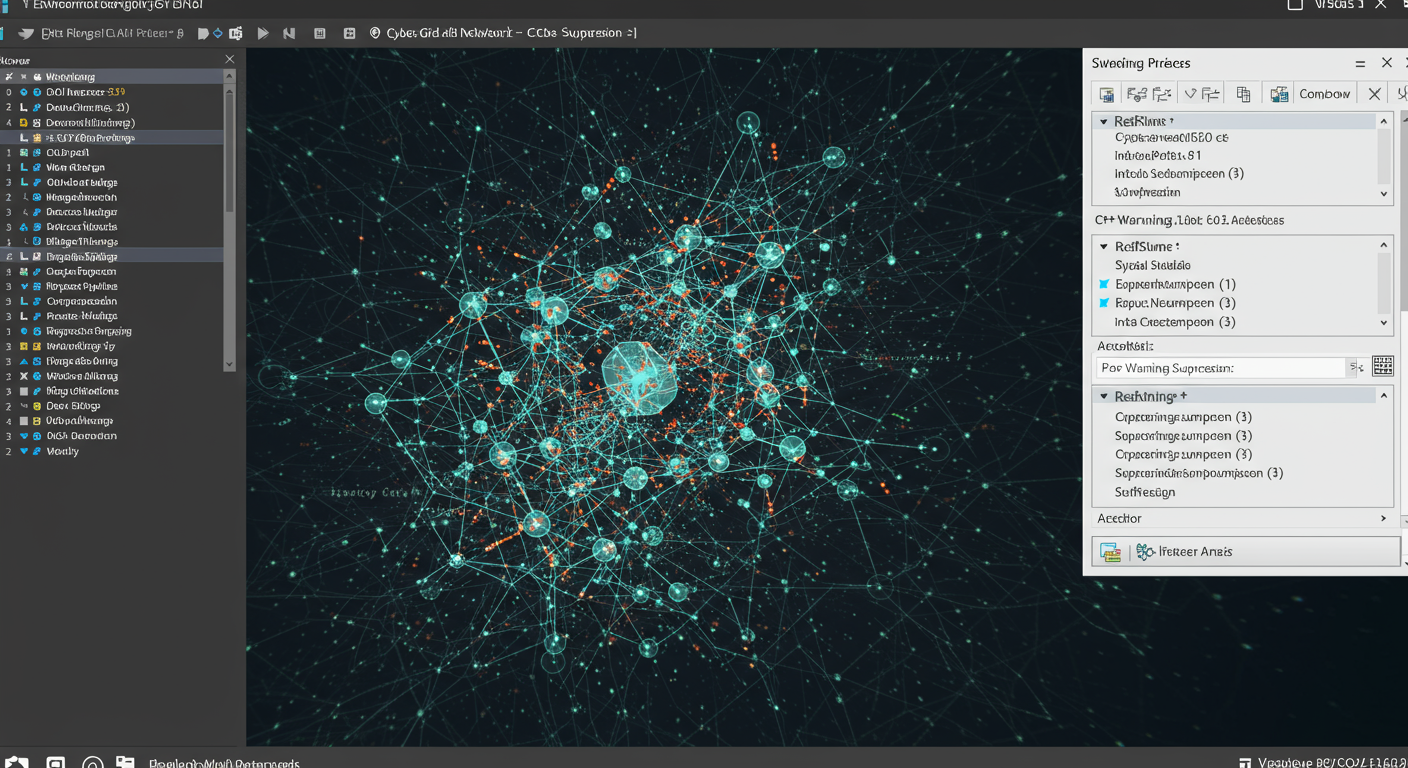
Competitor Comparison: How Does This Stack Up?
Lila: Microsoft isn’t the only one with these kinds of tools, right? How does this new system in Visual Studio compare to what’s available in other ecosystems, like with Clang or third-party tools?
John: That’s a great point. The concept of suppression is universal. In the Clang world (the compiler toolchain behind many Linux and Apple development tools), the most common mechanism is using a `// NOLINT` comment, which serves a similar purpose. Commercial tools like PVS-Studio and JetBrains’ ReSharper C++ also have their own robust systems for suppressing and managing warnings, often with advanced configuration files and UI-based management.
Lila: So what makes Microsoft’s approach stand out?
John: The key differentiator is twofold. First, the deep, native integration into the Visual Studio IDE and the MSBuild system is seamless for developers already in that ecosystem. Second, the formalization of the `justification` field and its direct integration into the SARIF output is a powerful move towards standardization. While other tools can achieve similar outcomes, this update makes justified suppression a first-class, officially supported citizen in the Microsoft C++ toolchain, which is a significant advantage for teams invested in that platform, especially those with strict auditing and reporting requirements.
Risks & Cautions: A Tool to be Used Wisely
Lila: We talked about the dangers earlier. It seems like with a tool this powerful, it could easily be abused. A lazy developer could just suppress every warning without thinking, creating a hidden minefield of bugs.
John: You’ve hit on the most important point, Lila. This is absolutely a “with great power comes great responsibility” feature. Suppression should always be a tool of last resort, not a shortcut. The risk of suppressing a warning that points to a real, critical bug is very real.
Lila: So what are the best practices? How can teams use this feature responsibly?
John: Every team should have a clear policy, but here are some universal best practices:
- Understand First, Suppress Later: Never suppress a warning you don’t fully understand. Investigate it. Make sure it’s genuinely a false positive or an acceptable trade-off.
- Be Specific: Suppress the most specific warning number possible. Don’t disable broad categories of warnings if you can help it.
- Keep it Local: Suppress a warning on the single line of code where it occurs. Avoid suppressing warnings for an entire file or project unless absolutely necessary (like for a third-party header).
- Justify Everything: The new justification feature should be considered mandatory. A suppression without a clear, concise explanation is a code smell in itself.
- Regularly Review: Schedule periodic reviews of all suppressed warnings in the codebase. A new version of the compiler or analyzer might fix a false positive, allowing you to remove the suppression.
Expert Opinions / Analyses
Lila: What has the general reaction been from the developer community? Do the experts agree that this is a good thing?
John: The reaction from professional C++ developers and industry watchers has been very positive. The official Microsoft C++ Team Blog post from July 2025 detailing the feature was well-received. Tech outlets like InfoWorld highlighted that these enhancements lead to a “more maintainable and robust code base.” The consensus is that while it’s not a flashy, headline-grabbing feature, it’s a fundamental improvement to the engineering workflow that addresses a real, everyday pain point for developers who have to live with their code for years.
Latest News & Roadmap
John: To summarize the latest news for our readers, these enhanced suppression mechanisms, including the justification field and updated SARIF output, are available starting with the MSVC compiler toolset included in Visual Studio 2022 version 17.14 and all subsequent versions.
Lila: And for people who want to keep up with what’s next, where should they look?
John: The two best places are the official Microsoft C++ Team Blog for deep-dive articles and announcements, and the official Visual Studio Release Notes for details on what’s included in each new update. Microsoft is on a rapid release cadence, so new features and improvements are constantly rolling out.
FAQ: Quick Questions Answered
Lila: Okay, John, let’s wrap up with a quick-fire FAQ round for our readers. First up: Can I use this justification feature in older versions of Visual Studio, like VS 2019?
John: No, unfortunately. This is a new feature that requires the compiler and analysis tools from Visual Studio 2022 version 17.14 or newer.
Lila: Does this suppression syntax work if I’m using a different compiler, like GCC or Clang, inside Visual Studio?
John: No. `#pragma warning` is a directive specific to the Microsoft compiler (MSVC). And `[[gsl::suppress]]` is an attribute that is specifically implemented by the MSVC code analyzer. Other compilers and tools have their own methods, like `// NOLINT` for Clang-Tidy.
Lila: What’s the difference between a normal compiler warning and a code analysis warning?
John: A compiler warning usually relates to a violation of the C++ language rules or a construct that is legal but potentially problematic (e.g., “conversion from ‘double’ to ‘int’, possible loss of data”). A code analysis warning is typically more complex and relates to a violation of a best practice or a potential runtime error that requires analyzing the flow of the program (e.g., “variable ‘p’ may be null here”). The new suppressions work for analysis warnings, and `#pragma` also works for compiler warnings.
Lila: Last one: can I just turn off all warnings globally for my project to get a “clean” build?
John: You can, but you absolutely should not. It’s one of the most dangerous things you can do in a C++ project. It’s the equivalent of driving with your eyes closed. The goal is not to have zero warnings by hiding them, but to have zero warnings by either fixing the underlying code or making a conscious, documented decision to suppress a specific, understood issue.
Related Links
John: Before we sign off, for anyone wanting to dive deeper, here are some essential resources:
- Official Announcement on the C++ Team Blog
- Visual Studio Documentation on C++ Code Analysis
- The C++ Core Guidelines
- Static Analysis Results Interchange Format (SARIF) Website
John: So, there you have it. A seemingly small update to warning suppression that has a huge impact on code quality, team collaboration, and long-term maintainability. It’s a testament to the maturity of the tools we use today.
Lila: I agree! It turns what used to be a messy, often-ignored problem into a structured, manageable process. For new developers, it’s a great lesson in being deliberate and professional about your code. Thanks, John!
John: Thank you, Lila. And to our readers, remember that tools are only as good as the craftspeople who wield them. Use them wisely.
Disclaimer: This article is for informational and educational purposes only. It does not constitute professional advice. The authors and publisher are not liable for any actions taken based on the information provided. Always do your own research and follow best practices for your specific project needs.