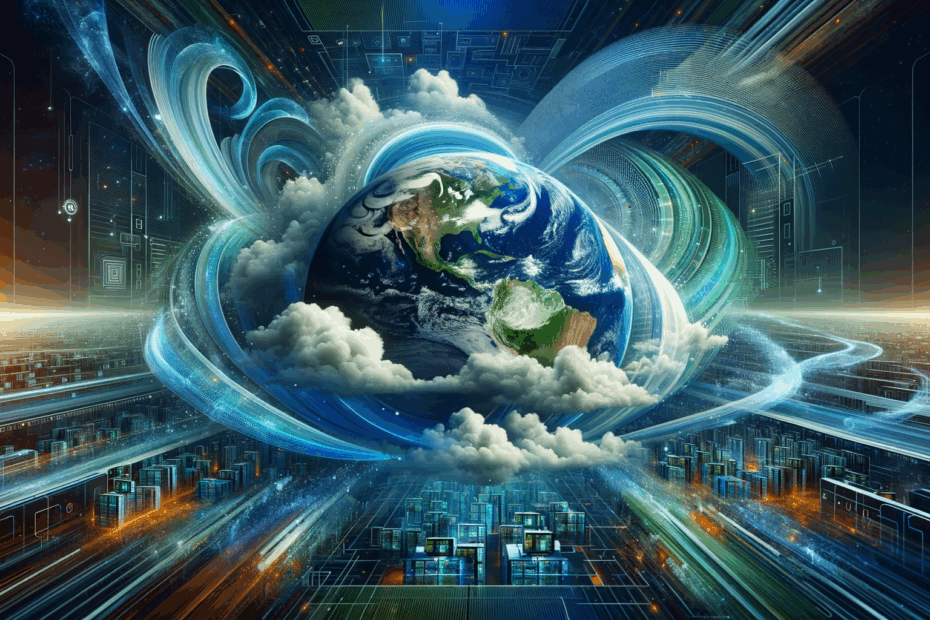Unlocking Our World: A Deep Dive into Geospatial Data, Planetary Computer Pro, and Azure
John: Welcome back to the blog, everyone. Today, we’re tackling a topic that’s truly transforming how businesses and researchers understand our planet: geospatial data. And more specifically, we’ll be looking at a powerful new tool from Microsoft called Planetary Computer Pro, and how it leverages the might of Azure.
Lila: Hi John! Great to be co-authoring this with you. “Geospatial data” – that sounds pretty high-tech. For our readers who might be new to this, could you break down what exactly that means?
John: Absolutely, Lila. Think of geospatial data as any information that has a geographic component attached to it. This means it describes objects, events, or other features with a location on or near the surface of the Earth. This could be anything from satellite imagery and weather patterns to demographic information, property boundaries, or even the real-time location of a delivery truck.
Lila: So, it’s like putting data on a map, but much more sophisticated? You mentioned Microsoft’s Planetary Computer – I’ve heard a bit about that in the context of environmental research.
John: Precisely. The original Microsoft Planetary Computer is a fantastic initiative. It was born out of Jim Gray’s “fifth paradigm” of science – using vast amounts of data and machine learning (AI-driven analysis of data to find patterns and make predictions) to make new discoveries. The Planetary Computer provides access to petabytes (that’s millions of gigabytes!) of global-scale environmental and Earth observation data. We’re talking decades of satellite imagery, climate data, land cover maps, and much more. It’s a goldmine for scientists and researchers working on sustainability and environmental challenges.
Lila: Wow, that’s a massive amount of open data. So, what’s the “Pro” in Planetary Computer Pro? How does it differ from this research-focused platform?
John: That’s the key distinction. While the Planetary Computer focuses on providing access to vast public datasets for research, Planetary Computer Pro is an Azure-native service designed for organizations – enterprises, businesses, even smaller innovative companies – to manage, analyze, and operationalize *their own* geospatial data. It’s about bringing that same power of geospatial analytics into their specific workflows and decision-making processes, securely within their own Azure environment.
Basic Info: Understanding the Core Concepts
Lila: Okay, so Planetary Computer Pro is for businesses to use their private or proprietary geospatial data. Why is that becoming so important for companies now? Is it just about making better maps?
John: It’s far beyond just making better maps, though visualization is a component. The importance stems from the increasing realization that location and environmental context are critical for a vast range of business operations and strategic planning. Think about agriculture – understanding soil conditions, weather forecasts, and crop health at a granular level. Or logistics: optimizing routes based on real-time traffic and terrain. Urban planning, insurance risk assessment, natural resource management, retail site selection… the list is endless. Geospatial data provides a layer of intelligence that was previously very difficult to access and integrate.

Lila: That makes sense. It’s like adding a whole new dimension to business intelligence. So, Planetary Computer Pro helps them manage this complex data, and because it’s on Azure, it can scale and be secure?
John: Exactly. Azure provides the hyperscale infrastructure (massive, globally distributed computing resources), security, and a rich ecosystem of other services. Planetary Computer Pro builds on top of that, offering a specialized platform for geospatial data. It’s not just about storing data; it’s about making it discoverable, analyzable, and ready to be integrated into applications and AI models.
Supply Details: What Kind of Data Are We Talking About?
Lila: When we talk about “their own geospatial data,” what specific types of data can organizations use with Planetary Computer Pro? Is it mostly satellite images?
John: Satellite imagery is certainly a big part of it, and so is aerial photography, perhaps from drones. But it’s broader than that. Planetary Computer Pro supports various raster data formats (pixel-based data) like GeoTIFF (a standard for georeferenced images), COG (Cloud Optimized GeoTIFF, designed for efficient streaming), JPEG2000, and PNG. It also handles data cube formats like NetCDF and HDF5, which are often used for multi-dimensional scientific data – think of temperature or rainfall data varying over space and time.
Lila: Data cubes? That sounds complex. Can you give an example of how a data cube might be used in a business context?
John: Imagine a large agricultural company. They might have a data cube representing soil moisture levels across their farmlands. One dimension would be latitude, another longitude, a third would be depth in the soil, and a fourth would be time. This allows them to analyze how moisture changes across their fields, at different depths, over the course of a growing season. Planetary Computer Pro’s support for these formats means it can handle such complex, multi-dimensional geospatial information.
Lila: So, it’s not just flat images, but data with many layers. Does it also support vector data – things like points, lines, and polygons for roads or building footprints?
John: The primary focus for ingestion and management, especially with its STAC-based (SpatioTemporal Asset Catalog) architecture, leans heavily towards raster and gridded data typically associated with Earth observation. However, the STAC specification itself is flexible and can describe various geospatial assets. While direct ingestion might prioritize certain formats, the platform is designed to integrate within the broader Azure ecosystem. This means you can combine insights from Planetary Computer Pro with vector data stored in Azure SQL, Cosmos DB, or processed through Azure Data Factory. The key is that Planetary Computer Pro provides the robust framework for managing and analyzing large-scale observational data, which can then be augmented.
John: And importantly, while the original Planetary Computer offers vast *public* datasets, Planetary Computer Pro is initially focused on an organization bringing *its own* data. The roadmap does include direct links to the public Planetary Computer data, which will be incredibly powerful, allowing businesses to fuse their proprietary information with global environmental datasets.
Technical Mechanism: How Does It All Work?
Lila: You mentioned STAC – SpatioTemporal Asset Catalog. That sounds like a core piece of this. Could you elaborate on what STAC is and why it’s so important for Planetary Computer Pro?
John: STAC is absolutely fundamental. It’s an open specification – a common language – for describing geospatial information. Think of it like a standardized library card for every piece of geospatial data, whether it’s a satellite image, a Lidar (Light Detection and Ranging, a remote sensing method) point cloud, or a drone survey. Each STAC item contains metadata (data about data) like the geographic coordinates (where it is), the time it was captured (when it is), the sensor used, and links to the actual data files.
Lila: So, it’s a way to organize and find geospatial data, no matter where it comes from or what format it’s in?
John: Precisely. Before STAC, finding and using geospatial data from different sources was a nightmare. Everyone had their own way of cataloging things. STAC provides a common, searchable index. Planetary Computer Pro uses STAC to build what it calls a GeoCatalog. This GeoCatalog is the heart of your geospatial data management within the service. You deploy this GeoCatalog resource into your Azure tenant (your dedicated space in Azure).
Lila: How do businesses get their data into this GeoCatalog?
John: There are a few ways. The data itself needs to be stored in Azure Blob Storage Containers (a scalable object storage service). Once it’s there, you provide the storage URI (Uniform Resource Identifier, basically its address) to Planetary Computer Pro. Then, you create STAC metadata for your data. This can be done programmatically using Python libraries – you write scripts to extract information from your source data (like time, location, sensor type) and format it as STAC JSON (JavaScript Object Notation, a lightweight data-interchange format).
Lila: So developers will need some familiarity with Python and JSON? Does Microsoft provide tools to help with this?
John: Yes, Python is a common language in the geospatial world, and Microsoft provides SDKs (Software Development Kits) and examples. There are also templates to simplify creating STAC metadata. For large amounts of data, there’s a bulk ingestion API (Application Programming Interface, a way for software to talk to other software). You point it at your Blob Container, provide code to generate STAC items from your files’ metadata, and it processes them into your GeoCatalog.
Lila: And once the data is cataloged with STAC, what can you do with it?
John: That’s where the power comes in. You can use STAC API queries to search your catalog for specific data – say, “find all satellite images over this specific region from last summer with less than 10% cloud cover.” The STAC API is standardized, making queries consistent. Planetary Computer Pro also includes an Explorer UI (User Interface), which is a web-based tool to visualize your STAC data on a map. You can layer different datasets, inspect metadata, and get a quick visual understanding of your assets. This is incredibly useful for data validation and initial exploration.

Lila: So, STAC helps you find and see your data. How does AI fit into this? The Apify results mentioned “AI-powered analytics.”
John: Great question. Once your data is cataloged and accessible, you can feed it into AI and machine learning models. Because Planetary Computer Pro is built on Azure, it integrates seamlessly with Azure Machine Learning and the Azure AI Foundry. You can train models to, for example:
- Detect changes over time (e.g., deforestation, urban sprawl).
- Identify specific objects in imagery (e.g., types of crops, buildings, ships).
- Predict yields in agriculture based on historical imagery and weather data.
- Assess risk for insurance based on flood plains or wildfire history.
The STAC catalog makes it easy to pull the precise data needed for these AI models. Planetary Computer Pro also provides tools for tiling images onto maps, which is essential for displaying results from these analyses.
Lila: It sounds like STAC is the key that unlocks the data, and Azure provides the engine for processing and AI. What about security for all this potentially sensitive company data?
John: Security is paramount, and that’s a core strength of Azure. Planetary Computer Pro leverages Azure’s robust security features. Access controls are managed using Microsoft Entra ID (Azure’s identity and access management service) and Azure RBAC (Role-Based Access Control). This means organizations can define precisely who has access to which data and what they can do with it, ensuring that sensitive geospatial information remains protected within their enterprise environment.
Team & Community: Who’s Behind It and Who’s Using It?
Lila: So, this is a Microsoft product, built on Azure. Is there a community aspect to it, especially with the use of open standards like STAC?
John: Yes, definitely. While Planetary Computer Pro is a managed Azure service, its foundation on STAC immediately connects it to a vibrant open-source community. STAC itself is community-driven, with many tools, libraries, and best practices emerging from collaborative efforts. By adopting STAC, Microsoft is ensuring interoperability and leveraging the innovation happening in the broader geospatial world.
Lila: That’s good to hear. It means users aren’t locked into a completely proprietary ecosystem for their metadata. Who does Microsoft envision as the primary users of Planetary Computer Pro within an organization?
John: Microsoft identifies three main types of users:
- Solution Developers: These are the folks building applications that consume geospatial data. They need tools for data processing pipelines and for integrating geospatial insights into end-user applications. Planetary Computer Pro offers APIs and SDKs for them.
- Data Managers: They are responsible for curating, cataloging, and controlling access to the organization’s geospatial data assets. The GeoCatalog and its management tools, along with Azure’s security features, are key for them.
- Data Scientists: These are the experts who explore the data, build analytical models, and extract insights. The Explorer UI, the ability to easily query data via STAC, and integration with Azure Machine Learning services are crucial for their work.
Lila: It sounds like it caters to a whole workflow, from managing the raw data to delivering insights in an application. Is there much of a learning curve for teams wanting to adopt this?
John: There will be a learning curve, especially around STAC if teams aren’t already familiar with it. Understanding how to create good STAC metadata is important for making the data truly discoverable and usable. Familiarity with Azure services like Blob Storage and potentially Python for scripting will also be beneficial. However, Microsoft is providing documentation, examples, and the Explorer UI to help ease this process. The benefit is that once you’re over that initial hurdle, you have a very powerful and scalable system.
Use-Cases & Future Outlook: The Real-World Impact
Lila: We’ve touched on a few examples, but could you dive deeper into some specific use cases where Planetary Computer Pro could be a game-changer?
John: Certainly. Let’s consider precision agriculture again. A large farming cooperative could ingest drone imagery of their fields, combine it with historical satellite data (potentially linked from the public Planetary Computer in the future), and their own sensor data on soil moisture and nutrient levels. Using Planetary Computer Pro to manage this and Azure AI to analyze it, they could identify areas needing specific interventions – more water here, different fertilizer there – optimizing resource use, increasing yields, and reducing environmental impact.
Lila: That’s very tangible. What about other sectors? Maybe something in energy or infrastructure?
John: Absolutely. For energy companies, imagine managing vast networks of pipelines or power lines. They can use satellite or aerial imagery, cataloged in Planetary Computer Pro, to monitor for encroachments, vegetation overgrowth, or signs of land instability near their assets. AI models could flag potential issues automatically, allowing for proactive maintenance and reducing risks.
John: In urban planning and smart cities, municipalities could use it to manage data on land use, traffic patterns, air quality, and green spaces. This can help in planning new developments, optimizing public transport, and monitoring environmental goals. The ability to integrate their own detailed city data with broader environmental datasets (once that link is fully realized) will be powerful.
Lila: I’m also thinking about disaster response and insurance. Could it play a role there?
John: Definitely. For insurance companies, Planetary Computer Pro can help manage and analyze data related to flood risk, wildfire susceptibility, or storm damage. After a catastrophic event, they could rapidly process post-event imagery to assess damage claims, using AI to identify affected properties. This speeds up the claims process and helps allocate resources more effectively.
John: And looking ahead, its integration with tools like Microsoft Fabric, particularly its Digital Twin capabilities, is very promising. A digital twin (a virtual replica of a physical asset or system) of a wind farm, for example, could incorporate real-time weather data and geospatial context from Planetary Computer Pro to optimize turbine performance and predict maintenance needs. We’re moving towards a world where our digital models are much more deeply connected to their physical environment.

Lila: So the future is about more connected and environmentally aware systems. What’s the broader vision here? Is it just about business efficiency, or is there a bigger picture, like with the original Planetary Computer’s sustainability goals?
John: I think it’s both. Businesses will adopt it for efficiency, better decision-making, and competitive advantage. But by making it easier for organizations to understand their environmental context and impact, it also empowers them to operate more sustainably. As Microsoft puts it, a healthy planet is essential for a healthy society, and by extension, healthy businesses. Tools like Planetary Computer Pro can help bridge the gap between economic activity and environmental stewardship, delivering on that vision of a truly “Planetary Computer” that benefits us all.
Competitor Comparison: How Does It Stack Up?
Lila: The geospatial field has other players, of course. How does Microsoft Planetary Computer Pro differentiate itself in this landscape? Is it mainly the Azure integration?
John: The deep Azure integration is a significant differentiator, certainly. For organizations already invested in the Azure ecosystem, Planetary Computer Pro offers a native, seamless experience. This means easy integration with other Azure services like Azure Machine Learning, Azure Data Factory (for data pipelines), Azure Synapse Analytics (for big data analytics), Microsoft Fabric (for unified data analytics), and Azure’s security and identity management tools.
John: Beyond that, the commitment to open standards like STAC is crucial. This avoids vendor lock-in for the metadata aspect and promotes interoperability. While other cloud providers and specialized geospatial companies offer platforms, Microsoft’s approach combines its enterprise cloud strengths with a clear nod to the open geospatial community.
Lila: So, if a company is already using AWS or Google Cloud, would they consider Planetary Computer Pro, or is it mostly for Azure shops?
John: For companies heavily invested in other clouds, adopting an Azure-specific service would require careful consideration of multi-cloud strategies. However, the capabilities themselves might be compelling enough for certain use cases, especially if they see a unique advantage in how Planetary Computer Pro handles specific types of geospatial workloads or integrates with particular AI tools they want to use from Azure. The decision often comes down to the overall data strategy, existing infrastructure, and the specific problems they are trying to solve. Microsoft is clearly targeting its vast Azure customer base first, but the power of the tools could attract others evaluating best-of-breed solutions for geospatial analytics at scale.
Lila: What about established GIS (Geographic Information System) software vendors like Esri? How does Planetary Computer Pro relate to them?
John: That’s an important point. Planetary Computer Pro isn’t necessarily a direct replacement for traditional GIS software like Esri’s ArcGIS, which offers very rich desktop and server-based tools for cartography, spatial analysis, and data creation. Instead, it can be seen as complementary. The documentation explicitly mentions linking Planetary Computer Pro to systems like ArcGIS. Planetary Computer Pro excels at managing and providing access to large volumes of Earth observation data at scale in the cloud, which can then be consumed and further analyzed within these established GIS environments or used to power new cloud-native AI applications. It’s more about providing the foundational data platform for these massive datasets.
Risks & Cautions: What to Keep in Mind
Lila: It all sounds very powerful. Are there any risks or cautions businesses should be aware of when considering adopting Planetary Computer Pro?
John: As with any advanced technology, there are considerations. Firstly, data governance and privacy remain critical. While Azure provides robust security, organizations are still responsible for managing their data according to regulations and ethical guidelines, especially if the geospatial data involves personal information or sensitive locations. Secondly, there’s the cost aspect. Azure services are pay-as-you-go, so organizations need to carefully estimate storage, compute, and data transfer costs associated with managing and analyzing large geospatial datasets. While it can be cost-effective compared to on-premises solutions, it requires planning.
Lila: You mentioned the learning curve for STAC earlier. Is that a significant barrier?
John: It can be if a team has no prior exposure. Understanding STAC and best practices for creating metadata is key to getting the most out of the system. If your STAC items are poorly constructed, your data won’t be easily discoverable or usable. So, investing in training or bringing in expertise in this area might be necessary for some. Also, as it’s a relatively new service (still in public preview as of its announcement at Build 2024, likely generally available later), the ecosystem of third-party tools and consultants specifically focused on “Pro” will still be growing.
Lila: What about data quality? If a company is ingesting its own data, the old “garbage in, garbage out” principle still applies, right?
John: Absolutely. Planetary Computer Pro provides the tools to manage and analyze the data, but the quality of the insights derived will heavily depend on the quality of the input data. Organizations need robust processes for data acquisition, validation, and pre-processing before it even gets into the GeoCatalog. This isn’t a risk specific to Planetary Computer Pro, but a general caution for any data-intensive platform.
Expert Opinions / Analyses: John’s Take
John: From my perspective as someone who’s watched the evolution of cloud computing and big data analytics for years, Planetary Computer Pro is a very logical and powerful step for Microsoft. They’re leveraging their core strengths in cloud infrastructure (Azure), data management, and AI, and applying them to the rapidly growing field of geospatial intelligence.
John: The emphasis on enterprise use, allowing organizations to bring their own data into a managed, scalable, and secure Azure environment, is key. Many businesses have valuable geospatial assets but struggle with the infrastructure and tools to effectively utilize them. Planetary Computer Pro aims to solve that. The adoption of STAC is also a smart move, aligning with open standards and fostering interoperability. It shows a commitment to not just creating a proprietary silo but participating in the broader geospatial ecosystem.
Lila: So you see it as a significant enabler for businesses?
John: I do. It lowers the barrier to entry for sophisticated geospatial analytics at scale. Before, you might have needed a dedicated team of GIS specialists and significant on-premises hardware. Now, much of that heavy lifting can be handled by this Azure service, allowing data scientists and developers to focus more on extracting value and building innovative applications. The potential for combining proprietary geospatial data with Azure AI services to create predictive models and automated insights is immense across many industries.
Latest News & Roadmap: What’s New and What’s Next?
Lila: Planetary Computer Pro was announced at Microsoft Build 2024 and launched in public preview. What does “public preview” mean for users, and what can we expect in terms of future developments or its roadmap?
John: “Public preview” means the service is available for anyone with an Azure subscription to try out, but it’s not yet considered “Generally Available” (GA). During public preview, Microsoft gathers feedback, fine-tunes features, and may still make changes to the service, including pricing. It’s a stage where early adopters can start building and experimenting, but they should be aware that some aspects might evolve before GA.
Lila: And the roadmap? You mentioned linking to the public Planetary Computer data as a future possibility. Anything else exciting on the horizon?
John: Yes, that link to the vast datasets in the original Planetary Computer is a major roadmap item. This would allow organizations to seamlessly blend their private data with global public data for richer context. We can also expect ongoing enhancements to the Explorer UI, more supported data types, tighter integrations with other Azure services like Microsoft Fabric and Azure AI Studio, and potentially more sophisticated built-in analytical capabilities or pre-trained models tailored for geospatial data.
John: Another area of development will likely be around simplifying the data ingestion and STAC creation process, perhaps with more automated tools or wizards. As the service matures based on user feedback, Microsoft will also expand its availability to more Azure regions globally. The documentation also mentions that while in preview, catalogs are publicly accessible by default, so we can anticipate more granular private access controls and networking options as it approaches General Availability.
Lila: It sounds like it’s just the beginning for Planetary Computer Pro, with a lot of potential for growth.
John: Indeed. The foundation is strong, and given Microsoft’s commitment to AI and cloud services, I expect a rapid pace of innovation. Users should keep an eye on the official Azure updates and the Planetary Computer blog for the latest announcements.
FAQ: Your Questions Answered
Lila: This has been incredibly informative, John. I bet our readers have a few more specific questions. Perhaps we can run through a quick FAQ section?
John: Excellent idea, Lila. Let’s do it.
Lila: First up: Is Planetary Computer Pro free to use?
John: During the public preview, there might be specific promotional offers or limited free tiers for certain aspects, but generally, Planetary Computer Pro is a paid Azure service. Costs will be associated with the GeoCatalog resource itself, data storage in Azure Blob Storage, data ingestion, compute resources used for queries and analysis, and data egress (transferring data out). Users should consult the Azure pricing page for Planetary Computer Pro for detailed information once it’s fully available.
Lila: Do I need to be an expert in geospatial science to use Planetary Computer Pro?
John: Not necessarily to use all aspects, but some understanding of geospatial concepts and data types is beneficial. Data managers and solution developers will need to understand STAC and how to prepare data for ingestion. Data scientists will obviously bring their domain expertise. However, the Explorer UI is designed to be relatively intuitive for visualizing data, and the goal is to make these capabilities more accessible. For complex analyses or model building, geospatial expertise will certainly be an advantage.
Lila: Can Planetary Computer Pro handle real-time geospatial data?
John: Planetary Computer Pro is primarily designed for managing and analyzing large collections of historical and periodically updated geospatial data, like satellite imagery or survey data. While you can continuously ingest new data, it’s not optimized for sub-second, real-time streaming analytics in the same way as, say, Azure Stream Analytics or IoT Hub might be for sensor feeds. However, it can provide the crucial contextual geospatial data that real-time systems might query against or that informs the models used in those real-time scenarios.
Lila: What programming languages are supported for interacting with Planetary Computer Pro?
John: The primary way to interact programmatically is through its REST APIs (Representational State Transfer, a standard way for web services to communicate). This means you can use any language that can make HTTP requests. Python is heavily featured in the documentation and examples, especially with its rich ecosystem of geospatial and STAC libraries (like `pystac`). Microsoft also typically provides SDKs for popular languages like Python, .NET, Java, and JavaScript for its Azure services, so we can expect those for Planetary Computer Pro as well.
Lila: How does Planetary Computer Pro compare to just storing geospatial files in Azure Blob Storage and using open-source tools?
John: You *could* just store files in Blob Storage and try to build your own system with open-source tools. However, Planetary Computer Pro offers significant advantages. It provides a managed, scalable service for creating and querying STAC-compliant catalogs, which is non-trivial to build and maintain yourself. It includes the Explorer UI for visualization, managed APIs, integration with Azure identity and security, and a clear path for integration with other Azure services. Essentially, it takes care of a lot of the underlying infrastructure and platform work, allowing you to focus on your data and applications rather than plumbing.
Lila: One more: Where can I find the most up-to-date information or documentation?
John: The best places would be the official Microsoft Azure documentation for Planetary Computer Pro. You can find this on the Azure portal and the Microsoft Learn website. The Microsoft Tech Community blogs and the official Azure Blog are also good sources for announcements and updates.
Related Links & Further Reading
John: For those looking to dive deeper, I’d recommend starting with these resources:
Lila: Great! Let me list them out for our readers:
- Microsoft Planetary Computer Pro Product Page: Search for “Microsoft Planetary Computer Pro” on the Azure website. This will give you the overview, features, and links to documentation. (e.g., `azure.microsoft.com/en-us/products/planetary-computer-pro`)
- Microsoft Learn – Planetary Computer Pro Documentation: This is where you’ll find tutorials, getting started guides, and API references. (e.g., `learn.microsoft.com/en-us/azure/planetary-computer/`)
- STAC Specification Website: `stacspec.org` – To understand the SpatioTemporal Asset Catalog standard that underpins the service.
- The Original Microsoft Planetary Computer: `planetarycomputer.microsoft.com` – To explore the public data catalog and see the kinds of tools and data that inspire the Pro version.
- InfoWorld and other tech publications: Articles like the one that inspired our discussion often provide excellent analysis and context. (e.g., searching for “Use geospatial data in Azure with Planetary Computer Pro infoworld”)
John: That’s a solid list, Lila. The journey into geospatial data can be incredibly rewarding, and tools like Planetary Computer Pro are making it more accessible than ever.
Lila: It really feels like we’re just scratching the surface of what’s possible when we combine detailed Earth observation with the power of AI and the cloud. Thanks for walking us through this, John!
John: My pleasure, Lila. And thank you to our readers. We hope this has illuminated the exciting potential of geospatial data and Microsoft’s new offering.
Disclaimer: The information provided in this article is for informational purposes only and should not be considered investment advice or a comprehensive guide. Technology services, especially those in preview, are subject to change. Always Do Your Own Research (DYOR) and consult official documentation before making any decisions based on this content.
“`